parental controls macbook
Title: A Comprehensive Guide to Parental Controls on MacBook: Safeguarding Your Child’s Digital Experience
Introduction:
In today’s digital age, where children have access to a wide range of online content and platforms, ensuring their safety and guiding their internet usage has become more important than ever. As a parent, you want to strike a balance between granting your child the freedom to explore the digital world and protecting them from potential harm. This is where parental controls on MacBook come into play. In this article, we will delve into the world of parental controls, exploring their significance, the various options available on MacBook, and how to effectively implement them.
1. Why Are Parental Controls Important?
Parental controls are essential tools that allow you to monitor and manage your child’s online activities, ensuring they have a safe and age-appropriate digital experience. By setting up parental controls, you can protect your child from accessing explicit content, limit screen time , manage app usage, and prevent exposure to cyberbullying or online predators.
2. Understanding Parental Control Options on MacBook:
MacBook provides a robust set of built-in parental control features that can be easily configured. These features include:
a) Screen Time: Screen Time allows you to set time limits for specific apps or categories of apps, track usage, and establish Downtime schedules, ensuring your child does not spend excessive time in front of the screen.
b) Content Restrictions: With content restrictions, you can control your child’s access to explicit content, websites, and apps based on age ratings or specific URLs, protecting them from inappropriate material.
c) Privacy Settings: Privacy settings enable you to manage your child’s privacy, preventing them from sharing personal information or accessing location services without your permission.
d) App Store and iTunes Restrictions: This feature allows you to restrict your child’s ability to download or purchase apps, music, movies, or books from the App Store or iTunes without your approval.
3. Setting Up Parental Controls on MacBook:
To activate parental controls on MacBook, follow these steps:
Step 1: Open System Preferences and click on “Screen Time”.
Step 2: Select your child’s account and click on “Options.”
Step 3: Enable “Use Screen Time,” and explore the various options available to configure restrictions, app usage, content filtering, and more.
4. Configuring Screen Time:
Screen Time offers a range of options to manage your child’s device usage effectively. Some key features include:
a) App Limits: Set specific time limits on app usage, ensuring your child does not spend excessive time on certain apps.
b) Communication Limits: Restrict contacts and communication methods to protect your child from potential online threats.
c) Downtime: Establish a schedule for device-free time, allowing your child to focus on other activities and maintain a healthy balance.
d) Content & Privacy Restrictions: Customize content filtering based on age ratings, block explicit content, and manage privacy settings.
5. Content Restrictions and Web Filtering:
To protect your child from accessing inappropriate websites, follow these steps:
Step 1: Open System Preferences and click on “Screen Time.”
Step 2: Select “Content & Privacy Restrictions” and enable them.
Step 3: Customize web content filtering by selecting “Web Content.”
Step 4: Choose “Limit Adult Websites” or “Allowed Websites Only” based on your preference.
6. Privacy Settings and Location Services:
To safeguard your child’s privacy and manage location services:
Step 1: Open System Preferences and click on “Security & Privacy.”
Step 2: Select the “Privacy” tab and explore the various options to manage location services, contacts, calendars, and more.
Step 3: Disable unnecessary location services and ensure your child’s personal information is protected.
7. Additional Tips and Best Practices:
a) Regular Communication: Engage in open conversations with your child about online safety, cyberbullying, and responsible internet usage.
b) Monitor Online Activities: Stay involved and monitor your child’s online activities regularly to ensure their safety and well-being.
c) Stay Informed: Keep yourself updated on the latest online trends, apps, and platforms, staying one step ahead of potential risks.
Conclusion:
Parental controls on MacBook provide an effective means of safeguarding your child’s digital experience. By utilizing the built-in features, such as Screen Time, content restrictions, privacy settings, and more, you can strike a balance between granting your child independence and ensuring their online safety. Implementing these controls and combining them with open communication and regular monitoring will help create a secure and responsible digital environment for your child.
instagram purple messages



Instagram is one of the most popular social media platforms with over 1 billion active monthly users. It is a photo and video sharing app that allows users to connect with friends, family, and even celebrities. One of the features that sets Instagram apart from other social media platforms is its messaging system. With the rise of Instagram Direct, users can now send private messages to each other, making the app a more well-rounded communication tool. In this article, we will explore the world of Instagram Purple Messages and how they have become an integral part of the app.
The color purple has always been associated with royalty, luxury, and creativity. It is also the signature color of Instagram, which is why the messaging system has been aptly named “Instagram Purple Messages”. Launched in December 2013, Instagram Direct was initially designed as a group messaging system. However, in April 2015, the app introduced a feature that allowed users to send private messages to each other. This feature was an instant hit and made Instagram more than just a photo-sharing app.
To access Instagram Purple Messages, users can simply tap on the paper airplane icon on the top right corner of their home screen. This will take them to the Direct Messages section, where they can see all their ongoing conversations. The messages are displayed in a chat-like format, making it easy for users to navigate and keep track of their conversations. The color scheme of the messaging system is a combination of purple and white, giving it a clean and modern look.
One of the reasons why Instagram Purple Messages have gained popularity is because of its simplicity. Unlike other messaging apps, Instagram Direct does not have any complicated features or settings. It is straightforward and easy to use, making it accessible to people of all ages. Users can send text messages, photos, videos, and even voice notes through the app. They can also like and comment on messages, making the conversation more interactive.
Another significant advantage of Instagram Purple Messages is its privacy settings. Users have the option to choose who can send them direct messages. They can either allow messages from everyone, people they follow, or close friends. This feature gives users more control over their conversations and keeps unwanted messages at bay. Additionally, users can also report and block any abusive or spam messages, ensuring a safe and comfortable messaging experience.
One of the distinguishing factors of Instagram Purple Messages is that it is more than just a messaging system. Users can also use the app to share posts, stories, and IGTV videos directly with their friends and family. This feature has made it easier for users to share their favorite content without leaving the app. It has also helped in increasing engagement and bringing people closer.
Instagram Purple Messages have also played a crucial role in the rise of influencer marketing. With the growing popularity of social media influencers, brands have started using Instagram as a marketing tool. Through direct messages, brands can now reach out to potential collaborators and negotiate deals. This has made it easier for both parties to communicate and establish partnerships. Moreover, with the introduction of the “Swipe Up” feature, influencers can now add links to their stories, redirecting their followers to the brand’s website or product page.
Apart from personal and business use, Instagram Purple Messages have also become a platform for social activism. With the rise of social and political issues, people are using Instagram to raise awareness and initiate conversations. The direct messaging feature has allowed individuals to reach out to their followers and discuss important issues. It has also given a voice to those who were previously unheard, making Instagram more than just a visual platform.
Instagram Purple Messages have also undergone several updates and improvements over the years. In 2018, the app introduced a video chat feature, allowing users to have face-to-face conversations with their friends. This feature has helped in strengthening relationships and bringing people closer, especially during the pandemic when physical interactions were limited. In 2020, Instagram also introduced the Vanish Mode, where messages disappear after they have been seen, giving users more control over their private conversations.
In conclusion, Instagram Purple Messages have become an integral part of the app, and their popularity is only expected to grow in the coming years. With its user-friendly interface, privacy settings, and additional features, Instagram Direct has made communication more convenient and efficient. Moreover, it has also played a significant role in shaping the digital landscape and bringing people closer. With the continuous updates and improvements, Instagram Purple Messages have become more than just a messaging system, making the app a complete social media package.
samsung galaxy tab 3 lite kids – white
The Samsung Galaxy Tab 3 Lite Kids – White: Bringing Fun and Education Together
In today’s digital age, it’s becoming increasingly common for children to have access to electronic devices at a younger age. While some may argue that too much screen time can be detrimental to a child’s development, there are now devices specifically designed for children that provide a balance between fun and education. One such device is the Samsung Galaxy Tab 3 Lite Kids – White.
This tablet, designed with children in mind, offers a range of features and applications that are both entertaining and educational. From its durable design to its kid-friendly interface, the Samsung Galaxy Tab 3 Lite Kids – White is the perfect device for parents looking to introduce technology to their children in a safe and controlled manner. In this article, we will take an in-depth look at the tablet, its features, and why it has become a popular choice among parents and their children.
Design and Durability
The first thing parents look for when purchasing a tablet for their child is durability. Children are known for their curious and sometimes rough nature, so it’s essential for a tablet to be able to withstand accidental drops and bumps. The Samsung Galaxy Tab 3 Lite Kids – White ticks all the boxes in this aspect. It features a robust and sturdy design, making it less prone to damage from drops or spills.



The tablet’s white color also adds to its attractiveness, making it visually appealing to children. Its 7-inch display size is perfect for small hands, and the lightweight design makes it easy for children to hold and carry around. The tablet also comes with a protective case featuring a kid-friendly design, ensuring that the device remains safe from scratches and damage.
Kid-Friendly Interface
One of the most significant concerns parents have when it comes to electronic devices is their child’s access to inappropriate content. The Samsung Galaxy Tab 3 Lite Kids – White addresses this concern by providing a kid-friendly interface. The tablet features a Kids Mode, which allows parents to control which applications their child has access to. This mode also restricts in-app purchases and ensures that children can only access age-appropriate content.
The interface itself is designed to be easy for children to navigate. It features large icons and a simple layout, making it easy for even the youngest of children to use. The tablet also comes with a parental control feature, allowing parents to set time limits for their child’s usage, ensuring that they don’t spend too much time on the device.
Entertainment and Education
The Samsung Galaxy Tab 3 Lite Kids – White offers a wide range of pre-installed applications that are both entertaining and educational. These applications are designed to spark a child’s curiosity and enhance their learning experience. The tablet comes with popular games such as Angry Birds and Fruit Ninja , which are sure to keep children entertained for hours.
In addition to games, the tablet also features educational applications that cover a range of subjects, including math, science, and language. These applications are designed to be interactive and engaging, making learning fun for children. The tablet also comes with access to the Samsung Kids Store, where parents can download even more educational applications for their child to explore.
Parental Controls and Monitoring
Apart from the Kids Mode and parental control features mentioned earlier, the Samsung Galaxy Tab 3 Lite Kids – White also offers parents the option to monitor their child’s usage. This feature is particularly useful for parents who want to keep an eye on their child’s online activities. The tablet allows parents to view their child’s browsing history, set website restrictions, and even block specific websites.
In addition to these features, the tablet also offers a feature called “Kids Time,” which allows parents to create a schedule for their child’s usage. This feature ensures that children only have access to the tablet during specific times of the day, ensuring a healthy balance between screen time and other activities.
User-Friendly for Parents
While the tablet is primarily designed for children, the Samsung Galaxy Tab 3 Lite Kids – White also offers features that make it user-friendly for parents. The tablet comes with a Multi-User Mode, allowing multiple users to have their own profiles on the device. This feature is particularly useful for families with more than one child, as it allows each child to have their own customized experience on the tablet.
Moreover, the tablet also offers a feature called “SideSync,” which allows parents to connect their Samsung smartphone to the tablet. This feature enables parents to answer calls and respond to messages on their smartphone while their child is using the tablet, without interrupting their child’s activities.
Value for Money
When it comes to purchasing electronic devices for children, parents want to ensure that they are getting value for their money. The Samsung Galaxy Tab 3 Lite Kids – White offers just that. Priced reasonably, the tablet provides a range of features and applications that are sure to keep children entertained and engaged for years to come.
Moreover, the tablet also comes with a warranty, giving parents peace of mind knowing that their child’s device is protected. The tablet also has a long battery life, ensuring that children can use it for extended periods without the need for frequent charging.
Conclusion
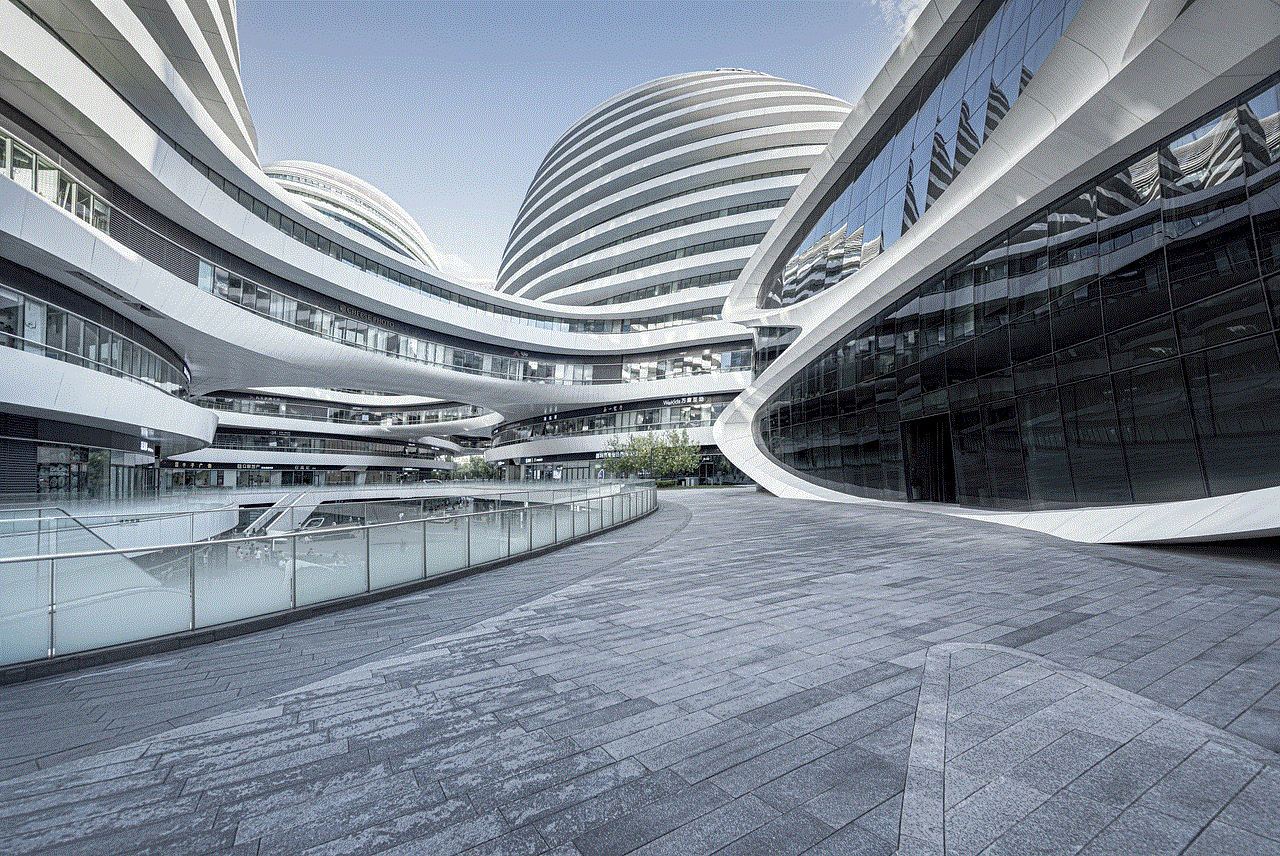
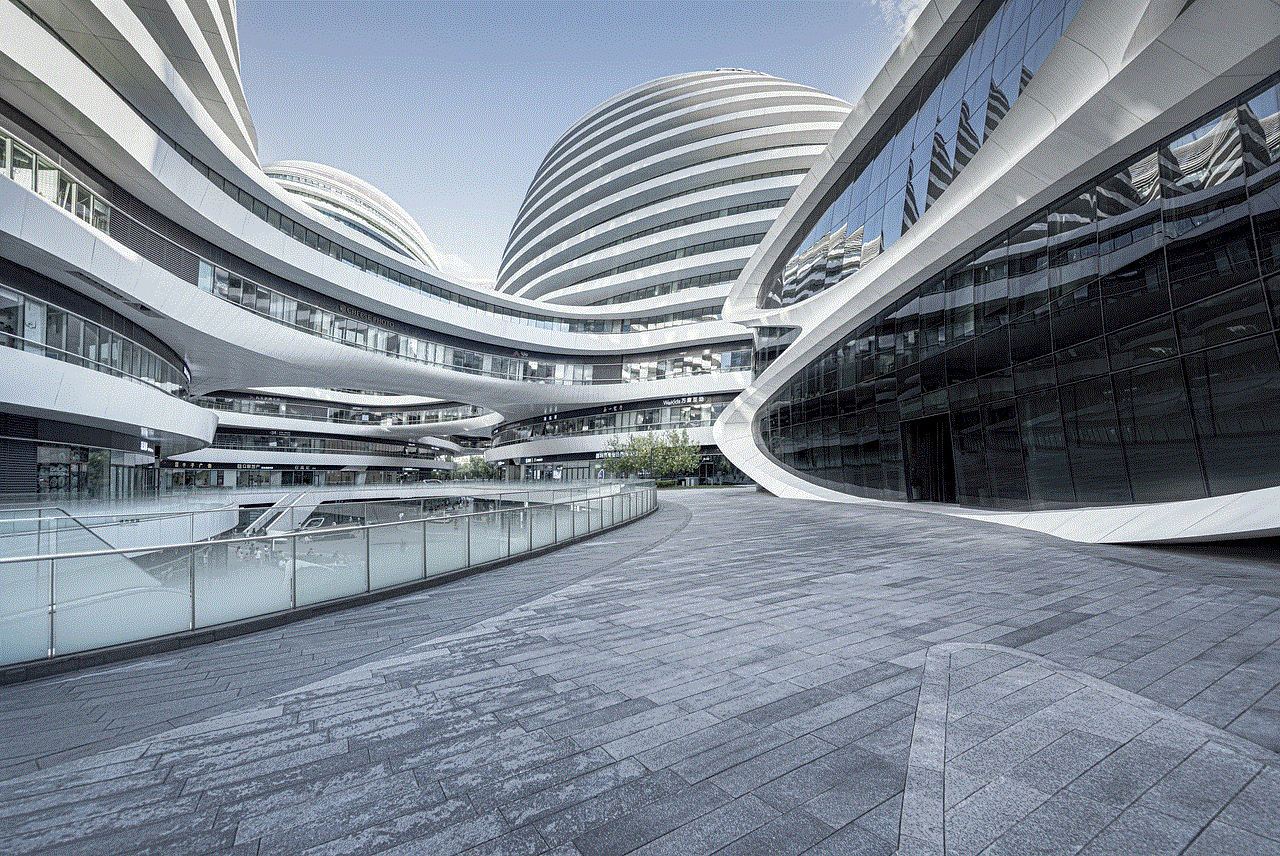
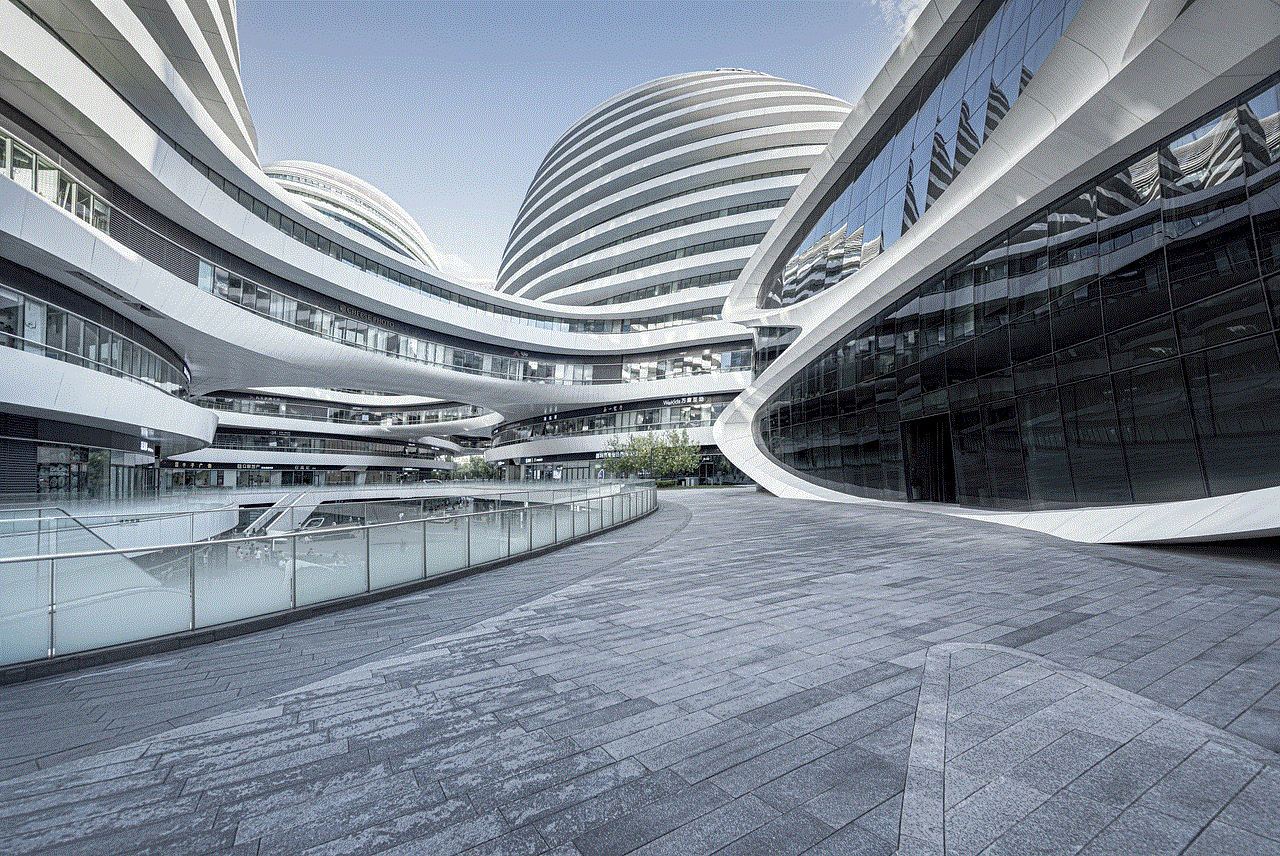
In conclusion, the Samsung Galaxy Tab 3 Lite Kids – White is a well-designed and user-friendly tablet that offers a balance between entertainment and education for children. Its durable design, kid-friendly interface, and range of applications make it a popular choice among parents looking to introduce technology to their children in a safe and controlled manner.
With features such as parental controls, monitoring, and user-friendly options for parents, the tablet provides a holistic experience for both children and their parents. Moreover, its reasonable price and value for money make it an attractive option for families with young children. The Samsung Galaxy Tab 3 Lite Kids – White is truly a device that brings fun and education together, making it a must-have for any tech-savvy family.