pinterest limits and blocks
Pinterest is a popular social media platform that allows users to discover, save, and share visual content. While it is a great tool for finding inspiration and connecting with others who share similar interests, there are certain limitations and blocks that users may encounter. In this article, we will explore the various limits and blocks on Pinterest and discuss how they can affect your experience on the platform.
1. Account Limits:
When it comes to Pinterest, there are certain limits that are put in place to prevent spam and abuse. One of the most common limits is the number of pins you can save per day. Pinterest sets a limit to the number of pins you can save to prevent users from flooding the platform with excessive content. This limit can vary depending on your account’s age and activity level.
2. Board Limits:
In addition to account limits, Pinterest also imposes limits on the number of boards you can create. While the exact number may vary, most users are allowed to create up to 500 boards. This limit is in place to prevent users from creating an excessive number of boards that are rarely used or contain duplicate content.
3. Pin Limits:
Pinterest also sets limits on the number of pins you can add to each board. These limits are in place to prevent spamming and ensure a better user experience. Typically, users are allowed to add up to 200,000 pins to each board. However, it’s important to note that these limits can change, and Pinterest may update them periodically.
4. Follow Limits:
Pinterest also places limits on the number of users you can follow within a certain time period. This limit is put in place to prevent users from engaging in aggressive following behavior, which can be seen as spamming. The exact number of users you can follow per day may vary, but it is generally recommended to follow no more than 50-100 users per day to avoid any restrictions.
5. Comment and Like Limits:
To prevent users from engaging in excessive liking and commenting, Pinterest also sets limits on the number of comments and likes you can make in a specific time frame. These limits are in place to ensure that users are engaging genuinely and not using automated tools or bots to spam the platform.
6. Pinning from Blocked Websites:
Pinterest may also block certain websites from being pinned. This could be due to various reasons, such as copyright infringement, spamming, or promoting inappropriate content. If you come across a website that is blocked from being pinned, you will receive an error message when trying to save content from that site.
7. Account Suspension:
In some cases, Pinterest may suspend or disable an account for violating its guidelines. This can happen if you engage in spamming, share inappropriate content, or violate copyright laws. If your account is suspended, you will lose access to all your boards, pins, and followers. It’s important to familiarize yourself with Pinterest’s guidelines to avoid any account suspension.
8. IP Blocks:
Pinterest may also impose IP blocks on certain regions or countries. This can occur due to legal restrictions, government regulations, or other issues. If you are in a region where Pinterest is blocked, you will not be able to access the platform unless you use a VPN or proxy server to bypass the restriction.
9. Pin Removals:
Pinterest has a content moderation system in place to ensure that the platform remains safe and free from spam, inappropriate, or misleading content. If your pins are found to violate Pinterest’s guidelines, they may be removed without any prior notice. It’s important to review and comply with Pinterest’s content policies to avoid any pin removals.
10. Appeals and Support:
If you encounter any limits, blocks, or account suspensions on Pinterest, you can reach out to their support team for assistance. They have a dedicated help center and support channels where you can report issues, ask questions, or appeal any restrictions placed on your account. It’s important to provide accurate and detailed information when contacting support to expedite the resolution process.
In conclusion, Pinterest has various limits and blocks in place to ensure a safe and spam-free environment for its users. These limits are designed to prevent abuse, spamming, and the spread of inappropriate content. By understanding and adhering to Pinterest’s guidelines, you can have a more enjoyable and hassle-free experience on the platform.
how to uninstall trend micro on mac
Trend Micro is a popular antivirus software that provides protection against viruses, malware, and other online threats. However, there may be instances where you need to uninstall it from your Mac. This could be due to various reasons such as switching to a different antivirus software or simply not needing it anymore. In this article, we will discuss how to uninstall Trend Micro on Mac in a step-by-step guide.
Before we begin, it is important to note that the process of uninstalling Trend Micro on Mac may vary depending on the version of the software you have installed. Therefore, it is recommended to check the Trend Micro website for specific instructions for your version. Additionally, make sure to have your license key and any other relevant information handy before proceeding with the uninstallation process.
Now, let us dive into the step-by-step guide on how to uninstall Trend Micro on Mac.
Step 1: Quit Trend Micro
The first step to uninstalling Trend Micro on your Mac is to quit the application. This can be done by clicking on the Trend Micro icon in the menu bar and selecting “Quit Trend Micro”. If you are unable to quit the application, you can force quit it by pressing Command + Option + Esc keys and selecting Trend Micro from the list of applications.
Step 2: Download the Uninstaller Tool
Trend Micro provides an official uninstaller tool for Mac users to easily remove the software from their systems. You can download the tool from their website or by clicking on this link. Once the download is complete, double click on the “Uninstall Tool.dmg” file to open it.
Step 3: Run the Uninstaller Tool
After opening the Uninstall Tool, you will be prompted to enter your administrator password. This is required to make changes to your system. Enter your password and click on “Next” to continue.
Step 4: Select the Components to Uninstall
In the next window, you will be presented with a list of components that will be removed during the uninstallation process. These include the Trend Micro Antivirus, Firewall, and other related files. You can choose to keep any of these components by unchecking them from the list. Once you have made your selection, click on “Next” to proceed.
Step 5: Confirm the Uninstallation
A pop-up window will appear asking you to confirm your decision to uninstall Trend Micro. Click on “Uninstall” to begin the process. This may take a few minutes, so be patient and do not interrupt the process.
Step 6: Restart your Mac
Once the uninstallation process is complete, a message will appear asking you to restart your Mac. Click on “Restart Now” to do so. This is important as some residual files may still be present in your system and a restart will ensure they are completely removed.
Step 7: Remove any remaining files
After your Mac has restarted, you can proceed to remove any remaining files associated with Trend Micro. These files may be located in the Library folder and can be deleted manually. To access the Library folder, click on the “Go” menu in the Finder and select “Go to Folder”. Type in ~/Library and press enter. Look for any folders or files related to Trend Micro and delete them.
Step 8: Remove the Trend Micro Menu Bar Icon
If you still see the Trend Micro icon in your menu bar, you can remove it by holding down the Command key and dragging the icon out of the menu bar.
Step 9: Empty the Trash
Once you have removed all the remaining files, it is important to empty your Trash. This will permanently delete all the files associated with Trend Micro from your Mac.
Congratulations, you have successfully uninstalled Trend Micro from your Mac. However, there may be additional steps that you need to take if you have used a different version of the software. Let us take a look at some additional steps that may be required.
For Trend Micro Antivirus for Mac 2020
If you are using the Antivirus for Mac 2020 version, you will need to follow these additional steps to completely uninstall the software:
1. Open Finder and click on the “Go” menu.
2. Select “Go to Folder” and type in ~/Library/Application Support.
3. Look for the folder named “Trend Micro”.
4. Delete this folder.
5. Empty your Trash.



For Trend Micro Antivirus for Mac 2019
If you have the Antivirus for Mac 2019 version, follow these steps after completing the main uninstallation process:
1. Open Finder and click on the “Go” menu.
2. Select “Go to Folder” and type in /Library/LaunchAgents.
3. Look for a file named “com.trendmicro.HouseCall.plist”.
4. Delete this file.
5. Empty your Trash.
In addition to these steps, you may also need to follow specific instructions provided by Trend Micro for other versions of their software. It is important to carefully read and follow these instructions to ensure a complete and successful uninstallation.
In conclusion, uninstalling Trend Micro from your Mac is a simple process that can be completed in a few easy steps. It is important to follow the instructions carefully and to remove any residual files to ensure that the software is completely removed from your system. We hope this article has provided you with a comprehensive guide on how to uninstall Trend Micro on Mac.
cellphones in school pros and cons
Cellphones have become an integral part of our daily lives. From staying connected with loved ones to accessing important information, these devices have revolutionized the way we communicate and function. However, the use of cellphones in schools has sparked a heated debate among educators, parents, and students. While some argue that cellphones have no place in the classroom, others believe that they can bring numerous benefits. In this article, we will explore the pros and cons of having cellphones in school and weigh the arguments for and against their use.
Pros of Cellphones in School:
1. Easy Communication: One of the main advantages of having cellphones in school is the ease of communication. In case of an emergency or unexpected situation, students can immediately reach their parents, guardians, or emergency services. This can be particularly useful in situations where traditional methods of communication, such as landline phones, may not be available.
2. Access to Information: In today’s digital age, almost everything can be accessed through the internet. With cellphones, students can quickly look up information related to their assignments, projects, or class discussions. This can save them time and effort, as they no longer have to wait until they get home to access a computer or go to the library.
3. Enhances Learning: Cellphones can also enhance the learning experience in the classroom. With various educational apps and tools available, students can use their phones to access interactive learning materials, collaborate with classmates, or take quizzes and tests. These activities can make learning more engaging and fun, leading to better retention of information.
4. Organization and Time Management: Cellphones can also assist students in staying organized and managing their time effectively. With calendar and reminder apps, students can keep track of their assignments, project deadlines, and extracurricular activities. This can help them develop important life skills and prepare them for the future.
5. Inclusion and Accessibility: For students with disabilities, cellphones can be a powerful tool for inclusion and accessibility. With the help of various assistive technologies, such as text-to-speech or voice recognition software, students with visual or hearing impairments can participate fully in classroom activities. This can promote a more inclusive and diverse learning environment.
6. Real-World Preparation: Cellphones have become an essential part of the modern workforce. By allowing their use in school, students can learn how to use them responsibly and appropriately, preparing them for the real world. This can also help bridge the digital divide between students from different socioeconomic backgrounds, as they all have access to the same technology.
Cons of Cellphones in School:
1. Distraction: One of the most significant concerns about allowing cellphones in school is the potential for distraction. With access to social media, games, and other entertainment apps, students may be tempted to use their phones for non-educational purposes during class time. This can lead to a lack of focus and productivity, ultimately affecting their academic performance.
2. Cyberbullying: With the anonymity and widespread reach of the internet, cyberbullying has become a prevalent issue among students. Allowing cellphones in school can make it easier for bullies to harass their victims through social media or messaging apps. Moreover, students may feel the pressure to respond to messages or posts, even during class time, causing further distraction.
3. Cheating: Cellphones can also facilitate cheating among students. With internet access, students can easily search for answers or communicate with their peers during exams or quizzes. This undermines the integrity of the education system and can lead to unfair advantages for some students.
4. Health Concerns: The prolonged use of cellphones has been linked to various health concerns, such as eye strain, neck and back pain, and sleep disturbances. Allowing their use in school can increase the amount of time students spend on their phones, potentially exacerbating these health issues.
5. Inequality: While cellphones can bridge the digital divide for some students, they can also widen the gap for others. Not all students may have access to the same quality of phones or internet connection, leading to inequality and unfair advantages in the classroom.
6. Security and Privacy: Allowing cellphones in school can also raise concerns about security and privacy. Students may use their phones to take pictures or videos without permission, leading to potential privacy breaches. Moreover, cellphones can also be used to access inappropriate content, posing a security risk for students.
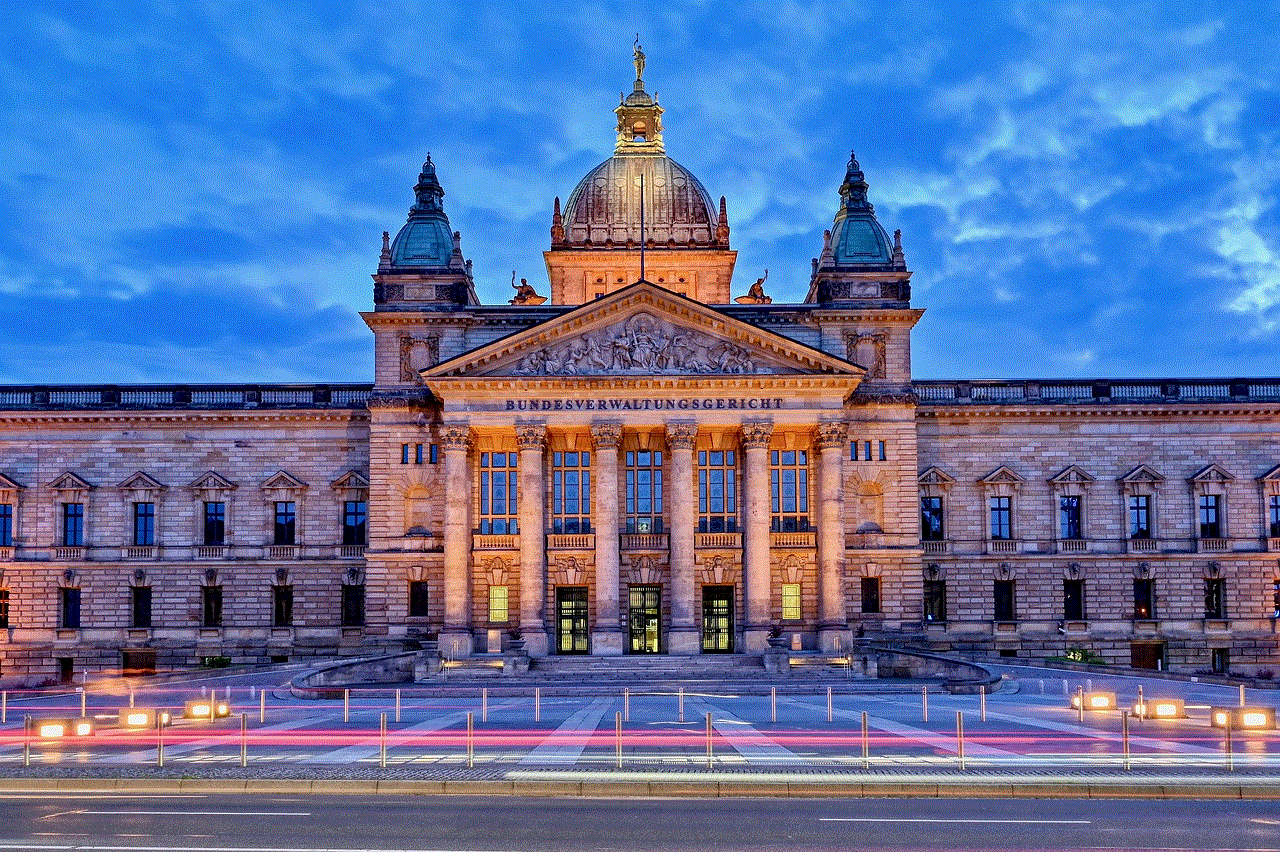
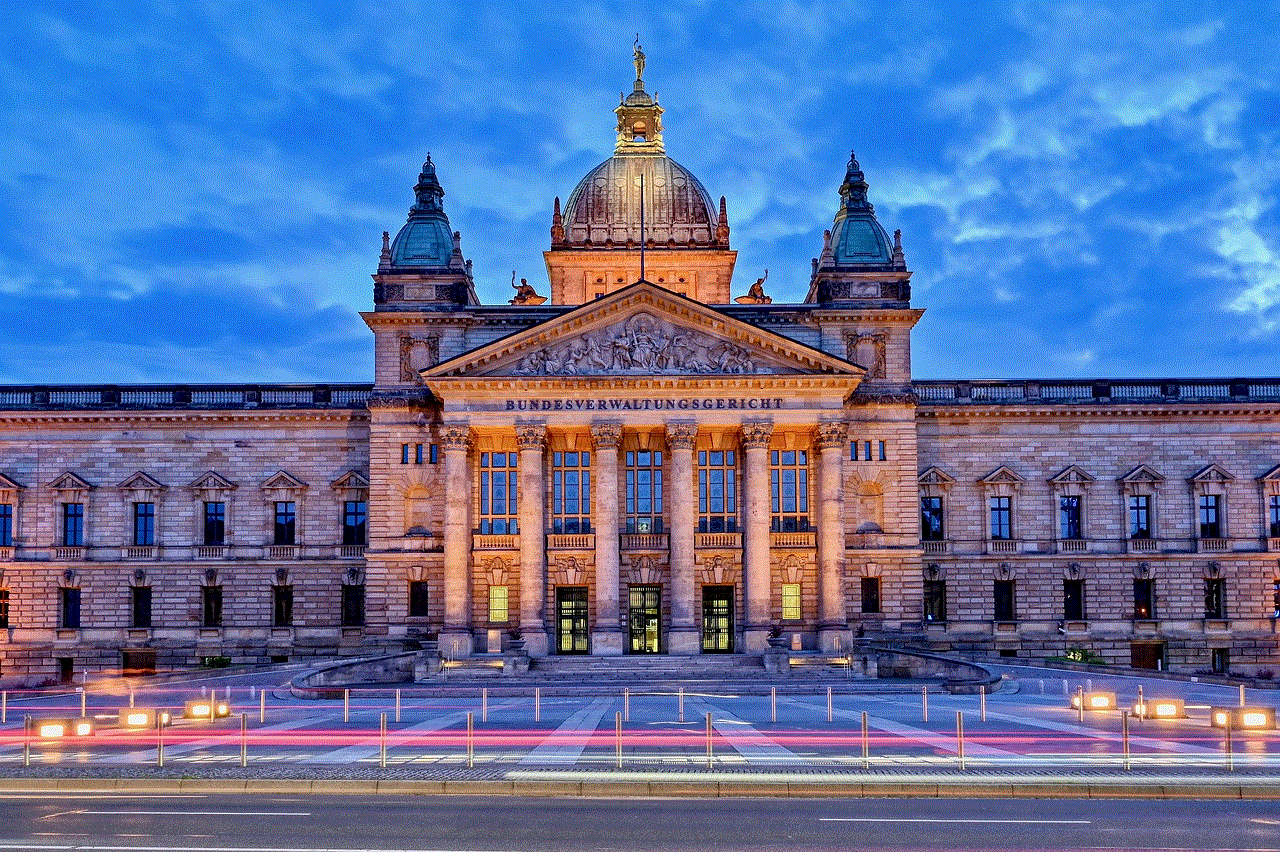
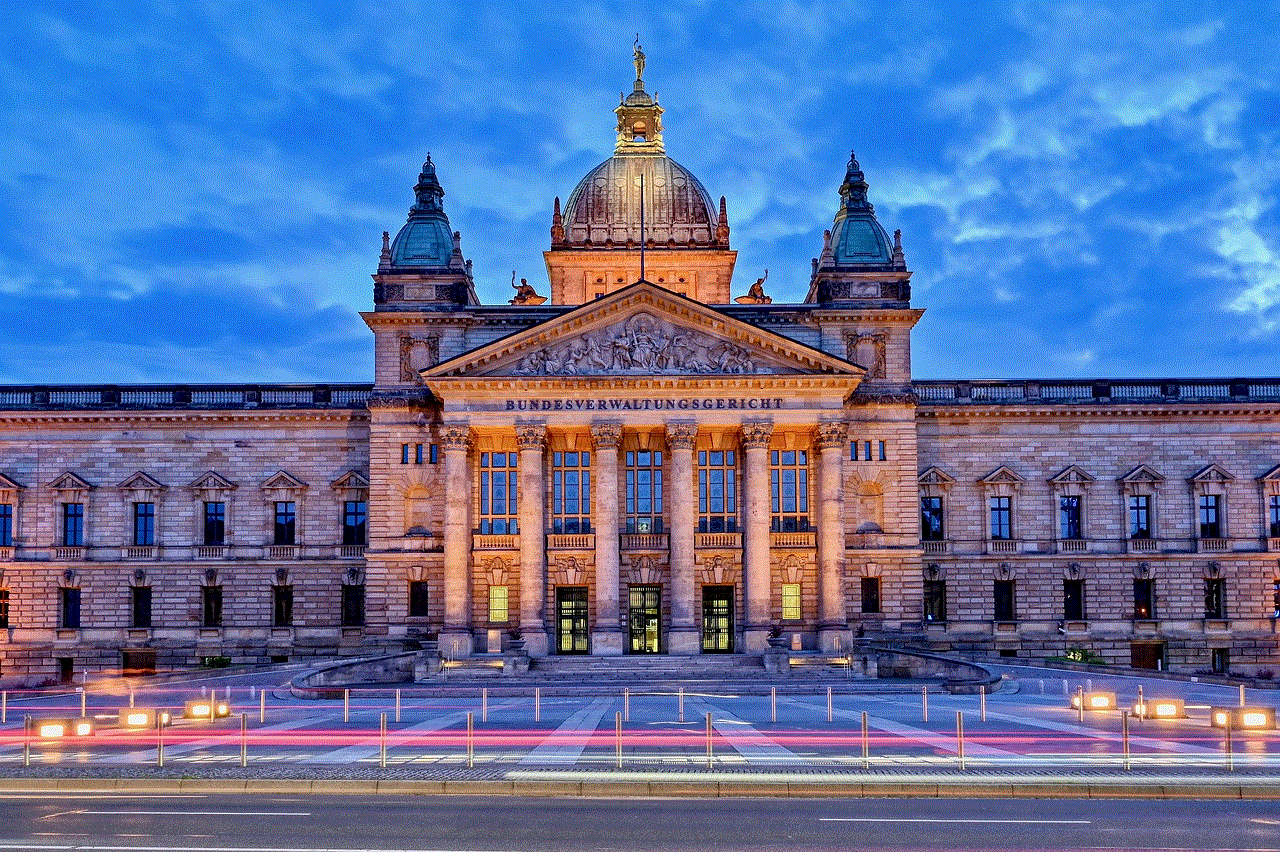
Conclusion:
In conclusion, the use of cellphones in school has both pros and cons. While they can enhance communication, learning, and organization, they can also be a source of distraction, cyberbullying, and cheating. It is essential to strike a balance between the benefits and drawbacks and develop policies that promote responsible and appropriate use of cellphones in the classroom. As technology continues to advance, it is crucial to continuously re-evaluate and adapt these policies to ensure the safety and well-being of students.