prime video settings and devices
Prime Video Settings and Devices: A Comprehensive Guide
Introduction:
Prime Video, an online streaming service provided by Amazon, has gained immense popularity over the years. With a vast library of movies, TV shows, and original content, Prime Video has become a go-to platform for entertainment. To enhance your viewing experience, it is essential to understand the various settings and devices available on Prime Video. In this article, we will explore the different settings, compatible devices, and how to optimize your streaming experience on Prime Video.
1. Prime Video Settings:
Prime Video offers a range of settings that allow users to customize their viewing experience. These settings can be accessed via the account settings menu on the Prime Video website or app. Some key settings include:
a) Language Preferences: Users can choose their preferred language for audio and subtitles. This feature is particularly useful for international viewers or those who enjoy foreign films.
b) Parental Controls: Prime Video provides robust parental control options, allowing parents to restrict access to certain content based on age ratings. This feature ensures a safe viewing experience for children.
c) Streaming Quality: Users can adjust the streaming quality of Prime Video based on their internet connection. The options include Auto, Good, Better, and Best. Selecting the appropriate streaming quality can help prevent buffering issues and optimize playback.
2. Compatible Devices:
Prime Video is compatible with a wide range of devices, enabling users to stream their favorite content on various platforms. Some of the compatible devices include:
a) Smart TVs: Prime Video is available on most smart TVs, including brands like Samsung, LG, Sony, and Panasonic. Users can access the Prime Video app on their smart TV and start streaming content directly.
b) Streaming Devices: Prime Video is compatible with popular streaming devices such as Amazon Fire TV Stick, Roku, Apple TV, and Google Chromecast. These devices allow users to connect their TVs to the internet and access Prime Video effortlessly.
c) Game Consoles: Prime Video can be accessed on popular gaming consoles like PlayStation and Xbox . Users can download the Prime Video app and enjoy their favorite shows and movies while taking a break from gaming.
d) Mobile Devices: Prime Video has dedicated apps for both iOS and Android devices. Users can stream content on their smartphones or tablets while on the go. The app also supports offline viewing, allowing users to download content and watch it later without an internet connection.
3. Optimizing Streaming Quality:
To ensure a smooth streaming experience on Prime Video, it is vital to optimize the streaming quality based on your internet connection. Here are a few tips to enhance the streaming quality:
a) Stable Internet Connection: Prime Video recommends a minimum internet speed of 1.5 Mbps for streaming in SD quality, 3.5 Mbps for HD quality, and 25 Mbps for Ultra HD quality. Ensure a stable internet connection to avoid interruptions and buffering.
b) Wired Connection: If possible, connect your streaming device directly to the router using an Ethernet cable. Wired connections tend to be more stable than wireless connections, resulting in a better streaming experience.
c) Close Background Applications: Close any unnecessary applications running in the background on your device. These applications consume bandwidth and can affect the streaming quality.
d) Update Firmware: Keep your streaming device’s firmware up to date. Regular firmware updates often include performance improvements and bug fixes that can enhance your streaming experience.
4. Prime Video Features:
Prime Video offers several features that enhance the overall streaming experience. Let’s explore some of these features:
a) X-Ray: X-Ray is a unique feature that provides additional information about the content you are watching. It displays details about the actors, music, trivia, and even allows you to jump to specific scenes.
b) Prime Originals: Prime Video is known for its impressive lineup of original content. From award-winning series like “The Marvelous Mrs. Maisel” to blockbuster movies like “The Tomorrow War,” Prime Originals offer exclusive content that cannot be found anywhere else.
c) Personalized Recommendations: Prime Video uses advanced algorithms to analyze your viewing history and provide personalized recommendations. This feature helps you discover new shows and movies based on your preferences.
d) Watchlist: Prime Video allows users to create a personalized watchlist, where they can add movies and TV shows they want to watch later. This feature is convenient for bookmarking content and keeping track of your favorite shows.
5. Prime Video Settings for Accessibility:
Prime Video is committed to providing an inclusive streaming experience for all users. The platform offers several accessibility settings to cater to individuals with hearing or visual impairments. Some of these settings include:
a) Closed Captions: Prime Video provides closed captions for most of its content, allowing users with hearing impairments to enjoy movies and shows. Users can customize the appearance of captions, such as font size, color, and background.
b) Audio Descriptions: Audio descriptions provide narration of visual elements in movies and TV shows, making them accessible to individuals with visual impairments. Prime Video offers a growing library of content with audio descriptions.
c) Accessibility Shortcuts: Prime Video allows users to customize accessibility shortcuts for features like closed captions and audio descriptions. These shortcuts provide quick access to toggle these settings while watching content.
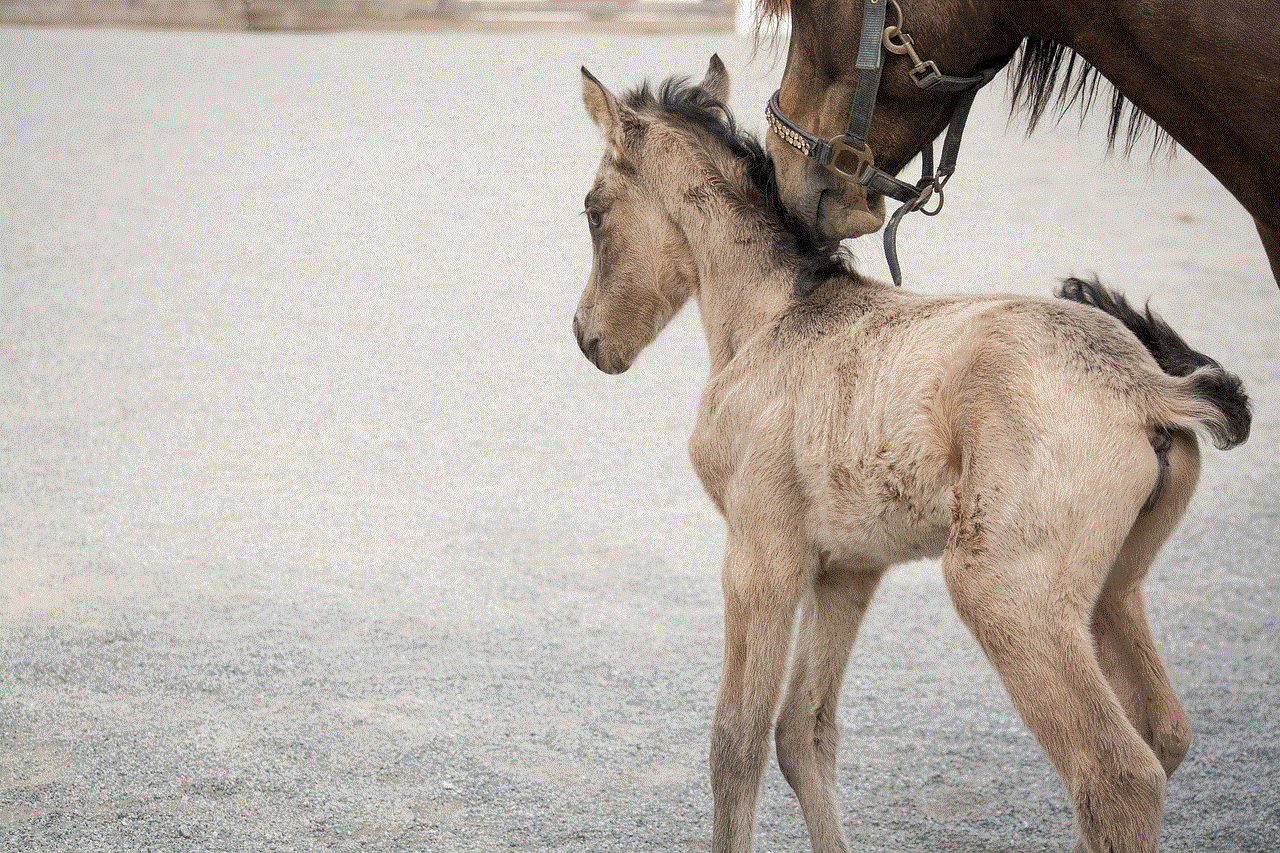
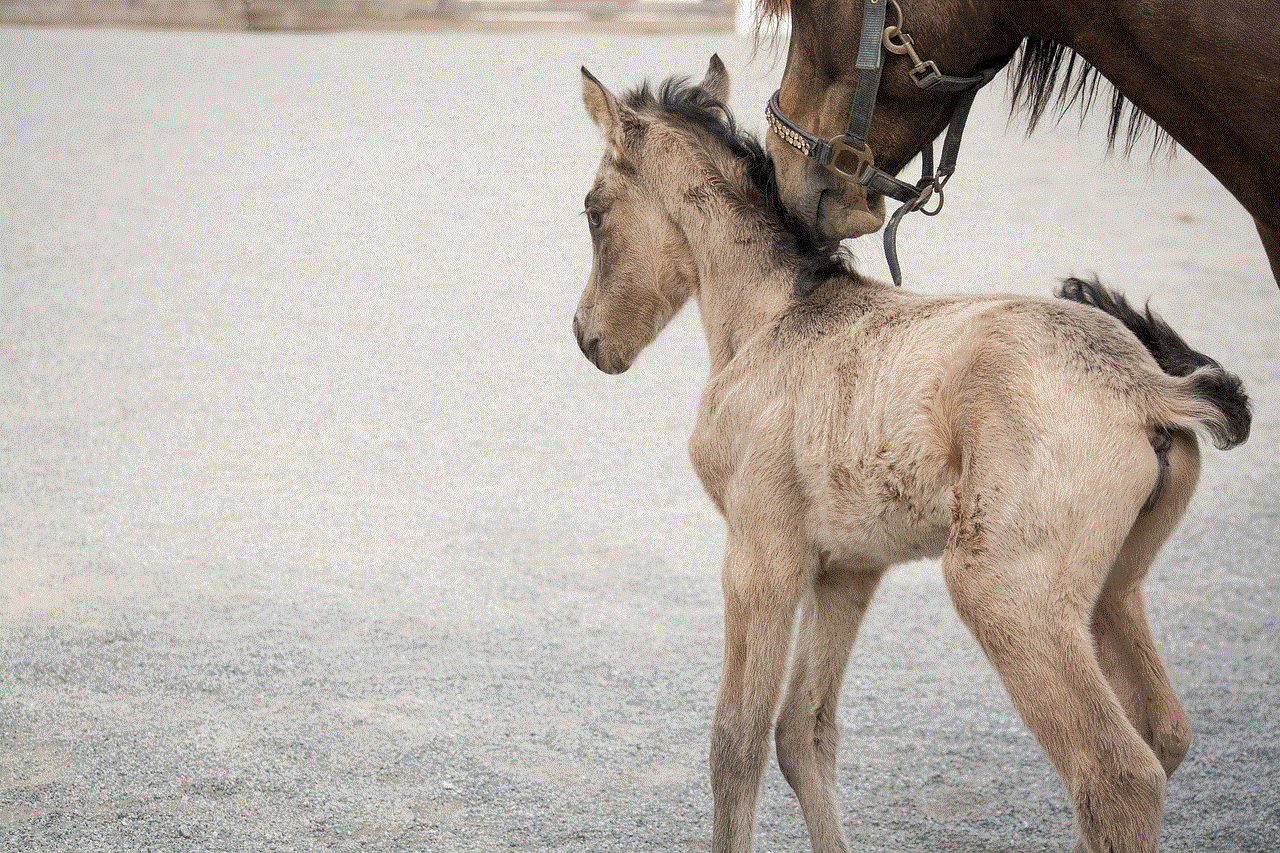
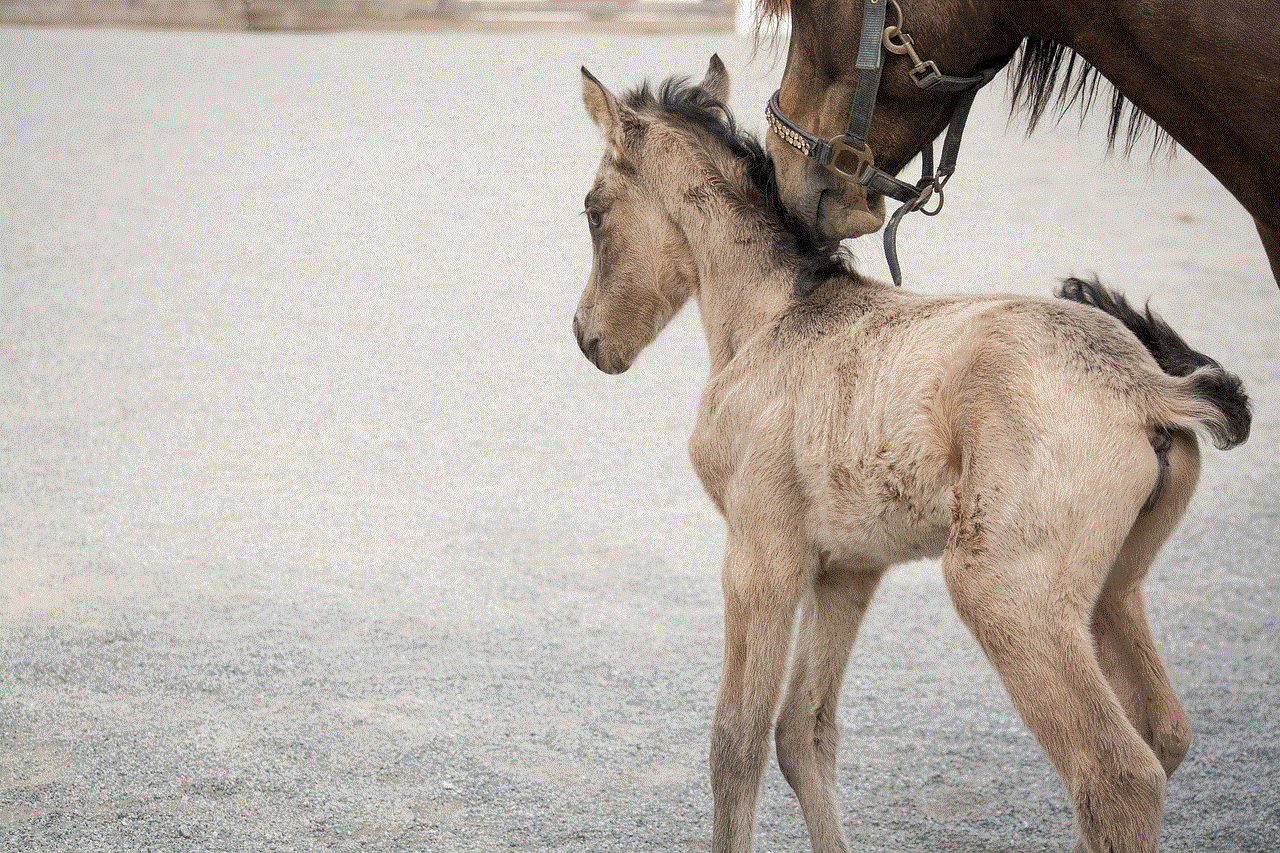
6. Troubleshooting Common Issues:
Sometimes, users may encounter issues while streaming on Prime Video. Here are some common problems and their solutions:
a) Buffering: If you experience buffering while streaming, try lowering the streaming quality or restarting your streaming device. Additionally, ensure that your internet connection is stable and no other devices are consuming excessive bandwidth.
b) Playback Errors: If you encounter playback errors, such as error messages or freezing, try clearing the cache and cookies on your device. Restart the app or the device if the problem persists.
c) Subtitle Issues: If subtitles are not displaying correctly or are out of sync, check the subtitle settings on Prime Video and adjust them accordingly. You can also try turning off and on the subtitles to resolve any synchronization issues.
d) Audio Problems: If you are experiencing audio issues, ensure that the volume is turned up on your device and check the audio settings in the Prime Video app. Restarting the app or the device may help resolve audio problems.
Conclusion:
Prime Video offers a range of settings and devices to enhance your streaming experience. By utilizing the various settings, optimizing streaming quality, and exploring the available features, users can make the most of their Prime Video subscription. Whether you are streaming on a smart TV, mobile device, or gaming console, Prime Video ensures a seamless and enjoyable viewing experience for all. So, sit back, relax, and let Prime Video entertain you with its vast library of content.
rbxp meaning in roblox
Roblox is an online gaming platform and game creation system that has taken the world by storm. It was founded in 2004 by David Baszucki and Erik Cassel under the name “DynaBlocks” and was later renamed to Roblox in 2005. Since its inception, it has gained immense popularity, especially among younger audiences, and has become one of the most successful online gaming platforms. With its vast user base and a wide range of games, Roblox has become a household name for gamers worldwide. One of the popular terms associated with Roblox is “rbxp,” which has become a buzzword among the community. In this article, we will delve deeper into the meaning of rbxp in Roblox and how it has become an integral part of the platform.
The term rbxp stands for “Robux points,” which is the virtual currency used in the Roblox platform. Robux points are essential in Roblox as they allow players to purchase items, accessories, and game passes within the platform. Players can earn Robux points by creating and selling their own games or by purchasing them through various methods, including credit cards, debit cards, PayPal, and gift cards. One can also earn a small amount of Robux points by participating in the Roblox affiliate program, which allows users to promote Roblox products and games.
Robux points have become the backbone of the Roblox economy, and players are always on the lookout for ways to earn more of them. This is where rbxp comes into the picture. Rbxp is a way for players to earn more Robux points by participating in various activities and events within the platform. These activities can range from completing certain tasks in a game to participating in community events organized by Roblox. The more rbxp a player earns, the more Robux points they can accumulate, which can then be used to purchase virtual goods and items.
One of the most popular ways to earn rbxp is through the Roblox Developer Exchange (DevEx) program. This program allows game developers to convert their earned robux points into real-world currency. To participate in the DevEx program, developers must meet certain criteria, including a minimum age of 13 years and a minimum account balance of 100,000 robux points. Once these requirements are met, developers can choose to convert their rbxp into US dollars, which can then be withdrawn through PayPal.
Apart from the DevEx program, there are various other ways to earn rbxp in Roblox. One of the most common ways is through game creation. Roblox offers its users a game creation system that allows them to design and develop their own games. Once a game is published, players can earn rbxp through in-game purchases made by other players. This provides an opportunity for players to monetize their creativity and earn rbxp at the same time.
Another way to earn rbxp is through the Roblox Affiliate Program. This program allows users to promote Roblox products and games and earn a small percentage of the sale as rbxp. The more a user promotes Roblox, the more rbxp they can earn. This not only helps players to earn more robux points but also allows Roblox to reach a wider audience and expand its user base.
Community events and challenges organized by Roblox are also an excellent way to earn rbxp. These events usually require players to complete specific tasks or challenges within a given time frame. Players who successfully complete these tasks are rewarded with rbxp, which they can then use to purchase virtual goods. These events not only provide an opportunity for players to earn rbxp but also add a sense of competitiveness and excitement to the platform.



One of the main reasons why rbxp has become an integral part of Roblox is that it provides an incentive for players to engage more with the platform. By offering a virtual currency that can be earned through various activities, Roblox has created a sense of achievement and progression among its users. This has led to increased user engagement and retention, making Roblox one of the most successful online gaming platforms.
However, like any other virtual currency, rbxp has also become a target for scammers and hackers. Many websites and individuals claim to offer free rbxp, which is nothing but a scam to steal personal information or hack into user accounts. Roblox has issued warnings against such scams and has advised users to only earn rbxp through legitimate means within the platform.
In conclusion, rbxp is an essential term in the world of Roblox, representing the virtual currency used within the platform. It not only provides a way for players to purchase virtual goods and items but also serves as an incentive for users to engage more with the platform. With its popularity only increasing with time, Roblox has become more than just a gaming platform; it has become a community where players can unleash their creativity, earn rbxp, and have fun at the same time.
to hack facebook account
Facebook is one of the most popular social media platforms in the world, with over 2.8 billion active users as of 2021. It has become an integral part of our daily lives, allowing us to connect with friends and family, share our thoughts and experiences, and stay updated on current events. However, with such a vast user base, there has been an increase in the number of cybercrimes, including hacking of Facebook accounts. In this article, we will explore the methods used to hack Facebook accounts and the steps you can take to protect your account.
First and foremost, it is essential to understand what hacking really means. Hacking is the unauthorized access to a computer system or network, which includes social media accounts like Facebook. It can be done for various reasons, such as to steal personal information, spread malware, or gain control of the account for malicious purposes. Hacking a Facebook account is a serious offense and is considered a cybercrime in many countries.
There are various methods used to hack a Facebook account, and one of the most common is phishing. Phishing is a technique used by hackers to trick a user into giving away their login credentials. This is usually done through fake emails or messages that appear to be from Facebook, asking the user to click on a link and enter their login details. Once the user enters their information, it is sent to the hacker, giving them access to the account.
Another method used to hack Facebook accounts is through the use of keyloggers. Keyloggers are software or hardware devices that record every keystroke made on a computer or smartphone. If a user unknowingly downloads a keylogger, the hacker can gain access to all the login details entered, including the Facebook password. Keyloggers can be installed through malicious links, emails, or even physical access to the device.
One of the most recent methods used to hack Facebook accounts is through the use of social engineering. Social engineering is the art of manipulating people into revealing confidential information. Hackers may pose as someone the victim knows or trust, such as a friend or family member, and trick them into giving away their login credentials. This could be done through fake profiles or by impersonating someone the victim knows.
Apart from these methods, there are also technical vulnerabilities that hackers can exploit to gain access to a Facebook account. These vulnerabilities can be found in the Facebook code or its servers, which, if not fixed by the company, can be exploited by hackers. In such cases, the responsibility lies with the Facebook team to fix the issue and keep their users’ accounts safe.
Now that we have looked at the various methods used to hack Facebook accounts, let us explore the steps you can take to protect your account. The first and most crucial step is to use a strong and unique password for your account. Avoid using easily guessable passwords, such as your name or date of birth, and always use a combination of letters, numbers, and special characters. It is also recommended to change your password regularly to ensure the security of your account.
Enabling two-factor authentication is another essential step in protecting your Facebook account. This adds an extra layer of security by requiring a code sent to your registered phone number or email to log in to your account. This way, even if someone manages to get your password, they will not be able to access your account without the code.
It is also crucial to be cautious of suspicious links or messages, even if they appear to be from someone you know. Hackers often use social engineering techniques to trick people into giving away their login credentials. If you receive a message or email asking you to click on a link and enter your login details, always double-check the source before taking any action.
Another way to protect your account is by regularly checking your active sessions and logged-in devices on Facebook. This can be done by going to the Security and Login section in your account settings. If you notice any suspicious activity, such as an unknown device or location, you can log out of all sessions and change your password immediately.



In addition to these steps, it is also essential to keep your device and software up to date. This includes your operating system, web browser, and antivirus software. Outdated software can have vulnerabilities that hackers can exploit to gain access to your device and steal your login credentials.
In conclusion, hacking a Facebook account is a serious offense that can have severe consequences. It is essential to be aware of the various methods used by hackers to gain access to your account and take necessary precautions to protect it. By using strong and unique passwords, enabling two-factor authentication, and being cautious of suspicious links and messages, you can keep your account safe and secure. Remember, the security of your account is in your hands, so stay vigilant and take the necessary steps to keep your personal information safe.