pros and cons of apple watch
The Apple Watch has been one of the most popular and talked about wearable devices since its release in 2015. With its sleek design and wide range of features, it has captured the attention of many tech enthusiasts and fitness enthusiasts alike. However, like any other product, the Apple Watch has its fair share of pros and cons. In this article, we will explore the various pros and cons of the Apple Watch and help you determine if it’s the right device for you.
Pros:
1. Sleek and Stylish Design
One of the most appealing aspects of the Apple Watch is its sleek and stylish design. With its square-shaped face and various strap options, it can easily be worn as a fashion accessory. The Apple Watch also comes in a variety of colors and materials, making it suitable for any occasion. Whether you’re going for a run or attending a formal event, the Apple Watch has a design that will complement your outfit.
2. Wide Range of Features
The Apple Watch is not just a device for telling time, it’s a multi-functional device that can do much more. From receiving notifications, making calls, tracking fitness, and even paying for purchases, the Apple Watch has a wide range of features that make it a convenient device to have on your wrist. It also has apps for various tasks such as weather, music, and navigation, making it a mini-computer on your wrist.
3. Fitness Tracking
For fitness enthusiasts, the Apple Watch is a dream come true. It has a built-in heart rate monitor and various fitness tracking sensors that can track your steps, distance, and calories burned. It also has a dedicated workout app that allows you to set goals and track your progress. The Apple Watch also has a feature called “Activity Rings” that encourages you to be more active by setting daily goals for movement, exercise, and standing.
4. Customization Options
Another advantage of the Apple Watch is its customization options. You can choose from a wide range of watch faces, complications, and app layouts to personalize your watch according to your preferences. You can also change the straps to match your outfit or mood, making it a versatile device that can adapt to any style.
5. Water-Resistant
The Apple Watch is also water-resistant, which is a huge plus for those who love to swim or engage in water sports. You can take it for a dip in the pool or wear it in the shower without worrying about damaging it. However, it’s important to note that the water resistance is not suitable for deep-sea diving or high-pressure water activities.
6. Convenient for Quick Tasks
With the Apple Watch, you can perform quick tasks without having to take out your phone. This can be especially useful when you’re in a meeting or in a public place where taking out your phone may not be appropriate. You can quickly check notifications, control music, or even make a call right from your wrist.
7. Great Battery Life
The Apple Watch has a battery life of up to 18 hours, which is impressive considering its range of features. With moderate use, the battery can last up to two days. It also has a “Power Reserve” mode that allows you to check the time for up to 72 hours, even when the battery is low.
8. Integration with other Apple devices
If you’re already an Apple user, the Apple Watch seamlessly integrates with your other devices. You can receive notifications, answer phone calls, and even use Siri on your watch. It also has a feature called “Handoff” that allows you to switch tasks from your watch to your iPhone and vice versa.
9. Apple Pay
With the Apple Watch, you can make payments using Apple Pay, which is a convenient and secure way to pay for purchases. You can simply hold your watch near a contactless payment terminal and the payment will be processed. This feature is especially useful when you don’t have your phone or wallet with you.
10. Accessibility Features
The Apple Watch also has a range of accessibility features that make it easier for people with disabilities to use. It has a “VoiceOver” feature that reads out information on the screen, a “Zoom” feature for those with low vision, and a “TTY” feature for those with hearing impairments.
Cons:
1. Price
One of the biggest drawbacks of the Apple Watch is its price. The latest model, the Apple Watch Series 5, starts at $399, and the price can go up depending on the size, material, and additional features. This can be a barrier for many people who are looking for a more affordable wearable device.
2. Battery Life
Although the battery life of the Apple Watch is impressive, it may not be enough for heavy users. If you use your watch extensively for fitness tracking, receiving notifications, and making calls, the battery may drain faster than expected. This means you may need to charge it more frequently, which can be inconvenient.
3. Limited Compatibility
The Apple Watch is only compatible with iPhones, which means if you’re an Android user, you won’t be able to use it. This can be a major downside for those who prefer Android devices or those who have a mix of Apple and Android devices.
4. Reliance on iPhone
While the Apple Watch has some standalone features, it still relies heavily on the iPhone for most tasks. For example, you can only download apps on your watch through your iPhone, and you need to have your phone nearby to make calls or send messages. This means that if you don’t have your phone with you, the watch’s functionality is limited.
5. Limited Third-Party App Support
The Apple Watch has a wide range of apps, but the majority of them are from Apple or third-party apps that are specifically made for the watch. This means that many popular apps that are available on the iPhone may not have a corresponding app for the Apple Watch. This can be a limitation for those who rely on certain apps for their daily tasks.
6. Small Screen Size
The screen size of the Apple Watch is relatively small, which can make it difficult to read and navigate. This can be a problem for those with poor eyesight or for tasks that require a larger screen, such as viewing maps or reading emails. The small screen size can also be a hindrance for those with larger fingers, making it difficult to tap on small icons or buttons.
7. Learning Curve
The Apple Watch has a learning curve, especially if you’re not familiar with Apple devices. It may take some time to get used to the touch screen, the different gestures, and the various features. This can be frustrating for some users who just want a simple and easy-to-use device.
8. Limited Storage
The Apple Watch has limited storage, which means you can’t store a lot of music or apps on it. This is especially a problem for those who like to listen to music while working out, as you may have to constantly delete and add music to your watch.
9. Durability
Despite being water-resistant, the Apple Watch is not very durable. The screen can easily crack if dropped or hit against a hard surface. The straps can also wear out over time, which means you may have to replace them frequently.
10. Health Data Sharing Concerns
The Apple Watch collects a lot of personal health data, such as heart rate, steps, and sleep patterns. This data is synced with your iPhone and can also be shared with third-party apps. Some users may have concerns about the privacy and security of their health data, which may be a reason to not use the device.
Conclusion:
In conclusion, the Apple Watch has many pros and cons, and whether it’s the right device for you will depend on your personal preferences and needs. If you’re looking for a stylish and multi-functional device that seamlessly integrates with your other Apple devices, the Apple Watch may be the perfect fit for you. However, if you’re on a budget or prefer a more durable and versatile device, there are other options in the market that may suit your needs better. Consider all the pros and cons mentioned in this article before making a decision, and make sure to do your research to find the best wearable device for you.
pokemon go failed to log in
Pokemon Go is a popular augmented reality mobile game that took the world by storm when it was first released in 2016. Developed by Niantic , the game allows players to catch virtual creatures known as Pokemon in the real world using their smartphones. With its unique blend of technology and gaming, Pokemon Go quickly became a global phenomenon, breaking records and attracting millions of players of all ages.
However, like any other game, Pokemon Go is not without its flaws. One of the most commonly reported issues faced by players is the “failed to log in” error. This error occurs when players are unable to access their accounts, preventing them from playing the game. It has frustrated many players, and the issue continues to persist even years after the game’s initial release.
In this article, we will explore the reasons behind the “failed to log in” error in Pokemon Go and discuss possible solutions for players to get back into the game.
Understanding the “Failed to Log In” Error
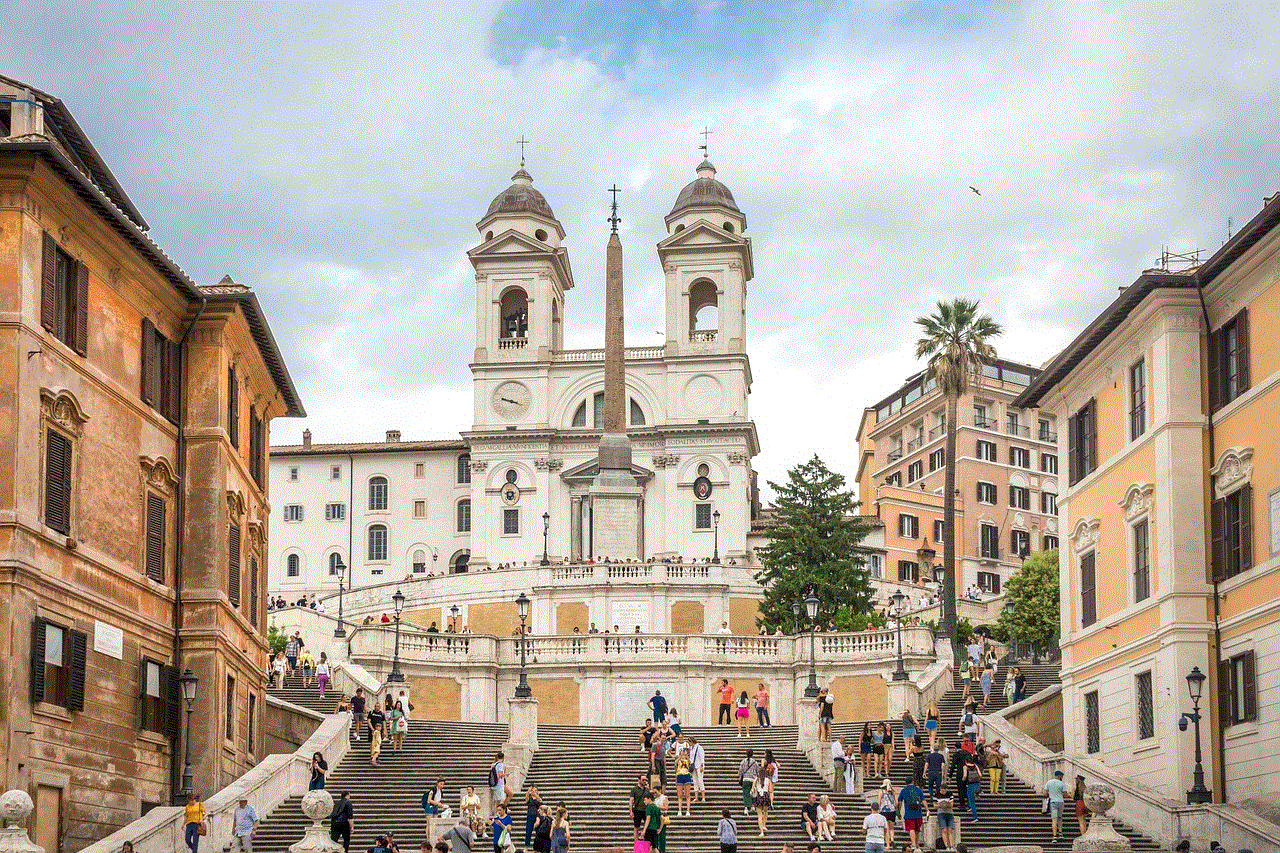
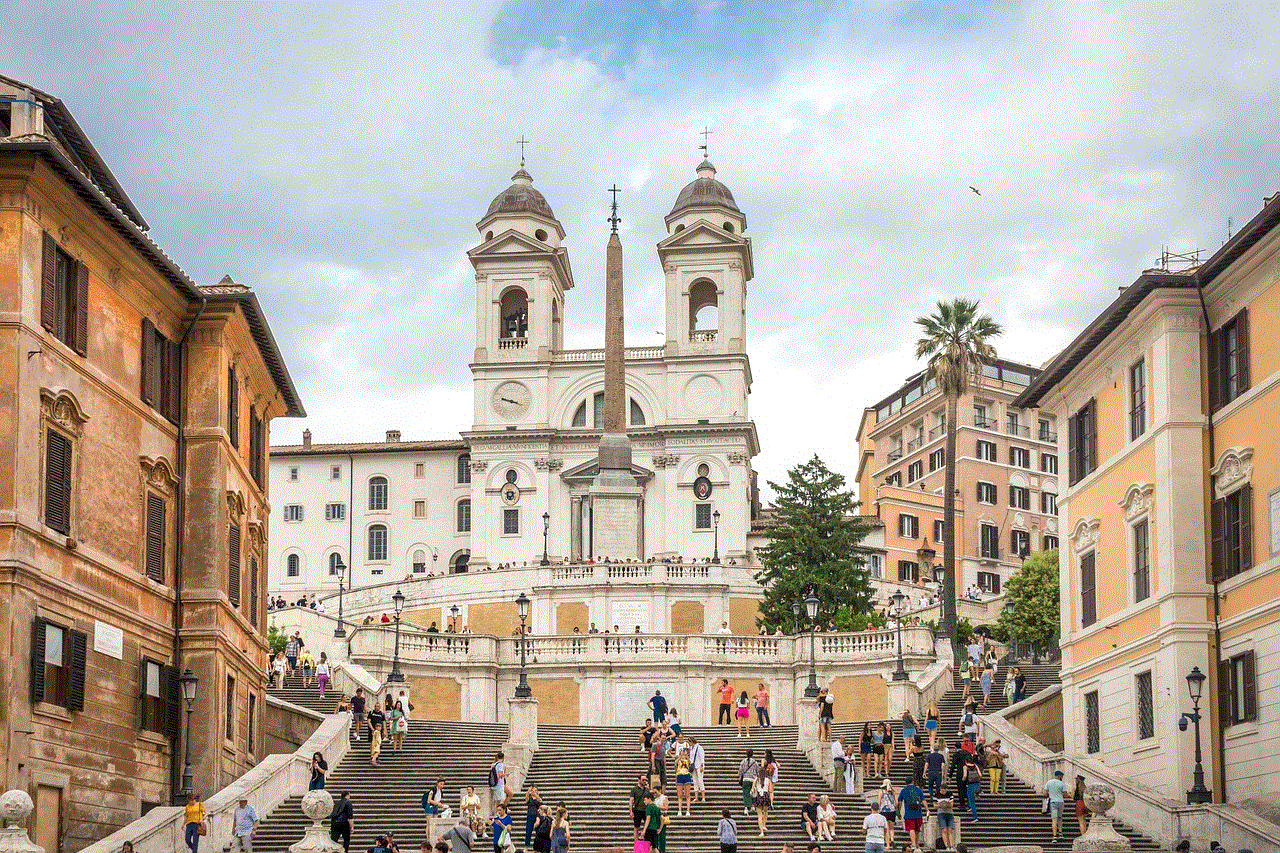
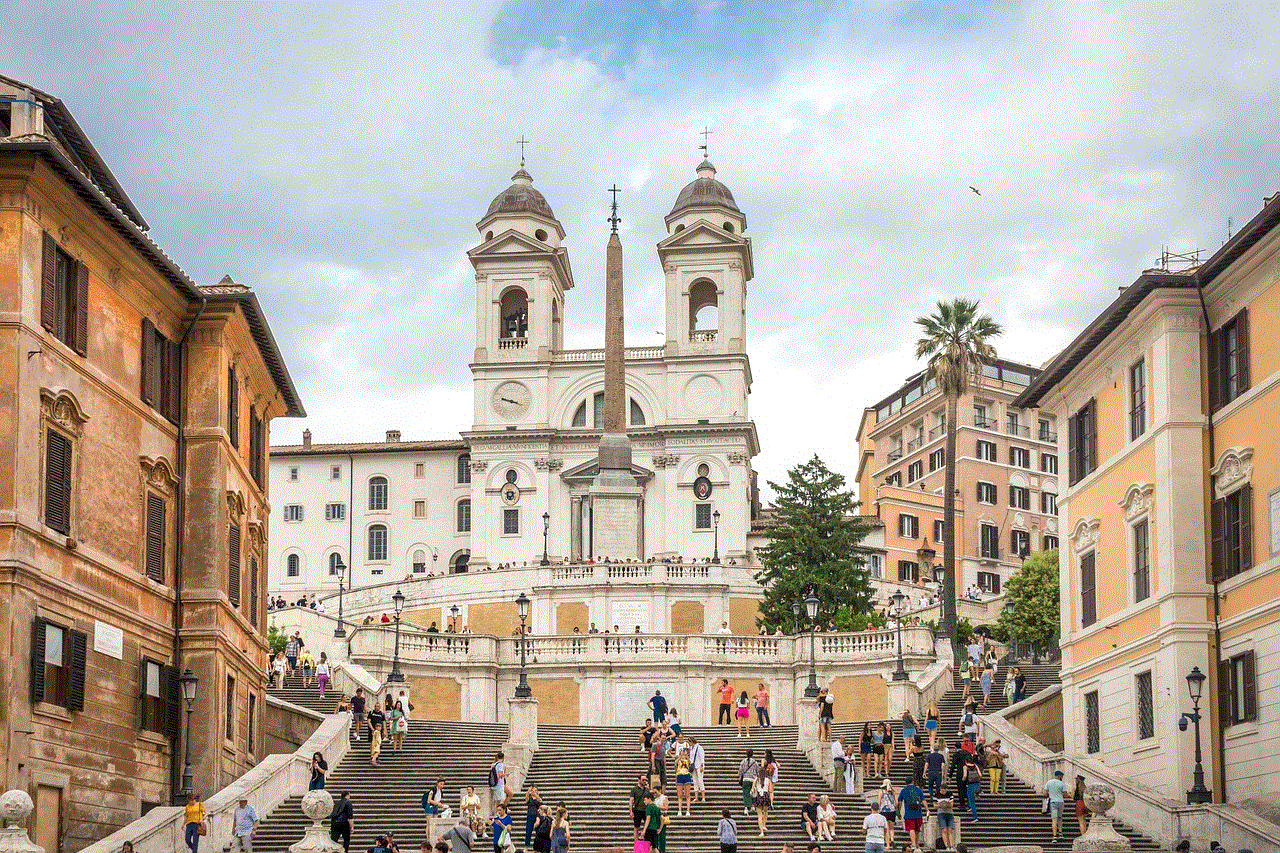
Before we delve into the solutions, let us first understand what the “failed to log in” error means. The error occurs when players are unable to connect to the game’s servers, preventing them from accessing their accounts. This can happen due to various reasons, including server issues, network problems, or even bugs in the game.
One of the main reasons for the “failed to log in” error is server overload. When the game was first released, it gained immense popularity, and the servers were not equipped to handle such a large influx of players. As a result, many players were unable to log in to their accounts, and the error became widespread.
Another reason for the error could be network issues. Since Pokemon Go is an online game, a stable internet connection is crucial for players to access their accounts. If the network is weak or unstable, players may face difficulties logging in, resulting in the “failed to log in” error.
Lastly, the error could also be caused by bugs in the game. As with any software, Pokemon Go is also prone to bugs and glitches. These bugs can affect the game’s functionality, causing players to face difficulties while trying to log in.
Solutions for the “Failed to Log In” Error
Now that we understand the possible causes of the “failed to log in” error let us look at some solutions that can help players resolve the issue and get back into the game.
1. Check Server Status
The first step to resolving the “failed to log in” error is to check the server status. Niantic has a dedicated page that displays the current status of the game’s servers. If the servers are down or experiencing high traffic, players may face difficulties logging in. In such cases, the only solution is to wait for the servers to stabilize, and the error should resolve on its own.
2. Check Internet Connection
As mentioned earlier, a stable internet connection is crucial for playing Pokemon Go. If players are unable to connect to the game’s servers, they should first check their internet connection. If the network is weak or unstable, players can try switching to a different network or connecting to a Wi-Fi network to see if it resolves the issue.
3. Restart the Game
Sometimes, simply restarting the game can resolve the “failed to log in” error. Players can force close the app and relaunch it to see if the error persists. If it does, they can try restarting their device as well.
4. Clear Cache and Data
If the error persists, players can try clearing the game’s cache and data. This will remove any temporary files that may be causing the issue and allow the game to start fresh. Players can do this by going to their device’s settings, selecting the “Apps” or “Applications” option, and then finding Pokemon Go in the list of apps. From there, they can click on the “Storage” option and then select “Clear Cache” and “Clear Data.”
5. Update the Game
Another common reason for the “failed to log in” error is using an outdated version of the game. Niantic regularly releases updates for Pokemon Go, which not only introduce new features but also fix bugs and improve the game’s performance. Players should ensure that they have the latest version of the game installed on their device.
6. Uninstall and Reinstall the Game
If none of the above solutions work, players can try uninstalling and reinstalling the game. This will remove any corrupt files or bugs that may be causing the error and provide a fresh start for the game. However, players should note that this will delete any progress they have made in the game, and they will have to start from scratch.
7. Check for System Updates
Sometimes, the “failed to log in” error may be caused by outdated software on the device. Players should ensure that their device’s operating system is up to date, as well as any other apps that are necessary for Pokemon Go to function correctly.
8. Contact Support
If none of the above solutions work, players can contact Niantic’s support team for further assistance. They can do so by submitting a ticket through the game’s settings or by visiting the official Niantic support website.
9. Try a Different Account
If players have multiple accounts, they can try logging in with a different account to see if the error persists. If they are able to access the game with a different account, it could mean that there is an issue with their primary account, and they may have to contact support for further assistance.
10. Be Patient
Lastly, sometimes, the “failed to log in” error may resolve itself with time. As mentioned earlier, server overload or network issues can cause the error, and in such cases, the only solution is to wait patiently for the issue to be resolved.



Conclusion
In conclusion, the “failed to log in” error in Pokemon Go can be frustrating for players. However, with the right approach and patience, the issue can be resolved. Players should ensure that their device’s software is up to date, and they have a stable internet connection. If the error persists, players can try the solutions mentioned above or contact Niantic’s support team for further assistance. With the constant updates and improvements being made to the game, it is safe to say that Niantic is continuously working towards making Pokemon Go a smooth and enjoyable experience for all its players.