qnap ransomware decryptor
With the rise of cybercrime, ransomware attacks have become a major concern for businesses and individuals alike. These malicious attacks encrypt data on a victim’s computer or network and demand a ransom payment in exchange for the decryption key. One of the latest threats in this category is the QNAP ransomware. In this article, we will explore what this ransomware is, how it works, and most importantly, how to use a QNAP ransomware decryptor to recover encrypted files.
What is QNAP Ransomware?
QNAP ransomware, also known as eCh0raix, is a type of malware that targets QNAP network-attached storage (NAS) devices. These devices are commonly used by businesses and individuals to store and access large amounts of data. The ransomware was first discovered in June 2019 and has since been responsible for multiple attacks on QNAP devices, primarily in the United States and Europe.
How Does QNAP Ransomware Work?
QNAP ransomware utilizes a brute force attack to gain access to a QNAP device. This means that it tries numerous combinations of usernames and passwords until it gains access to the device. Once inside, the ransomware will encrypt all the files on the device, making them inaccessible to the user. It then leaves a ransom note, usually in the form of a text file, demanding a payment in exchange for the decryption key.
The ransomware targets a wide range of file types, including documents, images, videos, and databases. It also has the ability to spread to other devices on the same network, making it a significant threat to businesses that use QNAP NAS devices.
Using a QNAP Ransomware Decryptor
If you have fallen victim to a QNAP ransomware attack, your first instinct may be to pay the ransom to regain access to your files. However, this is not recommended as it not only encourages the attackers but also does not guarantee that you will receive the decryption key. The best course of action is to use a QNAP ransomware decryptor.
A decryptor is a software tool specifically designed to reverse the encryption process of a ransomware attack. It uses a variety of techniques to identify the encryption algorithm used by the ransomware and then decrypts the files accordingly. There are several decryptors available online for different types of ransomware, including QNAP ransomware.
One of the most popular and effective QNAP ransomware decryptors is the one developed by Emsisoft. It is a free tool that has successfully decrypted files for many victims of QNAP ransomware attacks. It works by scanning the infected device for any encrypted files and then using a master decryption key to unlock them. This key is obtained from a database of keys collected by Emsisoft from previous QNAP ransomware attacks.
Using the Emsisoft QNAP ransomware decryptor is a simple process. You can download the tool from their website and run it on the infected device. The tool will automatically scan for encrypted files and decrypt them, restoring them to their original state.
Preventing QNAP Ransomware Attacks
While using a QNAP ransomware decryptor is an effective way to recover from an attack, prevention is always better than cure. Here are some tips to help prevent QNAP ransomware attacks:
1. Keep your QNAP device updated with the latest firmware and security patches. This will ensure that any known vulnerabilities are fixed, making it harder for ransomware to gain access to your device.
2. Ensure that your passwords are strong and not easily guessable. This will make it harder for ransomware to brute force its way into your device.
3. Regularly backup your data on an external storage device or cloud storage. In case of a ransomware attack, you can simply restore your data from the backup, making the attack ineffective.
4. Be cautious when clicking on links or opening attachments in emails, especially from unknown senders. These could be phishing attempts that can lead to a ransomware attack.
5. Invest in a reliable anti-malware software and keep it updated. This will help detect and prevent any ransomware attacks on your QNAP device.
Conclusion
QNAP ransomware is a growing threat that has affected many businesses and individuals. However, with the use of a QNAP ransomware decryptor, victims can recover their encrypted files without having to pay the ransom. It is essential to take preventative measures to protect your QNAP device from such attacks, such as keeping it updated and backing up your data regularly. With these precautions in place, you can minimize the risk of falling victim to a QNAP ransomware attack.
how to clone a sim card without physical access
Cloning a SIM card without physical access may seem like a daunting task, but with the advancements in technology, it has become relatively easier to do so. SIM card cloning is the process of duplicating the information on a SIM card onto another SIM card. This can be done for various reasons, such as having a backup SIM card or using multiple SIM cards for different purposes. In this article, we will discuss the methods used to clone a SIM card without physical access and the potential risks involved.
SIM cards are small chips that store important information such as the user’s phone number, contacts, and text messages. They are used to identify and authenticate a user’s phone on a network. This information is essential for the proper functioning of a phone and cloning this information without physical access to the SIM card can be a tricky process. However, it is not impossible.
Before we dive into the methods of cloning a SIM card without physical access, it is essential to understand the potential risks involved. Firstly, SIM card cloning is illegal in most countries and can result in severe penalties if caught. Additionally, the process of cloning a SIM card can be complicated and may require technical expertise. It also poses a security threat as the cloned SIM card can be used to access the user’s personal information and make unauthorized calls and texts.
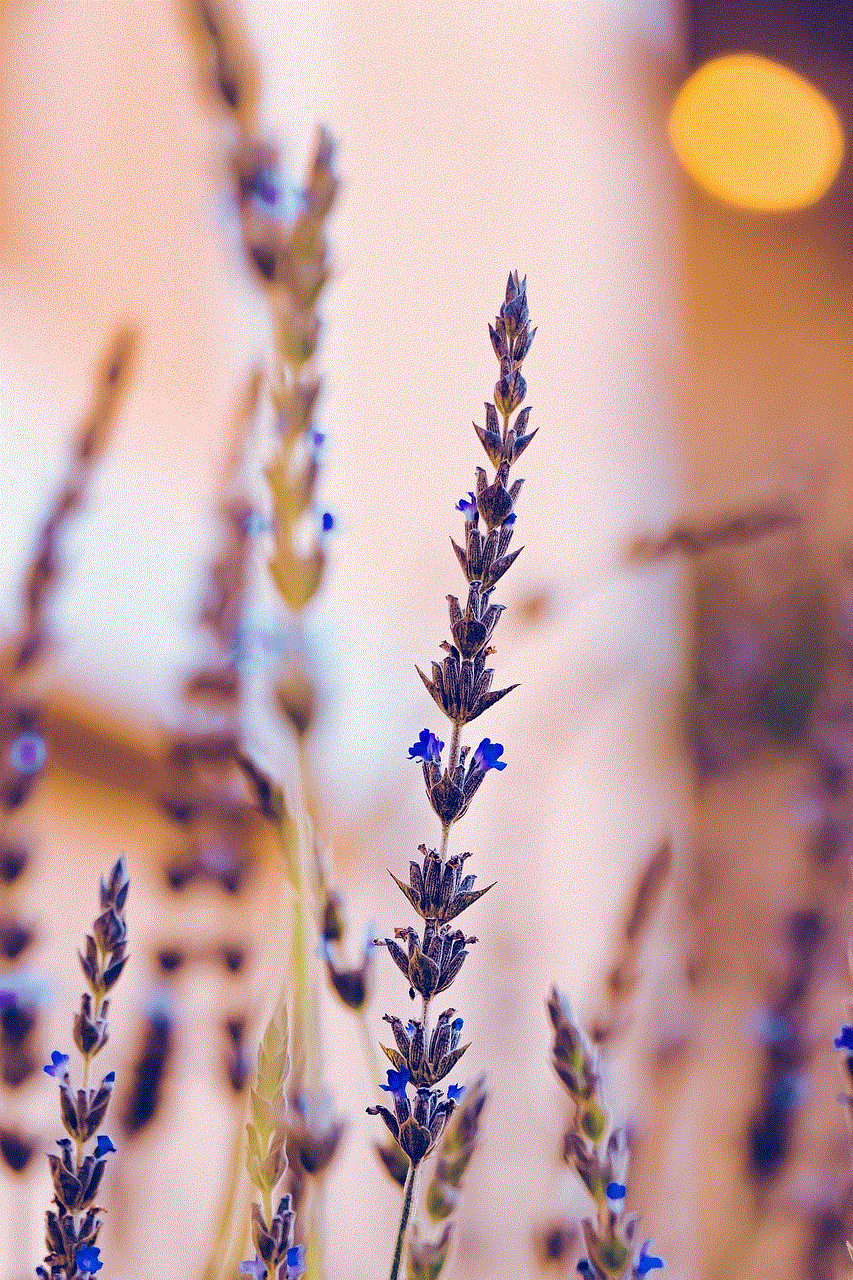
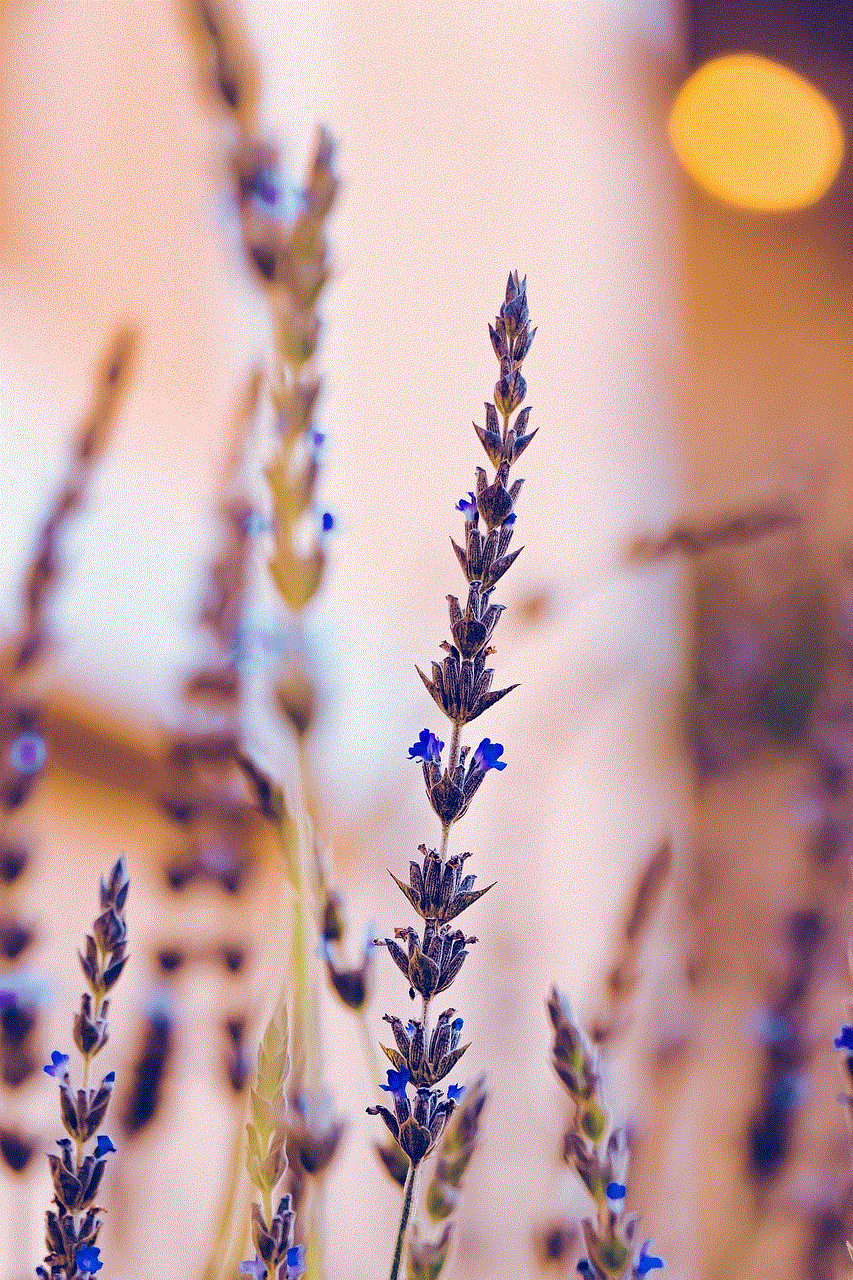
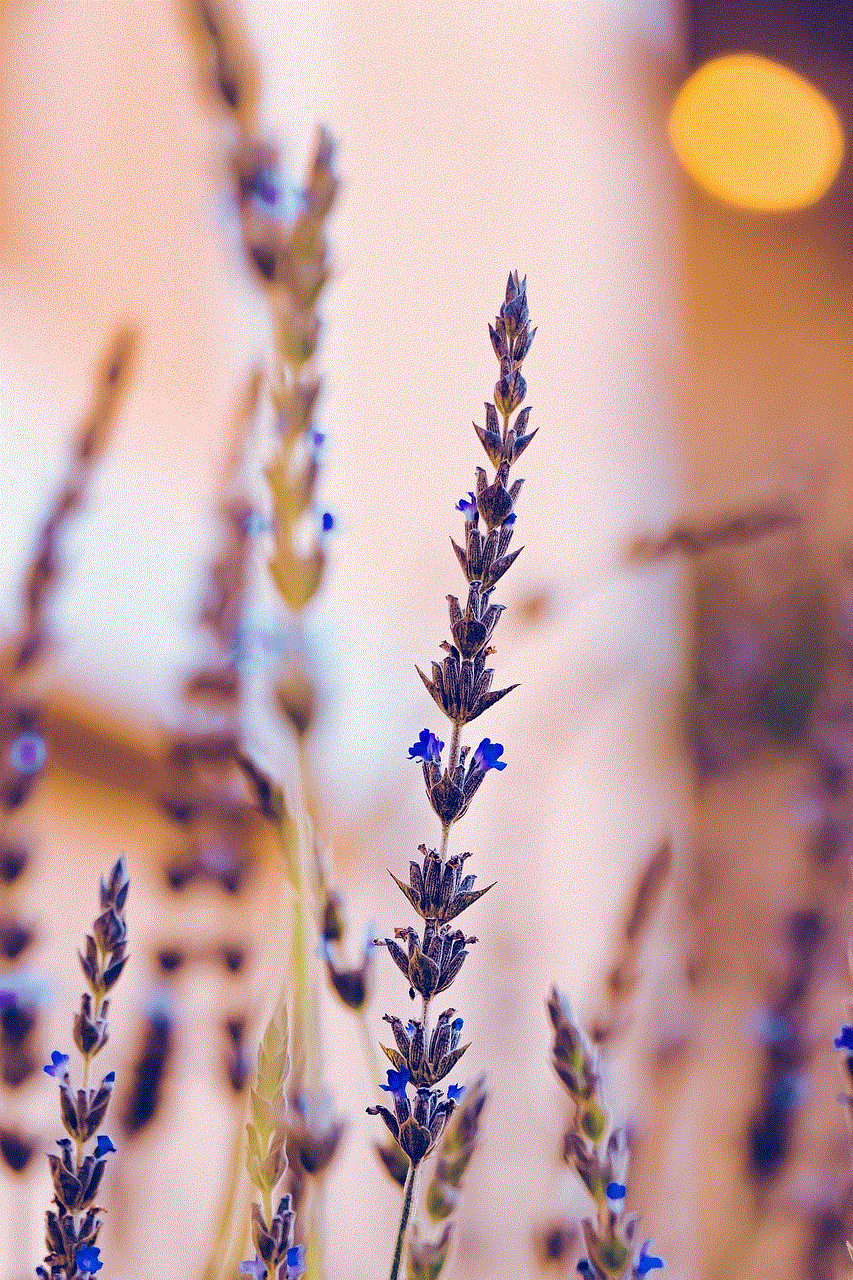
There are two ways to clone a SIM card without physical access – using a SIM card reader/writer or using a software program. Let’s take a closer look at these methods.
Using a SIM card reader/writer is the most common method used to clone a SIM card without physical access. A SIM card reader/writer is a device that can read the information on a SIM card and write it onto another SIM card. This device can be easily purchased online, and there are many tutorials available on the internet that guide users on how to use it to clone a SIM card.
The process of cloning a SIM card using a reader/writer involves extracting the information from the original SIM card and then writing it onto the new SIM card. This process can be time-consuming and requires technical expertise, as it involves working with the command-line interface and understanding the structure of the SIM card’s data. However, once the process is complete, the cloned SIM card will have the same information as the original one, allowing it to function as a duplicate.
Another method of cloning a SIM card without physical access is by using a software program. This method is relatively easier and does not require any technical expertise. There are various software programs available online that claim to be able to clone SIM cards. However, it is essential to be cautious while using such programs as they may contain viruses or malware that can harm your device.
The process of cloning a SIM card using a software program involves downloading the software onto your computer and connecting the original SIM card to the computer using a SIM card reader. The software then extracts the information from the SIM card and saves it onto the computer. The next step is to insert the new SIM card into the computer and transfer the saved information onto it. This process is relatively quick and can be completed within a few minutes.
While the above methods may seem simple, there are some limitations to cloning a SIM card without physical access. Firstly, the cloned SIM card may not have all the data from the original SIM card, as some information may be protected by encryption or authentication measures. Additionally, the cloned SIM card may not work on all networks, as some networks may have security measures in place to detect cloned SIM cards.
Moreover, if the original SIM card is deactivated or swapped for a new one, the cloned SIM card will also stop working. This is because the network will recognize that the SIM card is a duplicate and will block its usage. Therefore, it is essential to have the original SIM card in your possession while using the cloned SIM card.
In conclusion, cloning a SIM card without physical access is a complex and risky process. While there are methods available to do so, it is essential to understand the potential consequences and risks involved. It is also crucial to note that SIM card cloning is illegal and can result in severe penalties if caught. Therefore, it is advisable to use these methods only for educational purposes and not for any malicious intent.
security suite reviews 2016
In today’s digital age, online security is more important than ever. With the rise of cyber attacks, data breaches, and identity theft, it has become crucial for individuals and businesses to protect their online presence. This is where security suites come in – comprehensive software packages that provide robust protection against various online threats. In this article, we will take a closer look at the top security suite reviews for 2016 and help you choose the best one for your needs.
1. Norton Security Deluxe
Norton Security Deluxe is a popular security suite that offers protection for up to 5 devices. It includes a firewall, antivirus, anti-spyware, and anti-spam protection. It also comes with a password manager and online backup feature. Norton has consistently ranked high in independent lab tests, making it a reliable choice for users. However, some users have reported performance issues and high system resource usage.
2. Kaspersky Total Security
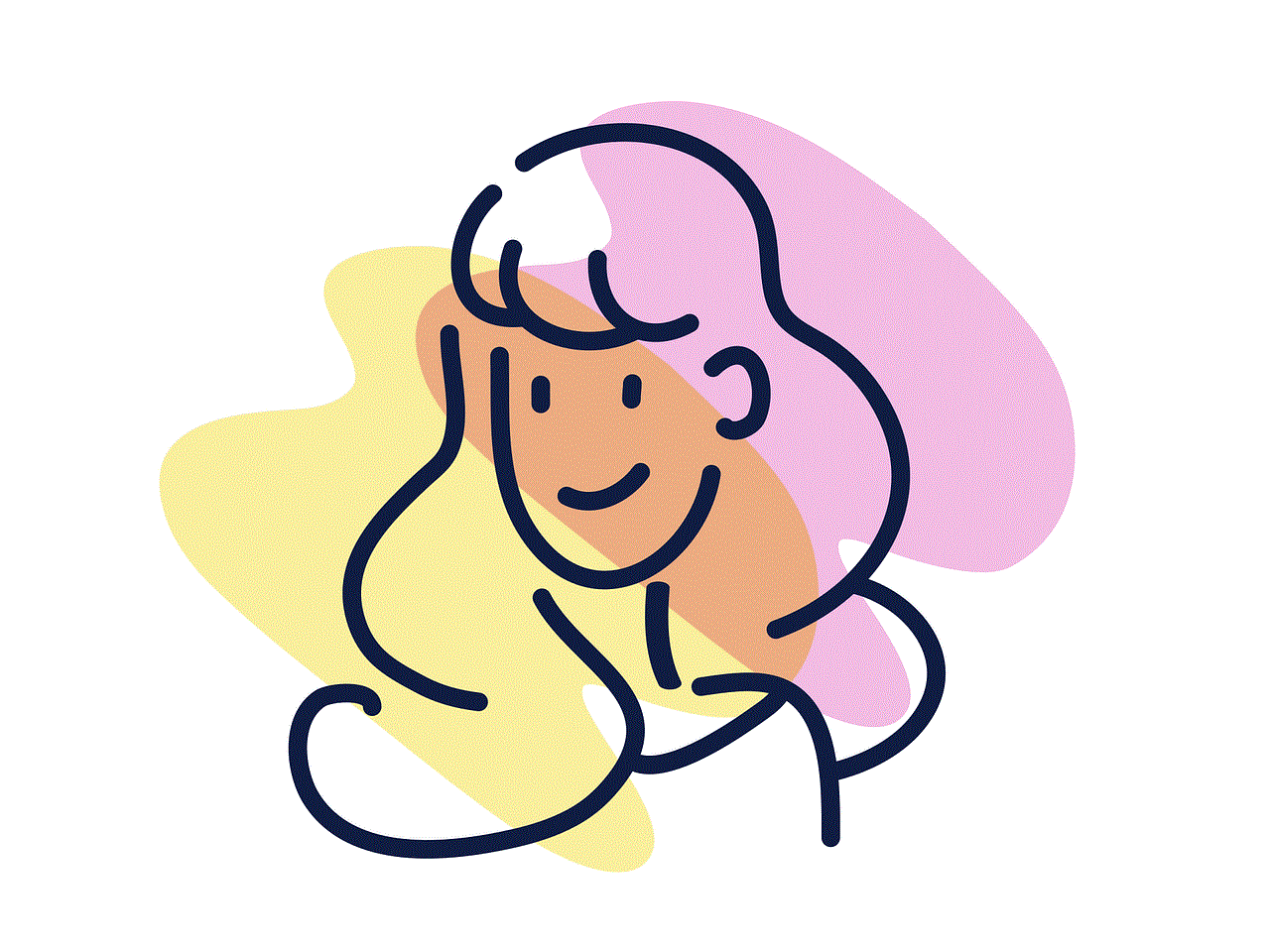
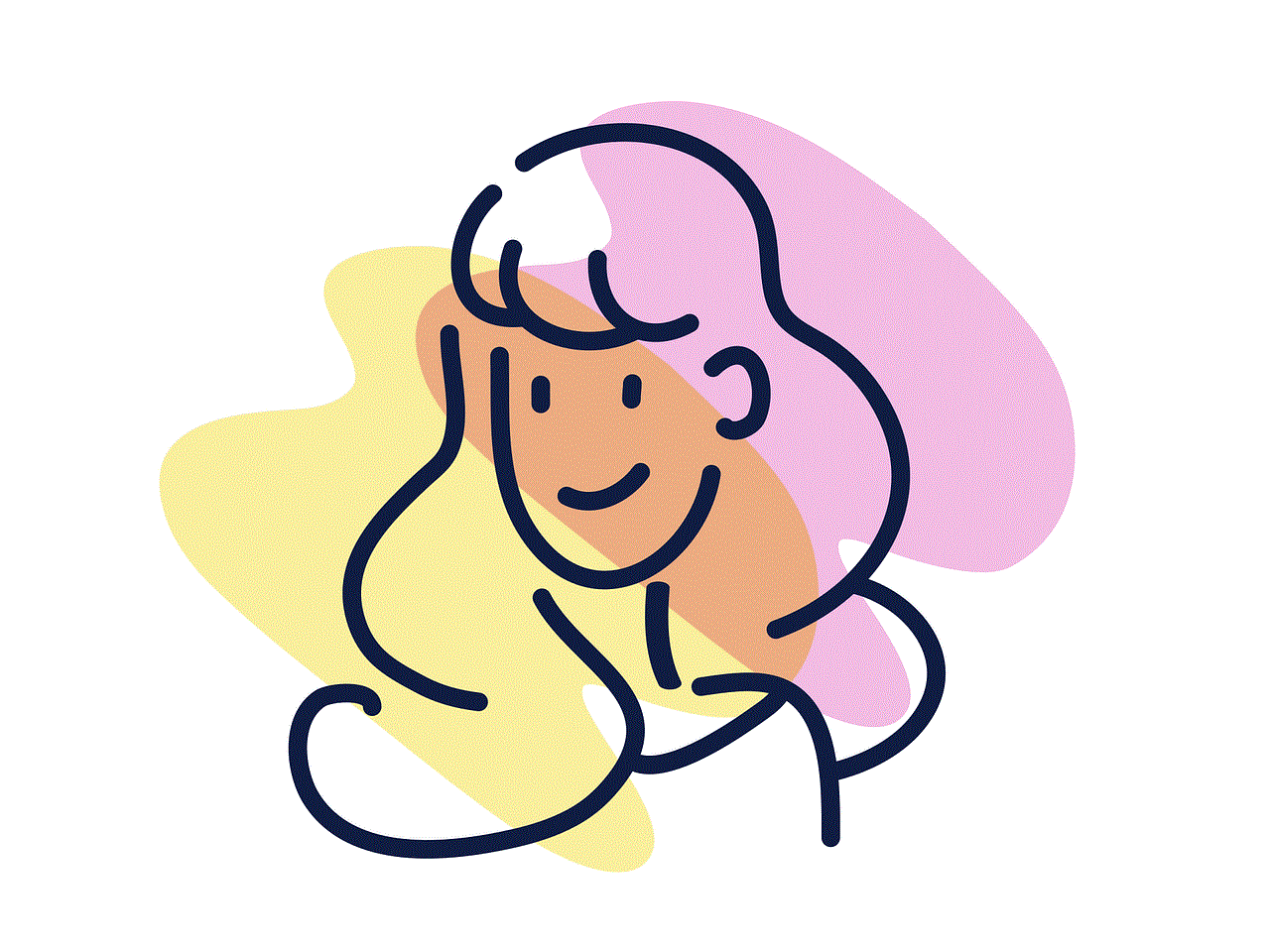
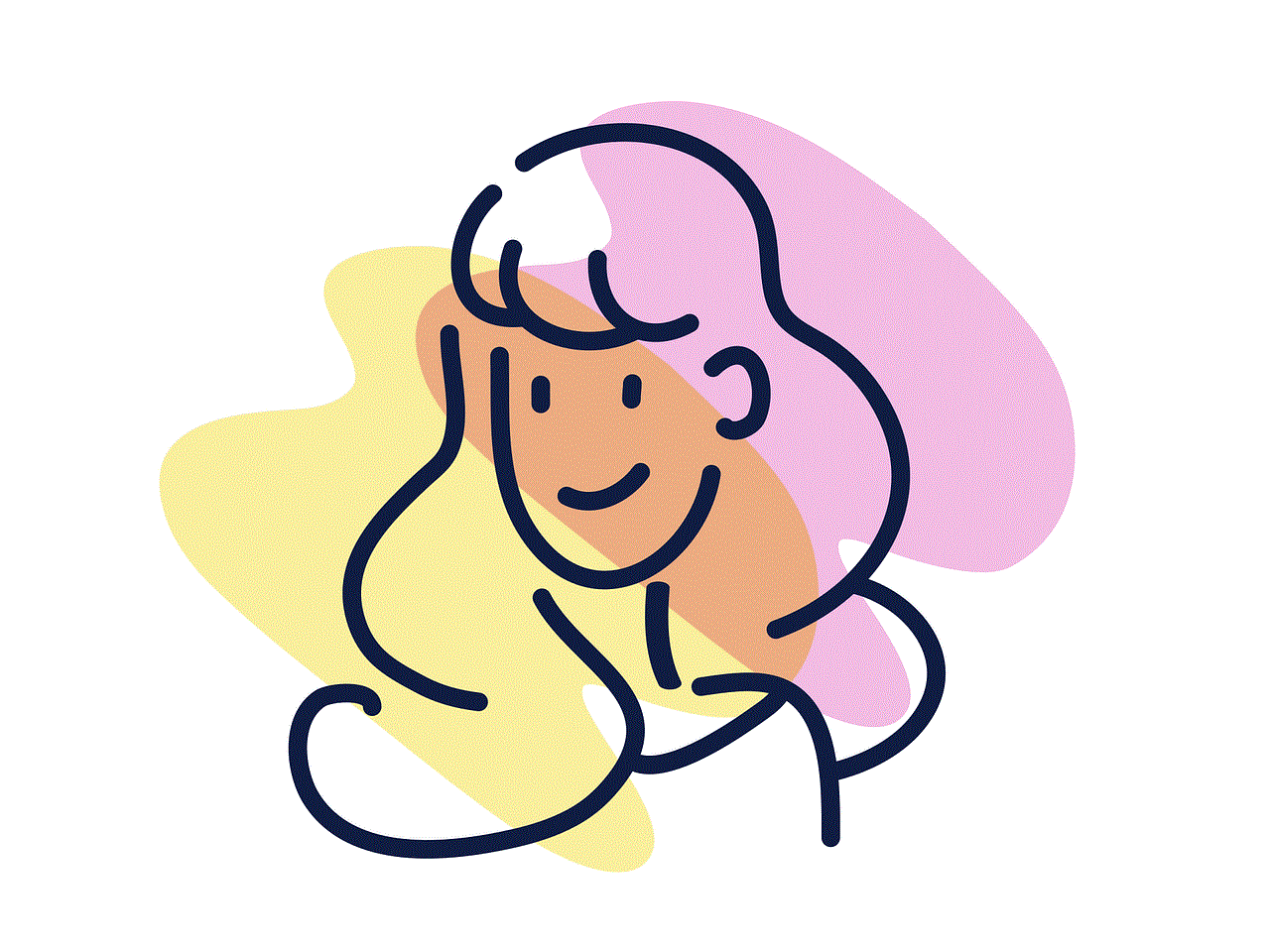
Kaspersky Total Security is another top-rated security suite that offers protection for up to 10 devices. It includes antivirus, firewall, anti-spam, and anti-spyware protection. It also offers advanced features such as parental controls, file encryption, and a virtual keyboard for secure online transactions. Kaspersky has a user-friendly interface and has received high scores in independent lab tests. However, it may be a bit pricey for some users.
3. Bitdefender Total Security
Bitdefender Total Security is a comprehensive security suite that offers protection for up to 5 devices. It includes antivirus, anti-spam, anti-phishing, and firewall protection. It also offers features such as parental controls, file encryption, and a password manager. Bitdefender has received top scores in independent lab tests and is known for its low system impact. However, it lacks advanced features like online backup and file shredder.
4. McAfee LiveSafe
McAfee LiveSafe is a security suite that offers protection for unlimited devices. It includes antivirus, firewall, anti-spam, and anti-spyware protection. It also offers features such as parental controls, file encryption, and a password manager. McAfee has received mixed reviews in independent lab tests, with some tests showing low protection rates. However, it offers a user-friendly interface and a variety of features for a reasonable price.
5. ESET Smart Security
ESET Smart Security is a security suite that offers protection for up to 5 devices. It includes antivirus, firewall, anti-spam, and anti-spyware protection. It also offers advanced features such as webcam protection and network attack protection. ESET has consistently received high scores in independent lab tests and has a low system impact. However, it lacks features like parental controls and file encryption.
6. Trend Micro Maximum Security
Trend Micro Maximum Security is a security suite that offers protection for up to 5 devices. It includes antivirus, firewall, anti-spam, and anti-spyware protection. It also offers features like parental controls, file encryption, and a password manager. Trend Micro has received high scores in independent lab tests and is known for its minimal system impact. However, it may be expensive for some users.
7. Avast Premier
Avast Premier is a security suite that offers protection for up to 5 devices. It includes antivirus, firewall, anti-spam, and anti-spyware protection. It also offers advanced features such as webcam protection, file shredder, and automatic software updater. Avast has received mixed reviews in independent lab tests, but its user-friendly interface and variety of features make it a popular choice. However, it may slow down older systems.
8. AVG Internet Security
AVG Internet Security is a security suite that offers protection for up to 10 devices. It includes antivirus, firewall, anti-spam, and anti-spyware protection. It also offers features like file encryption, a password manager, and webcam protection. AVG has received mixed reviews in independent lab tests, with some tests showing low protection rates. However, it offers a user-friendly interface and a variety of features at an affordable price.
9. Comodo Internet Security
Comodo Internet Security is a security suite that offers protection for up to 3 devices. It includes antivirus, firewall, anti-spam, and anti-spyware protection. It also offers features like sandboxing for suspicious files and a virtual keyboard for secure online transactions. Comodo has received mixed reviews in independent lab tests, with some tests showing low protection rates. However, it offers a user-friendly interface and a variety of features for free.
10. ZoneAlarm Extreme Security
ZoneAlarm Extreme Security is a security suite that offers protection for up to 5 devices. It includes antivirus, firewall, anti-spam, and anti-spyware protection. It also offers features like parental controls, file encryption, and a password manager. ZoneAlarm has received mixed reviews in independent lab tests, with some tests showing low protection rates. However, it offers a user-friendly interface and a variety of features at a reasonable price.



In conclusion, the above security suite reviews for 2016 highlight the top players in the market. While all of them offer basic protection against online threats, some excel in certain areas such as advanced features, user-friendliness, or system impact. It is important to evaluate your needs and budget before choosing a security suite that best fits your requirements. Remember to always keep your security suite updated to ensure maximum protection against the ever-evolving online threats. Stay safe online!