reasons to have snapchat
Reasons to Have Snapchat
Snapchat has become one of the most popular social media platforms since its launch in 2011. With over 280 million daily active users worldwide, Snapchat has revolutionized the way we communicate and share moments with our friends and family. In this article, we will explore the reasons why having Snapchat can be beneficial and why you should consider joining the Snapchat community.
1. Stay Connected with Friends and Family:
One of the main reasons to have Snapchat is to stay connected with your loved ones. Snapchat allows you to send quick and personalized messages, photos, and videos to your friends and family members. You can also create group chats to keep everyone in the loop and share your daily experiences effortlessly.
2. Real-Time Communication:
Snapchat’s key feature is its real-time communication. Unlike other social media platforms where posts are permanent, Snapchat messages disappear after they have been viewed. This creates a sense of urgency and immediacy in conversations, making it perfect for sharing spontaneous moments and current events with your friends.
3. Fun and Creative Features:
Snapchat is known for its fun and creative features that make messaging more enjoyable. From face filters and stickers to augmented reality (AR) lenses, Snapchat offers a wide range of tools to enhance your photos and videos. You can transform yourself into various characters, add animated effects, and even create your own personalized Bitmoji avatar.
4. Discover and Explore:
Snapchat’s Discover feature allows you to explore a wide range of content from news publishers, influencers, and creators. Discover offers a curated selection of articles, videos, and stories on various topics such as fashion, sports, entertainment, and more. It’s a great way to stay updated on the latest trends and discover new content that interests you.
5. Privacy and Control:
Snapchat prioritizes privacy and gives users control over their content. Unlike other platforms where posts are visible to the public, Snapchat allows you to choose who can see your snaps. You can send snaps directly to specific friends or create private stories that only a select group of people can view. Additionally, Snapchat notifies you if someone takes a screenshot of your snap, ensuring that you have control over your shared content.
6. Memories and Storytelling:
Snapchat’s Memories feature allows you to save and revisit your favorite snaps and stories. You can create albums, collages, and even compile your snaps into longer narratives. Memories is a great way to document important moments in your life and reminisce about past experiences.
7. Live Events and Breaking News:
Snapchat’s Live feature enables you to experience live events and breaking news in real-time. From sports games and music festivals to political rallies and award shows, Snapchat partners with various organizations to provide live coverage and behind-the-scenes content. This feature allows you to feel like you are part of the action even if you are not physically present.
8. Discover New Friends:
Snapchat offers several features that allow you to discover and connect with new friends. The “Add Nearby” feature enables you to add people who are nearby, making it easy to make new connections at events or in your local area. Additionally, Snapchat’s Discover feature showcases popular creators and influencers, giving you the opportunity to follow and interact with people who share similar interests.
9. Business and Networking:
Snapchat is not just for personal use; it can also be a valuable tool for businesses and networking. Many companies and brands have embraced Snapchat as a marketing platform to reach a younger demographic. As a user, you can follow your favorite brands, influencers, and celebrities to stay updated on their latest products, promotions, and events. Additionally, Snapchat’s Snap Map feature allows you to see where your friends are, making it easier to plan meetups and network in real life.
10. Entertainment and Fun:
Last but not least, Snapchat is simply a fun and entertaining platform to use. Whether you want to share funny moments, engage in playful conversations with friends, or explore the latest viral challenges, Snapchat provides endless entertainment options. It’s a great way to escape from the stresses of daily life and enjoy lighthearted moments with your friends and followers.
In conclusion, there are numerous reasons to have Snapchat. From staying connected with friends and family to exploring new content and experiencing live events, Snapchat offers a unique and engaging platform for communication and entertainment. With its fun features, privacy controls, and real-time communication, Snapchat has become an essential app for many people around the world. So why not join the Snapchat community and start sharing your snaps and stories today?
how to get among us on fire tablet
Among Us has taken the gaming world by storm, with its unique blend of deception, teamwork, and mystery. This popular multiplayer game has captured the hearts of players of all ages, and its popularity shows no signs of slowing down. However, one of the most common questions asked by fans of the game is how to get Among Us on Fire Tablet. In this article, we will explore the steps you need to take to play Among Us on your Fire Tablet and provide some tips for an optimal gaming experience.
But first, let’s understand what Among Us is all about. Developed by InnerSloth, Among Us is a multiplayer game set in a spaceship where players take on the roles of crewmates and imposters. The crewmates’ objective is to complete tasks and identify the imposters among them before they sabotage the ship and kill everyone. On the other hand, the imposters’ goal is to blend in with the crew and eliminate them without getting caught.
With its simple gameplay and colorful characters, Among Us has become a global sensation, with millions of players worldwide. It is available on various platforms, including PC, iOS, and Android. However, many players want to know how to get Among Us on Fire Tablet, as it offers a convenient and portable option for playing the game. So, let’s dive into the steps to get Among Us on your Fire Tablet.
Step 1: Check Compatibility
Before you start the process of getting Among Us on your Fire Tablet, it is essential to ensure that your device is compatible with the game. Among Us is compatible with Fire Tablets running Fire OS 5 or higher. You can check your device’s compatibility by going to Settings > Device Options > System Updates. If your device is running an older version, you can update it by going to Settings > Device Options > System Updates > Check Now.
Step 2: Enable Installation from Unknown Sources
To install Among Us on your Fire Tablet, you need to allow installation from unknown sources. This is because the game is not available on the Amazon Appstore and needs to be downloaded from a third-party source. To enable this, go to Settings > Security & Privacy > Apps from Unknown Sources > Turn on.
Step 3: Download the APK File
The next step is to download the Among Us APK file on your Fire Tablet. You can do this by opening the web browser on your device and searching for “Among Us APK.” Click on a reliable source to download the file.
Step 4: Install the APK File
After the APK file is downloaded, open the file by going to the Downloads folder on your device. Click on the Among Us APK file, and a dialogue box will appear, asking for your permission to install the game. Click on “Install,” and the game will start installing on your device.
Step 5: Open the Game
Once the installation is complete, you can open the game by going to the Apps section on your Fire Tablet. Look for the Among Us icon and click on it to launch the game.
Step 6: Sign in or Create an Account
If you have played Among Us before on another device, you can sign in to your existing account. However, if you are a new player, you will need to create a new account to start playing. You can do this by clicking on “Sign in” or “Create Account” on the game’s main screen.
Step 7: Customize Your Character
After signing in, you can customize your character by choosing from a variety of colors, outfits, and accessories. This step is entirely optional, but it adds a fun touch to the game.
Step 8: Understand the Gameplay
If you are new to Among Us, it is crucial to understand the game’s basic mechanics before jumping into a match. The game has two phases – the task phase and the discussion phase. In the task phase, crewmates complete their tasks while the imposters try to blend in. In the discussion phase, players discuss and vote on who they think the imposters are. It is essential to pay attention to the tasks and the players’ behavior to identify the imposters.
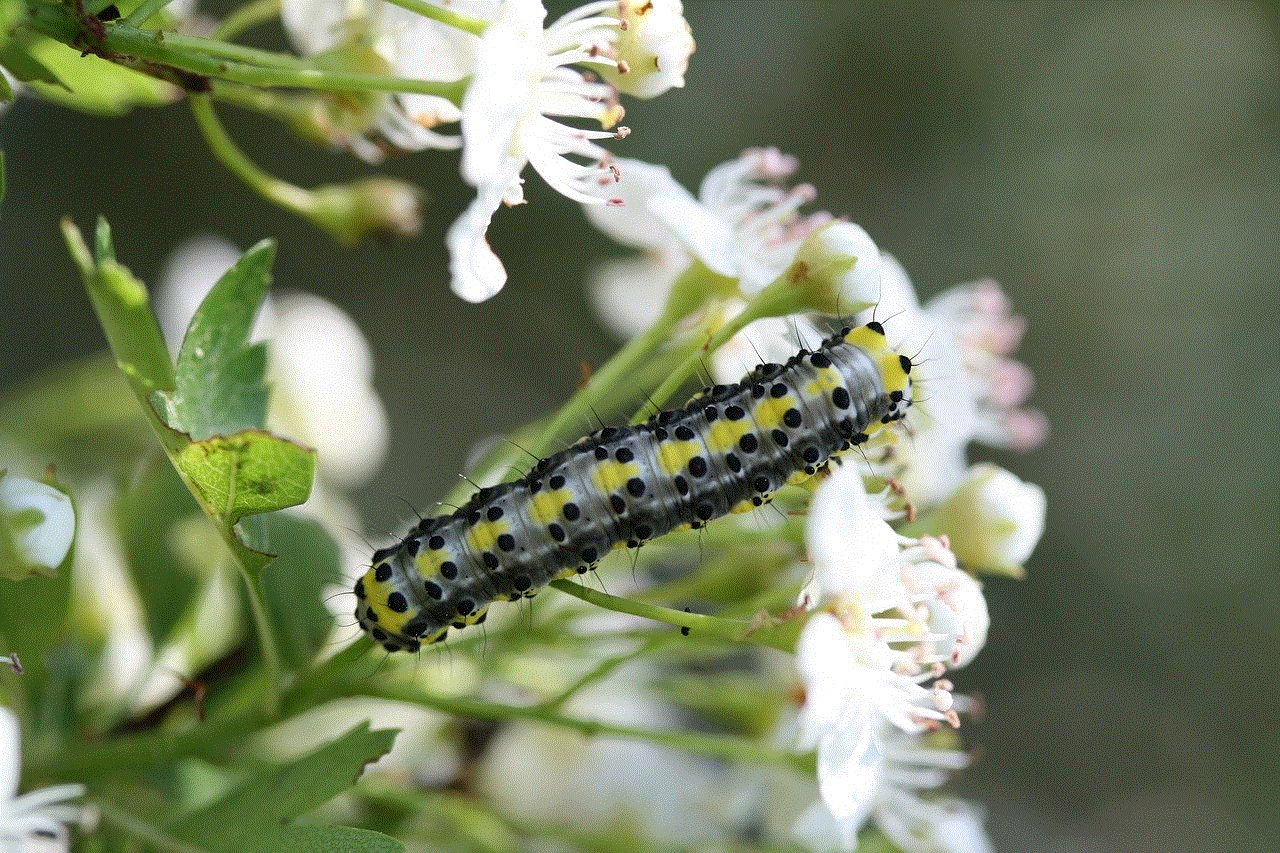
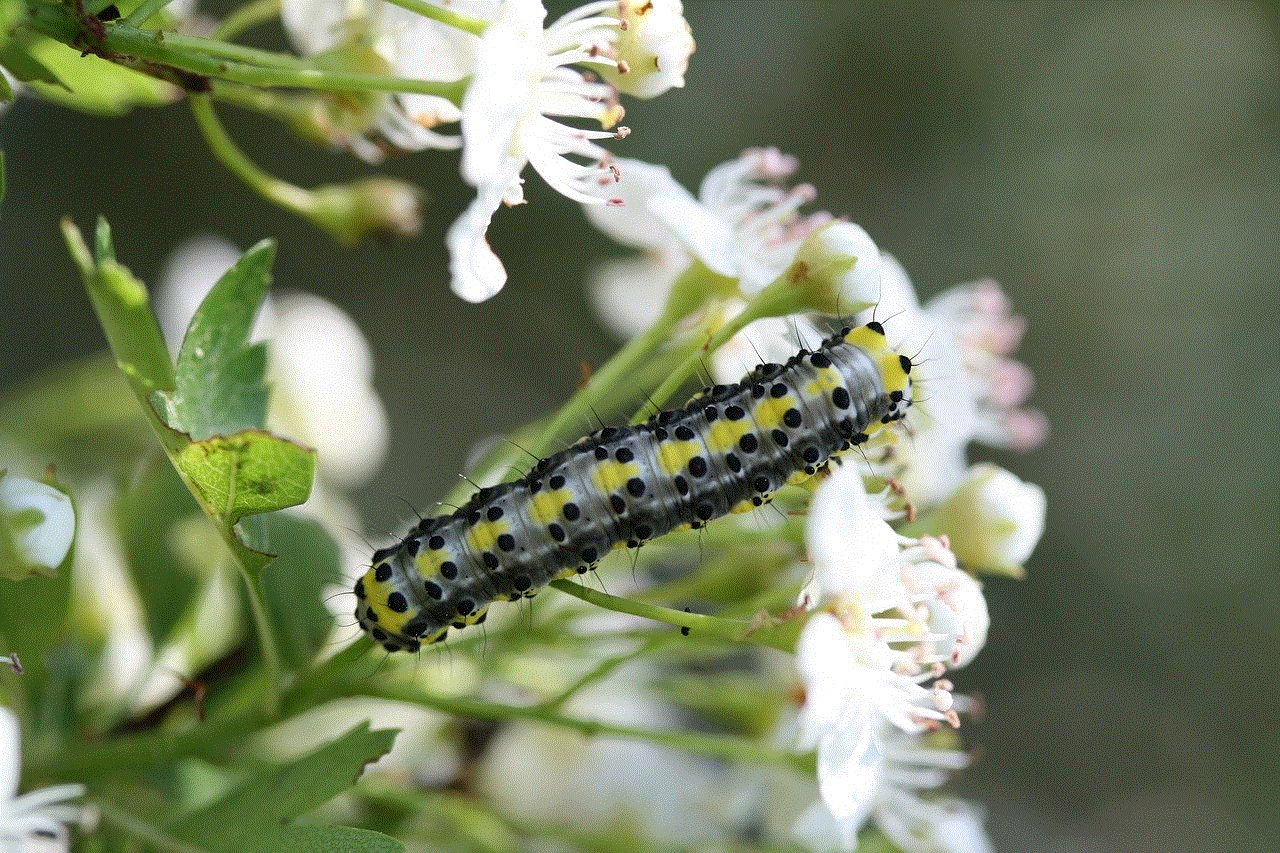
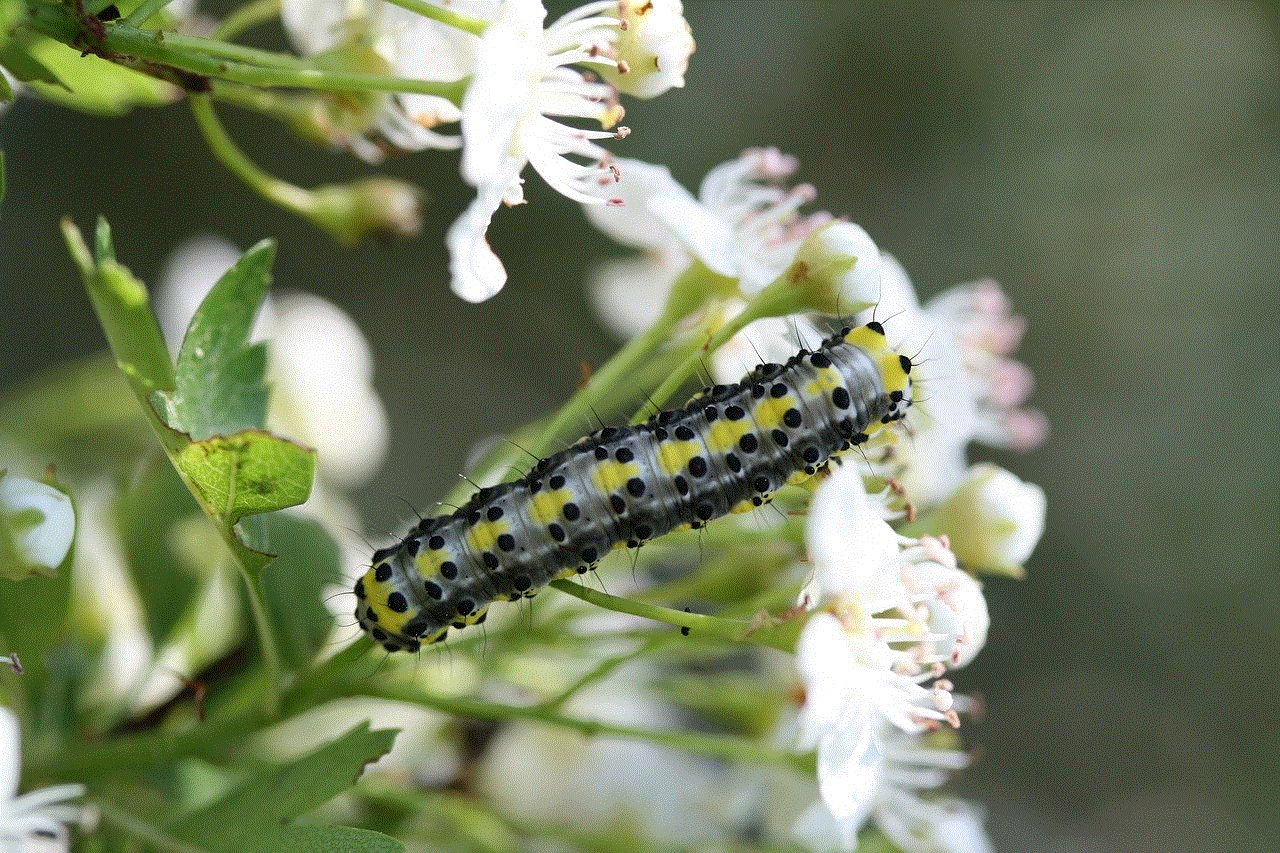
Step 9: Play Online or Offline
Among Us offers both online and offline gameplay options. You can choose to play with your friends online or play with random players. The game also has a single-player mode where you can practice your skills against bots.
Step 10: Tips for an Optimal Gaming Experience
Now that you have successfully installed Among Us on your Fire Tablet let’s look at some tips for an optimal gaming experience. Firstly, make sure to have a stable internet connection to avoid any interruptions during the game. Secondly, consider investing in a Bluetooth controller for a better gaming experience, as the touch controls on a Fire Tablet may not be as precise. Lastly, make sure to keep your device up to date to avoid any compatibility issues with the game.
In conclusion, getting Among Us on your Fire Tablet is a straightforward process that can be done in a few simple steps. With its addictive gameplay and constant updates, Among Us is a game that will keep you entertained for hours. So, follow these steps, gather your friends, and start playing Among Us on your Fire Tablet today!
google nest wifi block websites
In today’s digital age, having a reliable and secure internet connection is crucial for both personal and professional use. With the increasing number of devices being connected to the internet, it has become more important than ever to have a strong and secure network at home. This is where Google Nest Wifi comes in. This innovative system not only provides fast and reliable internet, but also allows users to have control over their network, including the ability to block certain websites. In this article, we will delve into the world of Google Nest Wifi and explore how to effectively block websites for a safe and secure internet experience.
What is Google Nest Wifi?
Google Nest Wifi is a home Wi-Fi system that combines a router and a range extender to provide a strong and seamless internet connection throughout the house. It is an upgrade from the traditional single-router network, as it allows for better coverage and faster speeds. In addition, it comes with a user-friendly app that allows for easy management of the network, making it a popular choice for many households.
Why block websites on Google Nest Wifi?
While the internet has many advantages, it also has its share of risks, especially for children. With the rise of cyberbullying, online predators, and inappropriate content, parents are increasingly concerned about their children’s online safety. Thus, the ability to block certain websites on Google Nest Wifi provides parents with peace of mind and allows them to control their children’s internet usage. Moreover, blocking websites can also prevent distractions and promote productivity for adults at home.
How to set up website blocking on Google Nest Wifi?
Setting up website blocking on Google Nest Wifi is a straightforward process. First, access the Google Home app on your smartphone and select the Nest Wifi device. From there, go to the “Family Wi-Fi” option, and you will see a list of devices connected to your network. Select the device you want to block websites for, and then click on “Site Blocking.” Here, you can add specific websites that you want to block, or you can choose from a list of categories such as adult content, social media, and gaming. Once you have selected the websites or categories, click on “Save” to activate the block.
How does website blocking work on Google Nest Wifi?
One of the most notable features of Google Nest Wifi is its ability to block websites on a per-device basis. This means that you can choose which devices on your network can access certain websites, making it a highly customizable and efficient system. If a device tries to access a blocked website, it will be redirected to a “Site Blocked” page, informing the user that the requested site is not available. This feature is especially useful for families with multiple devices connected to the network, as parents can block websites for their children’s devices while still having access to them on their own devices.
What are the benefits of blocking websites on Google Nest Wifi?
The primary benefit of blocking websites on Google Nest Wifi is the added security and control it provides for users. By blocking websites, users can protect their devices from potential malware, viruses, and harmful content. This is especially important for families with young children who are vulnerable to online threats. Furthermore, blocking websites can also improve productivity and reduce distractions for adults at home. With the ability to block social media and gaming sites, users can focus on important tasks without the temptation of endless scrolling or gaming.
What are the limitations of website blocking on Google Nest Wifi?
While website blocking on Google Nest Wifi is an effective way to control internet usage, it does have its limitations. Firstly, the system relies on a database of websites and categories, which means that new and unknown websites may not be blocked. In addition, users can still access blocked websites through a virtual private network (VPN) or other means, making it challenging to completely restrict access. Moreover, website blocking does not work on encrypted websites (https), which are becoming increasingly popular. Therefore, users should not solely rely on website blocking as a foolproof method for internet safety.
What are other ways to ensure internet safety on Google Nest Wifi?
In addition to website blocking, Google Nest Wifi offers other features that can enhance internet safety. One such feature is the ability to schedule Wi-Fi pauses. This allows users to set specific times for internet access, such as bedtime for children or no internet during work hours. Furthermore, the Guest Wi-Fi feature allows users to create a separate network for guests, keeping their devices separate from the main network for added security.
Conclusion
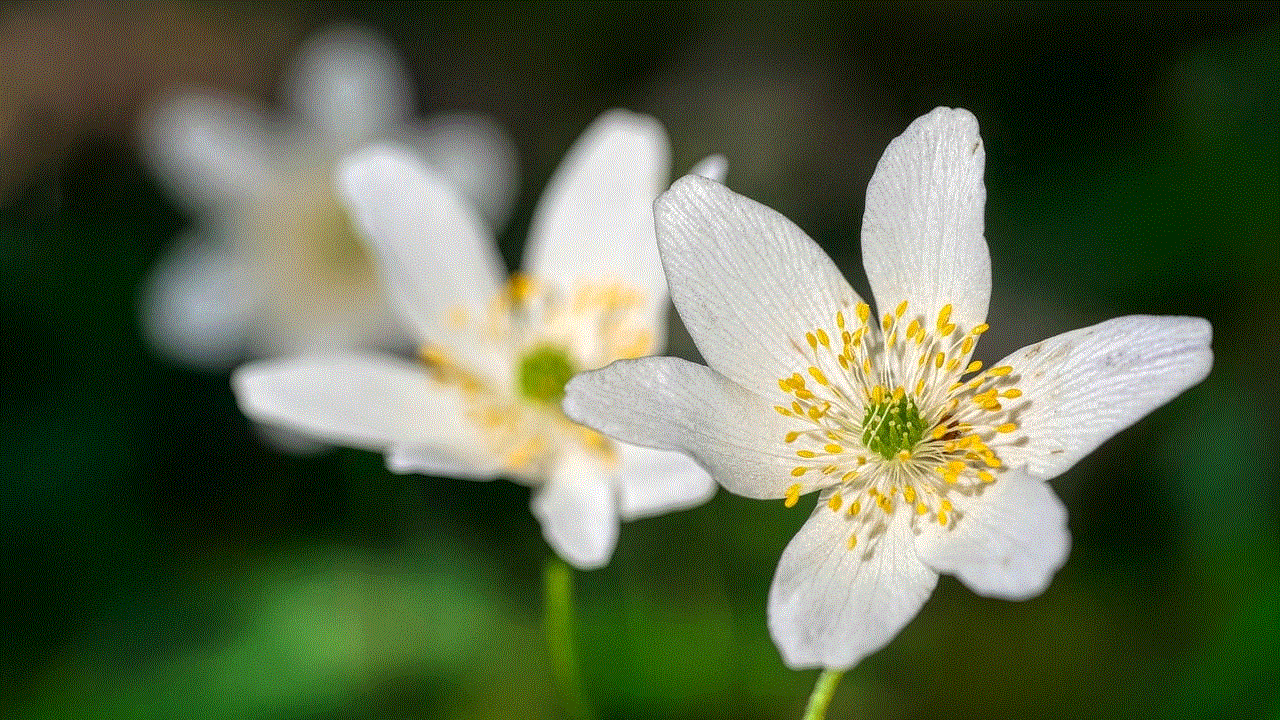
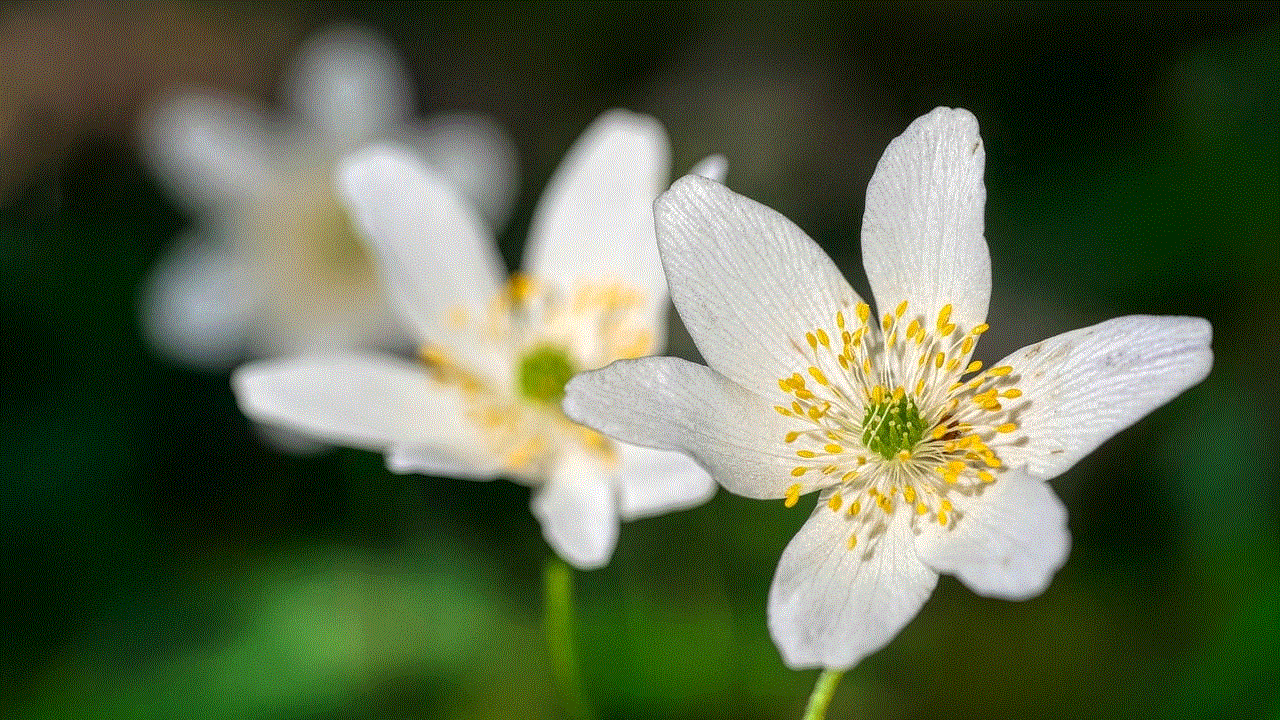
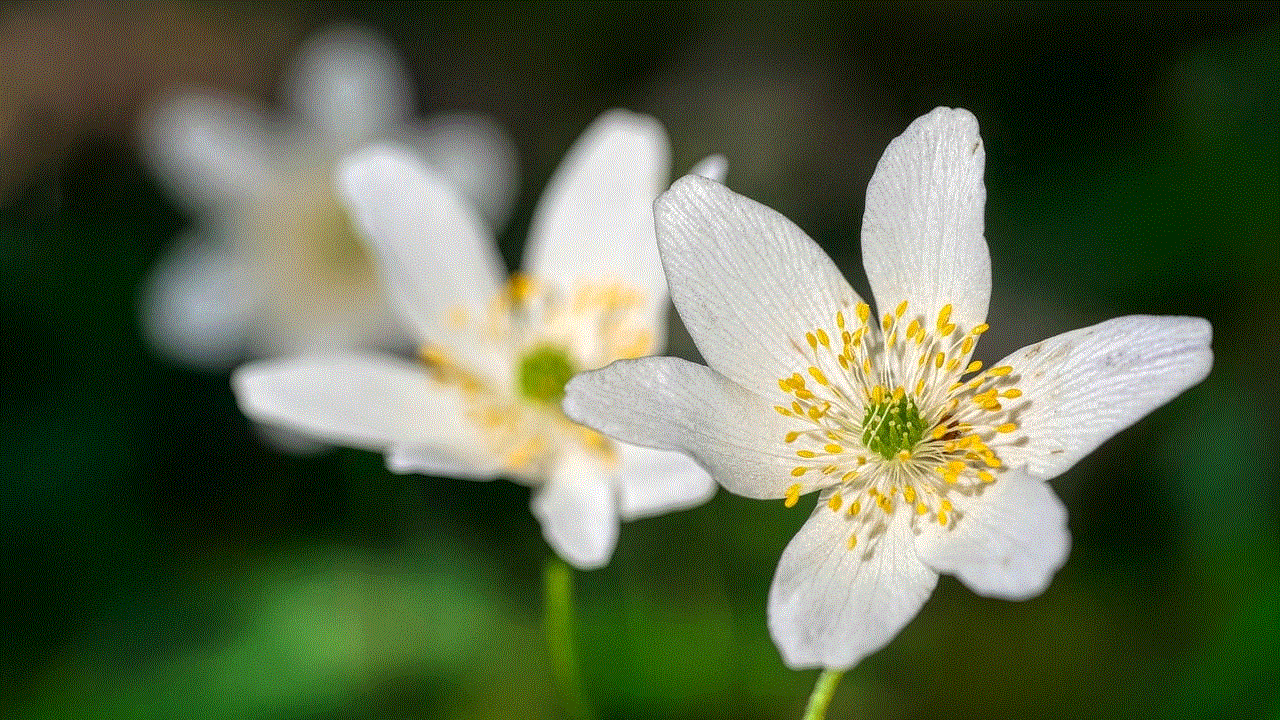
In conclusion, Google Nest Wifi offers a comprehensive solution for internet connectivity and security at home. The ability to block websites on a per-device basis provides users with control and peace of mind, especially for families with children. While website blocking has its limitations, it is still an effective tool for promoting internet safety and productivity. With its user-friendly interface and advanced features, Google Nest Wifi is a top choice for anyone looking for a reliable and secure home Wi-Fi system.