retrieving icloud password
In today’s digital age, our lives revolve around technology and the internet. We use various devices and services to stay connected, store data, and access information. One such service is iCloud, a cloud storage and computing service provided by Apple Inc. iCloud allows users to store data such as photos, videos, documents, and music on remote servers for download to iOS, macOS, or Windows devices. It also includes features such as email, calendar, and contact syncing, making our lives much more convenient. However, like any other service, iCloud also requires a password for access. So, what happens if we forget our iCloud password? In this article, we will discuss the process of retrieving an iCloud password and various tips to keep your password safe.
Before we dive into the process of retrieving an iCloud password, let’s understand why it’s essential to have a strong and secure password. With the increasing number of cyber threats and data breaches, it has become crucial to have a strong password to safeguard our data. Your iCloud password not only protects your data stored in iCloud but also your Apple ID, which is used to access various Apple services such as the App Store and iTunes. A weak password can make you vulnerable to hacking, identity theft, and other cybercrimes. Therefore, it’s essential to create a strong and unique password for your iCloud account.
Now, let’s explore the different ways to retrieve an iCloud password. The process may vary depending on whether you have two-factor authentication enabled or not. Two-factor authentication adds an extra layer of security to your account by requiring a verification code in addition to your password. This code is usually sent to your trusted device or phone number when you attempt to sign in to your account from a new device or browser.
If you have two-factor authentication enabled, you can reset your iCloud password using any trusted Apple device. Simply go to the Settings app, tap on your name, and select Password & Security. Then, tap on Change Password and follow the on-screen instructions to create a new password. You can also reset your password using the Find My app on another iOS device or by going to iforgot.apple.com and following the prompts to reset your password. It’s crucial to note that you will need to enter your device passcode or answer security questions to complete the process.
If you don’t have two-factor authentication enabled, the process of retrieving your iCloud password is slightly different. You will need to go to iforgot.apple.com and enter your Apple ID. Then, you will be asked to select a trusted phone number to receive a verification code. Once you enter the verification code, you can reset your password by following the prompts. If you don’t have access to your trusted phone number, you can also reset your password by answering security questions or using Account Recovery. Account Recovery is a service provided by Apple to help users who have lost access to their Apple ID or password. You will be asked to enter your personal information and answer a set of questions to verify your identity. If successful, you can reset your password and regain access to your iCloud account.
Apart from the above methods, you can also retrieve your iCloud password by contacting Apple Support. You can do this by visiting the Apple Support website and initiating a chat or phone call with a support representative. They will guide you through the process of resetting your password and provide any additional assistance if needed.
Now that we know how to retrieve an iCloud password, let’s discuss some tips to keep your password safe. Firstly, it’s essential to create a strong and unique password for your iCloud account. A strong password should be at least eight characters long and include a combination of letters, numbers, and special characters. Avoid using common phrases or personal information, as they can be easily guessed or hacked. It’s also recommended to change your password regularly to prevent unauthorized access to your account.
Secondly, enable two-factor authentication for an extra layer of security. This will ensure that even if someone gets hold of your password, they won’t be able to access your account without the verification code. It’s also essential to keep your trusted phone number and devices up to date.
Thirdly, never share your password with anyone, including friends and family. Your password should be kept confidential, and it’s best to only enter it on trusted devices and websites. Also, avoid using the same password for multiple accounts, as it can make you vulnerable to hacking.
In conclusion, retrieving an iCloud password is a straightforward process that can be done in a few simple steps. Whether you have two-factor authentication enabled or not, there are various methods to reset your password and regain access to your account. However, it’s crucial to create a strong and unique password and take necessary precautions to keep it safe. By following the tips mentioned in this article, you can ensure the security of your iCloud account and your personal data stored in it. Always remember to keep your password confidential and never share it with anyone. Stay safe, stay secure!
catch a cheater app
In today’s digital age, infidelity has taken on a whole new form. With the rise of social media and dating apps, it has become easier than ever for people to connect with others outside of their committed relationships. As a result, suspicions of cheating have also become more prevalent. This has led to the development of various “catch a cheater” apps, promising to help individuals uncover their partner’s infidelity. But do these apps really work? And are they ethical? In this article, we will delve into the world of “catch a cheater” apps and explore their effectiveness and implications.
Firstly, let’s define what a “catch a cheater” app is. These are mobile applications that claim to help individuals catch their cheating partners. These apps typically have features such as monitoring text messages, call logs, social media activity, and even GPS tracking. They are marketed towards individuals who suspect their partner of being unfaithful and promise to provide concrete evidence of their infidelity. Some of the popular “catch a cheater” apps include mSpy, FlexiSPY, and Highster Mobile.
The idea behind these apps is simple – if you suspect your partner of cheating, you can install the app on their phone and get access to all their activity. This includes their messages, calls, and even their location. The promise of obtaining such information can be tempting for someone who is feeling suspicious and betrayed. However, the use of such apps raises several ethical concerns. Firstly, installing an app on someone else’s phone without their consent is a violation of their privacy. It also goes against the principles of trust and respect in a relationship. While some may argue that if someone is cheating, they forfeit their right to privacy, it still does not justify the use of these apps.
Moreover, there is no guarantee that these apps will provide accurate information. They may sometimes produce false positives, leading to unnecessary accusations and conflicts in a relationship. Furthermore, these apps can also be used for malicious purposes, such as stalking or harassing someone. This can have serious consequences and can even be considered a form of domestic abuse. Therefore, the use of “catch a cheater” apps should be approached with caution and only as a last resort after all other avenues have been explored.
Despite these ethical concerns, the demand for “catch a cheater” apps continues to rise. This is because infidelity has become a prevalent issue in modern relationships. According to a study by the American Association for Marriage and Family Therapy, 15% of wives and 25% of husbands engage in extramarital affairs. The rise of social media and dating apps has made it easier for people to connect with others, leading to an increase in opportunities for infidelity. This has also resulted in a growing mistrust and insecurity in relationships, leading individuals to turn to these apps for reassurance.
However, the effectiveness of these apps in catching cheaters is debatable. While they may provide some evidence of infidelity, they are not foolproof. Cheaters are becoming more tech-savvy and can easily find ways to hide their activities from these apps. They may use secret messaging apps, delete their call logs, or even switch to a different phone. Moreover, these apps only provide a limited view of a person’s activity, and it is not possible to track someone ‘s every move. Therefore, it is important to question the reliability of these apps and not solely rely on them to determine someone’s fidelity.
Another aspect to consider is the impact of using these apps on the relationship itself. The distrust and insecurity that lead to the use of “catch a cheater” apps can also damage the relationship. Constantly monitoring someone’s activity and accusing them of cheating can create a toxic and unhealthy dynamic. It can also lead to a breakdown of trust and communication, making it difficult for the relationship to survive. Therefore, it is essential to address the root cause of the suspicions and work on the relationship instead of relying on these apps.
Moreover, these apps can also have legal implications. In some states, it is illegal to monitor someone’s phone without their consent, and the use of these apps can be considered a violation of privacy laws. If the evidence obtained from these apps is used in a court of law, it may not be admissible, making the whole exercise futile. Therefore, it is crucial to familiarize oneself with the legal implications of using these apps before installing them.
In conclusion, while “catch a cheater” apps may seem like a convenient solution to uncover infidelity, their effectiveness and ethical implications should be carefully considered. The use of these apps can lead to a violation of privacy, mistrust, and even legal consequences. It is important to address issues of infidelity in a relationship through open and honest communication, instead of resorting to these apps. Trust and respect are vital in any relationship, and the use of these apps goes against these fundamental principles. Ultimately, it is essential to prioritize the health and well-being of the relationship rather than trying to catch a cheater through questionable means.
can i hide text messages on iphone
In today’s digital age, text messaging has become a popular form of communication. With the rise of smartphones, text messaging has become even more convenient and accessible. However, there may be times when you want to keep your text messages private and away from prying eyes. This is where the question arises – can I hide text messages on iPhone?
The answer to this question is yes, you can hide text messages on your iPhone. There are several ways to do so, and in this article, we will discuss various methods to keep your text messages hidden from others. Whether you want to keep your personal conversations private or hide sensitive information, these methods will help you achieve that.
Method 1: Using the Archive Feature
The Archive feature on iPhone allows you to hide your text messages without deleting them. This feature moves the selected messages to a separate folder, making them invisible in your main message thread. To use this method, follow the steps below:
Step 1: Open the Messages app on your iPhone.
Step 2: In the message thread, press and hold the conversation that you want to hide.
Step 3: In the pop-up menu, select “More.”
Step 4: Next, tap on the “Archive” option.
Step 5: The conversation will now be moved to the Archive folder.
To access the archived messages, tap on the “Edit” button in the main message thread and select “Archive.” You can then view and reply to the messages as usual. This method is useful if you want to hide specific conversations and keep them separate from your main message thread.
Method 2: Using the Hidden Conversation Feature
The Hidden Conversation feature is a more advanced method to hide text messages on your iPhone. This feature allows you to lock your text messages with a passcode, making them completely invisible to anyone who doesn’t know the code. To enable this feature, follow the steps below:
Step 1: Open the Messages app on your iPhone.
Step 2: In the message thread, swipe left on the conversation you want to hide.
Step 3: Tap on the “Hide” option.
Step 4: You will be asked to set a passcode to lock the conversation.
Step 5: Enter a passcode of your choice and confirm it.
The conversation will now be hidden, and you will need to enter the passcode every time you want to view it. To access the hidden conversation, tap on the “Hidden” tab in the main message thread and enter the passcode. This feature is useful if you want to keep your messages hidden from someone who has access to your phone.
Method 3: Using Third-Party Apps
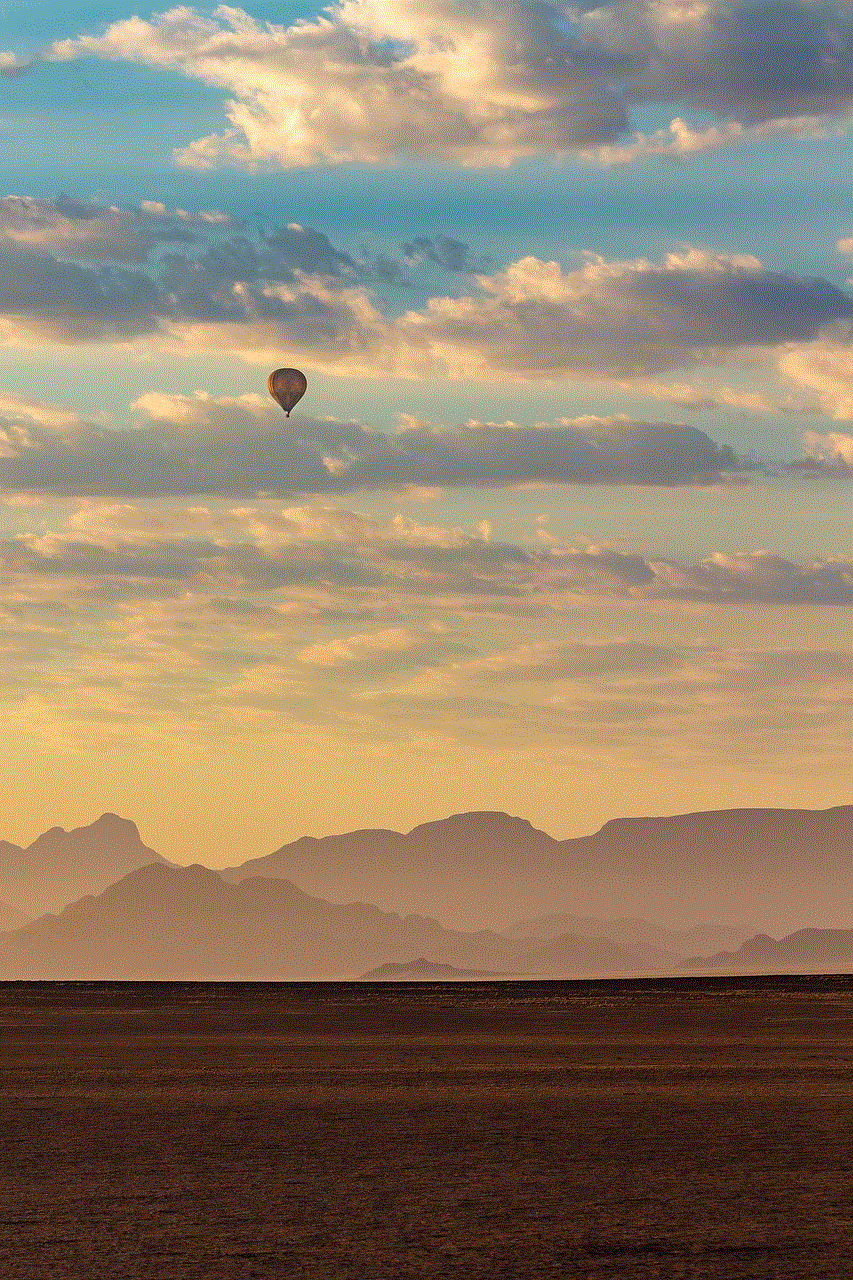
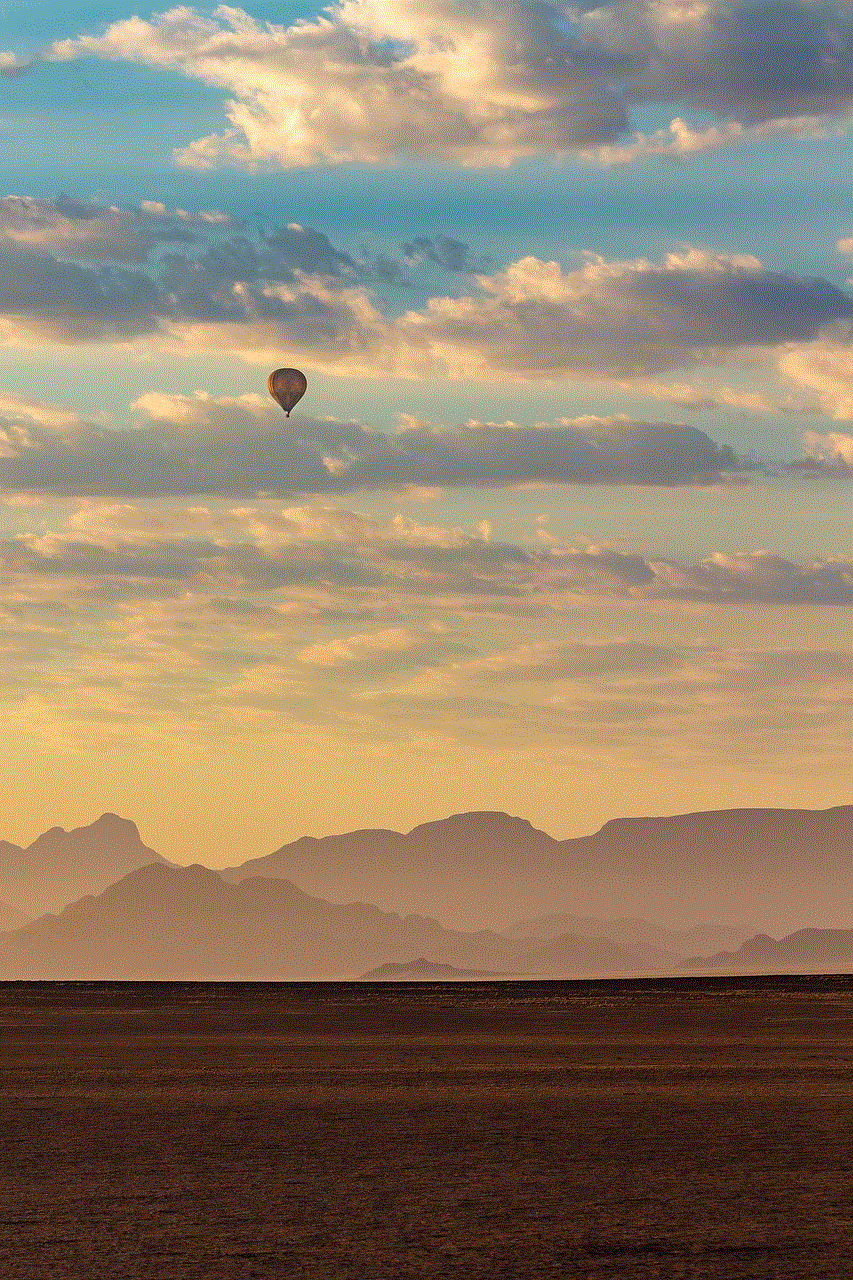
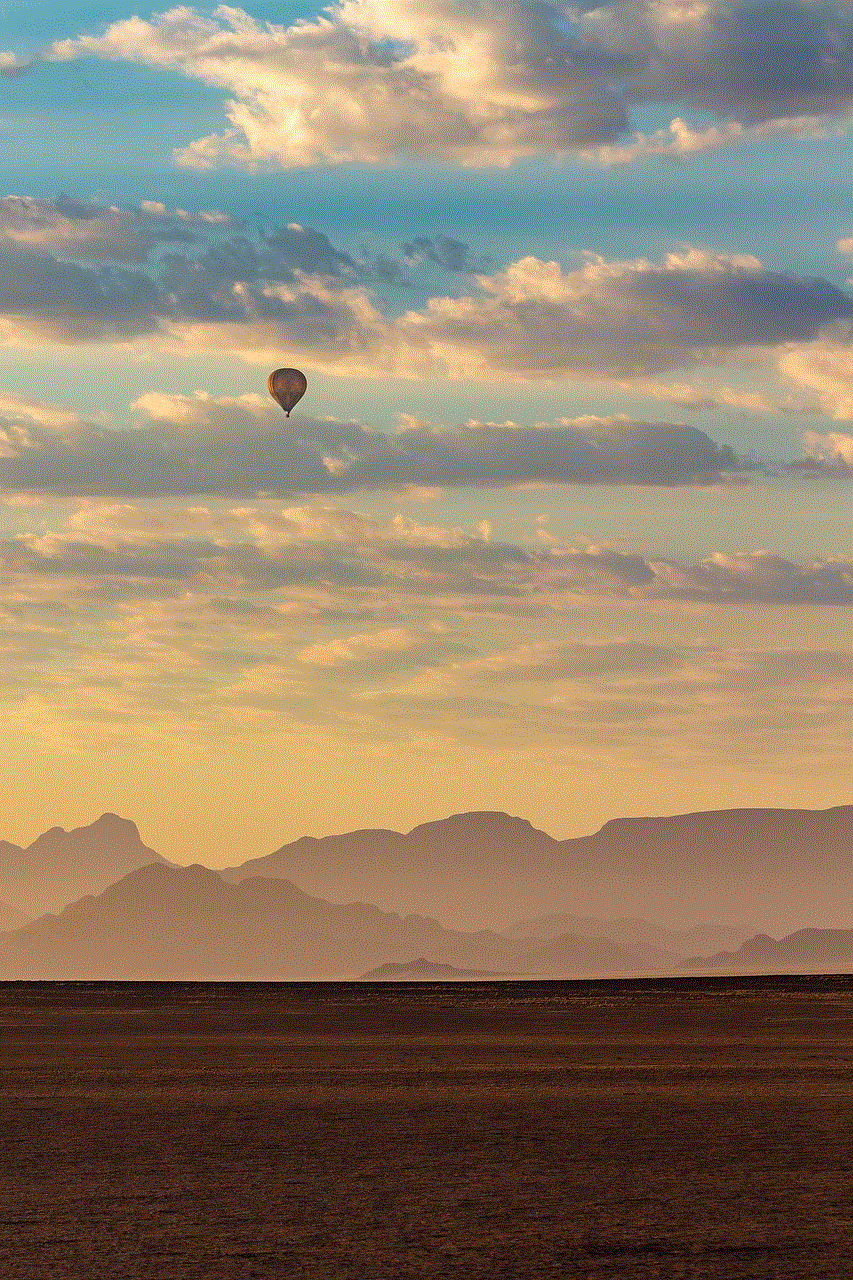
There are several third-party apps available on the App Store that can help you hide your text messages on iPhone. These apps offer a range of features, from hiding individual conversations to locking the entire Messages app with a passcode. Some popular apps in this category include CoverMe, Private Message Box, and Secure Text Keyboard.
To use these apps, you will need to download and install them from the App Store. Once installed, follow the app’s instructions to set up a passcode and hide your text messages. These apps provide an extra layer of security and are useful if you want to keep your messages hidden from prying eyes.
Method 4: Using Siri Suggestions
Another way to hide your text messages is by using Siri Suggestions. This feature works by predicting the apps and contacts you are most likely to use at a particular time. To use this method, follow the steps below:
Step 1: Open the Messages app on your iPhone.
Step 2: In the message thread, swipe left on the conversation you want to hide.
Step 3: Tap on the “Hide Alerts” option.
Step 4: You will no longer receive notifications for this conversation, and it will be hidden from the main message thread.
To access the hidden conversation, you can ask Siri to show you the conversation or manually search for it in the Messages app. This method is useful if you want to keep your messages hidden temporarily.
Method 5: Using a Secret Folder
If you want to hide your text messages along with other sensitive information, you can create a secret folder on your iPhone. This method works by creating a hidden folder within the Notes app, where you can store your messages or any other private information. To use this method, follow the steps below:
Step 1: Open the Notes app on your iPhone.
Step 2: Create a new folder by tapping on the “New Folder” option at the bottom.
Step 3: Give the folder a name and tap on the “Create” button.
Step 4: Move the messages you want to hide to this folder by selecting “Move to Folder” in the pop-up menu.
Step 5: Once the messages are moved, you can delete them from the main message thread.
To access the hidden messages, open the Notes app, and enter the password or use Touch ID/Face ID if you have enabled it. This method is useful if you want to keep all your private information in one place.
Method 6: Using a Third-Party Vault App
Vault apps are another way to hide your text messages on iPhone. These apps allow you to create a secure vault on your device, where you can store your messages and other sensitive information. Some popular vault apps are Private Photo Vault, Secure Folder, and Keep Safe Private Photo Vault.
To use these apps, download and install them from the App Store. Once installed, follow the app’s instructions to set up a password and import your messages. These apps provide a high level of security and are useful if you want to keep your messages hidden from anyone who has access to your phone.
Conclusion
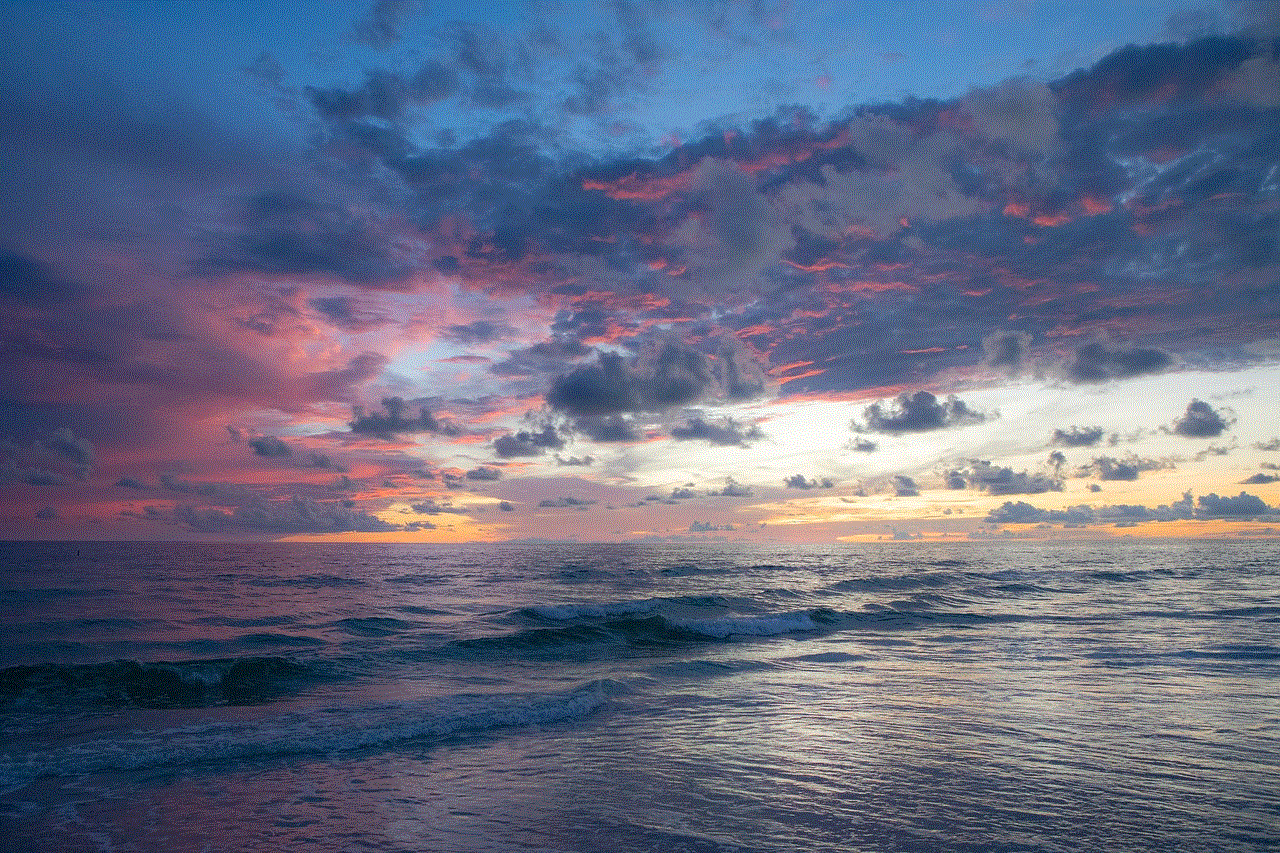
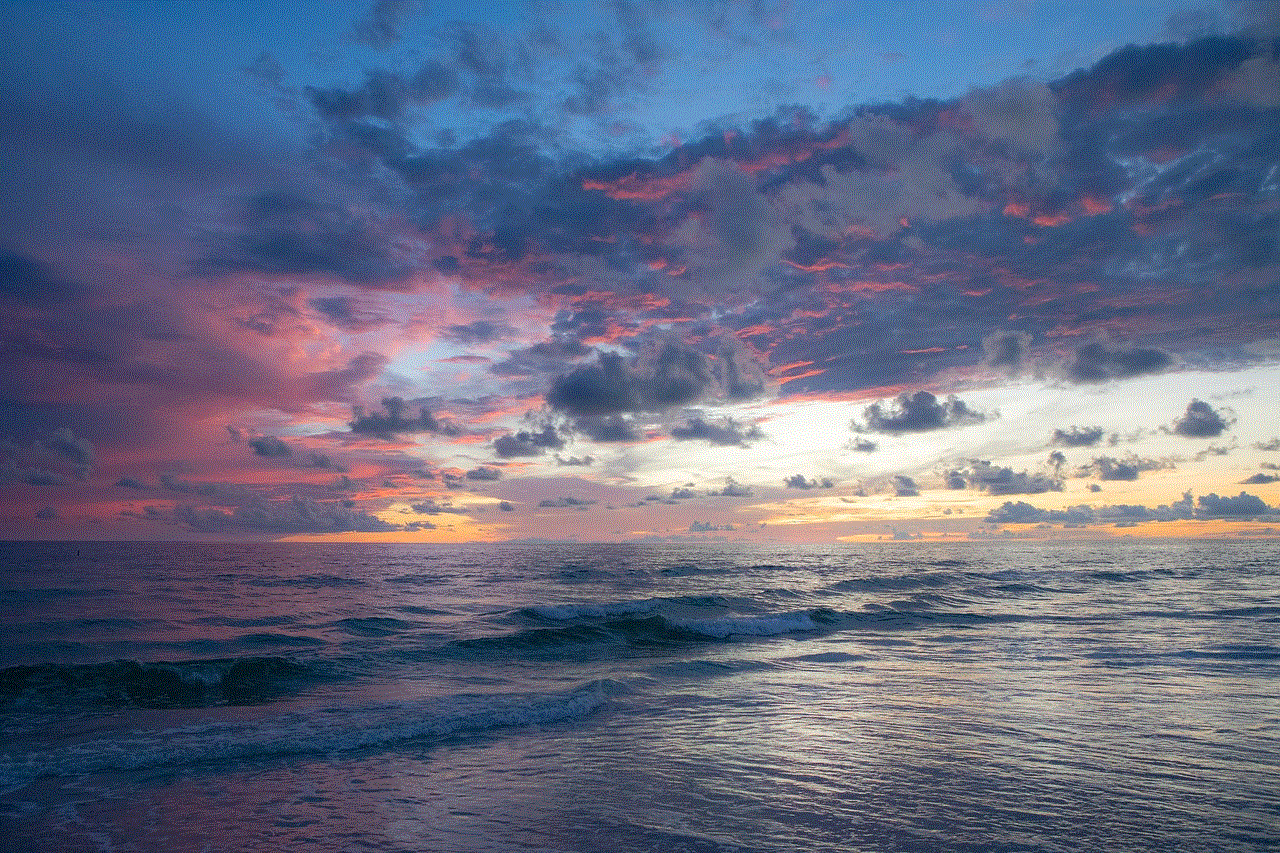
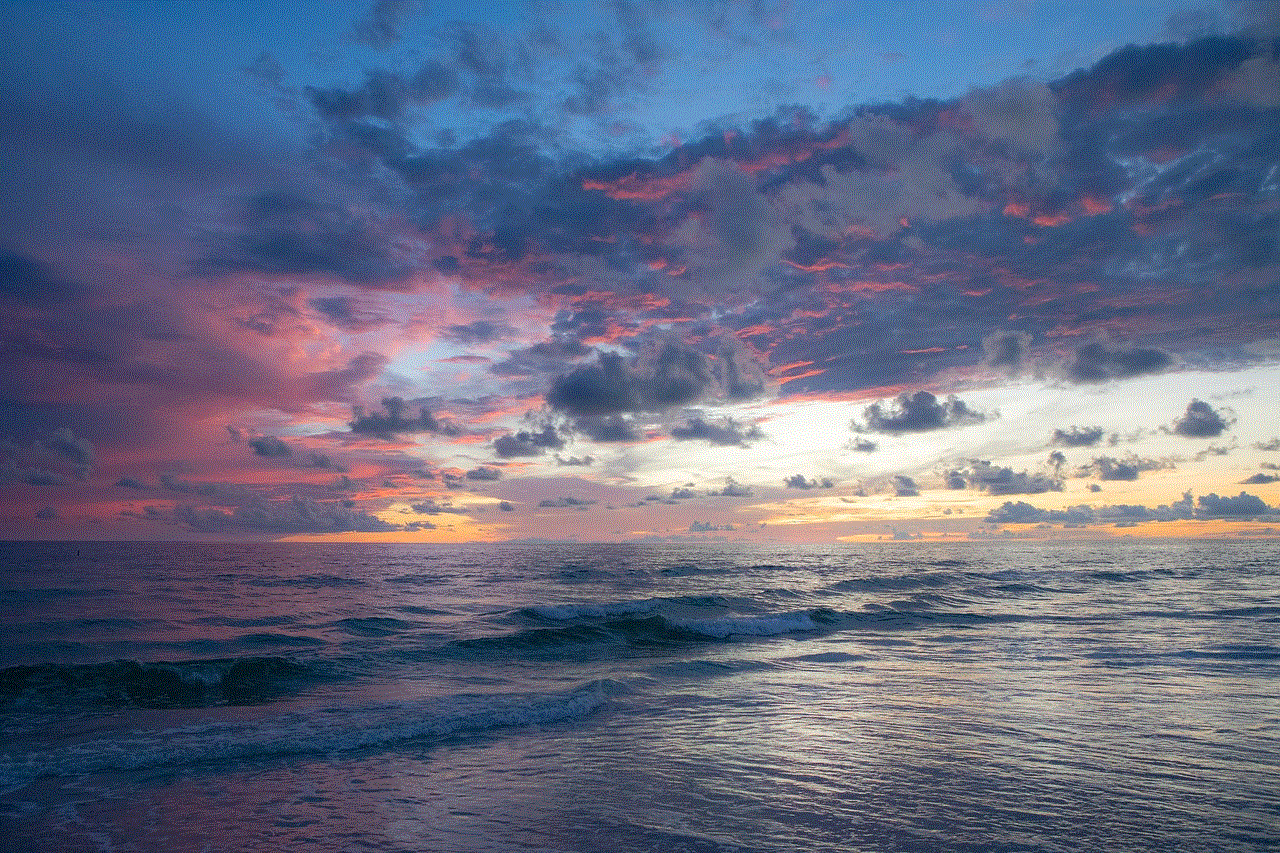
In conclusion, there are several ways to hide text messages on your iPhone. From using built-in features like Archive and Hidden Conversations to third-party apps and vault apps, you can choose the method that best suits your needs. It is essential to keep your messages private and away from prying eyes, and these methods provide an extra layer of security to achieve that. However, remember to use these methods responsibly and respect the privacy of others as well.