samsung remote instructions
# Comprehensive Guide to Samsung Remote Instructions
In the age of technology, remotes have become an essential component for controlling a plethora of devices. Among the most notable remote controls are those produced by Samsung, a leading brand in the electronics industry. Samsung remotes are designed to operate televisions, sound systems, and various smart home devices. This article provides a detailed guide on Samsung remote instructions, covering everything from basic functions to advanced features, troubleshooting, and setup.
## Understanding Your Samsung Remote
Before diving into the instructions, it’s important to familiarize yourself with the various types of Samsung remotes available. Samsung offers a variety of remote controls ranging from traditional infrared (IR) remotes to advanced smart remotes with touchpads and voice control capabilities. The most common types include:
1. **Standard Remote Controls**: These are basic remotes with buttons for power, volume, channel selection, and menu navigation.
2. **Smart Remote Controls**: These remotes often feature a touchpad, enabling users to navigate smart TV interfaces more easily. They may also have dedicated buttons for popular streaming services.
3. **Universal Remotes**: Samsung also offers remotes that can control multiple devices, including TVs, sound systems, and streaming boxes.
4. **Smartphone Apps**: Samsung provides mobile apps that can turn your smartphone into a remote control for your Samsung devices.
Understanding the type of remote you have is crucial for following the correct instructions.
## Setting Up Your Samsung Remote
Setting up your Samsung remote is the first step to enjoying its features. Here’s a step-by-step guide for different types of remotes:
### Standard Remote Setup
1. **Insert Batteries**: Open the battery compartment at the back of the remote. Insert the batteries, ensuring the positive (+) and negative (-) ends are aligned correctly.
2. **Power On the TV**: Point the remote at the TV and press the power button. If the TV turns on, the remote is functioning properly.
3. **Pairing the Remote**: For some Samsung TV s, you may need to pair the remote. Press and hold the “Return” and “Play/Pause” buttons simultaneously for about three seconds until the on-screen pairing instructions appear.
### Smart Remote Setup
1. **Battery Installation**: Similar to the standard remote, open the back cover and insert the batteries.
2. **Connecting to the TV**: Turn on your TV and press the “Home” button on the remote. Follow the on-screen instructions to connect the remote to the TV.
3. **Using the Touchpad**: For smart remotes, familiarize yourself with the touchpad. You can swipe or tap to navigate through menus, and the remote should respond to your gestures.
### Smartphone App Setup
1. **Download the App**: Install the Samsung SmartThings app from the Google Play Store or Apple App Store.
2. **Connect to Wi-Fi**: Ensure your smartphone is connected to the same Wi-Fi network as your Samsung device.
3. **Add Your Device**: Open the app, tap on “Add Device,” and select your Samsung TV or other devices. Follow the prompts to complete the setup.
## Basic Functions of Samsung Remotes
Once your remote is set up, it’s essential to understand its basic functions. Here are the core features you’ll frequently use:
### Power Control
To turn your Samsung TV on or off, simply press the power button, usually located at the top of the remote. This feature is universal across most remote models.
### Volume Control
Adjusting the volume is straightforward. Use the volume up (+) and volume down (-) buttons on the remote. If your remote has a mute button, pressing it will silence the audio temporarily.
### Channel Navigation
To change channels, use the channel up (↑) and channel down (↓) buttons. You can also enter a specific channel number using the number pad, if available.
### Menu Navigation
Navigating the TV menus is facilitated by the directional buttons on the remote. Use the up, down, left, and right arrows to move through options, and press the “Select” or “Enter” button to confirm your choice.
## Advanced Features of Samsung Remotes
Samsung remotes come equipped with several advanced features that enhance user experience. Here are some of the prominent ones:
### Voice Control
Many Samsung remotes support voice commands, allowing users to control their TV hands-free. To use this feature, press the microphone button (usually located on the remote) and speak your command, such as “Change channel to 5” or “Open Netflix.”
### Smart Hub Access
The Smart Hub is a central interface that provides access to apps, settings, and content. To access it, press the “Home” button on your remote. From there, you can navigate through apps, settings, and other features.
### Quick Access Buttons
Samsung remotes often have dedicated buttons for popular streaming services. These buttons allow you to launch apps like Netflix, Hulu , or Disney+ with a single press, saving you time while navigating.
### screen mirroring
Samsung remotes can facilitate screen mirroring from compatible devices. To use this feature, press the “Source” button on the remote, select “Screen Mirroring,” and follow the prompts to connect your smartphone or tablet.
## Troubleshooting Common Remote Issues
Despite their advanced features, Samsung remotes can occasionally experience issues. Here are some common problems and solutions:
### Remote Not Responding
– **Check Batteries**: Ensure the batteries are installed correctly and have enough charge. Replace them if necessary.
– **Reset the Remote**: Remove the batteries, press any button for about 20 seconds, then reinsert the batteries.
– **Distance and Line of Sight**: Ensure you are within range and that there are no obstacles blocking the line of sight between the remote and the TV.
### Pairing Problems
– **Re-Pair the Remote**: If the remote isn’t pairing, try the pairing process again by holding the appropriate buttons (Return + Play/Pause) until pairing instructions appear on the screen.
– **Software Update**: Check for software updates for your TV, as outdated software can affect remote functionality.
### Unresponsive Buttons
– **Clean the Remote**: Dirt and debris can accumulate around buttons. Use a soft, dry cloth to clean the remote, particularly around the buttons.
– **Inspect for Damage**: If certain buttons are unresponsive, the remote may be damaged. Consider contacting Samsung support for assistance or replacement.
## Maintaining Your Samsung Remote
To keep your Samsung remote in optimal condition, follow these maintenance tips:
### Regular Cleaning
Periodically clean your remote to prevent dirt buildup. Use a microfiber cloth to wipe the surface, and a cotton swab dipped in rubbing alcohol to clean around the buttons.
### Battery Care
Replace batteries as soon as you notice a decline in performance. Avoid using old batteries alongside new ones, as this can lead to leakage and damage.
### Store Properly
When not in use, store your remote in a cool, dry place. Avoid exposing it to extreme temperatures or direct sunlight, which can cause damage.
## Replacement and Upgrades
If your remote is beyond repair or you want to upgrade to a more advanced model, consider the following options:
### Purchase a New Remote
You can buy a replacement remote directly from Samsung or authorized retailers. Ensure that the remote is compatible with your specific Samsung device model.
### Universal Remotes
If you prefer a single remote for multiple devices, consider investing in a universal remote. These remotes can be programmed to control various devices, including TVs, sound systems, and streaming devices.



### Smartphone Control
As technology evolves, using a smartphone as a remote can be a convenient alternative. The Samsung SmartThings app provides a user-friendly interface for controlling multiple devices from your phone.
## Conclusion
Understanding how to effectively use your Samsung remote can significantly enhance your viewing experience. From basic functions like power and volume control to advanced features such as voice commands and smart hub navigation, mastering your remote opens up a world of possibilities for entertainment. Whether troubleshooting common issues or considering an upgrade, this guide serves as a comprehensive resource to help you navigate the functionalities of Samsung remotes. With the right knowledge and care, your remote can remain an indispensable tool in your home entertainment setup for years to come.
rated facebook gaming
## The Rise of Facebook Gaming: A Comprehensive Review
### Introduction
In the ever-evolving landscape of digital entertainment, gaming has emerged as a formidable pillar that supports the structure of online interactions. Among the myriad platforms that have embraced gaming, Facebook stands out as a significant player. “Rated Facebook Gaming” encapsulates the journey of Facebook as it develops a gaming ecosystem that appeals to casual gamers and avid enthusiasts alike. This article delves into the nuances of Facebook Gaming, exploring its features, community, innovations, challenges, and its impact on the gaming industry.
### The Genesis of Facebook Gaming
Facebook’s foray into the gaming world began in earnest with the introduction of Facebook Canvas games in 2007. These browser-based games allowed users to engage with light-hearted, interactive content within the social network’s framework. Titles like “FarmVille” and “Candy Crush Saga” quickly became cultural phenomena, drawing millions of players and marking the beginning of Facebook’s gaming legacy. These early games laid the groundwork for what would evolve into a robust gaming platform, uniting friends and family through shared experiences and competition.
### The Evolution of Gaming on the Platform
As mobile gaming exploded in popularity, Facebook adapted by launching Facebook Gaming in 2018. This dedicated platform not only showcased games but also provided tools for developers to create and market their content effectively. The introduction of Facebook Gaming reflected a strategic shift, positioning the platform as a central hub for gaming enthusiasts. By integrating gaming with social features, Facebook offered an environment where users could stream games, host tournaments, and connect with fellow gamers, all while leveraging the existing social graph.
### Features of Facebook Gaming
Facebook Gaming boasts an array of features tailored to enhance the user experience. One of the standout elements is the ability for users to live stream their gameplay directly through the platform. This functionality empowers gamers to broadcast their skills, interact with their audience in real-time, and build a following. The rise of “content creators” on Facebook Gaming has propelled many users into the spotlight, transforming casual gamers into full-fledged influencers.
Additionally, Facebook Gaming offers a library of games that caters to a diverse audience. From casual puzzle games to competitive multiplayer experiences, the platform hosts thousands of titles, making it easy for users to find games that suit their interests. The integration of social features, such as the ability to invite friends to play or share achievements on users’ timelines, further enhances the gaming experience.
### The Community Aspect
One of the most compelling features of Facebook Gaming is its emphasis on community. Gamers can join groups based on their interests, participate in discussions, and share tips or strategies. This sense of belonging fosters a supportive environment where users can connect over their shared passion for gaming. Furthermore, Facebook Gaming’s integration with Facebook Groups allows for the creation of dedicated spaces for specific games or genres, enabling players to engage with like-minded individuals.
The platform also facilitates the organization of tournaments and events. Users can create and participate in competitive events, further strengthening community ties. These events not only enhance engagement but also create opportunities for players to showcase their skills and win prizes, thus incentivizing participation.
### The Role of Technology and Innovation
Facebook Gaming has continually embraced technological advancements to enhance its platform. With the rise of cloud gaming, Facebook has explored opportunities to integrate this technology, allowing users to access games without the need for extensive hardware. This shift could revolutionize how users interact with games, making high-quality experiences more accessible to a broader audience.
Moreover, the platform employs sophisticated algorithms to recommend games based on users’ preferences and social interactions. This personalized approach not only improves user experience but also aids developers in reaching their target audience more effectively. The use of data analytics enables Facebook to understand gaming trends and user behavior, allowing for continuous improvement of the platform.
### Monetization and Economic Impact
The monetization strategies employed by Facebook Gaming are a crucial aspect of its ecosystem. The platform allows developers to earn revenue through ads, in-game purchases, and subscriptions. This model incentivizes developers to create high-quality content while providing gamers with options for enhancing their experiences.
Furthermore, Facebook’s investment in gaming has significant economic implications. The platform creates jobs within the gaming industry, from developers and designers to marketers and community managers. The rise of content creators has also led to the emergence of new career paths, as individuals can now monetize their gaming skills and engage with audiences on a global scale.
### Challenges Faced by Facebook Gaming
Despite its successes, Facebook Gaming has encountered several challenges. One significant issue is the competition from established gaming platforms such as Twitch, YouTube Gaming, and traditional gaming consoles. These platforms have cultivated strong communities and established themselves as go-to destinations for gamers. To compete, Facebook must continuously innovate and provide unique features that set it apart.
Additionally, concerns over content moderation and the spread of toxic behavior within gaming communities pose challenges for Facebook. As the platform grows, maintaining a safe and inclusive environment for all users becomes increasingly essential. Facebook has implemented various measures to combat harassment and ensure compliance with community standards, but balancing free expression with safety remains a complex endeavor.
### The Impact of the COVID-19 Pandemic
The COVID-19 pandemic has had a profound impact on the gaming industry, and Facebook Gaming is no exception. As people turned to digital entertainment during lockdowns, the platform witnessed a surge in users and engagement. Many individuals sought solace in gaming as a means of connecting with friends and escaping the challenges of everyday life.
This increase in user activity provided an opportunity for Facebook Gaming to solidify its position in the market. The platform saw a rise in live streams, with many gamers sharing their experiences and building communities around shared interests. Additionally, the pandemic highlighted the importance of social connections, further emphasizing the value of gaming as a means of fostering relationships.
### The Future of Facebook Gaming
Looking ahead, the future of Facebook Gaming appears promising. The platform is well-positioned to capitalize on emerging trends in the gaming industry, such as the integration of virtual reality (VR) and augmented reality (AR). As technology continues to advance, Facebook Gaming has the potential to offer immersive experiences that blur the lines between reality and the digital world.
Moreover, the ongoing development of cloud gaming technologies could revolutionize how users access and play games. By enabling users to stream games without the need for high-end hardware, Facebook Gaming could attract a broader audience and democratize access to gaming experiences.
### Conclusion
The journey of Facebook Gaming has been marked by innovation, community building, and a commitment to enhancing the user experience. As the platform continues to evolve, its impact on the gaming industry is undeniable. From its humble beginnings as a space for casual games to its current status as a vibrant gaming ecosystem, Facebook Gaming has transformed the way people interact with games and each other.
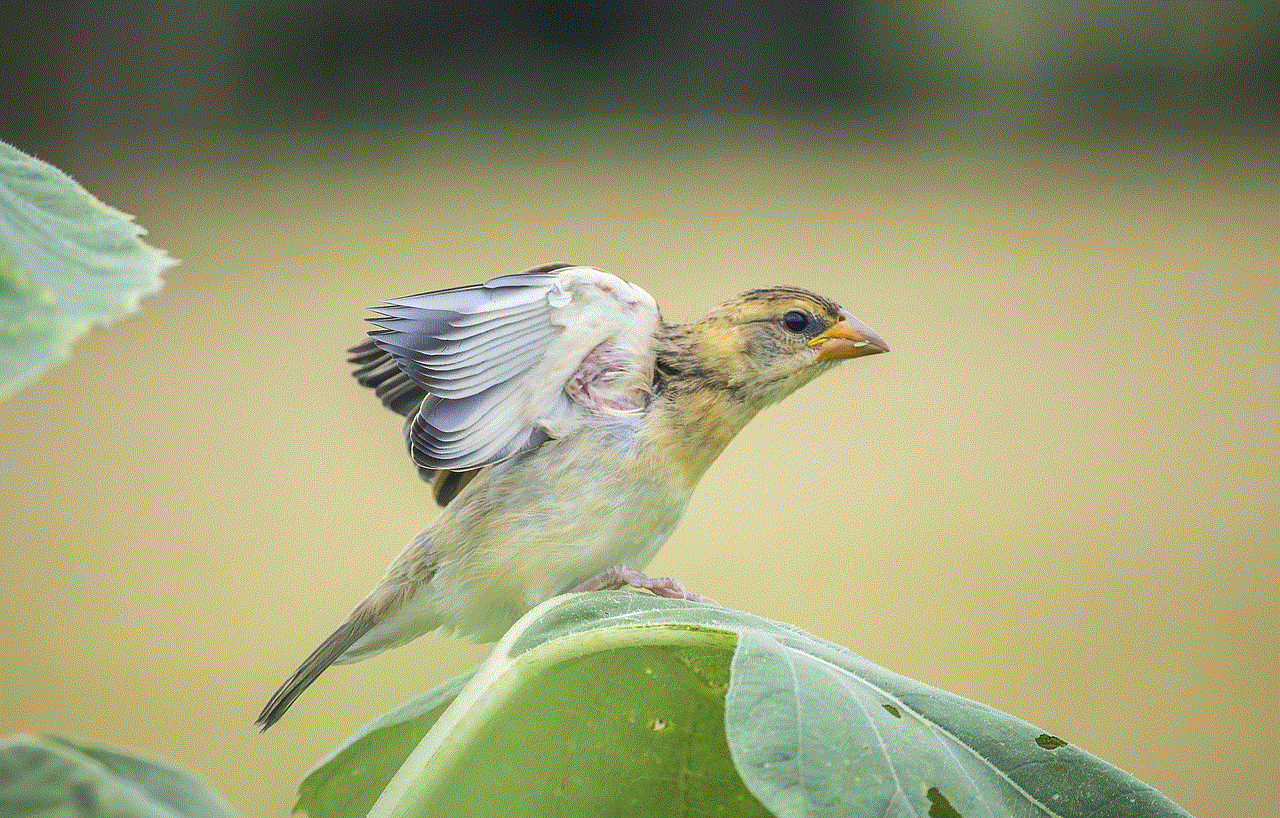
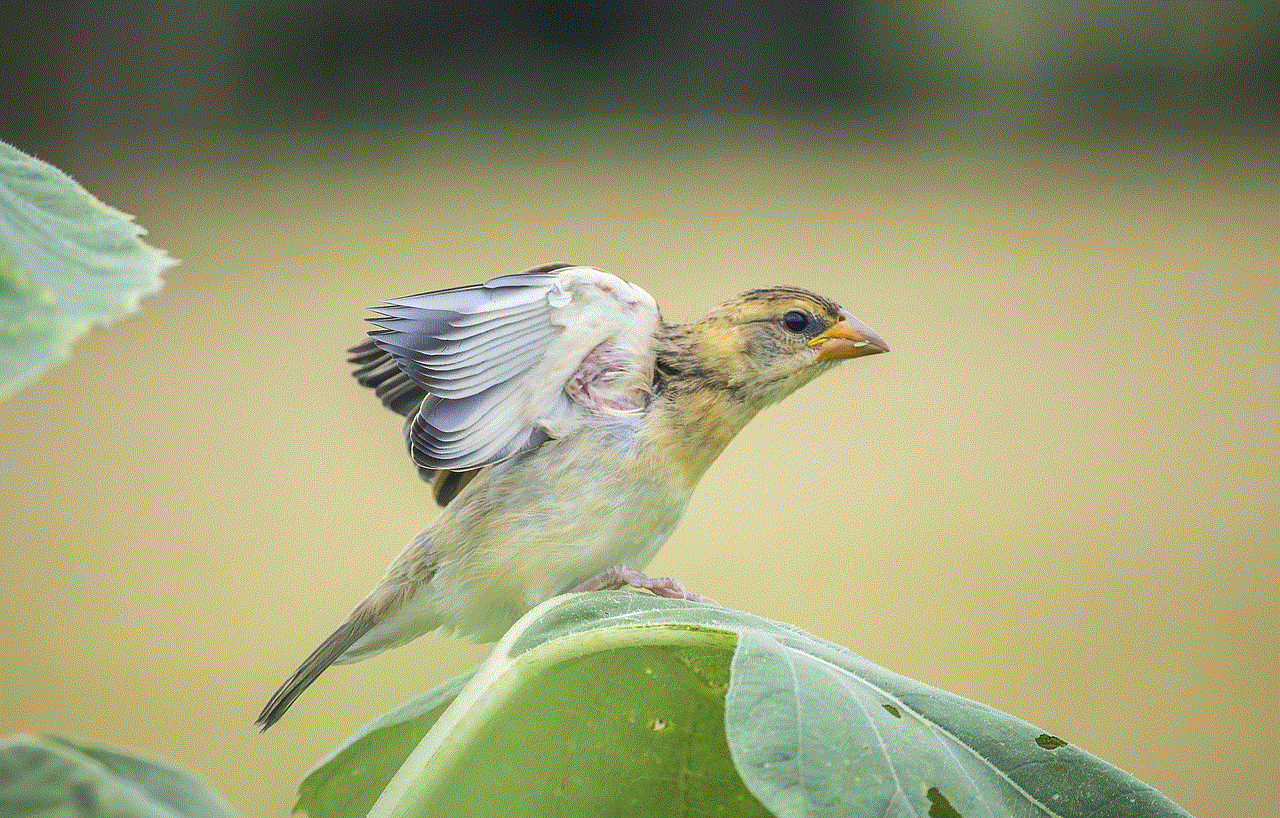
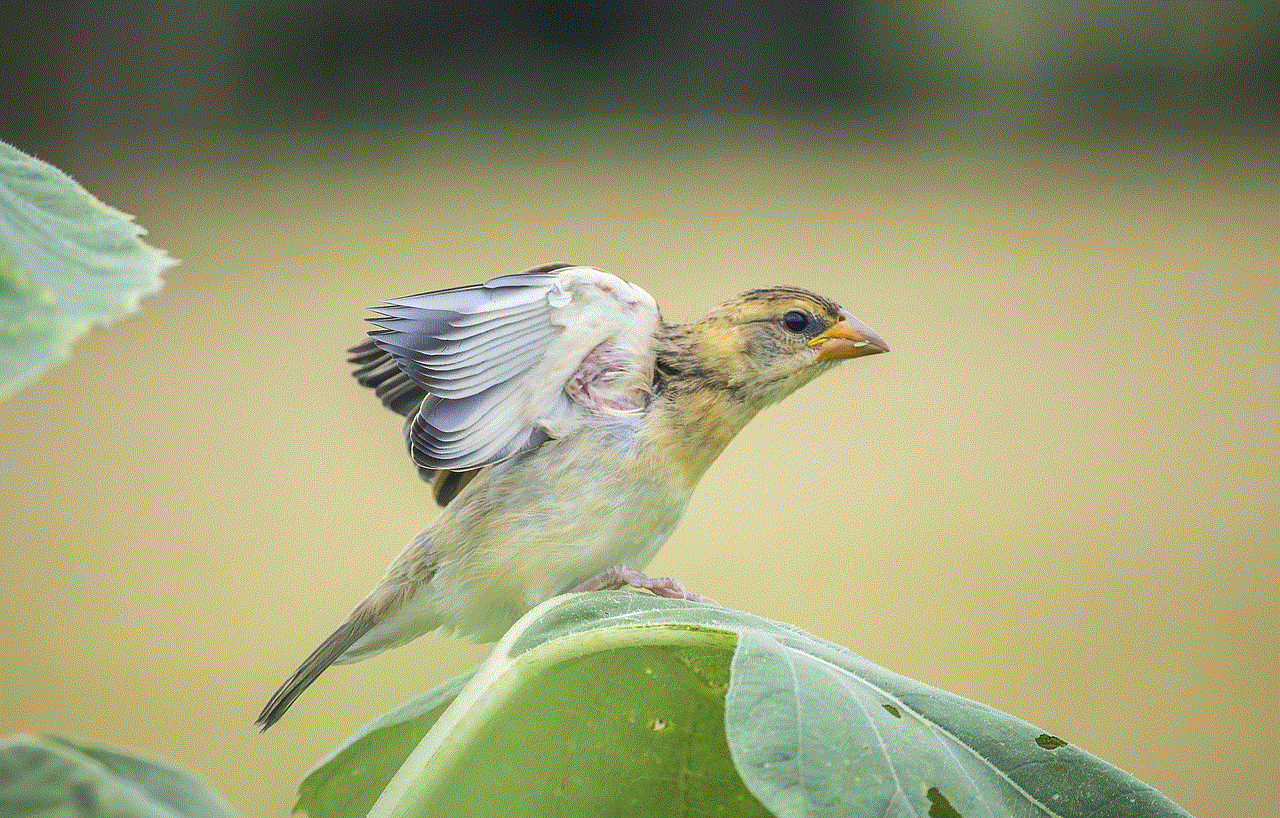
As we look to the future, the potential for Facebook Gaming remains vast. By embracing technological advancements, fostering community engagement, and addressing challenges head-on, Facebook can solidify its position as a leading player in the gaming landscape. The phrase “rated Facebook Gaming” not only reflects the platform’s current status but also hints at the exciting possibilities that lie ahead for gamers and developers alike. Whether you are a casual player or a dedicated streamer, Facebook Gaming offers a unique and dynamic space to connect, compete, and create within the world of gaming.