scammers parkers fake qr codes parking
In today’s world, scammers are always looking for new and creative ways to deceive people and make a quick buck. One of the latest tactics they have been using is through fake QR codes in parking lots. These scammers target unsuspecting drivers who are looking for a parking spot and lure them in with the promise of a convenient and hassle-free parking experience. However, what these drivers end up with is not a parking spot, but a costly and frustrating experience. In this article, we will delve deeper into the world of fake QR code parking scams, how they operate, and what you can do to protect yourself from falling victim to them.
To understand how these scams work, let’s first understand what a QR code is. QR code, short for Quick Response code, is a type of barcode that is used to store information that can be accessed quickly by scanning it with a mobile device. These codes have gained immense popularity in recent years, and you can find them almost everywhere, from product packaging to advertisements. They are also widely used in parking lots, where they are used to provide information about the parking spot, such as its location, fees, and availability.
However, scammers have found a way to exploit this technology and use it for their own gain. They create fake QR codes and paste them on parking lot signs, walls, or even pavements. These codes are designed to look like legitimate ones, and they often lead drivers to believe that they are for a nearby parking lot. Once a driver scans the fake QR code, they are redirected to a fraudulent website that asks them to enter their personal and credit card information to reserve a parking spot.
The scammers behind these fake QR code parking schemes are very cunning and have mastered the art of deception. They often use the logos and names of well-known parking lot management companies to make their fake codes look more legitimate. They also use tactics such as creating fake reviews and testimonials to attract more victims.
One of the most common ways scammers lure people into their trap is by offering discounted parking rates. In today’s world, where parking fees can be exorbitant, drivers are always on the lookout for a good deal. Scammers take advantage of this and offer fake QR codes that promise discounted rates. However, once a driver enters their personal and credit card information, they not only lose money but are also at risk of identity theft.
Another tactic used by these scammers is by targeting busy parking areas such as airports, train stations, and shopping malls. Drivers in these areas are often in a hurry to find a parking spot and are more likely to scan a QR code without giving it a second thought. This makes them easy targets for scammers who use this opportunity to get hold of their personal and financial information.
One of the most alarming aspects of these fake QR code parking scams is that they are constantly evolving. Scammers are always finding new ways to deceive people, and it can be challenging to keep up with their tactics. For instance, some scammers have started using fake parking apps that claim to provide real-time information about parking availability. These apps also use fake QR codes to redirect drivers to fraudulent websites.
The consequences of falling victim to a fake QR code parking scam can be severe. Apart from losing money and becoming a victim of identity theft, drivers may also receive hefty parking fines for parking in unauthorized areas. This is because the scammers use fake QR codes to trick drivers into believing that they have reserved a legitimate parking spot when, in reality, they have parked in a restricted area.
So, what can you do to protect yourself from these fake QR code parking scams? The best defense is to be vigilant and always double-check the legitimacy of the QR code before scanning it. If you are unsure about a QR code, do not scan it and look for other parking options. You can also do a quick internet search to see if there have been any reports of fake QR code parking scams in the area. It is also essential to keep your personal and financial information safe and not enter it on any website unless you are sure of its legitimacy.
Furthermore, parking lot management companies should also take steps to protect their customers from falling victim to these scams. They can do this by educating their customers about the potential risks of scanning fake QR codes and advising them to only use the official parking lot app or website. They can also conduct regular checks of their parking lots to ensure that there are no fake QR codes pasted anywhere.
In conclusion, fake QR code parking scams are a growing concern that drivers need to be aware of. These scams not only result in financial losses but can also put individuals at risk of identity theft. It is crucial to be cautious and vigilant when scanning QR codes in parking lots and to always double-check their legitimacy. By being aware and taking necessary precautions, we can all help to put an end to these fraudulent activities and make parking lots a safer place for everyone.
alexa commands for kids
In today’s technology-driven world, it’s becoming increasingly common for kids to interact with devices like smart speakers. One of the most popular smart speakers is Amazon’s Alexa, which can perform a variety of tasks through voice commands. While many adults may be familiar with Alexa’s capabilities, parents may wonder how they can best utilize this technology for their kids. In this article, we will explore some of the top Alexa commands for kids and how they can enhance their daily lives.
1. Play Educational Games
Alexa offers a range of educational games that can help kids learn while having fun. For younger children, there are games like “Animal Workout” which teaches them about different animals and their movements. For older kids, there are trivia games that cover a variety of topics from science to history. These games not only engage kids but also help them expand their knowledge and critical thinking skills.
2. Practice Spelling and Vocabulary
Alexa can also be a great tool for kids to practice their spelling and expand their vocabulary. With the “Spelling Bee” skill, kids can test their spelling skills with words at their grade level. There are also skills like “Word of the Day” that introduce kids to new words and their meanings. This can be a fun and interactive way for kids to improve their language skills.
3. Listen to Audiobooks
With the “Audible” skill, kids can listen to their favorite books and stories on Alexa. This is especially useful for younger kids who may not be able to read on their own yet. They can choose from a wide selection of children’s books and listen to them at their own pace. This can also be a great way to keep kids entertained on long car rides or during quiet time at home.
4. Get Help with Homework
For older kids, Alexa can be a helpful study buddy. With the “Homework Helper” skill, kids can ask Alexa for help with specific subjects like math or history. Alexa can provide answers, definitions, and even quiz them on their knowledge. This can be a great resource for kids who may need a little extra help with their schoolwork.
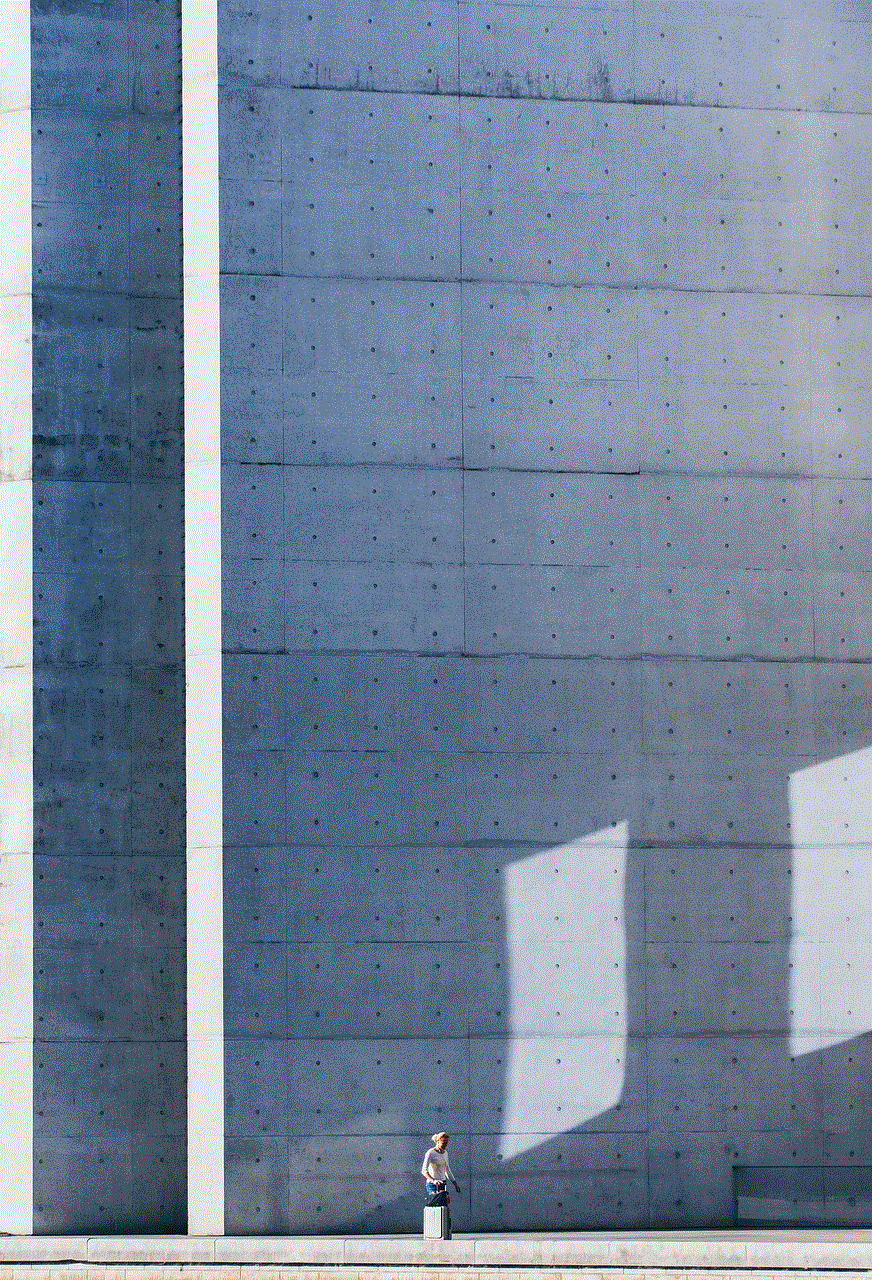
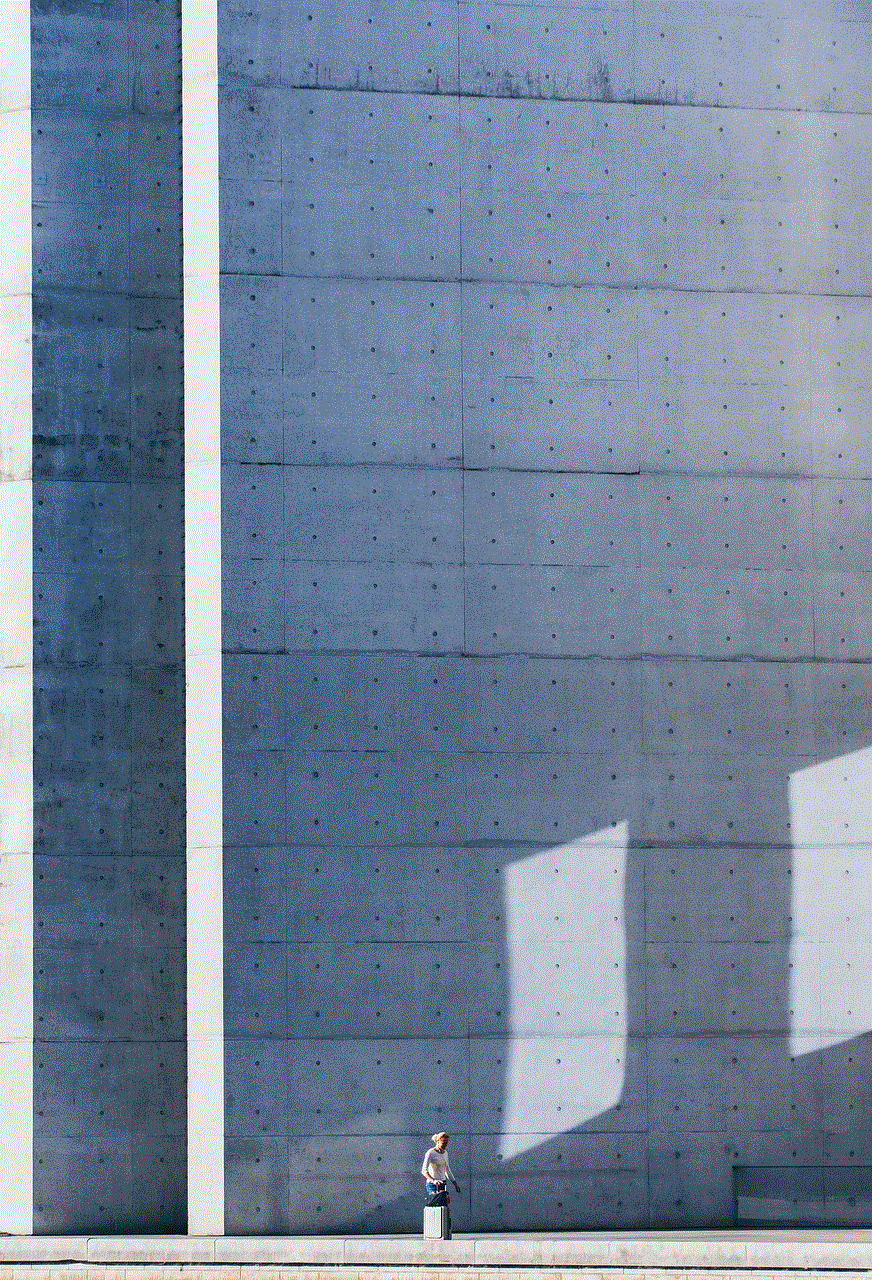
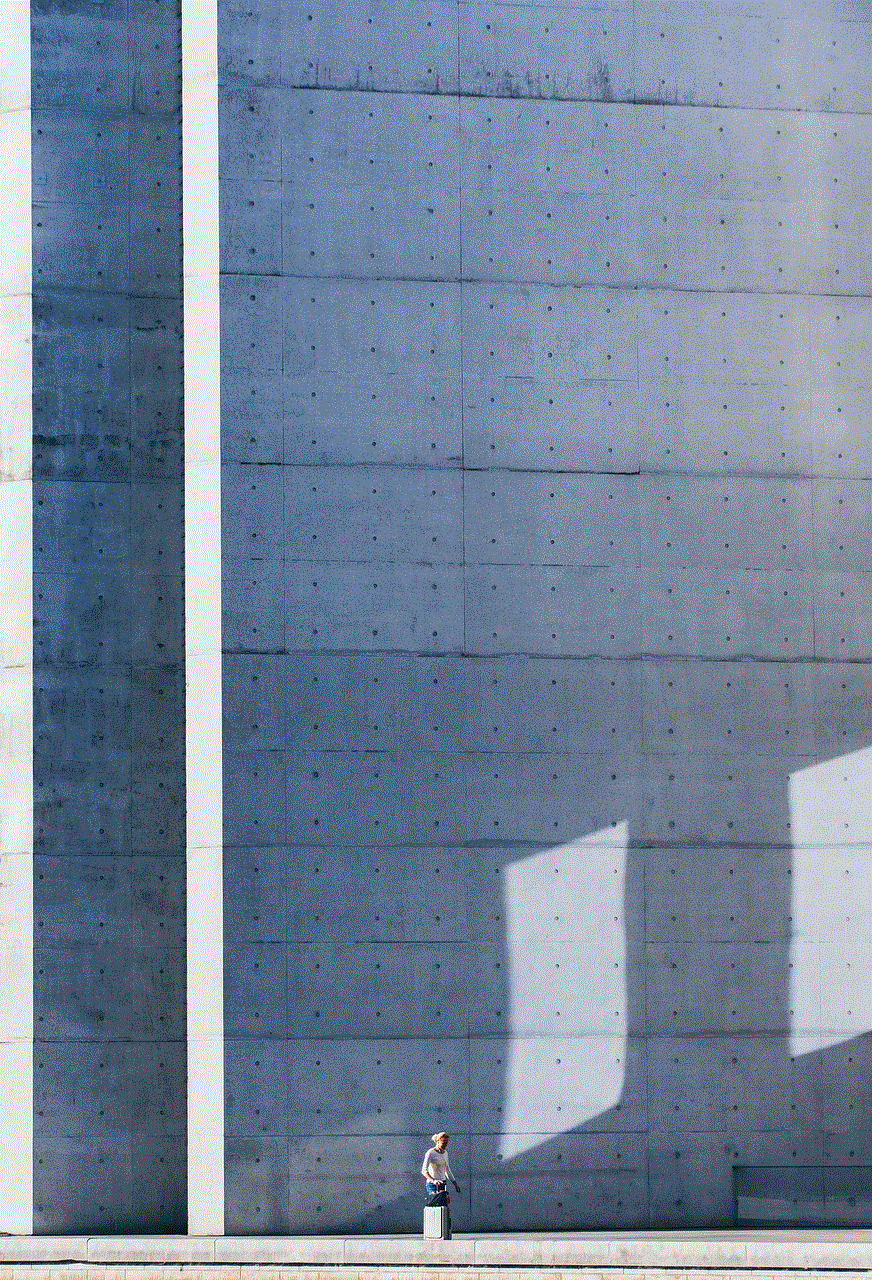
5. Set Reminders and Alarms
As parents, it can be a constant struggle to get kids to remember their daily tasks and routines. With Alexa, kids can set reminders for things like taking their vitamins, brushing their teeth, or doing their homework. They can also set alarms to wake up in the morning or for important events like sports practices or playdates. This can help kids become more independent and responsible for their own schedules.
6. Learn a New Language
Another great skill for kids on Alexa is “DuoLingo”. This skill allows kids to learn a new language through fun and interactive lessons. They can choose from a variety of languages including Spanish, French, and Mandarin. This can be a valuable skill for kids to have as they grow up in a globalized world.
7. Play Music and Dance
Kids love to dance and sing, and Alexa can help make it even more fun. With the “Just Dance” skill, kids can follow along to dance routines and get their energy out. They can also request their favorite songs or playlists to listen to while they play or do chores. This can be a great way to keep kids active and entertained.
8. Get Jokes and Riddles
Alexa has a silly side too! Kids can ask Alexa for jokes and riddles which can provide a good laugh and keep them entertained. This can also be a fun way for kids to practice their sense of humor and come up with their own jokes to tell their friends and family.
9. Create Stories
With the “Storyline” skill, kids can let their imagination run wild by creating their own stories. They can choose from different characters and settings and then dictate the plot to Alexa. This can be a great creative outlet for kids and can help them develop their storytelling skills.
10. Ask for Help
Besides all the fun and educational skills, Alexa can also be a helpful tool for kids in emergencies. With the “Ask My Buddy” skill, kids can ask Alexa to call or text a designated contact in case of an emergency. This can provide peace of mind for parents and teach kids how to seek help when needed.
In conclusion, Alexa offers a wide range of capabilities that can benefit kids of all ages. From educational games and language learning to music and storytelling, Alexa can be a helpful and entertaining companion for kids. However, it’s important for parents to monitor and set boundaries for their child’s use of Alexa to ensure a safe and healthy interaction with technology. With these commands, parents can rest assured that their kids are using Alexa in a positive and productive way.



google deceptive site ahead
In today’s world, where the internet has become an integral part of our lives, the issue of online security has become more prevalent than ever before. With numerous websites and online platforms emerging every day, the risk of encountering deceptive sites has also increased significantly. Google, being the largest search engine in the world, has taken a proactive approach to tackle this issue by introducing the “Deceptive Site Ahead” warning. This warning is displayed to users when they try to access a website that has been reported for being deceptive or containing malicious content. In this article, we will delve deeper into the concept of deceptive sites, their impact, and how Google is addressing this issue.
To understand what a deceptive site is, we first need to know what deception means. Deception is the act of deliberately misleading someone or concealing the truth for personal gain. In the online world, this can take various forms, such as phishing, malware, or fake websites. A deceptive site is a website that intentionally deceives users by displaying false or misleading information. These sites can be created for various purposes, including stealing personal information, spreading viruses, or promoting scams.
The impact of deceptive sites can be devastating. They not only compromise the security and privacy of users but also damage the reputation of legitimate websites. According to a report by the Anti-Phishing Working Group, there were over 1.4 million phishing sites reported in 2019 alone. These sites have resulted in billions of dollars in financial losses for individuals and businesses worldwide. Moreover, the rise of deceptive sites has also led to a decrease in consumer trust in online transactions, hampering the growth of e-commerce and other online services.
To combat this growing threat, Google has implemented several measures, with the “Deceptive Site Ahead” warning being the most prominent one. This warning is part of Google’s Safe Browsing initiative, which was launched in 2007 to protect users from deceptive sites and malicious content. Safe Browsing works by regularly scanning the internet for suspicious websites and flagging them if they are found to be deceptive or harmful. When a user tries to access a flagged site, they are presented with the “Deceptive Site Ahead” warning, alerting them of the potential risks associated with the site.
So, how does Google determine which sites are deceptive? Google uses a combination of automated systems and human verification to identify deceptive sites. These systems analyze various factors, such as the website’s content, structure, and behavior, to determine its legitimacy. If a site is found to be deceptive, it is flagged and included in Google’s Safe Browsing database. This database is then shared with other browsers, such as Firefox and Safari , to provide a more comprehensive protection to users.
Apart from the “Deceptive Site Ahead” warning, Google has also implemented other measures to tackle deceptive sites. One such measure is the “Not Secure” warning, which is displayed when a user tries to access a website that does not have a valid SSL certificate. SSL certificates are used to secure the connection between a user’s browser and the website they are visiting. A website without an SSL certificate is vulnerable to cyber attacks, making it easier for hackers to steal sensitive information. By displaying the “Not Secure” warning, Google encourages website owners to secure their sites, thereby reducing the risk of deceptive sites.
Moreover, Google also provides a safe browsing API for website owners to check whether their site has been flagged as deceptive. This API allows website owners to monitor their site’s status and take necessary actions to resolve any issues. Additionally, Google regularly publishes a Transparency Report, which provides information about the number of deceptive sites detected and flagged by Safe Browsing. This report not only increases awareness about the issue but also holds Google accountable for its efforts in combating deceptive sites.
While Google’s efforts to tackle deceptive sites are commendable, they have also faced criticism for their approach. Some argue that the “Deceptive Site Ahead” warning can be misleading and can impact the reputation of innocent websites. This is because the warning is displayed even if a site has been flagged for minor issues, such as having too many pop-up ads. However, Google has stated that they only flag sites that pose a significant risk to users’ security and privacy, and the warning is their way of alerting users to be cautious.
In addition to Google’s efforts, there are also other measures that users can take to protect themselves from deceptive sites. One of the most effective ways is to educate oneself about safe browsing practices and being cautious while clicking on links or entering personal information on unknown websites. Installing an anti-virus software and keeping it up to date can also provide an extra layer of protection against deceptive sites.



In conclusion, the rise of deceptive sites is a serious concern that needs to be addressed promptly. With the internet being an integral part of our lives, it is crucial to have measures in place to protect users from these sites. Google’s “Deceptive Site Ahead” warning and other initiatives have played a significant role in creating a safer browsing experience for users. However, the responsibility also lies with website owners to ensure the security of their sites. By working together, we can make the internet a safer place for everyone.