secret android apps
In today’s world, smartphones have become an integral part of our daily lives. With the increasing use of smartphones, there has been a surge in the development of mobile apps. From social media to banking, there seems to be an app for everything. However, not all apps are available on the Google Play Store. There exists a whole world of secret android apps that are not easily accessible to the general public. These apps offer unique features and functionalities that are not found in regular apps. In this article, we will explore the world of secret android apps and uncover some of the best ones out there.
But first, let’s understand what exactly are secret android apps. These are apps that are not available on the Google Play Store and can only be downloaded through third-party sources. These apps are often created by independent developers and are not subjected to Google’s strict guidelines. As a result, they offer a level of customization and functionality that is not found in mainstream apps. One of the main reasons for the existence of secret android apps is to bypass Google’s strict policies and offer features that are not allowed on the Play Store.
One such app is the AdAway app. As the name suggests, this app blocks all the annoying ads that pop up while using other apps. AdAway modifies the host’s file on your device to block ad servers from loading any content. This results in a smooth and ad-free experience while using other apps. This app is not available on the Play Store due to its ability to modify system files, which is not allowed by Google. However, it is a highly useful app for those who are fed up with constant ads on their smartphones.
Another popular secret android app is the F-Droid app. This app is an alternative to the Google Play Store and offers a wide range of open-source apps. It is a community-driven app store that is completely free to use. Unlike the Play Store, all the apps on F-Droid are open-source, meaning the source code is available for anyone to view and modify. This makes F-Droid a safe and secure platform for downloading apps. It also offers a feature to automatically update all the apps installed from the app store, making it a convenient alternative to the Play Store.
One of the most interesting secret android apps is the Lucky Patcher app. This app allows users to modify other apps on their devices to remove ads, bypass in-app purchases, and even remove license verification. It essentially gives users complete control over the apps installed on their devices. Due to its ability to modify other apps, Lucky Patcher is not available on the Play Store. However, it is a popular app among users who want to customize their apps and have a better user experience.
Next on the list is the Xposed Framework app. This app allows users to modify the behavior and appearance of other apps without actually changing their code. It works by injecting code into other apps, giving users the ability to add new features or remove unwanted ones. Xposed Framework is a favorite among Android enthusiasts who love to tinker with their devices. It is not available on the Play Store due to its ability to modify other apps, which goes against Google’s policies.
If you are someone who loves to customize the look and feel of your device, then the Nova Launcher app is a must-try. This app allows users to completely change the home screen, app icons, and other visual elements of their device. It offers a wide range of customization options, making it a popular choice among users who want to give their device a unique look. Nova Launcher is not available on the Play Store due to Google’s restrictions on customizing the home screen.
For those who are concerned about their privacy, the Orbot app is a must-have. This app allows users to browse the internet anonymously by routing their internet traffic through the Tor network. It also offers a feature to encrypt all the data on your device, making it a secure option for those who want to protect their online privacy. Orbot is not available on the Play Store due to its ability to bypass censorship and restrictions, which goes against Google’s policies.
Another popular secret android app is the Aptoide app. Similar to F-Droid, Aptoide is an alternative app store that offers a wide range of apps, including those that are not available on the Play Store. It also offers a feature to create your own app store and share it with others. This makes Aptoide a great platform for independent developers to showcase their apps. However, due to its ability to host apps that are not approved by Google, Aptoide is not available on the Play Store.
If you love watching movies and TV shows on your device, then the Popcorn Time app is a must-try. This app allows users to stream movies and TV shows for free, without any ads. It works by using torrents to download and stream content, making it a popular choice among users who don’t want to pay for streaming services. However, due to its questionable legality, Popcorn Time is not available on the Play Store.
Last but not least, we have the Viper4Android app. This app is a must-have for audiophiles who want to enhance the sound quality on their device. It offers a wide range of audio customization options, including a 10-band equalizer, bass boost, and more. Viper4Android is not available on the Play Store due to its ability to modify audio settings, which goes against Google’s policies.
In conclusion, secret android apps offer a whole new level of customization and functionality that is not found in mainstream apps. They allow users to have more control over their devices and offer unique features that are not available on the Play Store. However, it is important to note that these apps are not vetted by Google, so users should exercise caution while downloading and using them. With that said, these secret android apps are definitely worth trying out for a better and more personalized smartphone experience.
update my location
As our world continues to become increasingly interconnected, the ability to update our location has become an essential part of our daily lives. From navigating through unfamiliar cities to staying connected with loved ones, the ability to update our location has become a crucial tool in our modern society. In this article, we will explore the significance of updating our location, the various methods of doing so, and how it impacts our daily lives.
The concept of updating our location is not a new one. In fact, humans have been doing so for centuries through various means such as maps, compasses, and landmarks. However, with the advent of technology, the process has become much more efficient and accurate. With just a few taps on our smartphones, we can instantly update our location and receive detailed directions to our desired destination. This has made traveling and exploring new places much easier and convenient.
One of the most common ways of updating our location is through Global Positioning System (GPS) technology. This technology uses a network of satellites to determine our exact location on the Earth’s surface. With the help of GPS, we can update our location in real-time, whether we are walking, driving, or even flying. This has revolutionized the way we travel, making it safer and more efficient.
Another popular method of updating our location is through location-sharing apps such as Google Maps, Waze, and Apple Maps. These apps not only provide us with directions but also allow us to share our location with others in real-time. This feature has become particularly useful for parents, who can now keep track of their children’s whereabouts. It has also proven to be helpful in emergency situations, where we can quickly update our location and seek assistance.
The ability to update our location has also had a significant impact on the business world. With the rise of e-commerce, the need for accurate and timely delivery has become crucial. Companies now use GPS tracking to monitor their delivery vehicles, ensuring that packages reach their destinations on time. This has not only improved customer satisfaction but also streamlined the logistics process, resulting in cost savings for businesses.
In addition to practical uses, updating our location has also opened up new opportunities in the world of social media. Platforms such as facebook -parental-controls-guide”>Facebook , Instagram , and Twitter allow us to share our location with our friends and followers. This has given rise to the trend of “checking-in,” where users can update their location and share their experiences with others. It has also become a popular way to discover new places and connect with people who are nearby.
One of the most significant advantages of updating our location is that it has made our world feel smaller. With the ability to update our location, we can now connect with people from different parts of the world instantly. Social media platforms, as well as messaging apps such as WhatsApp and WeChat, allow us to communicate with friends and family who are miles away. This has strengthened relationships and enabled us to stay connected even when we are physically apart.
Moreover, updating our location has also played a vital role in emergency services. In situations where every second counts, the ability to update our location accurately can be life-saving. Emergency services such as 911 and 999 now rely on GPS technology to locate and assist individuals in distress. This has significantly reduced response times and has been credited with saving countless lives.
Another significant impact of updating our location is in the field of transportation. The rise of ride-sharing services such as Uber and Lyft has become possible because of GPS tracking. These services use our real-time location to match us with a nearby driver, making it a convenient and cost-effective mode of transportation. Additionally, public transportation systems have also incorporated GPS technology to provide real-time information on bus and train schedules, making commuting more efficient.
However, as with any technology, there are also concerns surrounding the ability to update our location. One of the primary concerns is privacy. With the constant tracking of our location, there is a risk of our personal information being exposed. It is crucial for companies to have strict privacy policies in place to protect the data of their users. Additionally, there have been cases of stalking and other crimes facilitated by location-sharing apps. It is essential for users to be cautious and mindful of who they share their location with.



In conclusion, the ability to update our location has become an integral part of our modern society. It has revolutionized the way we travel, connect with others, and conduct business. The advancements in GPS technology and location-sharing apps have made our lives more convenient and efficient. However, it is crucial to use this technology responsibly and be aware of the potential risks. With proper precautions in place, updating our location will continue to enhance our daily lives and make our world a smaller, more connected place.
how do you know if someone blocked you on imessages
iMessage is a popular messaging platform used by millions of people around the world. It allows users to send text messages, photos, videos, and other media content to other Apple device users for free. Just like any other messaging app, iMessage also allows users to block unwanted contacts. But how do you know if someone has blocked you on iMessage? In this article, we will discuss the signs that indicate you have been blocked on iMessage.
1. Unable to See Delivery Status
One of the first signs that you have been blocked on iMessage is that you won’t be able to see the delivery status of your messages. Normally, when you send a message to someone on iMessage, you can see a small ‘delivered’ or ‘read’ notification under the message. However, if the person has blocked you, you won’t be able to see this notification. This is because the messages are not being delivered to the recipient’s device.
2. No Profile Picture or Last Seen Status
Another telltale sign of being blocked on iMessage is that you won’t be able to see the person’s profile picture or last seen status. These details are only visible when the person is active on iMessage. If you are unable to see the profile picture or last seen status, it could mean that the person has blocked you.
3. Single Tick Instead of Double Tick
When you send a message on iMessage, you will see a single tick mark under the message once it is delivered to the recipient’s device. However, if the person has blocked you, you will only see a single tick mark and the message will not be delivered to the recipient’s device. This is because the message is not being sent to the person who has blocked you.
4. Calls Go Straight to Voicemail
If you try to call the person who has blocked you on iMessage, the call will go straight to voicemail. This is because the person’s phone is not ringing, and the call is being automatically diverted to voicemail. This can be a strong indication that you have been blocked.
5. Can’t Add to iMessage Group
Another sign that you have been blocked on iMessage is that you won’t be able to add the person to an iMessage group. When you try to add the person to a group, you will receive an error message saying that the person is not available to be added to the group. This is because the person has blocked you, and you are no longer in their contact list.
6. Unable to Call or Text
Apart from sending messages on iMessage, you can also make calls or send text messages to other users. However, if you have been blocked, you won’t be able to do either of these actions. When you try to call or send a text message, you will receive an error message saying that the message or call could not be delivered. This is another strong indication that you have been blocked on iMessage.



7. Messages Sent as Regular Texts
iMessage allows users to send messages over Wi-Fi or cellular data, which means that you can send messages even if you don’t have a cellular connection. However, when you have been blocked on iMessage, your messages will be sent as regular text messages. This is because the messages are not being sent through the iMessage platform anymore.
8. No Replies or Responses
If you have been blocked on iMessage, you will not receive any replies or responses from the person. This is because the messages are not being delivered to their device. Even if the person is actively using iMessage, they won’t receive your messages, and therefore, won’t be able to respond to them.
9. Can’t See Typing Indicator
When someone is typing a message on iMessage, you will see a small ellipsis (three dots) under the name of the contact. This indicates that the person is typing a message. However, if you have been blocked, you won’t be able to see this typing indicator. This is because the person is not receiving your messages and therefore, is not typing a response.
10. Mutual Friends Say They Can’t Contact Them
If you have mutual friends with the person who has blocked you, you can ask them if they can contact the person on iMessage. If they are unable to contact them, it could be a sign that you have been blocked. However, this is not a conclusive sign as the person could have just turned off their iMessage or have a poor internet connection.
11. Create a Group Chat
Another way to confirm if you have been blocked on iMessage is to create a group chat with the person who you suspect has blocked you. If you are unable to create a group chat with them, it could mean that they have blocked you. However, this is not a definite sign as the person could have turned off their iMessage or changed their phone number.
12. Check with a Different Apple Device
If you have access to a different Apple device, you can try sending a message to the person who you think has blocked you. If the message is delivered and you can see the delivery status, it could mean that you have been blocked on your original device. However, if the message is still not delivered, it could mean that the person has blocked you on all their devices.
13. Check with a Different Account
Another way to confirm if you have been blocked is to check with a different iMessage account. If you have another account that is not associated with the person who has blocked you, try sending a message from that account. If the message is delivered and you can see the delivery status, it could mean that you have been blocked on your original account.
14. Verify with Other Messaging Platforms
Lastly, you can try to verify if you have been blocked by contacting the person through other messaging platforms like WhatsApp, Facebook Messenger, or SMS. If the person responds to your messages on these platforms, it could mean that they have blocked you on iMessage. However, if you are unable to contact them through any platform, it could mean that they have changed their number or have blocked you on all platforms.
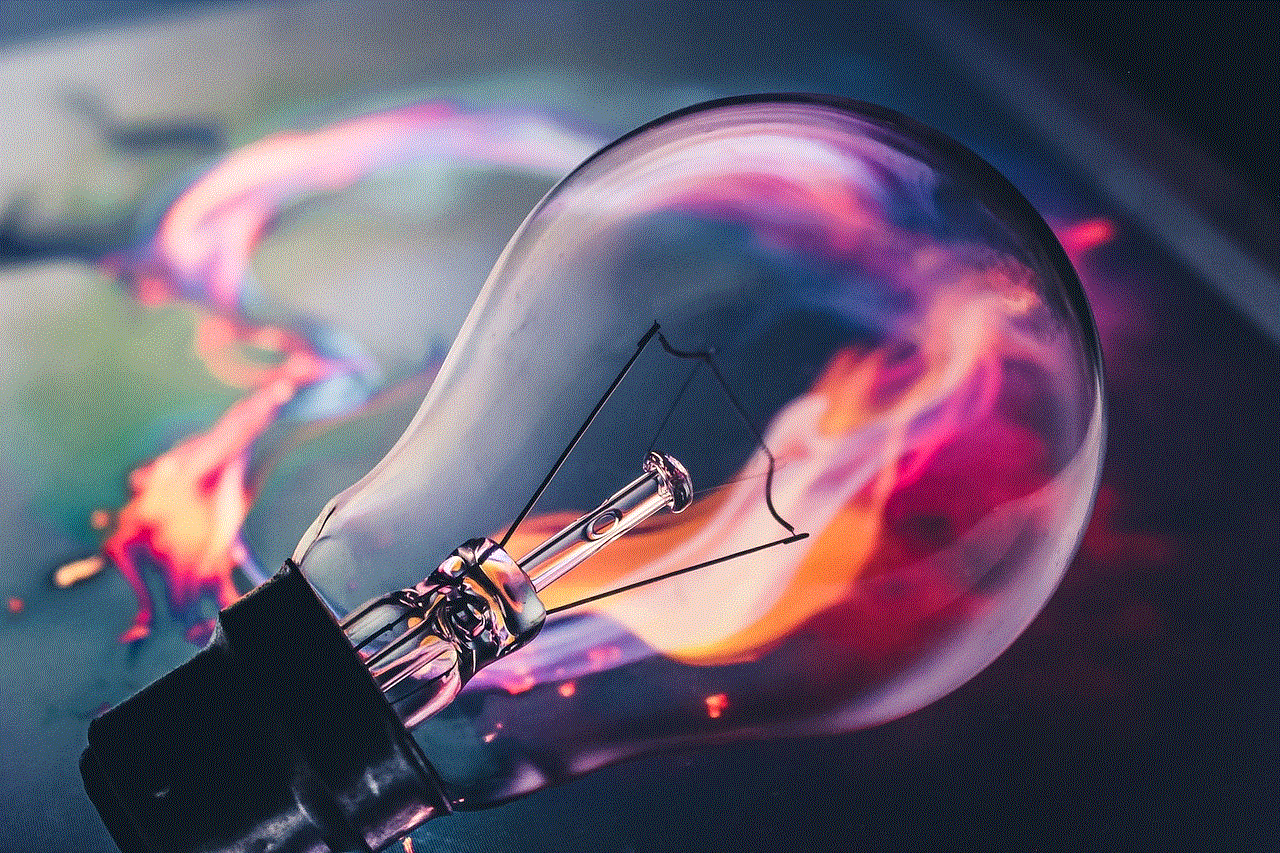
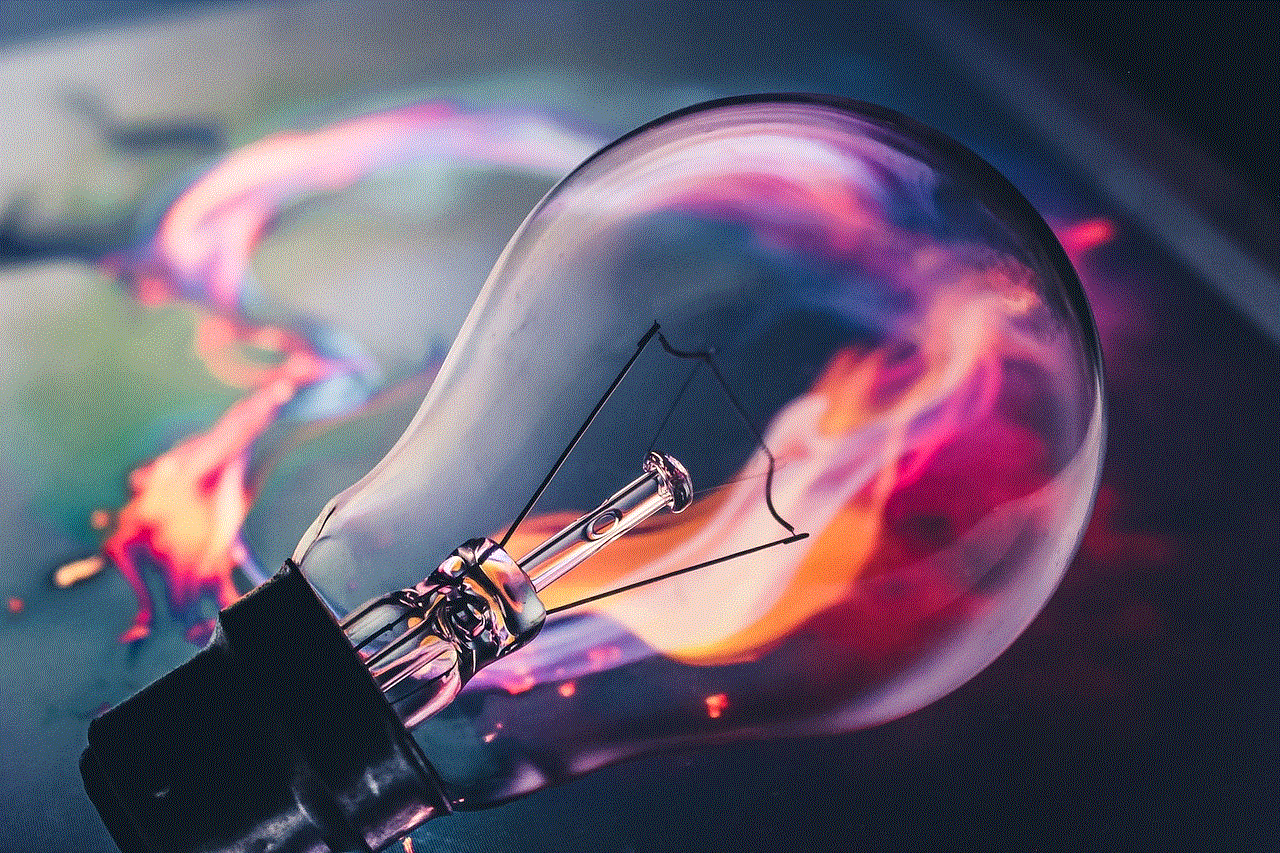
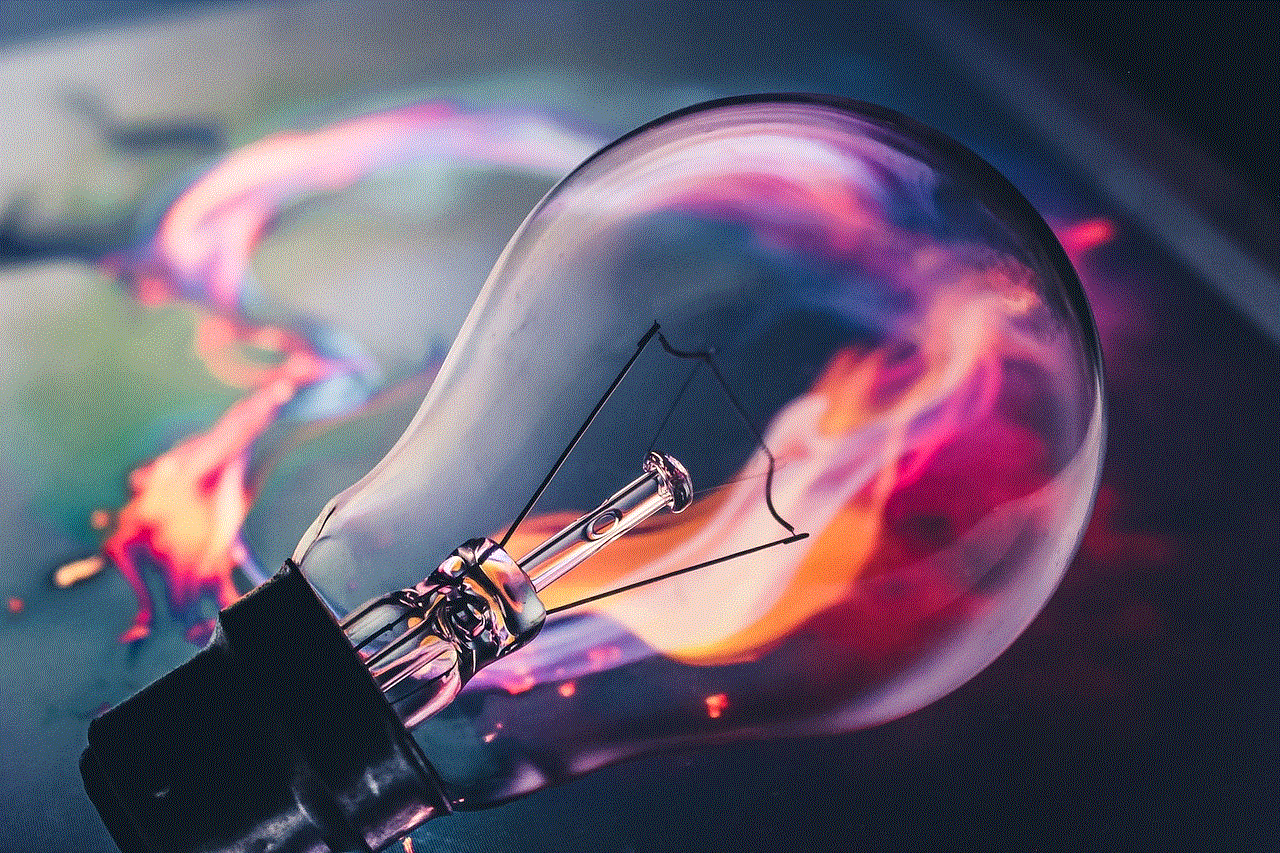
In conclusion, there are several signs that indicate you have been blocked on iMessage. If you are experiencing any of these signs, it is likely that the person has blocked you. However, it is always best to confirm with the person directly before jumping to conclusions. If you have been blocked, it is best to respect the person’s decision and not try to contact them through other means.