setting up new iphone 6
Introduction
The release of a new iPhone is always an exciting event for tech enthusiasts and Apple fans alike. The latest addition to the iPhone family, the iPhone 6, has been causing a lot of buzz since its launch. With its sleek design, upgraded features, and advanced technology, it’s no wonder that many are eager to get their hands on this new device. But before you can start using your new iPhone 6, there are a few steps you need to follow to set it up properly. In this article, we will guide you through the process of setting up your new iPhone 6, so you can start using it in no time.
Step 1: Unboxing
The first step in setting up your new iPhone 6 is to unbox it. Carefully remove the packaging and take out the iPhone. You will also find a set of headphones, a charger, and a USB cable inside the box. Make sure to keep all these items in a safe place as you will need them later.
Step 2: Power on
To turn on your new iPhone 6, press and hold the power button located on the right side of the device. You will see the Apple logo appear on the screen, indicating that the phone is booting up. This process may take a few minutes, so be patient.
Step 3: Choose your language and region
Once your iPhone 6 is turned on, you will be prompted to choose your language and region. Select your preferred language and region from the list provided.
Step 4: Connect to a Wi-Fi network
To set up your new iPhone 6, you will need to connect to a Wi-Fi network. Select the network you want to connect to and enter the password if required. If you don’t have access to Wi-Fi, you can also set up your iPhone using your cellular data, but keep in mind that this may consume a large amount of data.
Step 5: Set up Touch ID
The iPhone 6 comes with a Touch ID feature that allows you to unlock your phone and make purchases using your fingerprint. To set up Touch ID, go to Settings > Touch ID & Passcode and follow the prompts to enroll your fingerprint.
Step 6: Set up a passcode
Next, you will be prompted to set up a passcode for your iPhone. This is an important security feature that will protect your device from unauthorized access. You can choose to use a 4-digit or 6-digit passcode, or even a custom numeric or alphanumeric code.
Step 7: Restore from a backup or set up as new
If you have backed up your old iPhone, you can choose to restore your data onto your new iPhone 6. This will transfer all your apps, photos, contacts, and other data to your new device. Alternatively, you can choose to set up your iPhone as new, which means you will have to download all your apps and manually transfer your data.
Step 8: Sign in to your Apple ID
To access all the features and services of your iPhone, you will need to sign in with your Apple ID. If you don’t have an Apple ID, you can create one at this stage. Your Apple ID is used for services such as the App Store, iCloud, and iMessage.
Step 9: Customize your settings
After signing in to your Apple ID, you will be asked to enable or disable certain features such as Siri, iCloud, and Find My iPhone. You can also choose to enable or disable app analytics, which collects data about how you use your iPhone to improve user experience.
Step 10: Set up Apple Pay
Apple Pay is a convenient and secure way to make purchases using your iPhone. To set it up, go to Settings > Wallet & Apple Pay and follow the prompts to add your credit, debit, or store cards.
Step 11: Transfer your data
If you chose to set up your iPhone as new, you will need to transfer your data manually. This includes transferring your contacts, photos, videos, music, and other files. You can do this using iCloud, iTunes, or third-party apps.
Step 12: Download your favorite apps
Now that your iPhone is set up, it’s time to download your favorite apps from the App Store. You can search for apps using the search bar, browse through categories, or check out the recommended apps.
Step 13: Customize your home screen
One of the best things about the iPhone 6 is its customizable home screen. You can rearrange your apps, create folders, and even add widgets for quick access to information. Play around with the layout and make your home screen unique to your preferences.
Step 14: Explore the new features
The iPhone 6 comes with a range of new features such as the Health app, which tracks your fitness and health data, and the new camera with improved features. Take some time to explore these features and see what your new iPhone 6 can do.
Step 15: Sync with iTunes
To keep your iPhone 6 up-to-date, it’s important to regularly sync it with iTunes on your computer . This will ensure that your device is backed up and that you have the latest software updates.
Conclusion
Setting up a new iPhone 6 may seem like a daunting task, but with these simple steps, you can have your device up and running in no time. Make sure to follow the steps carefully and explore all the new features your iPhone 6 has to offer. With its advanced technology and sleek design, the iPhone 6 is sure to impress and enhance your overall mobile experience. Enjoy your new device and make the most out of its capabilities.
how to change the age restriction on tiktok
Title: Changing the Age Restriction on tiktok -parental-control-effectively-in-2023″>TikTok : Ensuring a Safe Platform for All Users
Introduction:
TikTok is a popular social media platform that allows users to create and share short videos. With its immense popularity, it is essential to ensure that users of all ages can enjoy the app safely. Age restrictions play a crucial role in protecting young individuals from potentially harmful or inappropriate content. This article will explore the importance of age restrictions on TikTok, the current age restriction policies, and provide guidelines on how to change the age restriction on TikTok.
1. The Significance of Age Restrictions on TikTok:
Age restrictions are vital to protect children from accessing inappropriate content and to comply with various legal requirements. TikTok implements age restrictions to ensure the safety and privacy of its users, particularly minors. By setting an appropriate age limit, TikTok aims to maintain a secure environment and protect young users from potential harm.
2. Current Age Restriction Policies on TikTok:
As of now, TikTok’s age restriction policy requires users to be at least 13 years old to create an account. This policy is aligned with the Children’s Online Privacy Protection Act (COPPA) in the United States. However, it is essential to note that age restrictions may vary in different countries due to local laws and regulations.
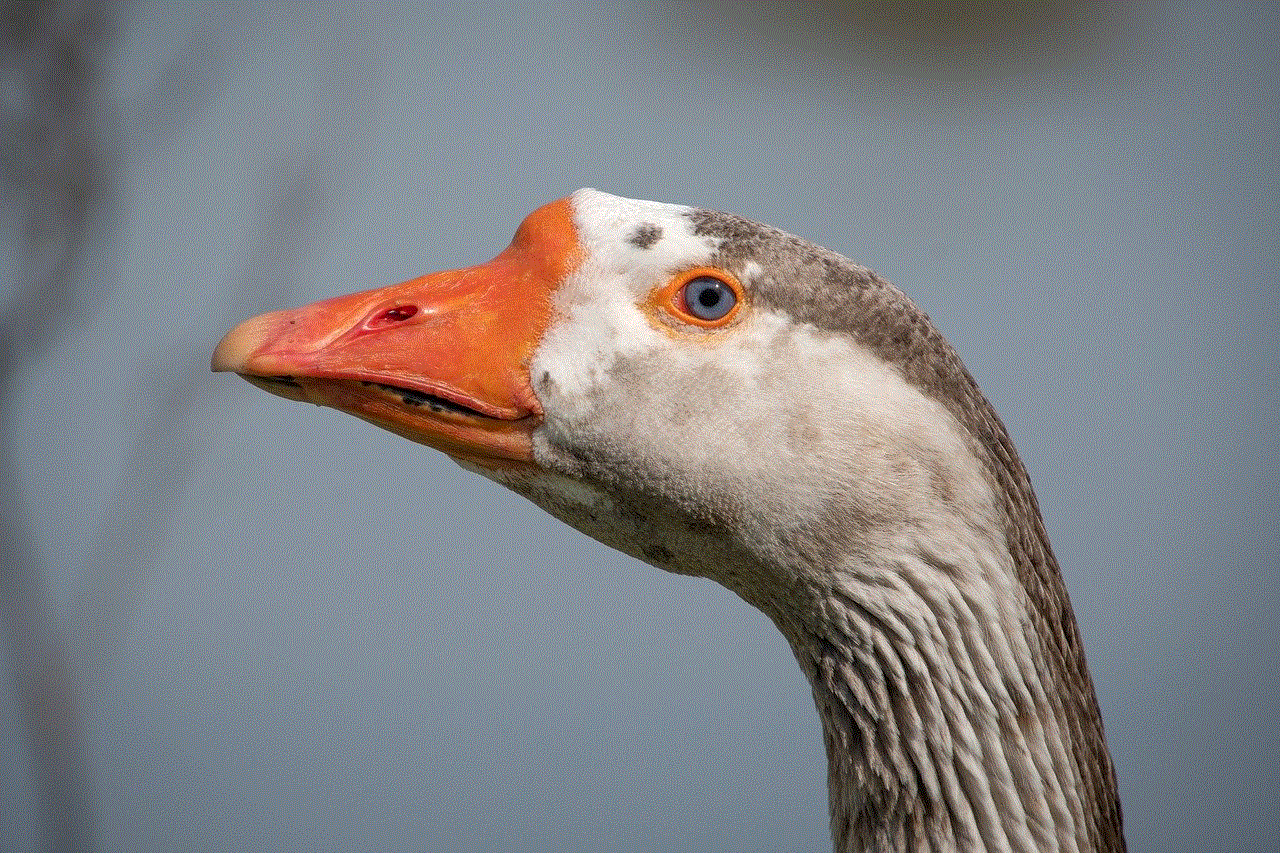
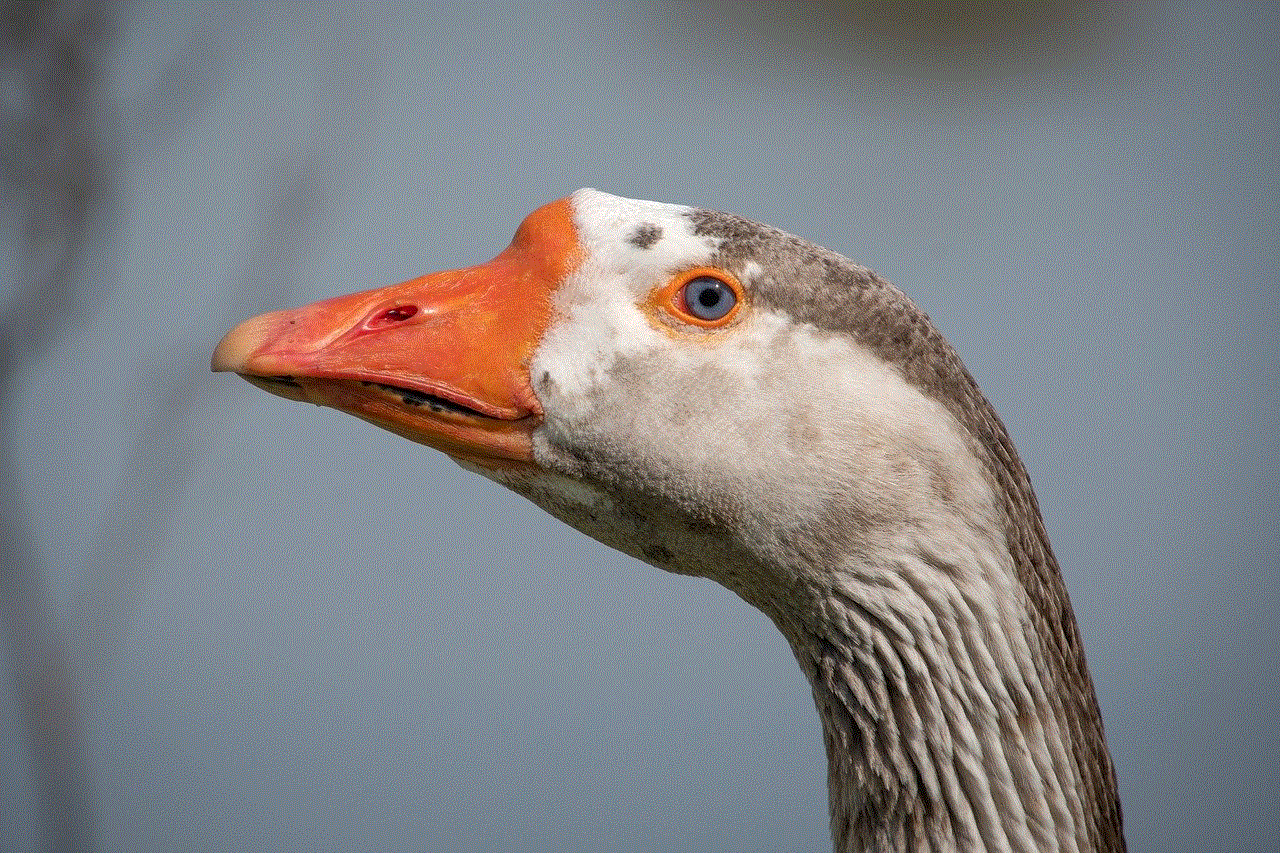
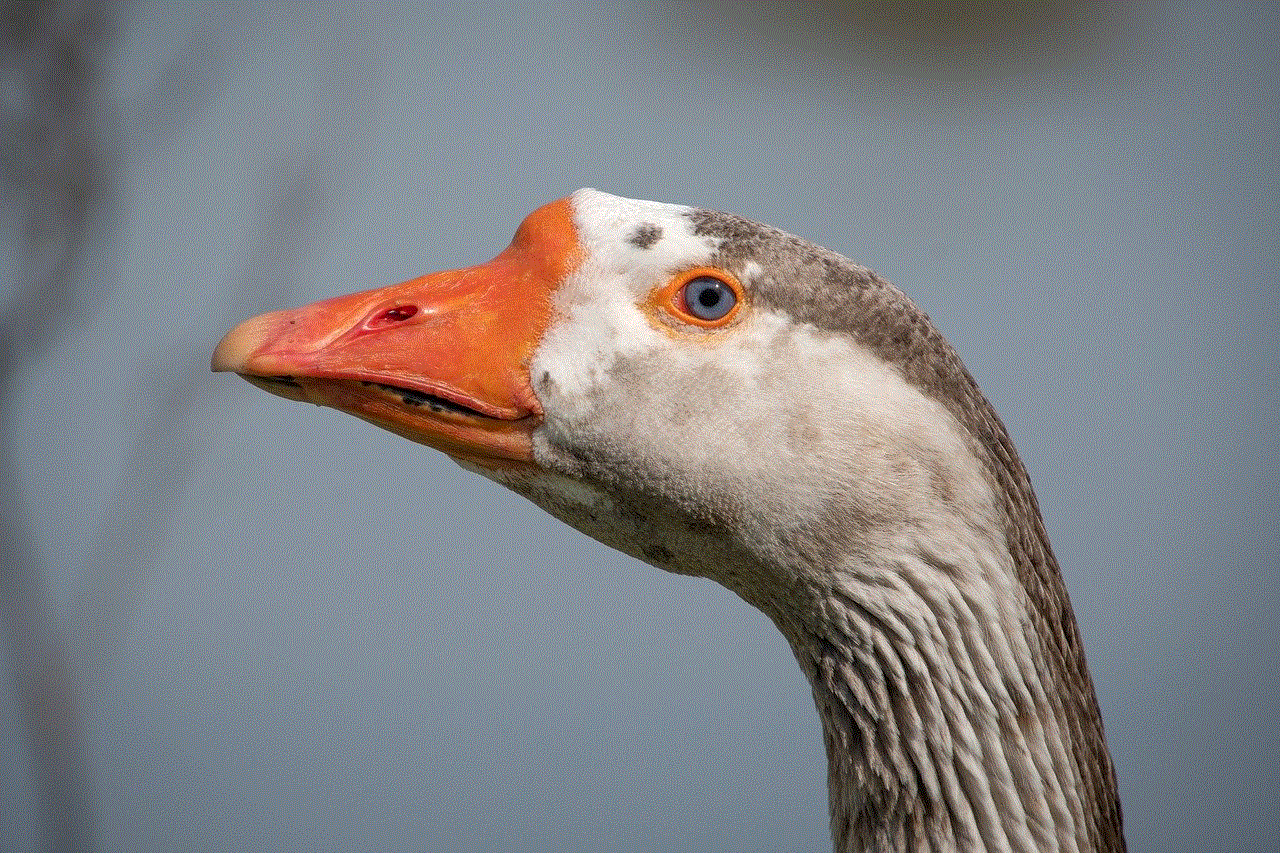
3. The Need for Changing Age Restrictions:
Despite TikTok’s efforts to enforce age restrictions, there are instances where users may provide false information during the registration process, leading to underage individuals accessing the platform. Therefore, it is crucial to explore ways to improve age verification mechanisms and enhance the effectiveness of age restrictions.
4. Enhancing Age Verification Mechanisms:
To improve age verification on TikTok, the platform can consider implementing more robust methods, such as integrating third-party age verification services. These services can help verify users’ age using various data sources, such as government-issued identification cards or other reliable documents.
5. Strengthening Parental Controls:
TikTok should provide enhanced parental control features that allow parents or guardians to monitor and manage their child’s activities on the platform. This may include options to limit screen time , restrict access to certain content, and receive notifications about their child’s interactions.
6. Collaborating with Schools and Educators:
TikTok can work closely with schools and educators to raise awareness about the age restrictions and the potential risks associated with underage usage. This collaboration can involve educational programs, workshops, and seminars to inform students, parents, and teachers about responsible social media usage.
7. Encouraging Responsible Content Creation:
In addition to age restrictions, TikTok should encourage responsible content creation by providing guidelines and resources for users to understand the potential impact of their content. Emphasizing the importance of respecting others, avoiding harmful or explicit material, and promoting positive engagement will contribute to a safer digital environment for all users.
8. Reporting and Moderation:
TikTok should continue to invest in advanced content moderation systems, including automated algorithms and human reviewers, to identify and remove inappropriate or harmful content promptly. Encouraging users to report any violations of the platform’s guidelines will also contribute to maintaining a safe and enjoyable user experience.
9. Global Cooperation and Legislation:
To address age restriction challenges effectively, global cooperation among governments, technology companies, and organizations is crucial. Collaborative efforts can lead to the development of universal guidelines and legislation that support age restrictions and ensure the safety of young users across all social media platforms.
10. Conclusion:
Age restrictions on TikTok play a critical role in maintaining a safe environment for users of all ages. By implementing more robust age verification mechanisms, enhancing parental controls, collaborating with schools and educators, encouraging responsible content creation, and investing in content moderation, TikTok can work towards ensuring a safer platform for its users. However, it is equally important for parents, guardians, and educators to educate children about responsible social media usage and the potential risks associated with inappropriate content. Together, we can create a positive and secure online environment for everyone.
parental controls roku
Title: A Comprehensive Guide to Parental Controls on Roku Devices
Introduction:
In today’s digital age, where streaming has become a primary source of entertainment for families, it is crucial for parents to have control over the content their children consume. Roku, known for its user-friendly streaming devices, offers a range of powerful parental control features to ensure a safe and age-appropriate viewing experience for kids. In this article, we will explore the various parental control options available on Roku, how to set them up, and tips for maximizing their effectiveness.
1. Understanding Parental Controls on Roku:
Roku devices provide a variety of parental control options to help parents monitor and restrict content access. These controls include setting up a PIN code, creating user profiles, enabling content filtering, and utilizing third-party apps for enhanced control.
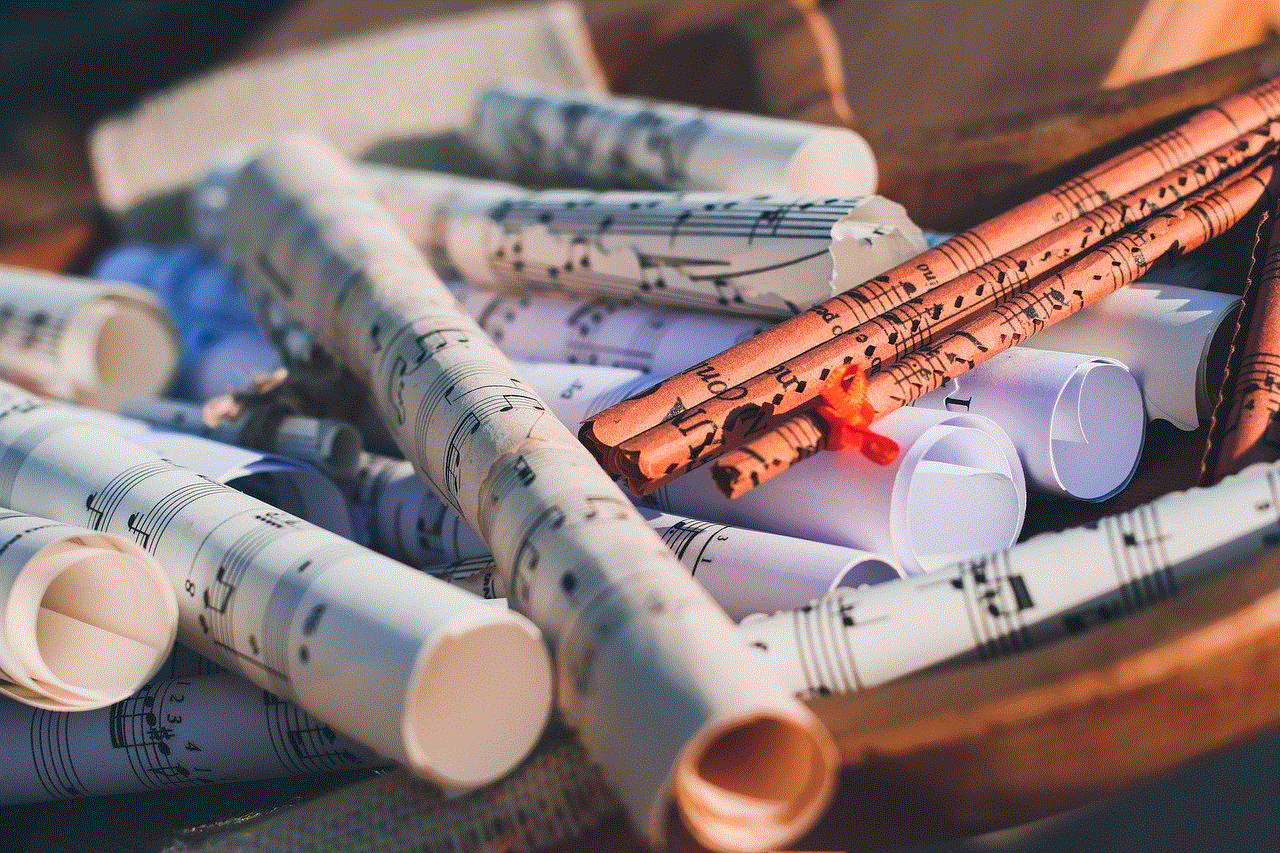
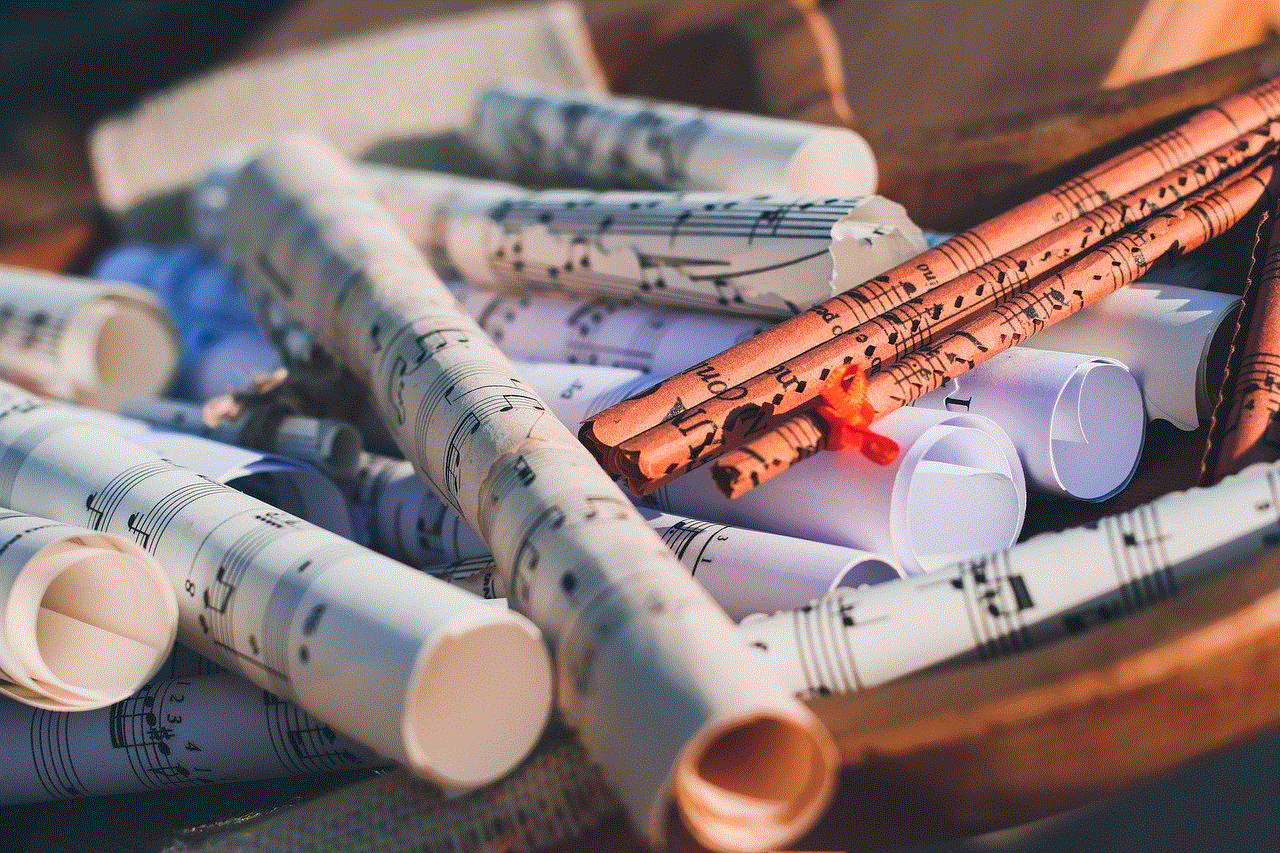
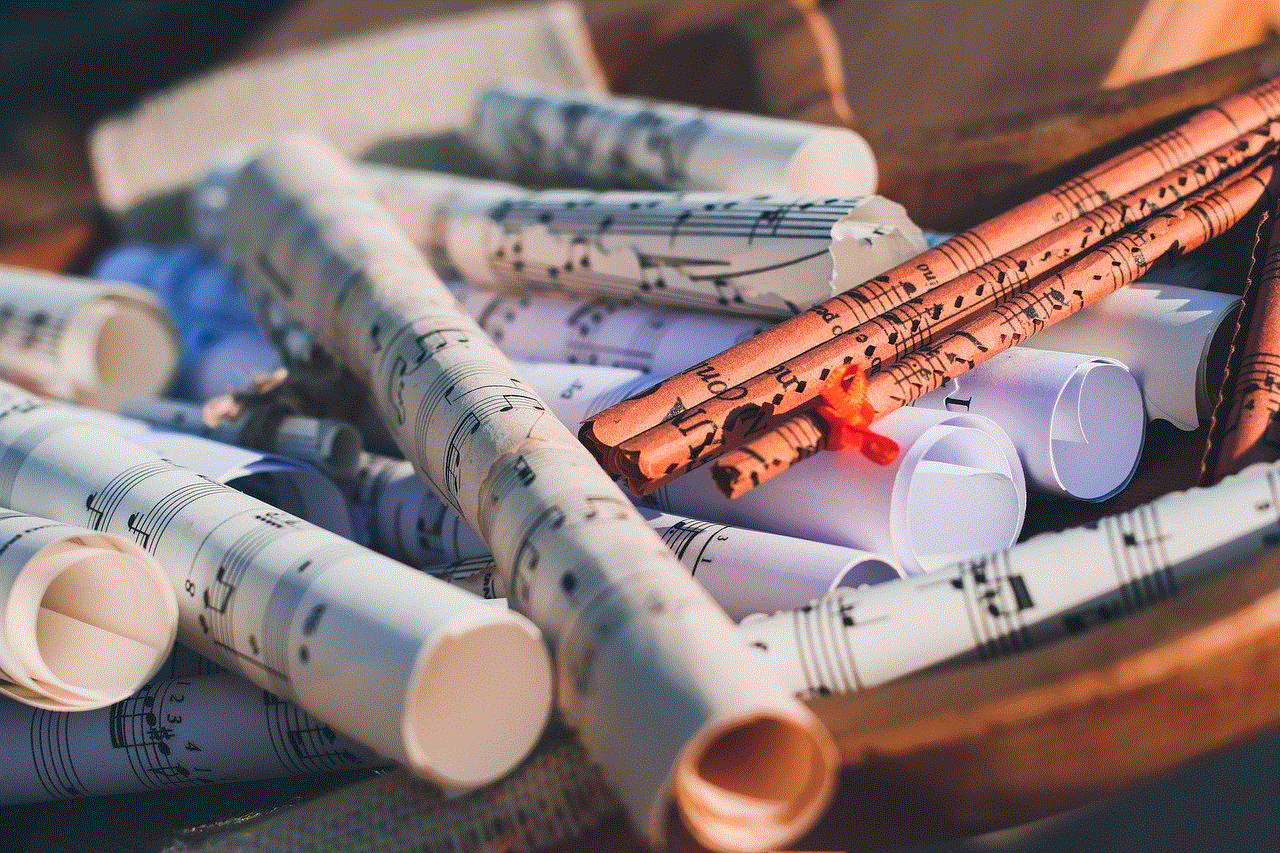
2. Setting Up a PIN Code:
One of the most basic yet effective ways to restrict access on Roku is by setting up a PIN code. This ensures that only authorized users can make changes to the device settings, access restricted content, or make purchases. We will provide step-by-step instructions on how to set up a PIN code and customize its settings.
3. Creating User Profiles:
Roku allows users to create separate profiles for each family member, making it easier to personalize content recommendations and control what each member can access. We will discuss the process of creating user profiles and managing them effectively.
4. Content Filtering:
Roku’s content filtering options enable parents to block specific channels or limit access to content based on ratings. We will delve into the various levels of content filtering available on Roku devices and guide readers on how to customize these settings according to their preferences.
5. Time-Based Restrictions:
To ensure a healthy balance between screen time and other activities, Roku offers time-based restrictions. Parents can set limits on the number of hours their children can access the Roku device, preventing excessive screen time. We will explain how to set up and manage these time-based restrictions effectively.
6. Third-Party Apps for Enhanced Parental Control:
In addition to the built-in parental control features, Roku allows users to leverage third-party apps for enhanced content filtering and monitoring. We will discuss some popular third-party apps that can be installed on Roku devices to provide an additional layer of control and security.
7. Parental Control Best Practices:
To make the most of Roku’s parental control features, it is important to follow certain best practices. We will provide tips on how to optimize parental control settings, educate children about responsible streaming, and stay up to date with the latest security measures.
8. Troubleshooting and FAQs:
In this section, we will address common issues and concerns related to Roku’s parental control features. From PIN code-related problems to managing user profiles, we will provide troubleshooting steps and answer frequently asked questions to help users overcome any hurdles they may encounter.
9. Parental Control Alternatives:
While Roku offers robust built-in parental control features, some users may prefer exploring alternatives. We will briefly discuss a few alternative streaming devices that offer similar parental control options, allowing readers to make an informed decision based on their specific needs and preferences.



10. Conclusion:
In conclusion, Roku’s parental control features provide parents with the necessary tools to create a safe and age-appropriate streaming environment for their children. By understanding and implementing these controls effectively, parents can strike a balance between allowing their children to enjoy the benefits of streaming while ensuring they are protected from inappropriate content. With this comprehensive guide, readers can confidently navigate Roku’s parental control settings and make the most of their streaming experience.