unhide hidden folder windows 7
Hidden folders are a common feature in the Windows operating system that allows users to protect sensitive or important files from being accessed or modified by others. However, there may be times when you need to unhide these folders in order to access their contents or make changes to them. In this article, we will discuss how to unhide hidden folders in Windows 7, the steps involved, and some additional tips to help you easily manage your hidden files.
Before we dive into the process of unhiding hidden folders, it is important to understand why they are hidden in the first place. Hidden folders are primarily used for security purposes, as they are not visible to the average user and can only be accessed by those who know how to reveal them. This can be particularly useful for sensitive files such as financial documents, personal photos, or confidential work-related files.
Now, let’s get into the steps involved in unhiding hidden folders in Windows 7. The process is relatively simple and can be completed in just a few minutes.
Step 1: Open File Explorer
The first step is to open File Explorer, which is the file management tool in Windows 7. You can do this by clicking on the File Explorer icon on your taskbar or by pressing the Windows + E keys on your keyboard.
Step 2: Navigate to the Folder Options
Once File Explorer is open, click on the “Organize” button located on the top left corner of the window. A drop-down menu will appear, and from there, select “Folder and search options.”
Step 3: Go to the View tab
In the Folder Options window, you will see several tabs. Click on the “View” tab to access the options related to the display of files and folders.
Step 4: Adjust the Hidden Files and Folders settings
In the View tab, you will see a list of advanced settings under the “Advanced settings” section. Look for the option that says “Hidden files and folders” and select the radio button next to “Show hidden files, folders, and drives.” This will reveal all the hidden files and folders on your system, including the ones you are looking for.
Step 5: Click on Apply and OK
After making the necessary changes, click on the “Apply” button at the bottom of the Folder Options window, followed by the “OK” button. This will save the changes and close the window.
Step 6: Search for the hidden folder
Now that hidden files and folders are set to be visible, you can search for the folder you want to unhide. You can do this by using the search box in the top right corner of the File Explorer window. Simply type in the name of the hidden folder, and it should appear in the search results.
Step 7: Unhide the folder
Once you have located the hidden folder, right-click on it and select “Properties” from the drop-down menu. In the Properties window, uncheck the box next to “Hidden” under the “Attributes” section. Click on the “Apply” button and then “OK” to save the changes. This will unhide the folder, and it will now be visible in its original location.
Step 8: Reset the Hidden Files and Folders settings
After you have successfully unhidden the folder, it is recommended to reset the Hidden Files and Folders settings to their default state. To do this, follow the same steps as mentioned in Step 4, but this time, select the radio button next to “Don’t show hidden files, folders, or drives.” Click on “Apply” and then “OK” to save the changes.
Step 9: Check for any system files
In some cases, there may be system files that are hidden by default in Windows 7. These files are essential for the proper functioning of your operating system, and it is not recommended to unhide them. Before proceeding with the unhiding process, make sure that the hidden folder you are looking for is not a system file.
Step 10: Additional tips for managing hidden folders
Now that you know how to unhide hidden folders, here are some additional tips to help you manage them more efficiently:
– If you frequently use a particular hidden folder, you can create a shortcut to it on your desktop or in your desired location for easy access.
– You can also hide folders manually by right-clicking on them, selecting “Properties,” and then checking the box next to “Hidden.”
– Be cautious when unhiding system files, as modifying or deleting them can cause serious issues with your operating system.
– Regularly check for hidden folders on your system to ensure that your files are properly protected and secure.
In conclusion, unhiding hidden folders in Windows 7 is a simple process that can be completed in just a few steps. By following the steps outlined in this article, you can easily reveal your hidden folders and manage them effectively. Just remember to exercise caution when dealing with system files and always reset the Hidden Files and Folders settings after completing the unhiding process.
seize the day in current slang
In today’s fast-paced world, there is a constant pressure to stay ahead, to achieve more and to always be productive. This has led to a society that is constantly on the go, always chasing the next big thing. In the midst of all this chaos, it is easy to lose sight of the present moment and to forget to appreciate the little things in life. This is where the concept of “seize the day” comes in – the idea of living in the moment and making the most of every opportunity that comes our way. However, with the ever-evolving slang of the younger generation, the phrase “seize the day” has taken on a new meaning and has become a popular mantra amongst millennials. In this article, we will explore the origins of the phrase and how it has evolved to fit into the current slang, and most importantly, how we can truly seize the day in today’s world.
The phrase “seize the day” or “carpe diem” in Latin, was first coined by the Roman poet Horace in his poem Odes. In the poem, Horace urges his readers to “seize the day, trusting as little as possible in the future.” The phrase was later popularized by the English poet Robert Herrick in his poem “To the Virgins, to Make Much of Time” where he writes, “Gather ye rosebuds while ye may, Old Time is still a-flying; And this same flower that smiles today Tomorrow will be dying.” These poems highlight the idea of making the most of the present moment and not waiting for the future to come. However, it wasn’t until the 20th century that the phrase gained popularity and became a popular motto for living life to the fullest.
Fast forward to the 21st century, and the phrase “seize the day” has taken on a whole new meaning. With the rise of social media and the constant need to keep up with the latest trends and fads, the phrase has evolved to fit into the current slang of the younger generation. Today, “seize the day” is often shortened to “YOLO” which stands for “you only live once.” This has become a popular catchphrase used to express the idea of living in the moment and not worrying about the consequences. It has become a mantra for millennials who are constantly looking for ways to break free from the monotony of everyday life and to live life on their own terms.
However, with the increasing use of social media and the pressure to constantly showcase a picture-perfect life, the true essence of “seize the day” has been lost. It has become more of a hashtag than a way of life. Many people, especially the younger generation, have fallen into the trap of living for the likes and comments on their social media posts rather than living in the present moment. This has led to a generation that is constantly chasing the next big thing, never truly satisfied with what they have and always looking for the next moment to capture and share on social media.
So how can we truly seize the day in today’s world? How can we break free from the pressure of social media and live in the present moment? The first step is to understand that “seize the day” is not just a trend or a catchphrase, but a way of life. It is about being mindful and present in every moment, appreciating the little things and not taking anything for granted. It is about finding joy in the simple things and not constantly striving for the next big thing.
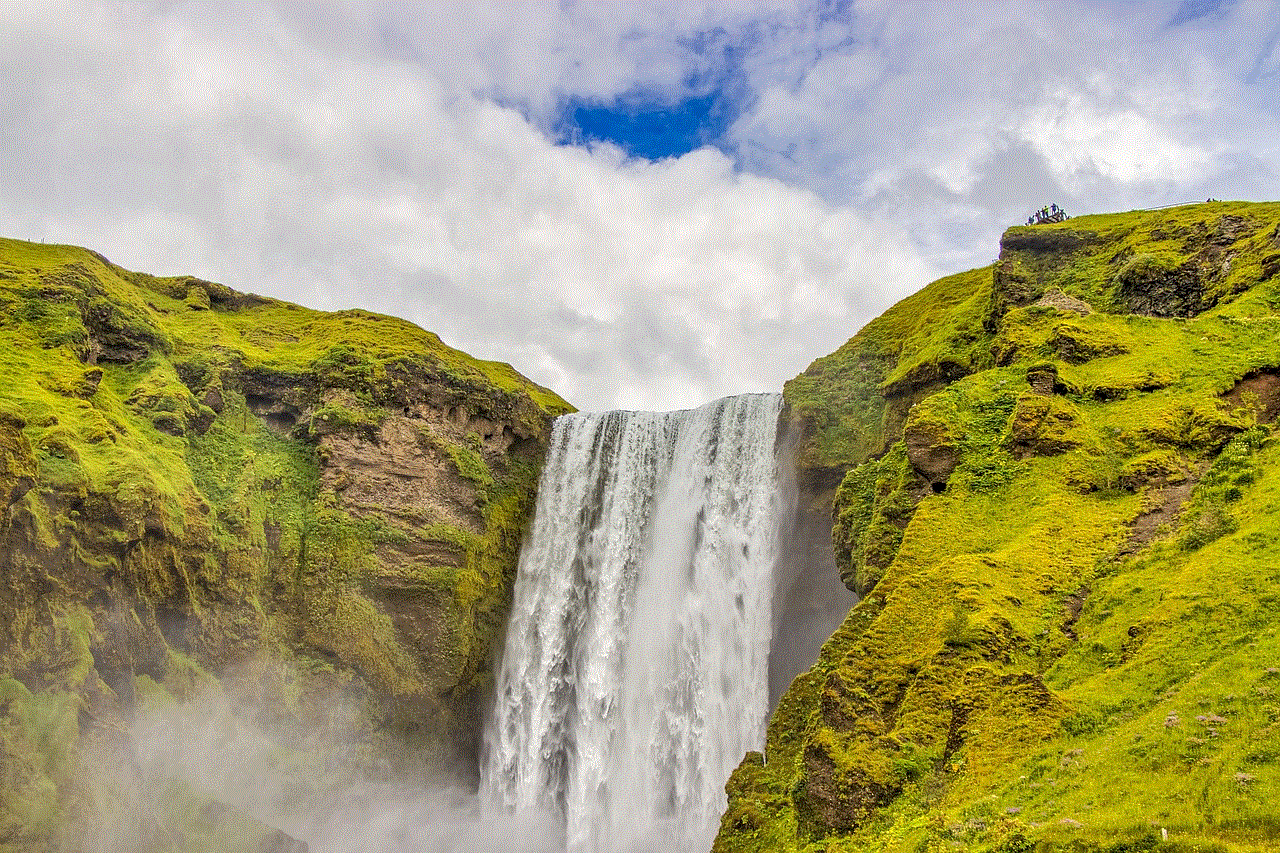
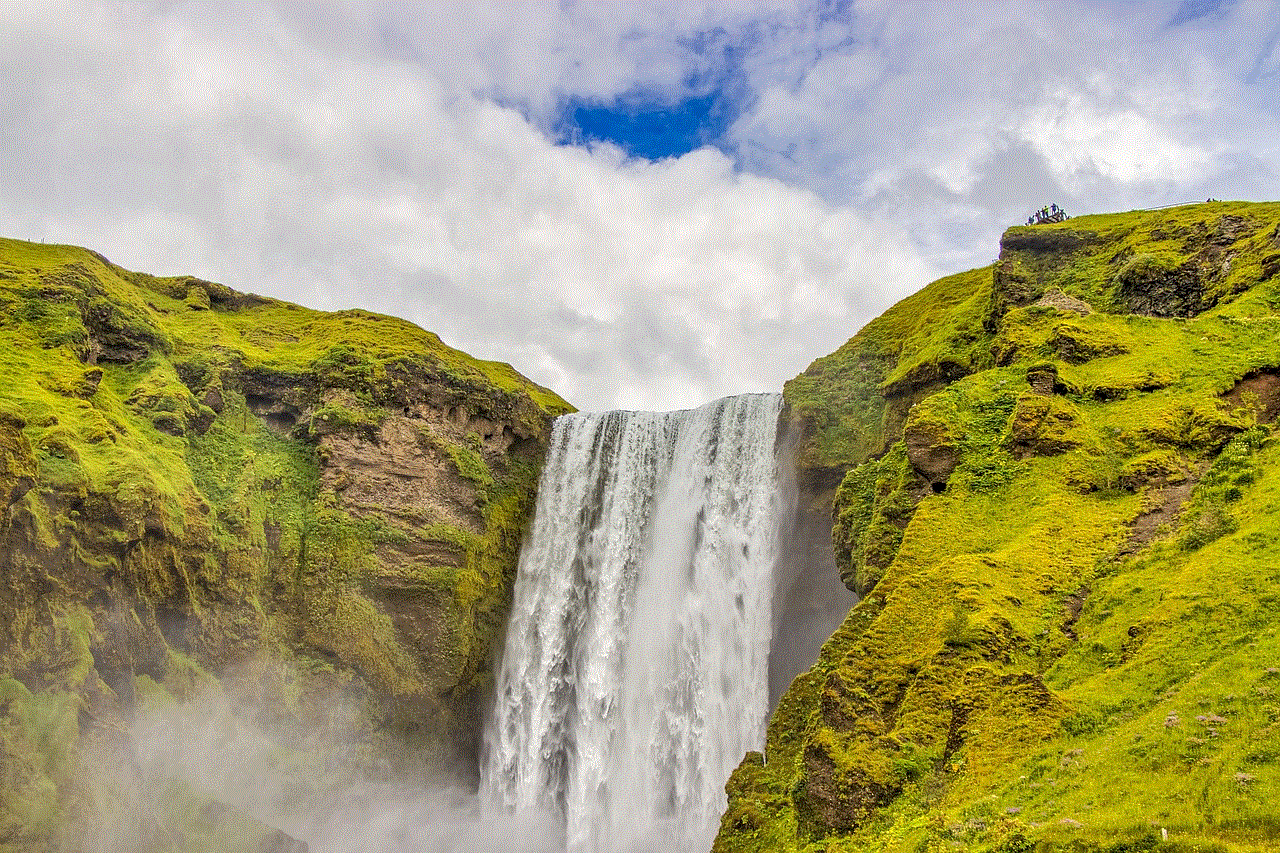
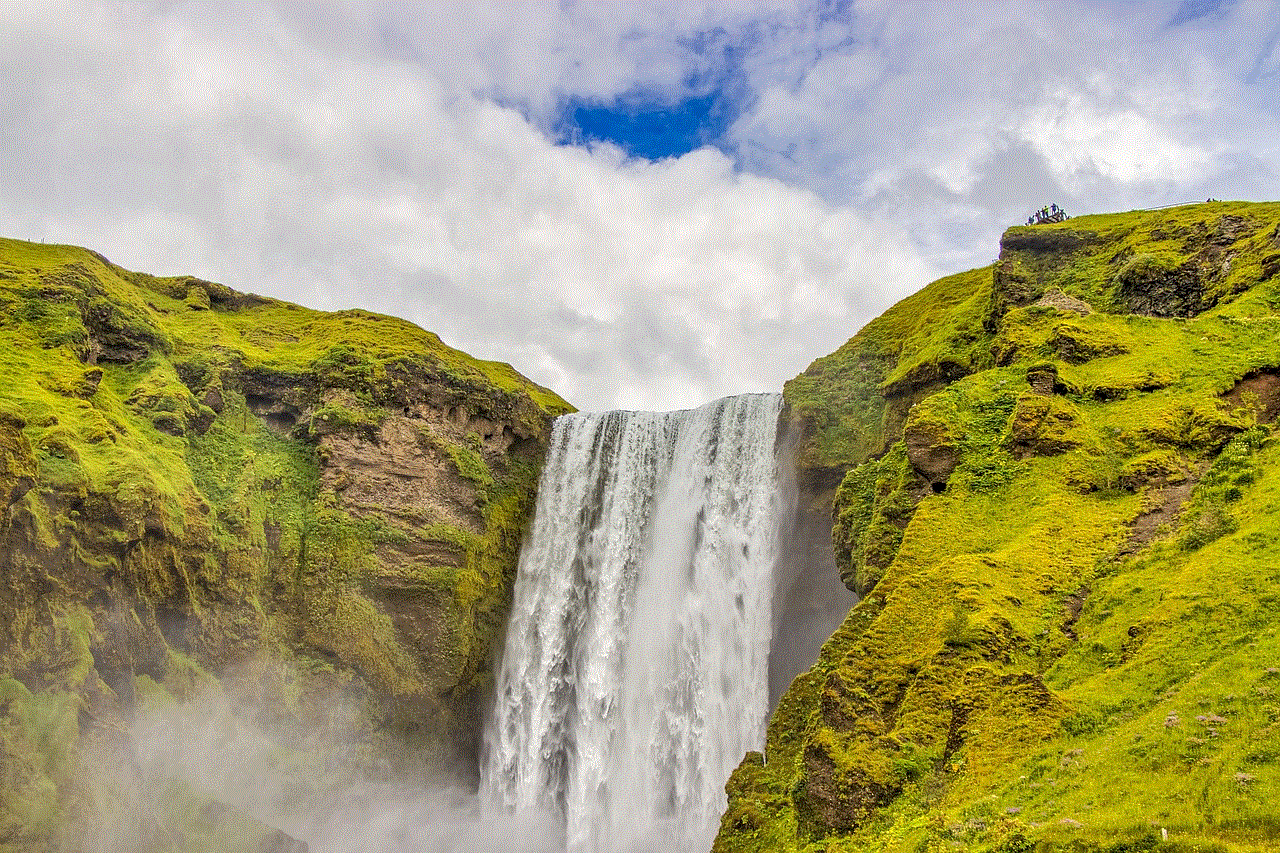
Another important aspect of seizing the day is learning to let go of fear and taking risks. In today’s society, where everything is constantly changing and evolving, it is easy to get caught up in the fear of the unknown. We often hold ourselves back from trying new things or taking risks because we are afraid of failure or what others might think. However, “seize the day” is about breaking free from these fears and embracing every opportunity that comes our way. It is about living life to the fullest and not letting fear hold us back.
Moreover, in order to truly seize the day, we need to learn to disconnect from technology and the constant need to be connected. It is important to take a break from social media and the digital world and spend time with ourselves and our loved ones. This allows us to truly be present in the moment and appreciate the people and things around us. It also gives us time to reflect and recharge, which is crucial for our mental and emotional well-being.
Additionally, we can also seize the day by being more mindful of our actions and the impact they have on the world around us. In today’s world, where climate change and other global issues are at the forefront, it is important to be conscious of our choices and their consequences. By making small changes in our daily lives, such as reducing plastic usage or supporting local businesses, we can make a positive impact and truly seize the day by making a difference in the world.
In conclusion, “seize the day” is a powerful concept that has evolved to fit into the current slang of the younger generation. It is about living in the present moment, letting go of fear, and making the most of every opportunity that comes our way. However, it is important to remember that it is not just a trend or a catchphrase, but a way of life. We must learn to disconnect from technology, be mindful of our actions, and appreciate the little things in life. By doing so, we can truly seize the day and live a fulfilling and meaningful life. As the famous quote goes, “Life is what happens to you while you’re busy making other plans.” So let’s make the most of today and seize the day!
aplicacion para bloquear llamadas privadas
En la actualidad, la privacidad se ha convertido en un tema muy importante en nuestras vidas. Con el aumento del uso de teléfonos móviles, también ha aumentado la cantidad de llamadas no deseadas que recibimos, especialmente las llamadas privadas. Estas llamadas pueden ser muy molestas y pueden venir de desconocidos, empresas de telemarketing o incluso de personas con malas intenciones. Afortunadamente, existen aplicaciones que nos permiten bloquear estas llamadas privadas y proteger nuestra privacidad. En este artículo, hablaremos de la importancia de estas aplicaciones y cómo funcionan.
Primero, es importante entender qué son las llamadas privadas y por qué son tan problemáticas. Las llamadas privadas, también conocidas como llamadas con número oculto, son aquellas en las que el número de teléfono del remitente no aparece en la pantalla cuando recibimos la llamada. Esto se debe a que el remitente ha bloqueado la identificación de llamadas en su dispositivo. Esto puede ser útil en ciertas situaciones, como cuando un médico llama a un paciente o cuando alguien quiere mantener su privacidad en una conversación personal. Sin embargo, en la mayoría de los casos, las llamadas privadas son utilizadas por empresas de telemarketing o incluso por estafadores para molestar o engañar a las personas.
Las llamadas privadas pueden ser muy molestas e interrumpir nuestra vida diaria. A menudo recibimos estas llamadas en momentos inoportunos, como cuando estamos en una reunión importante, pasando tiempo con nuestra familia o simplemente tratando de relajarnos. Además, estas llamadas pueden ser muy persistentes, lo que nos hace sentir invadidos en nuestra privacidad. También pueden ser una forma para que los estafadores obtengan información personal o financiera de nosotros. Por lo tanto, es importante tener una forma de bloquear estas llamadas no deseadas y proteger nuestra privacidad.
Es aquí donde entran las aplicaciones para bloquear llamadas privadas. Estas aplicaciones están diseñadas para identificar y bloquear automáticamente las llamadas privadas antes de que lleguen a nuestro teléfono. Utilizan una base de datos de números de teléfono conocidos por ser utilizados para llamadas no deseadas y los bloquean de forma predeterminada. Además, también nos permiten agregar números a la lista negra para bloquear llamadas específicas que no queremos recibir. Algunas aplicaciones también ofrecen la opción de bloquear llamadas de números desconocidos, lo que nos permite bloquear todas las llamadas de números que no estén en nuestra lista de contactos.
Una de las ventajas de utilizar una aplicación para bloquear llamadas privadas es que nos ahorra tiempo y energía. En lugar de tener que revisar cada llamada para ver si es privada y luego decidir si contestar o no, la aplicación lo hace automáticamente por nosotros. Esto nos permite seguir con nuestras actividades diarias sin interrupciones. Además, estas aplicaciones también nos permiten filtrar las llamadas según nuestras preferencias, para que solo recibamos las llamadas que queremos recibir.
Otra ventaja importante de estas aplicaciones es la protección de nuestra privacidad. Al bloquear las llamadas privadas, evitamos que los estafadores o empresas de telemarketing obtengan información personal o financiera de nosotros. También nos protegemos de posibles fraudes o estafas telefónicas. Además, al bloquear las llamadas no deseadas, evitamos que nuestra privacidad sea invadida y podemos mantenernos enfocados en lo que realmente importa.
Pero, ¿cómo funcionan estas aplicaciones? La mayoría de ellas utilizan una base de datos de números de teléfono conocidos por ser utilizados para llamadas no deseadas. Esta base de datos se actualiza constantemente para garantizar que los números más recientes estén bloqueados. Algunas aplicaciones también utilizan inteligencia artificial para identificar patrones en las llamadas no deseadas y bloquearlas de forma automática. Además, estas aplicaciones también nos permiten agregar números a la lista negra, lo que nos da un mayor control sobre las llamadas que queremos bloquear.
Es importante tener en cuenta que algunas aplicaciones pueden afectar el rendimiento de nuestro teléfono. Algunas pueden ralentizar el sistema o consumir mucha batería. Por lo tanto, es importante elegir una aplicación confiable y bien calificada para evitar estos problemas. También es recomendable leer las reseñas de otros usuarios antes de descargar una aplicación para bloquear llamadas privadas.
Además de bloquear llamadas privadas, algunas de estas aplicaciones también ofrecen funciones adicionales, como bloquear mensajes de texto no deseados o registrar las llamadas bloqueadas. También hay aplicaciones que nos permiten establecer horarios para bloquear las llamadas, por ejemplo, durante la noche o durante reuniones importantes. Esto nos permite personalizar aún más la forma en que utilizamos la aplicación y adaptarla a nuestras necesidades.



En resumen, una aplicación para bloquear llamadas privadas puede ser una herramienta muy útil en nuestra vida diaria. Nos permite ahorrar tiempo y energía al evitar interrupciones innecesarias, proteger nuestra privacidad y mantenernos seguros de posibles fraudes o estafas. Con una amplia variedad de aplicaciones disponibles en el mercado, es importante elegir una que se adapte a nuestras necesidades y que sea confiable. Al utilizar una aplicación para bloquear llamadas privadas, podemos tener un mayor control sobre quién se comunica con nosotros y cuándo, lo que nos permite vivir una vida más tranquila y privada.