used playstation 3
# The Enduring Appeal of the Used PlayStation 3: A Look Back at a Gaming Icon
The PlayStation 3 (PS3), released by Sony in 2006, marked a significant evolution in the gaming landscape. As the successor to the PlayStation 2, the PS3 not only offered a new level of graphical fidelity and gameplay mechanics but also introduced a range of multimedia capabilities that transformed it into a home entertainment hub. While the console has long been succeeded by newer generations, the appeal of the used PlayStation 3 remains strong among gamers and collectors alike. In this article, we will explore the legacy of the PS3, its impact on gaming culture, and the reasons why buying a used PS3 can still be a worthwhile investment.
## The Historical Context of the PS3
To appreciate the PS3’s significance, it’s essential to understand the context of its release. The console entered a market that was transitioning rapidly. Nintendo had just launched the Wii, which redefined gaming with its innovative motion controls, while microsoft -parental-controls-guide”>Microsoft was building momentum with the Xbox 360, which emphasized online gaming and multimedia functionality. The PS3 was Sony’s response to these developments, equipped with a powerful Cell processor, a Blu-ray disc player, and a focus on online connectivity through the PlayStation Network (PSN).
The PS3 was not without its challenges. The launch was plagued by a high price point, technical issues, and stiff competition. However, as the years passed, the console found its footing, becoming home to some of the most critically acclaimed games of its generation. Titles like “The Last of Us,” “Uncharted 2: Among Thieves,” and “God of War III” pushed the boundaries of storytelling and gameplay, solidifying the PS3’s reputation as a powerhouse in the gaming industry.
## The Unique Features of the PS3
One of the defining characteristics of the PlayStation 3 was its versatility. The console was not just a gaming machine; it was designed to serve multiple functions. For many, the PS3 was also a Blu-ray player, taking advantage of the high-definition format that was gaining traction at the time. This integration of gaming and multimedia capabilities made it an attractive option for consumers looking for an all-in-one entertainment system.
Another innovative feature was its introduction of the PlayStation Network, which allowed users to download games, demos, and other content directly to their consoles. The PSN also enabled online multiplayer gaming, paving the way for a social aspect of gaming that would become increasingly important in the years to come. Services such as PlayStation Plus, which offered free games and exclusive discounts, further enhanced the PS3’s appeal.
## The Library of Games: A Treasure Trove for Collectors
One of the main reasons to consider purchasing a used PlayStation 3 is its extensive library of games. The PS3 boasts a diverse selection of titles across various genres, making it an ideal console for gamers with different tastes. From action-adventures to role-playing games, the PS3 offered something for everyone.
For fans of narrative-driven experiences, games like “The Last of Us” and “Heavy Rain” showcased the potential of storytelling in video games. On the other hand, titles such as “Gran Turismo 5” and “LittleBigPlanet” provided unique gameplay mechanics that kept players engaged for hours. The platform also became a haven for indie developers, with many creative titles emerging during its lifecycle.
The backwards compatibility of the PS3 with some PlayStation 1 and 2 games, especially in the early models, further enriched its game library, allowing players to revisit classic titles from previous generations. This aspect makes the used PS3 particularly appealing to collectors and those who wish to experience gaming history.
## The Community and Multiplayer Experience
The PlayStation 3 fostered a vibrant gaming community, partly due to its online capabilities. The introduction of the PlayStation Network allowed players to connect with friends and gamers around the world. Multiplayer games like “Call of Duty: Modern Warfare” and “Battlefield 3” became cultural phenomena, as players could team up or compete against each other in thrilling online matches.
Moreover, the PS3’s user interface and social features facilitated easy communication between players. Features like friend lists, messaging, and party chat allowed gamers to organize sessions and build relationships within the community. This social aspect of gaming was a significant milestone that paved the way for the future of online gaming.
## The Appeal of Buying Used
In an age where new consoles are regularly released, the prospect of purchasing a used PlayStation 3 is intriguing. There are several reasons why this option remains appealing for many gamers.
### Affordability
One of the most significant advantages of buying a used PS3 is the cost savings. With the price of new gaming consoles often exceeding $400, a used PS3 can be found for a fraction of that price. This affordability opens the door for gamers who may not be able to invest in the latest technology but still want to enjoy quality gaming experiences.
### Nostalgia
For many, the PS3 holds a special place in their hearts. The console was a significant part of their childhood or adolescence, and revisiting it can evoke a sense of nostalgia. Buying a used PS3 allows gamers to relive those cherished memories and rediscover the titles that once captivated them. Nostalgia can be a powerful motivator, and for many, the idea of revisiting classic games is worth the investment.
### Access to Unique Titles
While newer consoles boast impressive graphics and advanced technology, some gamers prefer the unique titles available on the PS3. Many of these games are not available on newer systems, making the PS3 an essential purchase for those wanting to experience gaming’s rich history. From cult classics to hidden gems, the PS3 library offers a variety of experiences that are hard to replicate elsewhere.
## The Condition and Quality of Used Consoles
When considering the purchase of a used PlayStation 3, it’s essential to evaluate the condition of the console. Many used PS3 units are still in excellent working condition, especially if they were well taken care of by previous owners. However, potential buyers should be aware of common issues that can arise with older consoles.
### Common Issues to Look For
One of the most prevalent issues with used PS3 consoles is the infamous “Yellow Light of Death” (YLOD), which indicates a hardware failure. This problem can occur due to overheating or other technical malfunctions. When purchasing a used unit, buyers should inquire about the console’s history, including any repairs that may have been performed.
Additionally, it’s wise to check for cosmetic damage, such as scratches or dents, which may affect the console’s overall longevity. Testing the console in person, if possible, is recommended. Ensuring that the console powers on, reads discs, and connects to the internet can help mitigate future frustrations.
### Where to Buy Used PS3 Consoles
There are several avenues for purchasing a used PlayStation 3. Online marketplaces like eBay, Craigslist, and facebook -parental-controls-guide”>Facebook Marketplace often have listings from individual sellers. While these platforms can offer great deals, buyers should exercise caution and perform due diligence to avoid scams.
Local game shops or retro gaming stores can also be excellent places to find used consoles. These shops often inspect and refurbish used units, providing some assurance of quality. Additionally, local gaming communities or forums may have members looking to sell their consoles, offering a more personal connection to the purchase.
## The PS3 in the Modern Gaming Landscape
While the PlayStation 3 may be considered outdated by today’s standards, its influence on the gaming industry is undeniable. The innovations introduced with the PS3 have paved the way for modern consoles, including the PlayStation 4 and PlayStation 5. Features such as online connectivity, digital downloads, and improved graphics have become standard across the industry, thanks in part to the groundwork laid by the PS3.
The PS3 also played a significant role in the evolution of gaming as a cultural phenomenon. Titles that emerged from this generation have left a lasting impact, shaping the way stories are told in video games. The artistic achievements of games like “Journey” and “Shadow of the Colossus” continue to resonate with players and developers alike.
## The Final Word: Why the Used PlayStation 3 is Worth Considering
In conclusion, the used PlayStation 3 remains an appealing option for gamers and collectors for various reasons. Its extensive library of games, unique features, and affordability make it an excellent choice for those looking to experience gaming history. While the console may not boast the latest technology, its impact on the industry and the rich experiences it offers cannot be overlooked.
For anyone considering a trip down memory lane or looking to explore a treasure trove of gaming experiences, a used PlayStation 3 is undoubtedly worth considering. Whether you’re a seasoned gamer or a newcomer, the PS3 has something to offer, making it a timeless piece of gaming history. As the gaming world continues to evolve, the legacy of the PlayStation 3 endures, reminding us of the magic that happens when technology meets creativity.
android split screen
# Understanding Android Split Screen: Maximizing Productivity and Multitasking
## Introduction
Android devices have transformed the way we interact with technology, offering a multitude of features designed to enhance user experience. One of the most significant advancements in recent years is the introduction of split-screen functionality. This feature allows users to run two apps simultaneously, effectively utilizing the screen space of their devices. In this article, we will delve into the concept of Android split screen, exploring its benefits, functionalities, compatibility, and tips for optimizing its use.
## The Evolution of Multitasking on Android
Before the split-screen feature was introduced, multitasking on Android devices was limited to switching between apps. Users could quickly access their recent applications using the multitasking button, but this method was not ideal for productivity. As smartphones became more integral to daily life, the demand for improved multitasking capabilities grew. Android responded by introducing the split-screen feature, which revolutionized how users interact with their devices.
With the release of Android Nougat (version 7.0) in 2016, split-screen multitasking became a native feature, allowing users to view and interact with two applications side by side. This advancement has since been refined in subsequent Android versions, providing users with a more seamless and efficient multitasking experience.
## How to Enable Split Screen on Android
Enabling split-screen mode on an Android device is a straightforward process, although the exact steps may vary slightly depending on the device manufacturer and Android version. Here’s a general guide on how to activate split-screen mode:
1. **Open the Recent Apps Screen**: Tap the recent apps button (usually represented by a square or three vertical lines) located at the bottom of the screen.
2. **Select the First App**: Find the app you want to use in split-screen mode. Tap and hold the app’s icon until a menu appears.
3. **Choose Split Screen**: From the menu, select the “Split screen” option. The app will then occupy the top half of the screen.
4. **Select the Second App**: Browse through your recent apps or open the app drawer to choose the second app you want to run in split-screen mode. Tap on it to fill the bottom half of the screen.
5. **Adjust the Split Screen Size**: A divider will appear between the two apps, allowing you to adjust the size of each app window by dragging the divider up or down.
6. **Exiting Split Screen**: To exit split-screen mode, simply drag the divider all the way to the top or bottom of the screen, or tap the recent apps button and close one of the applications.
## Benefits of Using Split Screen
The split-screen feature offers a plethora of advantages that can significantly enhance productivity and multitasking. Here are some of the key benefits:
### 1. Improved Productivity
By allowing users to run two applications simultaneously, split-screen mode facilitates an environment conducive to multitasking. For instance, one can take notes while watching a video tutorial or browse the internet while chatting with a friend. This capability reduces the time spent switching between apps and increases overall efficiency.
### 2. Enhanced Collaboration
Split-screen mode is particularly beneficial for collaborative tasks. For example, users can work on a document while referencing information from a web page or communicate with colleagues via messaging apps without losing focus on their work. This simultaneous access to multiple sources of information fosters better collaboration and communication.
### 3. Better Organization
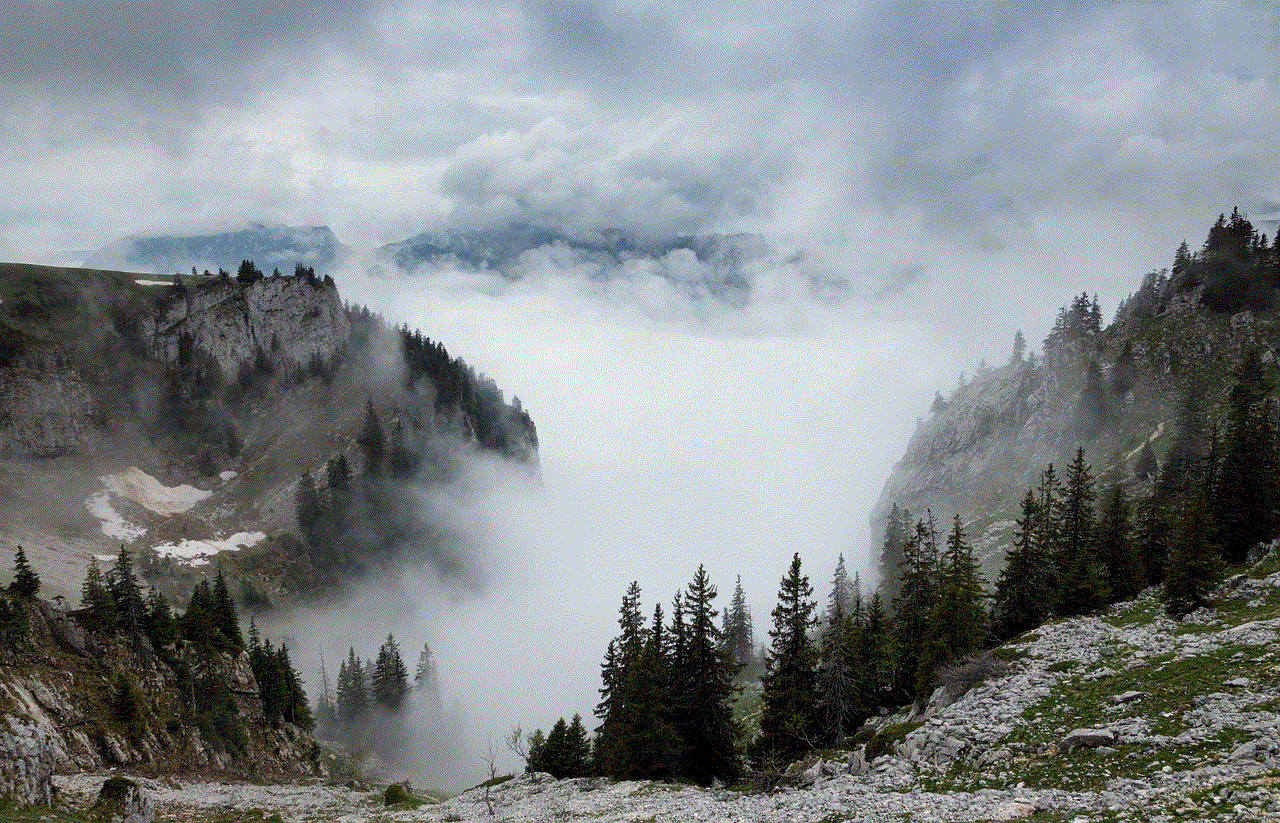
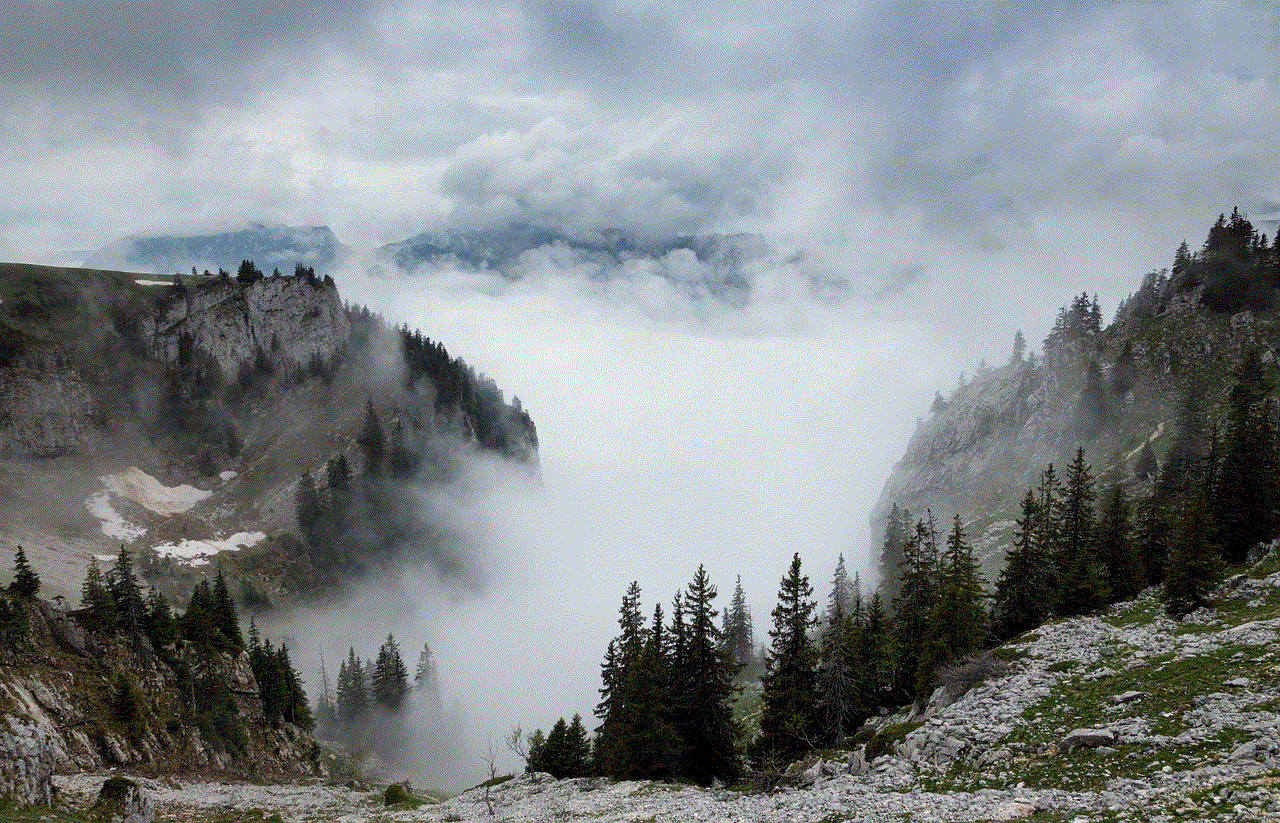
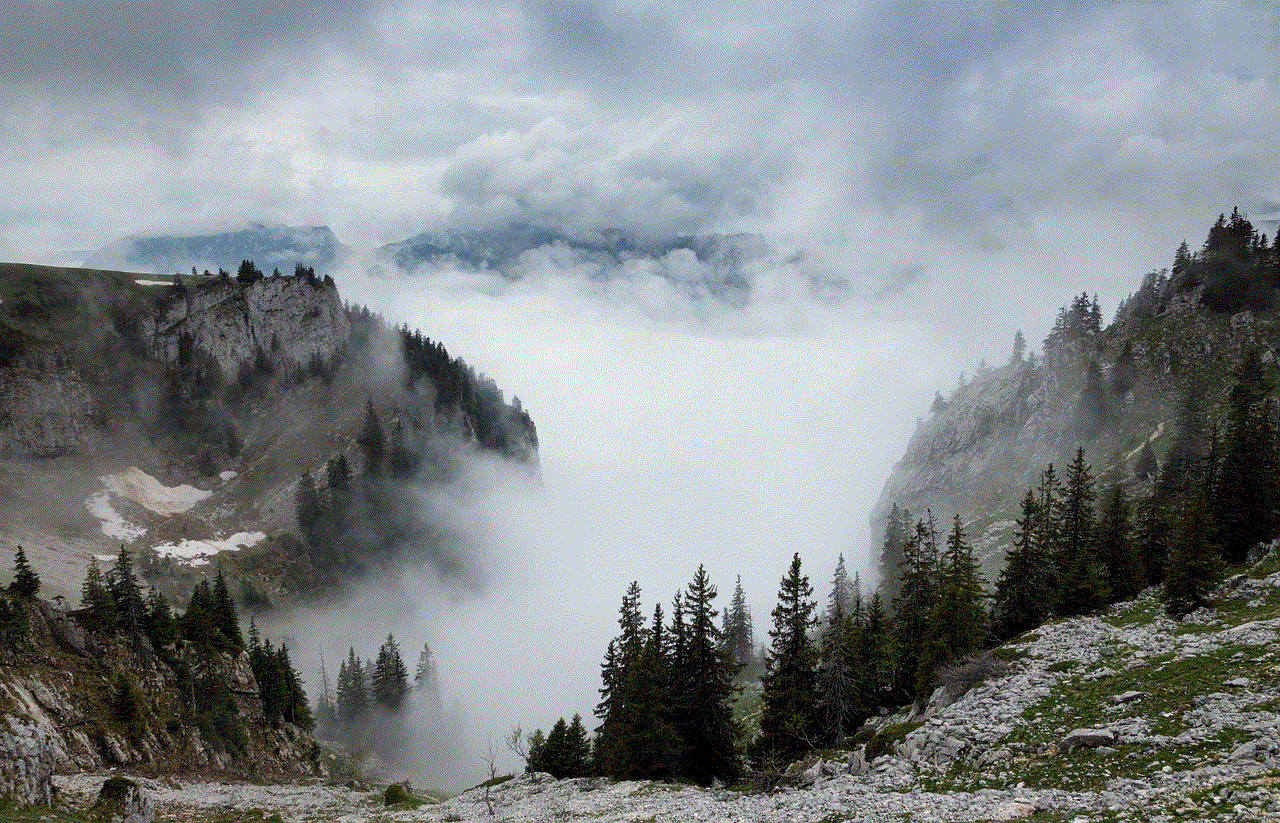
With split-screen functionality, users can organize their tasks more effectively. For instance, one can keep a calendar app open alongside an email client, making it easier to schedule appointments while managing correspondence. This organized approach to multitasking helps users stay on top of their responsibilities.
### 4. Multi-Media Consumption
For entertainment enthusiasts, split-screen mode offers a unique experience. Users can watch videos while browsing social media or participate in a video call while checking emails. This dual engagement enhances the overall multimedia experience and keeps users entertained while being productive.
## Compatibility with Apps
While split-screen mode is a powerful feature, not all applications support this functionality. Most major apps, including browsers, messaging apps, and productivity tools, are compatible with split-screen mode. However, some apps, particularly games or those requiring full-screen operation, may not support this feature.
To check if an app supports split-screen mode, try the following:
– **Open the App**: Launch the app you want to use in split-screen mode.
– **Access Recent Apps**: Open the recent apps screen and see if the split-screen option appears when you tap and hold the app icon.
If the split-screen option is not available, it means that the app does not support this functionality. Developers are continually updating their applications, so it’s worth checking back or exploring alternative apps that offer similar features.
## Tips for Optimizing Split Screen Usage
To maximize the benefits of split-screen functionality on your Android device, consider the following tips:
### 1. Use Apps That Complement Each Other
When using split-screen mode, select apps that complement each other for the best experience. For example, using a note-taking app alongside a web browser can enhance your research efforts. Similarly, combining a music app with a social media platform can create a more enjoyable browsing experience.
### 2. Experiment with App Sizes
The adjustable divider between the two apps allows users to customize their screen space. Experiment with different sizes to find a layout that works best for your tasks. For instance, if you need more space for a video call, prioritize the app window for that purpose.
### 3. Utilize Floating Apps
Some Android devices offer floating app functionality, allowing certain applications to remain on top of others. Combining split-screen mode with floating apps can create a more dynamic multitasking environment. For example, you could have a messaging app float above a document you are editing.
### 4. Take Advantage of Picture-in-Picture (PiP)
In addition to split-screen mode, many Android devices support Picture-in-Picture (PiP) functionality. This feature allows users to continue watching videos in a small, resizable window while navigating other apps. Utilizing PiP in conjunction with split-screen mode can further enhance your multitasking capabilities.
## Common Issues and Troubleshooting
While split-screen mode is generally a smooth experience, users may encounter some common issues. Here are a few troubleshooting tips:
### 1. App Crashes
If an app crashes while in split-screen mode, try closing the app and reopening it. If the problem persists, check for updates to the app or your device’s operating system, as developers often release patches to address compatibility issues.
### 2. Performance Lag
Running two apps simultaneously may cause performance lag on older devices. In such cases, consider closing unnecessary background applications to free up system resources or reducing the number of apps running in split-screen mode.
### 3. Compatibility Limitations
As mentioned earlier, not all apps support split-screen mode. If you cannot enable split-screen for a specific app, look for alternative applications that provide similar functionality.
## Future of Split Screen on Android
As smartphones continue to evolve, so too will the multitasking capabilities of Android devices. Future iterations of Android may introduce enhanced split-screen functionalities, such as improved app compatibility, advanced resizing options, and more intuitive user interfaces. With the rise of foldable and dual-screen devices, the demand for efficient multitasking solutions will only increase.
## Conclusion



Android split-screen functionality is a powerful tool that allows users to enhance their multitasking experience and improve productivity. By enabling simultaneous use of two applications, this feature opens up a world of possibilities for collaboration, organization, and entertainment. As technology continues to evolve, the potential for even more advanced multitasking capabilities on Android devices is promising. By embracing split-screen mode and optimizing its use, users can unlock new levels of efficiency and enjoyment in their daily tasks. Whether for work or play, split-screen functionality is here to stay, making it an essential feature for any Android user.