web filter for chrome
Web Filter for Chrome: A Comprehensive Guide to Internet Safety
In today’s digital age, the internet has become an integral part of our lives. While it offers numerous benefits and opportunities, it also poses significant risks, especially for vulnerable users such as children and teenagers. To ensure a safe browsing experience, many users turn to web filters. In this article, we will explore the concept of web filters and specifically delve into web filters for Chrome, one of the most popular web browsers. We will discuss what they are, how they work, their advantages and disadvantages, and provide recommendations for the best web filters for Chrome users. So, let’s get started!
1. Introduction to Web Filters:
Web filters are software tools designed to control and restrict access to certain websites or content on the internet. They act as an additional layer of security, helping to protect users from malicious websites, inappropriate content, and other potential online threats. With the growing concerns around cyberbullying, pornography, and online predators, web filters have become an essential tool for parents, educators, and organizations to ensure internet safety.
2. How Do Web Filters Work?
Web filters employ various techniques to determine which websites or content to block or allow. They use a combination of keyword filtering, URL blacklisting or whitelisting, category blocking, and real-time analysis to assess the content of a webpage. By examining keywords, URLs, and other factors, web filters can identify and block websites that contain inappropriate or harmful content.
3. Advantages of Web Filters:
a. Protection from Inappropriate Content: Web filters help prevent users, especially children, from accessing explicit, violent, or otherwise inappropriate content online.
b. Time Management: Web filters can be used to limit the amount of time spent on certain websites or categories of websites, promoting productivity and preventing internet addiction.
c. Malware and Phishing Protection: Web filters often include anti-malware and anti-phishing features, providing an additional layer of security against online threats.
d. Customization and Flexibility: Many web filters allow users to customize the level of filtering based on their specific needs, ensuring a tailored browsing experience.
4. Disadvantages of Web Filters:
a. Overblocking: Web filters may sometimes block legitimate websites that do not contain any harmful or inappropriate content. This can be frustrating for users and hinder access to necessary information.
b. Underblocking: On the flip side, web filters may fail to block certain harmful websites or content due to their dynamic nature, evading the filter’s detection methods.
c. False Positives: Web filters may incorrectly categorize or block websites that are not actually harmful or inappropriate, leading to a loss of access to valuable resources.
d. Privacy Concerns: Some web filters collect user data, raising concerns about privacy and potential misuse of personal information.
5. Best Web Filters for Chrome:
a. CleanBrowsing: CleanBrowsing is a free web filtering service that allows users to block adult content, malicious domains, and enforce safe search settings. It offers different filtering options suitable for individuals, families, and organizations.
b. Norton Family: Norton Family is a comprehensive parental control and web filtering software. It provides real-time content filtering, time management features, and detailed activity reports, helping parents monitor and control their children’s online activities.
c. Net Nanny: Net Nanny offers powerful web filtering and parental control features. It allows users to block inappropriate content, set time limits, and receive alerts about potential risks or violations.
d. Blocksi: Blocksi is a popular web filtering and content monitoring solution for schools and educational institutions. It provides intelligent web filtering, classroom management tools, and real-time analytics.
6. Setting up a Web Filter for Chrome:
Setting up a web filter for Chrome is a straightforward process. Most web filters come in the form of browser extensions or plugins. To install a web filter for Chrome, follow these simple steps:
a. Open the Chrome Web Store.
b. Search for the desired web filter by typing its name in the search bar.
c. Click on the web filter extension you wish to install.
d. Click on the “Add to Chrome” button.
e. Grant any necessary permissions and confirm the installation.
f. Once installed, configure the web filter based on your preferences and needs.
7. Tips for Effective Web Filtering:
a. Regularly update your web filter to ensure the latest protection against emerging online threats.
b. Test the effectiveness of your web filter by visiting websites or searching for content that you intend to block. Make adjustments as necessary.
c. Communicate with your children, students, or employees about the purpose and rules of web filtering to promote understanding and cooperation.
d. Consider using multiple layers of protection, such as antivirus software and firewalls, in conjunction with web filters for enhanced security.
8. The Future of Web Filtering:
As technology continues to evolve, so do the complexities and challenges associated with web filtering. The future of web filtering will likely involve advancements in artificial intelligence and machine learning algorithms to improve accuracy and reduce false positives/negatives. Additionally, with the rise of mobile devices and the Internet of Things (IoT), web filtering solutions will need to adapt to secure these new platforms effectively.
9. Conclusion:
Web filters for Chrome play a crucial role in ensuring a safe and secure browsing experience, particularly for vulnerable users. They provide protection against inappropriate content, manage screen time, and guard against online threats. However, it is essential to strike a balance between security and convenience, as web filters are not foolproof and may have some limitations. By understanding the advantages and disadvantages of web filters and choosing the right solution, users can enjoy a safer and more controlled internet experience.
10. Disclaimer:
The information provided in this article is for informational purposes only. The recommendations and opinions expressed are based on the author’s research and should not be considered as professional advice. Users are encouraged to conduct their own research and consult with experts before implementing any web filtering solutions.
how many pages can you have on tumblr
Tumblr is a popular microblogging and social networking platform that allows users to share various forms of content, such as text, photos, videos, and links. As a blogger or content creator, you may be wondering just how many pages you can have on Tumblr. The answer to this question is not a simple one, as there are several factors that can affect the number of pages you can have on Tumblr. In this article, we will explore the various aspects that determine the limit of pages on Tumblr, as well as tips on how to maximize your page count.
To begin with, it is essential to understand that Tumblr is not a traditional blogging platform. Unlike other blogging platforms, Tumblr does not have a specific limit on the number of pages you can have. Instead, Tumblr has a limit on the number of posts you can have, which indirectly affects the number of pages. The post limit on Tumblr is 250 posts per day, which means that you can have up to 250 posts on your blog every day. This limit is in place to prevent spam and to maintain the quality of content on the platform.
Now, let’s dig deeper into the factors that determine the number of pages you can have on Tumblr. The first factor is the type of content you post. As mentioned earlier, Tumblr allows users to share various forms of content. Each type of content has its own post limit, which can affect the number of pages you can have. For example, if you primarily post text-based content, you will be able to have more pages compared to someone who posts mostly videos and photos. This is because text-based posts take up less space compared to media-heavy posts.
Another factor that affects the number of pages on Tumblr is the theme you choose for your blog. Tumblr offers a wide variety of themes that you can use to customize the appearance of your blog. However, some themes have a limit on the number of pages they can display. For instance, some themes have a fixed number of pages they can show on the navigation bar, while others have infinite scrolling, which means all your posts will be displayed on one page. Therefore, if you want to have more pages on your Tumblr blog, it is crucial to choose a theme that allows for a higher page count.



Moreover, the number of followers you have can also affect the number of pages on your Tumblr blog. Tumblr has a follower limit of 5,000. Once you reach this limit, you will no longer be able to gain new followers. This limit also indirectly affects the number of pages on your blog, as having more followers means more people will see and interact with your content. This, in turn, may result in a higher number of posts, which can eventually lead to more pages.
In addition to these factors, the type of account you have on Tumblr can also determine the number of pages you can have. Tumblr offers two types of accounts – primary and secondary. Primary accounts have a higher post limit compared to secondary accounts. Primary accounts also have access to features such as custom HTML and the ability to create and manage multiple blogs. On the other hand, secondary accounts have a lower post limit and do not have access to these advanced features. Therefore, if you want to have more pages on your Tumblr blog, it is advisable to have a primary account.
Now that we have explored the various factors that affect the number of pages on Tumblr, let’s look at some tips on how to maximize your page count. The first and most obvious tip is to post consistently. As mentioned earlier, Tumblr has a post limit of 250 posts per day, but this does not mean you have to reach this limit every day. However, it is crucial to post regularly to keep your followers engaged and to increase the chances of your content being shared, which can lead to more posts and pages.
Another tip is to make use of tags. Tags are keywords or phrases that you can add to your posts to make them more discoverable. By using relevant tags, your posts are more likely to appear in searches, which can attract new followers and increase your post count. However, it is essential to use tags sparingly and only use relevant ones, as overusing tags can be seen as spammy behavior and may result in your account being flagged.
Furthermore, interacting with other Tumblr users can also help increase your page count. Tumblr has a strong sense of community, and engaging with other users through likes, reblogs, and comments can attract more followers and increase your post count. Additionally, collaborating with other bloggers or participating in group projects can also help expose your content to a larger audience, resulting in more posts and pages.
In conclusion, there is no specific limit on the number of pages you can have on Tumblr. However, factors such as the type of content you post, the theme you choose, the number of followers you have, and the type of account you have can indirectly affect the number of pages on your Tumblr blog. By understanding these factors and implementing the tips mentioned above, you can maximize your page count and create a successful Tumblr blog. Remember to post consistently, use relevant tags, and engage with the Tumblr community to attract more followers and increase your page count.
can google numbers be traced
In today’s digital age, almost everything we do leaves a digital footprint. Whether we are scrolling through social media, sending emails, or making online purchases, our activities are constantly being tracked and stored. This has raised concerns about privacy and security, leading many to wonder if even something as seemingly insignificant as a Google search can be traced back to them. In particular, people may be curious about whether Google numbers, such as phone numbers, can be traced. In this article, we will explore the answer to this question in detail and shed light on the process of tracing Google numbers.
To begin with, it is essential to understand what exactly we mean by “tracing” a number. In simple terms, tracing a number means finding out who the owner of that number is and obtaining their personal information. This could include their name, address, and other contact details. In most cases, people are concerned about their phone numbers being traced because they don’t want to receive unwanted calls or messages. However, there could also be more serious reasons for wanting to trace a number, such as in the case of cyberstalking or harassment.
Now, coming to the main question – can Google numbers be traced? The short answer is yes, they can be traced. However, there are some factors to consider before jumping to conclusions. Firstly, it is important to understand that Google is not a phone company, and it does not issue phone numbers. Therefore, it is not possible to trace a phone number to Google itself. However, Google does offer various services that are linked to phone numbers, such as Google Voice and Google Fi. So, if you have a Google Voice or Google Fi number, it can be traced to you.
Another factor to consider is the type of phone number in question. If it is a landline number, it is relatively easy to trace as it is connected to a physical address. On the other hand, if it is a mobile phone number, it may be more challenging to trace as it is not linked to a specific address. However, with the increasing use of smartphones, most people have their personal information linked to their mobile numbers, making it easier to trace.
Now, let’s discuss the methods used to trace Google numbers. One of the most common ways is through reverse phone number lookup services. These services allow you to enter a phone number and find out the owner’s details. However, they are not always accurate, and their databases may not be up to date. So, if the owner of the number has recently changed their contact details, the information provided by these services may not be accurate. Moreover, some of these services require a fee to access their database.
Another method of tracing Google numbers is through social media. Many people have their phone numbers linked to their social media accounts, and if they have not set their privacy settings correctly, their number could be visible to the public. By searching for the number on popular social media platforms like Facebook, Twitter , or Instagram, it is possible to find out the owner’s profile and other personal information.
One more way to trace Google numbers is by using specialized software or apps. There are many apps and software available that claim to be able to trace any phone number to its owner. However, most of these apps are not reliable, and some may even be scams. It is essential to be cautious while using such apps and only use trusted and reputable ones.
Apart from these methods, there is another way to trace Google numbers that is often used by law enforcement agencies – through court orders. If there is a legitimate reason to trace a number, such as in the case of a criminal investigation, law enforcement agencies may request a court order to obtain the owner’s details from Google. This is usually done as a last resort, and only when there is enough evidence to support the need for tracing the number.
So, why does Google have access to phone numbers in the first place? As mentioned earlier, Google offers various services that are linked to phone numbers, such as Google Voice and Google Fi. These services require users to provide their phone numbers to create an account. Moreover, Google also collects data from its users through their activities on various platforms, such as Google Search, YouTube , and Google Maps. This data can include phone numbers that have been entered into these platforms, such as in a search query or a contact form.
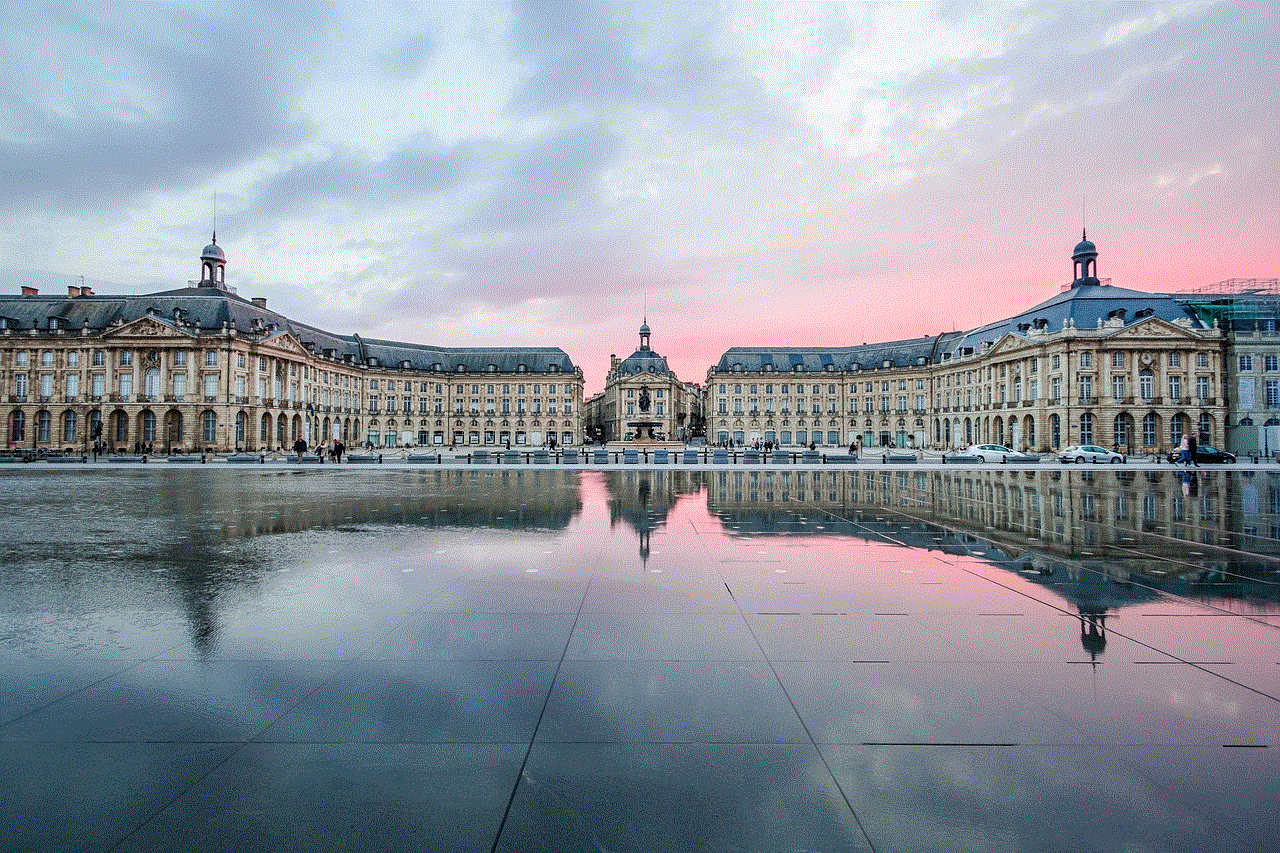
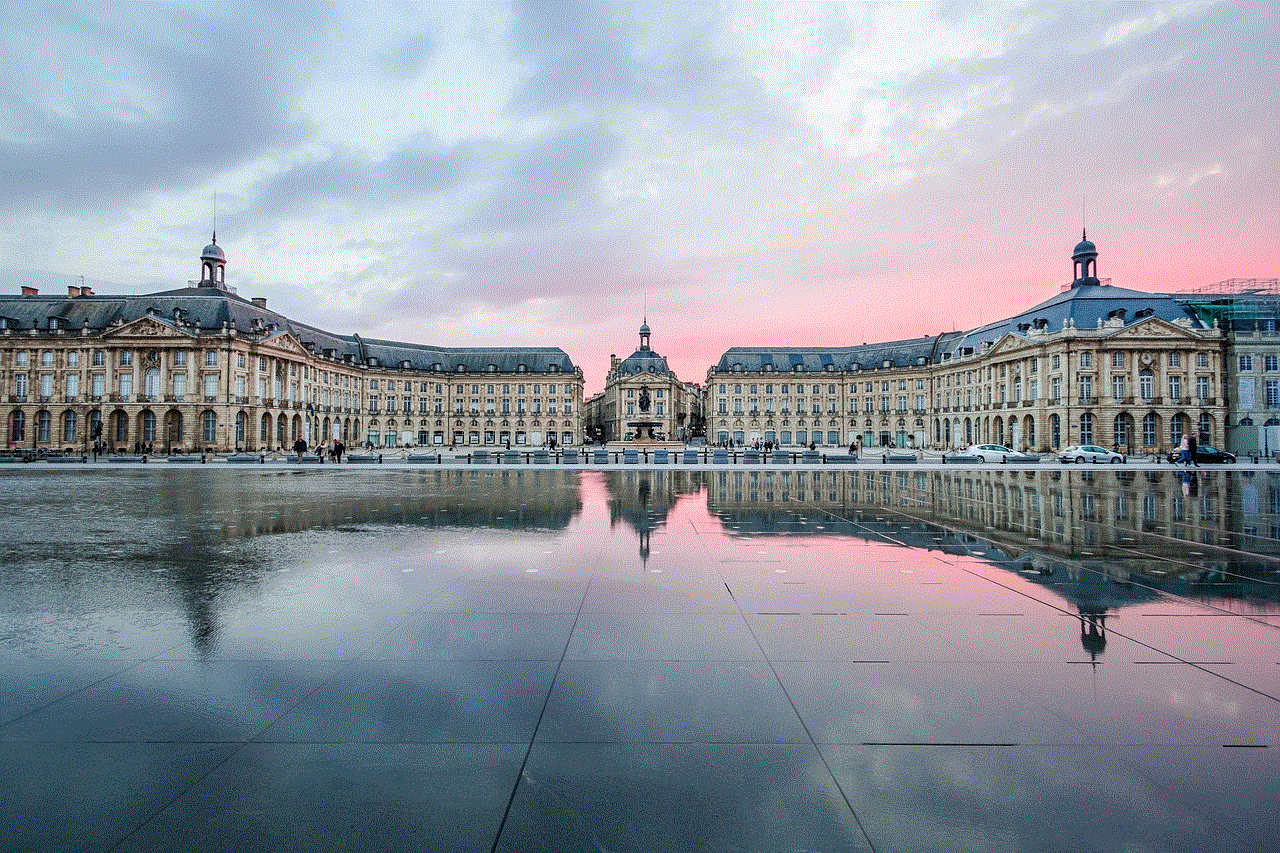
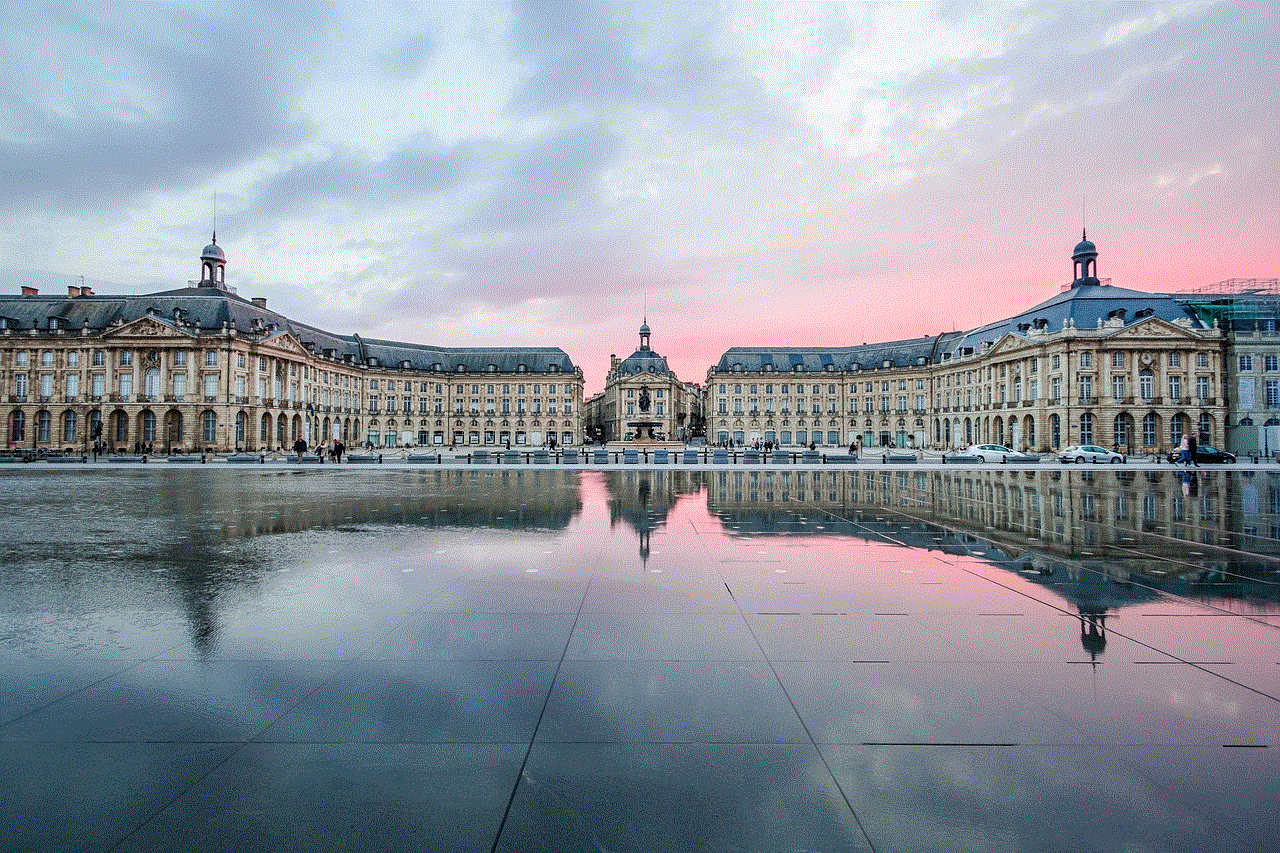
Now, some people may be wondering if there is a way to prevent their Google numbers from being traced. The simple answer is no. As long as you have a Google account or use any of Google’s services that require a phone number, your number is linked to your activities. However, there are ways to protect your privacy and reduce the chances of your number being traced. For example, you can review your privacy settings on social media platforms and ensure that your contact information is not visible to the public. Additionally, you can be cautious about sharing your number online and only provide it to trusted sources.
In conclusion, Google numbers can be traced, but it is not as simple as it may seem. It is not possible to trace a phone number directly to Google, but it is possible to trace it to the owner through various methods such as reverse phone number lookup services, social media, and specialized software. However, it is essential to note that tracing a number without a legitimate reason is a violation of privacy and could have legal consequences. As with any personal information, it is crucial to be cautious about who you share your phone number with and review your privacy settings regularly.