what does pov mean slang
In recent years, the term “POV” has become increasingly popular in the online world, particularly in the realm of social media and internet culture. While it may seem like just another slang term, the meaning and usage of “POV” go far beyond its surface level definition. From its origins to its evolution in modern times, this three-letter acronym has taken on various connotations and has become an integral part of communication and self-expression among younger generations. In this article, we will explore the multifaceted meaning of “POV” and its significance in today’s society.
First and foremost, “POV” stands for “point of view.” It is a term used to describe a particular perspective or viewpoint on a situation, event, or issue. In its most basic form, “POV” is commonly used as a storytelling device, where the narrator or protagonist shares their own point of view with the audience. This usage can be traced back to the world of literature and film, where writers and directors often use it to create a more immersive and engaging experience for the audience. However, as technology advanced and social media platforms emerged, the concept of “POV” has taken on a whole new meaning.
One of the earliest instances of “POV” being used in a modern context was on the video-sharing app TikTok. In 2020, a trend emerged where users would create short videos from the perspective of a fictional character, often accompanied by the hashtag #POV. These videos typically featured dramatic acting and storytelling, with the camera acting as the viewer’s eyes, allowing them to experience the scene from the character’s point of view. This trend quickly gained popularity, and soon, the term “POV” became synonymous with these types of videos on TikTok. As a result, the app’s younger user base began using the term in their everyday conversations, giving it a new layer of meaning.
Since then, “POV” has become a staple in internet slang, particularly among Gen Z and millennials. It has evolved to encompass a wide range of meanings and uses, making it a versatile term that can be applied to various situations. For instance, “POV” is often used to describe a specific scenario or experience, such as “POV: You’re at a concert with your favorite artist,” or “POV: You’re at a party, and your crush walks in.” This usage is similar to the original definition of “point of view” and is commonly seen in online discussions and memes.
Additionally, “POV” has also taken on a more ironic and humorous tone in recent years. It is often used to mock or satirize certain situations or behaviors, such as “POV: You’re a basic white girl ordering a pumpkin spice latte,” or “POV: You’re a Karen demanding to speak to the manager.” These types of posts and memes have become prevalent on social media, where users use “POV” to add a comedic twist to everyday situations.
Another interesting aspect of “POV” is its usage in online role-playing. On platforms like Tumblr and Twitter, users often create alternate personas or characters and interact with each other through role-playing. In these scenarios, “POV” is used to indicate which character is speaking or taking action, allowing other users to follow along with the story. For example, a user may tweet, “POV: You’re a detective trying to solve a murder case,” and other users will reply with their character’s thoughts and actions in response to the scenario. This usage of “POV” highlights its versatility and ability to adapt to different forms of communication and expression.
Furthermore, “POV” has also found its way into the LGBTQ+ community, where it is used as a way to express one’s gender identity or sexual orientation. For instance, a person may identify themselves as “gay POV” or “trans POV,” indicating their perspective and lived experience as a member of the LGBTQ+ community. This usage has become increasingly prevalent in online forums and discussions, where individuals can express their identity and connect with others who share similar experiences.
It is also worth mentioning that “POV” has not been limited to the English language. In other countries, particularly in Asia, the term has been adapted and used in different contexts. In Japan, “POV” is often used to describe the perspective or angle of a photograph, and it is also a popular hashtag on Instagram . In South Korea, “POV” has become a slang term for a person’s outfit or overall appearance, with hashtags like #povfashion and #povstyle gaining popularity on social media.
In conclusion, “POV” has come a long way from its origins as a literary device to becoming a widely used term in internet slang. Its evolution has been shaped by various factors, including technology, social media, and generational shifts. It has become a tool for self-expression and communication, allowing individuals to share their experiences, perspectives, and identities with the world. Whether it is used in a serious or humorous manner, “POV” has become an integral part of online culture, and its continued usage and evolution are a testament to its significance in today’s society.
call on instagram
In today’s digital age, social media has become an integral part of our lives. With the rise of platforms like Facebook , Twitter, and Instagram , people all over the world are connecting and sharing their lives in ways that were once unimaginable. One platform that has gained immense popularity in recent years is Instagram. With over 1 billion monthly active users, Instagram has become one of the most powerful tools for businesses, influencers, and individuals to connect with their audience. And one of the most common phrases that we come across on Instagram is “call on Instagram.” But what does it mean? In this article, we will explore the concept of “call on Instagram” and how it has become an essential part of the platform.
To understand the concept of “call on Instagram,” we first need to understand the basic functions of the platform. Instagram is a photo and video sharing social networking service owned by Facebook. It allows users to share photos and videos, follow other users, and interact with their content through likes, comments, and direct messages. However, one significant feature that sets Instagram apart from other social media platforms is its focus on visual content. With its visually appealing layout and filters, Instagram has become the go-to platform for sharing creative and high-quality visual content.
But with the rise of Instagram as a marketing tool, businesses and influencers are constantly looking for ways to monetize their presence on the platform. This is where the concept of “call on Instagram” comes into play. In simple terms, “call on Instagram” refers to the action of asking your followers to take a specific action, such as calling a phone number, clicking a link, or making a purchase. It is a call to action that aims to drive engagement, conversions, and sales.
The most common form of “call on Instagram” is the “call to action” button on business profiles. This feature allows businesses to add a button on their profile, such as “call,” “email,” or “directions,” making it easier for potential customers to contact them directly. For instance, a restaurant can add a “call” button on their profile, allowing customers to make reservations or inquire about their menu. This not only makes it convenient for customers but also helps businesses to generate leads and conversions.
Apart from the “call to action” button, another popular form of “call on Instagram” is through Instagram Stories. Instagram Stories are a feature that allows users to share photos and videos that disappear after 24 hours. With over 500 million daily active users, Instagram Stories have become one of the most effective ways for businesses and influencers to reach their audience. This is because Instagram Stories allow users to add interactive elements such as polls, quizzes, and “swipe up” links, making it easier to engage with their followers and drive action.
For instance, a clothing brand can use Instagram Stories to showcase their latest collection and add a “swipe up” link that directs users to their online store. This not only increases brand awareness but also drives traffic and sales. Similarly, an influencer can use Instagram Stories to promote a product or service and ask their followers to “swipe up” to learn more or make a purchase. This form of “call on Instagram” is not only effective but also provides a seamless user experience, as users can easily take action without leaving the platform.
Apart from the “call to action” button and Instagram Stories, businesses and influencers also use other methods to drive action on Instagram. One popular method is through influencer marketing. Influencers are individuals with a significant following on social media, and they use their influence to promote products or services to their audience. Many businesses collaborate with influencers to reach their target audience and drive sales. In this case, the influencer acts as the “call on Instagram,” where they promote a product or service and ask their followers to take action, such as clicking a link or making a purchase.
Another way businesses and influencers use “call on Instagram” is through sponsored posts and advertisements. With the rise of social media advertising, businesses can now reach a wider audience and target specific demographics. This allows them to showcase their products or services and add a “call to action,” such as “shop now” or “learn more.” This not only increases brand visibility but also drives conversions and sales.
Apart from its use in marketing and business, “call on Instagram” is also prevalent in the influencer community. Many influencers use this phrase to encourage their followers to reach out to them directly. Influencers often receive messages from their followers asking for advice, recommendations, or collaborations. In this case, “call on Instagram” is a way for influencers to let their followers know that they are open to communication and are willing to engage with them.
In conclusion, “call on Instagram” is a phrase that has become an essential part of the platform. With its focus on visual content and user-friendly features, Instagram has become a powerful marketing tool for businesses and influencers. The concept of “call on Instagram” not only drives engagement and conversions but also provides a seamless user experience. As the platform continues to evolve, we can expect to see more innovative ways of using “call on Instagram” to connect and engage with our audience.
how to get in iphone without passcode
In today’s digital age, our smartphones have become an essential part of our daily lives. From communication to entertainment, these devices hold a vast amount of personal information that we would not want to fall into the wrong hands. To protect our privacy, we set up passcodes on our phones, making it nearly impossible for anyone to access our data without our permission. However, there are instances when we forget our passcodes or our phones get disabled due to multiple incorrect attempts. In such situations, we may find ourselves locked out of our iPhones, wondering how to gain access without the passcode. In this article, we will explore various methods on how to get into an iPhone without a passcode.
Method 1: Using Touch ID or Face ID



If you have set up Touch ID or Face ID on your iPhone, you can use these features to bypass the passcode and gain access to your device. To use Touch ID, simply place your registered fingerprint on the home button, and your device will unlock. Similarly, for Face ID, look directly at your device’s front-facing camera, and your phone will unlock. These features were introduced to provide a convenient and secure way of unlocking our phones without the need for a passcode. However, if you have not set up Touch ID or Face ID, or if they are not working correctly, you will need to explore other methods.
Method 2: Using iCloud to Remove Passcode
If you have enabled the “Find My” feature on your iPhone, you can use iCloud to remotely erase your device’s passcode. This method requires you to have access to another device with an internet connection. Follow these steps to remove the passcode using iCloud:
Step 1: On your computer or another device, go to icloud.com and sign in with your Apple ID and password.
Step 2: Click on the “Find iPhone” icon and select your device from the list of devices linked to your Apple ID.
Step 3: Click on the “Erase iPhone” option, and a confirmation message will appear.
Step 4: Click on “Erase” again to confirm the action. This will remotely erase all data on your iPhone, including the passcode.
Step 5: Once the process is complete, you can set up your device as new, without the need for a passcode.
Method 3: Using Recovery Mode to Restore iPhone
If you have never synced your device with iTunes or iCloud, you can use recovery mode to restore your iPhone. This method will erase all data on your device, so it is essential to have a backup before proceeding. Follow these steps to use recovery mode to restore your iPhone:
Step 1: Connect your iPhone to your computer using a USB cable.
Step 2: Open iTunes on your computer and force restart your iPhone. The method for force restarting your device varies depending on the model. You can check Apple’s official website for instructions on how to force restart your specific iPhone model.
Step 3: When you see the “Connect to iTunes” screen on your iPhone, release the buttons.
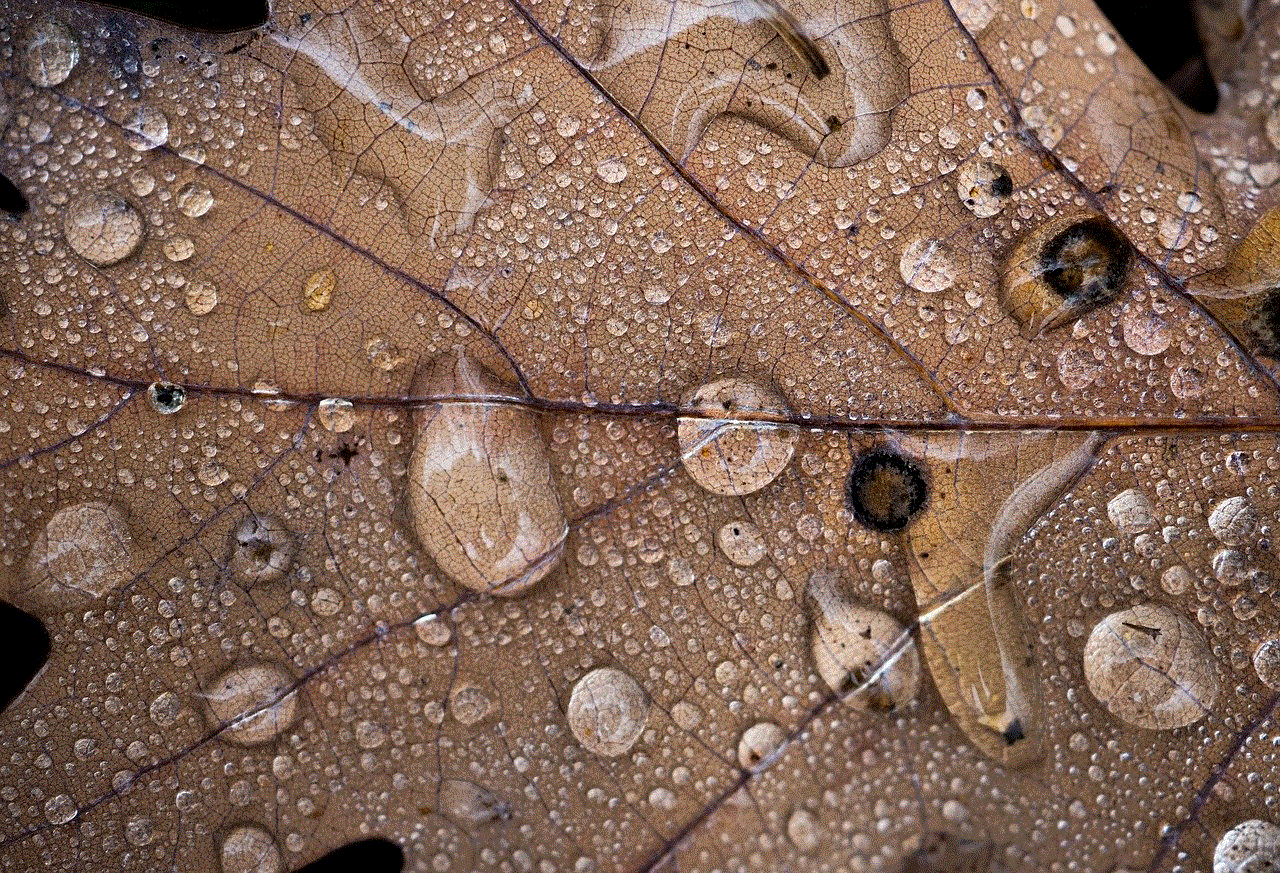
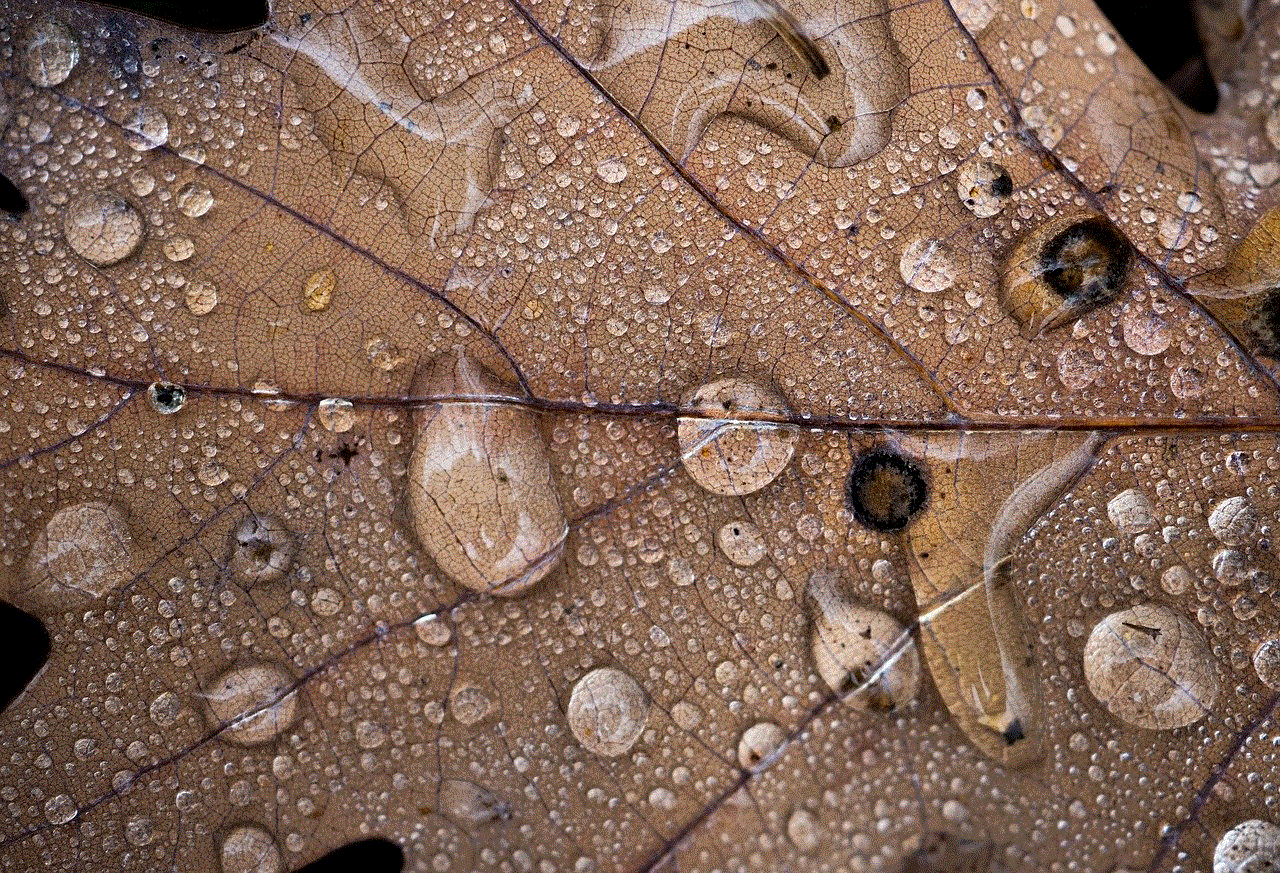
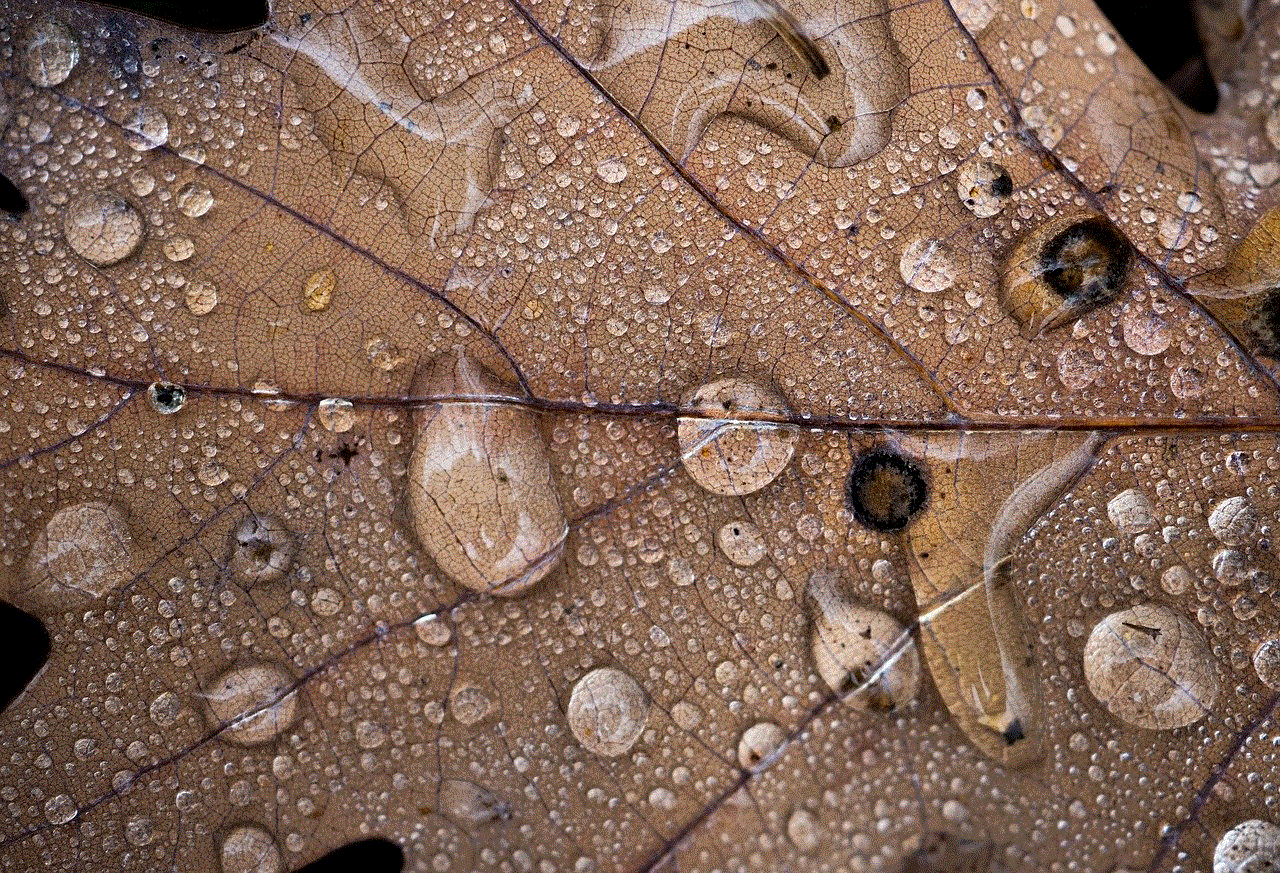
Step 4: iTunes will detect your device in recovery mode and prompt you to restore or update.
Step 5: Select the “Restore” option, and iTunes will download the latest iOS software and restore your device to factory settings, removing the passcode in the process.
Method 4: Using Third-Party Software
If the above methods do not work for you, there are various third-party software available that claim to unlock iPhones without a passcode. However, we do not recommend using them as they may compromise your device’s security and privacy. These software often require you to pay a hefty price, and there is no guarantee that they will work. It is always best to use official methods recommended by Apple to unlock your device.
Method 5: Contacting Apple Support
If all else fails, you can contact Apple Support for assistance. They may be able to help you regain access to your device or provide you with other options. However, keep in mind that they may ask for proof of ownership before assisting you.
Tips to Avoid Getting Locked Out of Your iPhone
Now that we have explored various ways to get into an iPhone without a passcode let us look at some tips to avoid getting locked out of your device in the future.
1. Use a Strong Passcode: A strong passcode is essential to protect your device from unwanted access. Use a combination of numbers, letters, and special characters to create a passcode that is difficult to guess.
2. Use Touch ID or Face ID: As mentioned earlier, Touch ID or Face ID provides a convenient and secure way of unlocking your device without the need for a passcode. Make sure to set them up and keep them enabled.
3. Use Two-Factor Authentication : Two-factor authentication adds an extra layer of security to your device. It requires you to enter a code sent to your trusted device or phone number, making it difficult for anyone to access your device without your permission.
4. Keep a Backup: It is always a good idea to keep a backup of your device’s data. This will come in handy in case you need to restore your device or if you accidentally delete any important data.
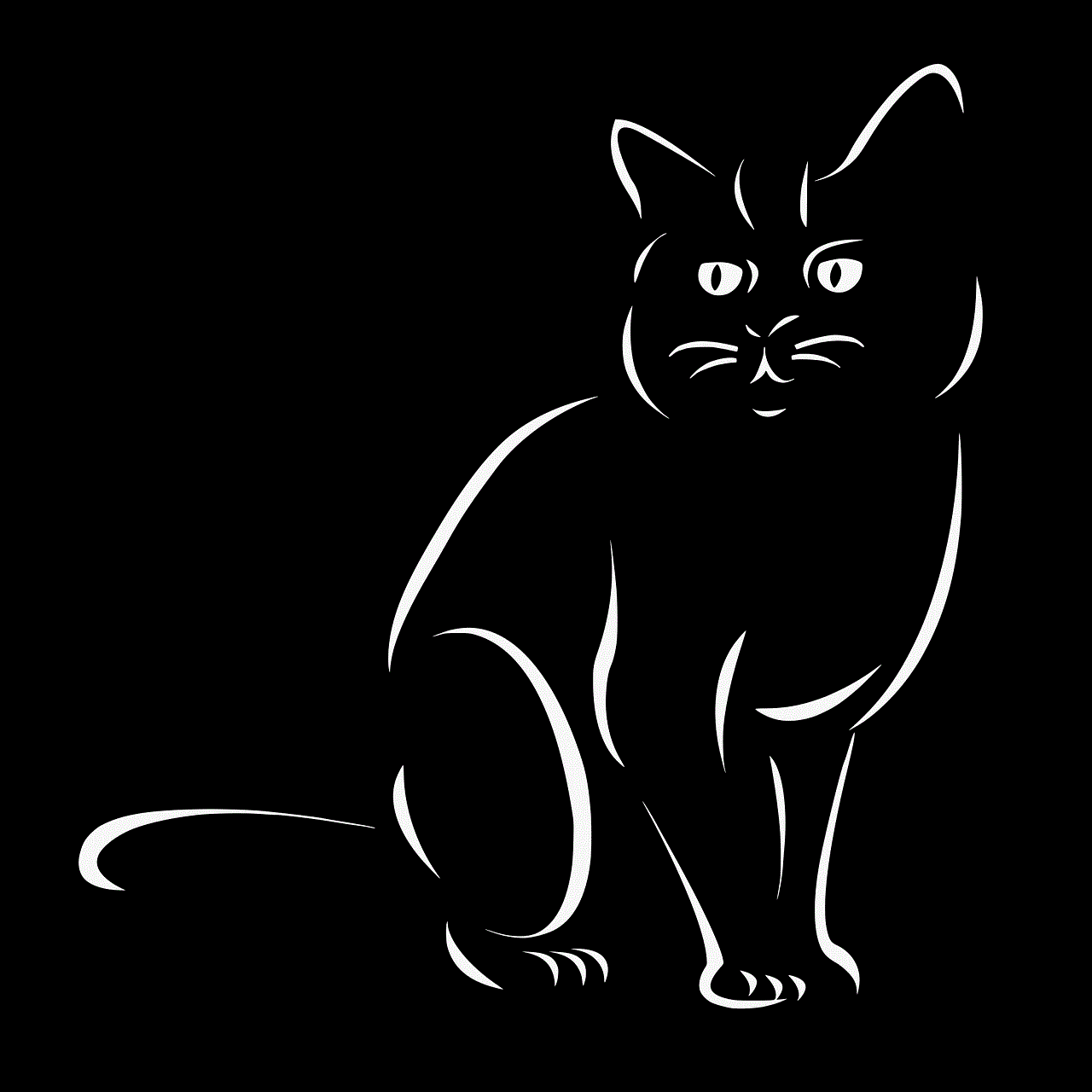
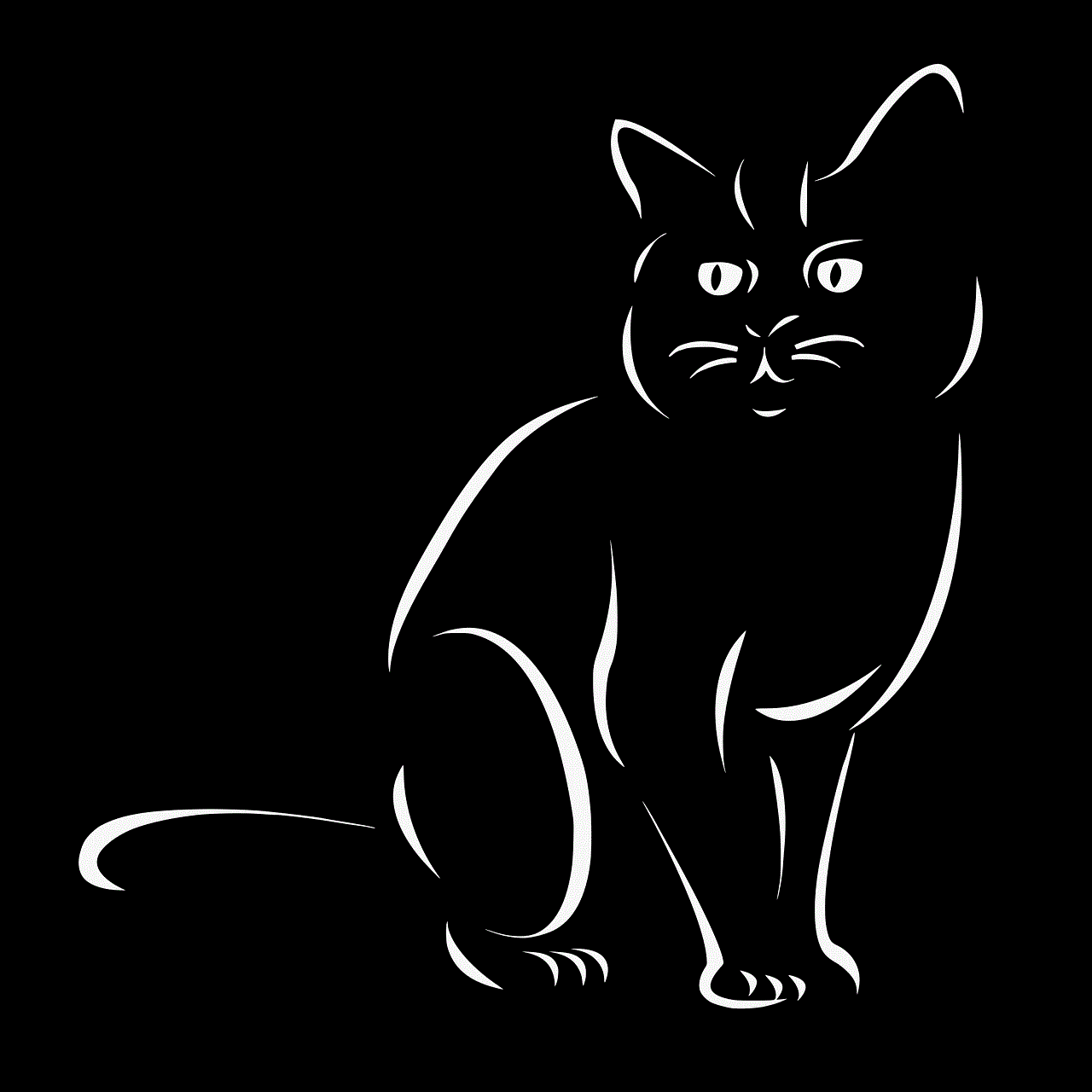
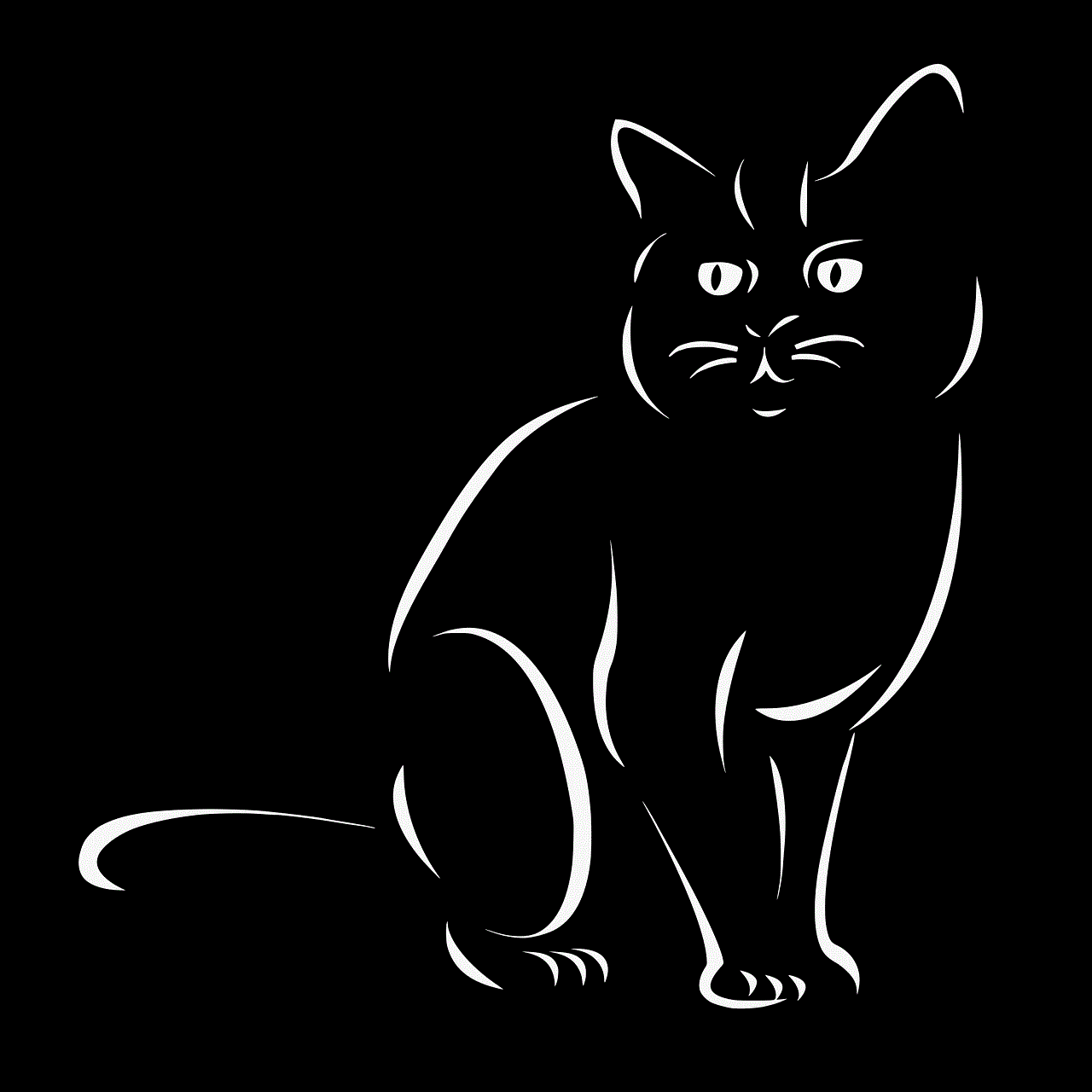
5. Update Your Software: Make sure to keep your device’s software up to date. Software updates often come with security patches that protect your device from potential threats.
In conclusion, getting locked out of your iPhone can be a frustrating experience. However, with the methods mentioned above, you can regain access to your device without the need for a passcode. It is always essential to take necessary precautions to protect your device and avoid getting locked out in the first place. Use a strong passcode, enable Touch ID or Face ID, and keep your software up to date to keep your device secure. If you do find yourself locked out, try using the methods mentioned in this article before resorting to third-party software.