what is roblox password
Roblox is a popular online gaming platform that has captured the hearts of millions of players worldwide. With its vast collection of user-generated games, players can explore and create their own virtual worlds, making it an ideal platform for creativity and imagination. However, with the rise of online gaming, concerns about online safety and privacy have also become prevalent. One of the most frequently asked questions by parents and players alike is, “What is Roblox password?” In this article, we will delve deeper into the topic and provide insights into Roblox passwords, their importance, and how to keep them secure.
Before we jump into the specifics of Roblox passwords, let’s understand what Roblox is and why it has become so popular. Roblox is a massively multiplayer online gaming platform that allows users to play, create, and share games with other players. It was created in 2004 and has since grown to become one of the most popular gaming platforms, with over 164 million active users as of August 2021. Roblox offers a unique blend of gaming and social media, making it an attractive platform for players of all ages.
Now, coming back to the main topic at hand, what is a Roblox password? A Roblox password is a unique combination of letters, numbers, and special characters that are used to verify a user’s identity and provide access to their account. It acts as a security measure to protect the user’s personal information and in-game items from unauthorized access. When a user creates a Roblox account, they are required to choose a password, which they will use to log in to their account every time they want to play a game or make changes to their account.
The importance of a strong and secure password cannot be emphasized enough, especially in the online world. With hackers becoming more sophisticated and data breaches becoming common, it is crucial to have a strong password to protect your account from being compromised. In the case of Roblox, a strong password is essential as it not only protects your account but also your virtual items and in-game currency, which hold real monetary value.
But how do you create a strong Roblox password? Firstly, your password should be at least eight characters long and include a combination of uppercase and lowercase letters, numbers, and special characters. Avoid using easily guessable information such as your name, birthdate, or common words. Also, do not use the same password for multiple accounts, as this increases the risk of a hacker gaining access to all your accounts if one password is compromised.
Another essential aspect to keep in mind is to never share your Roblox password with anyone, not even your friends or family members. In the online world, you can never be too careful, and sharing your password can leave your account vulnerable to hacking or misuse. Additionally, be wary of suspicious links or emails claiming to be from Roblox, as they could be phishing attempts to obtain your password. Roblox will never ask for your password through email or any other means, so it is always best to err on the side of caution.
In case you forget your Roblox password, you can reset it by clicking on the “Forgot Password or Username?” link on the login page. You will be asked to enter your email address, and a password reset link will be sent to you. It is essential to keep your email address linked to your Roblox account up to date, as it is the primary way of recovering your password in case of a forgotten password or a compromised account.
Apart from creating a strong password, Roblox also offers additional security features to protect your account. One such feature is two-factor authentication (2FA), which adds an extra layer of security to your account. With 2FA, you will be required to enter a unique code sent to your email or phone every time you log in to your account from a new device. This ensures that even if someone has your password, they cannot access your account without the unique code.
While it is essential to have a strong and secure password, it is equally crucial to change it regularly. This will ensure that even if your password is compromised, the hacker will not have access to your account for an extended period. Roblox recommends changing your password every three to six months to ensure maximum security.
In addition to protecting your account, Roblox also has strict guidelines in place to ensure the safety and privacy of its players. The platform has a robust moderation system that filters out inappropriate content and behavior, making it a safe place for players of all ages. Roblox also has a dedicated team of moderators who monitor the platform for any potential threats or violations of their community rules.
Furthermore, Roblox has a feature called “Parental Controls” that allows parents to monitor their child’s online activity, including who they can communicate with and what games they can play. Parents can set age restrictions, turn off chat, and control their child’s in-game purchases to ensure a safe and enjoyable experience for their child. These measures not only protect the players but also give parents peace of mind when their children are playing on the platform.
In conclusion, a Roblox password is a crucial component of keeping your account and personal information safe on the platform. It is essential to create a strong and unique password, never share it with anyone, and change it regularly to ensure maximum security. With the platform’s additional security features and strict guidelines, players can enjoy the vast world of Roblox without having to worry about their safety and privacy. As long as users follow these measures and stay vigilant, Roblox will continue to be a safe and enjoyable platform for players of all ages.
how do you know if your instagram is hacked
In today’s digital age, social media has become an integral part of our lives. With its immense popularity, Instagram has emerged as one of the leading social media platforms, with over 1 billion active users worldwide. From sharing photos and videos to connecting with friends and celebrities, Instagram has become a go-to platform for many. However, with such a vast user base, the platform has also become a prime target for hackers. If you’re an avid Instagram user, you might be wondering, “How do you know if your Instagram is hacked?” In this article, we will explore the signs of a hacked Instagram account and what you can do to protect yourself.
What is a Hacked Instagram Account?
Before we delve into the signs of a hacked Instagram account, let’s understand what it means to have your account hacked. A hacked Instagram account refers to unauthorized access to your account by someone else. This usually happens when a hacker gains access to your login credentials, either through phishing scams, weak passwords, or other means. Once a hacker gains access to your account, they can change your personal information, post spam or inappropriate content, and even steal sensitive information.
Signs Your Instagram Account Has Been Hacked
1. Unusual Activity on Your Account
The first and most apparent sign that your Instagram account has been hacked is unusual activity. If you notice any strange changes on your profile, such as your profile picture, bio, or username, it could be a sign that someone has accessed your account without your knowledge. Hackers may also change your email address and phone number associated with your account, making it challenging to recover your account.
2. Suspicious Direct Messages
Another sign of a hacked Instagram account is receiving suspicious direct messages (DMs). If your friends and followers start receiving DMs from your account that you didn’t send, it’s a clear indication that your account has been compromised. These messages often contain links to spam websites or phishing scams, aiming to steal personal information from your followers.
3. Increased Number of Posts
If you’re not a frequent Instagram user, you might not notice this sign. However, if you post regularly on Instagram, you may notice an increased number of posts on your account that you didn’t upload. Hackers may post spam or inappropriate content to your account, which can be embarrassing or damaging to your reputation.
4. Unable to Login
If you’ve been using Instagram for a while, you’re probably familiar with your login credentials. However, if you suddenly can’t log in to your account, it could be a sign that your account has been hacked. Hackers may change your password, making it challenging for you to access your account.
5. Unusual Login Activity
Instagram has a feature that allows you to check the login activity on your account. You can access this feature by going to Settings > Security > Login Activity. If you notice any unusual login activity from different devices or locations, it could be a sign that someone else has accessed your account.
6. Unauthorized Changes to Your Account Settings
Another sign of a hacked Instagram account is unauthorized changes to your account settings. If you suddenly notice that your account has been switched to a business account, or your posts are being automatically shared on Facebook , it could be a sign that your account has been compromised.
7. Followed Accounts You Didn’t Follow
If you suddenly notice that your account is following new accounts that you didn’t follow, it could be a sign that your account has been hacked. Hackers may follow other accounts to make your account seem more legitimate, making it easier for them to carry out their malicious activities.



8. Unable to Change Your Password
If you suspect that your account has been hacked, you may try to change your password. However, if hackers have already changed your password, you won’t be able to reset it. In this case, you’ll need to go through Instagram’s account recovery process to regain access to your account.
9. Disable Your Account
In some cases, when a hacker gains access to your account, they may disable it. This means that you won’t be able to access your account, and your profile will disappear from Instagram. If this happens, you’ll need to go through the account recovery process to regain access to your account.
10. Your Friends Tell You Your Account Has Been Hacked
If all else fails, your friends or followers may tell you that your account has been hacked. They may notice unusual activity on your account, such as posting spam or inappropriate content, and inform you about it. Therefore, it’s essential to have a good relationship with your followers, as they can help you identify a hacked account.
What to Do if Your Instagram Account is Hacked
If you suspect that your Instagram account has been hacked, here are some steps you can take to secure your account and prevent further damage.
1. Reset Your Password
The first and most crucial step is to reset your password. This will prevent hackers from accessing your account in the future. Make sure you use a strong and unique password that is difficult to guess. You can also enable two-factor authentication for added security.
2. Check Your Email Address and Phone Number
Hackers may change your email address and phone number associated with your account, making it challenging to recover your account. Therefore, it’s essential to check and update your email address and phone number to ensure you have access to your account in case of any suspicious activity.
3. Revoke Access to Third-Party Apps
Instagram allows you to connect your account to third-party apps for various purposes, such as scheduling posts or analyzing your followers. However, these apps may have access to your Instagram account, making it easier for hackers to gain access. Therefore, it’s essential to revoke access to any third-party apps you no longer use or trust.
4. Report the Hacked Account
You can report a hacked account to Instagram by going to Settings > Help > Report a Problem > Hacked Accounts. Instagram will then guide you through the account recovery process to regain access to your account.
5. Inform Your Followers



If you were unable to prevent hackers from posting spam or inappropriate content on your account, it’s essential to inform your followers about the situation. This will prevent them from clicking on any suspicious links and help you maintain a good relationship with your followers.
Preventing Your Instagram Account from Being Hacked
Now that you know the signs of a hacked Instagram account and what to do if it happens to you let’s look at some tips to prevent your account from being hacked in the first place.
1. Use Strong and Unique Passwords
As mentioned earlier, using a strong and unique password is crucial to protect your account from being hacked. Avoid using common words or personal information that can be easily guessed by hackers. Instead, use a combination of letters, numbers, and special characters to create a strong password.
2. Enable Two-Factor Authentication
Two-factor authentication adds an extra layer of security to your account. It requires you to enter a code sent to your phone or email before logging in to your account. This prevents hackers from gaining access to your account, even if they have your login credentials.
3. Be Wary of Suspicious Links
Hackers often use phishing scams to trick people into giving away their login credentials. These scams usually involve sending a link that appears to be from Instagram, asking you to log in to your account. Always be cautious when clicking on links, and make sure to check the URL to ensure it’s from the official Instagram website.
4. Keep Your App and Device Updated
Make sure to update your Instagram app and device regularly to ensure you have the latest security patches. This will prevent hackers from exploiting any vulnerabilities in your app or device.
5. Review Your Login Activity Regularly
As mentioned earlier, you can check the login activity on your Instagram account to identify any unusual activity. Make it a habit to review your login activity regularly to ensure no one else is accessing your account.
6. Stay Away from Suspicious Third-Party Apps
While third-party apps can enhance your Instagram experience, be cautious when granting them access to your account. Make sure to read reviews and do your research before connecting your account to any third-party app.
Conclusion
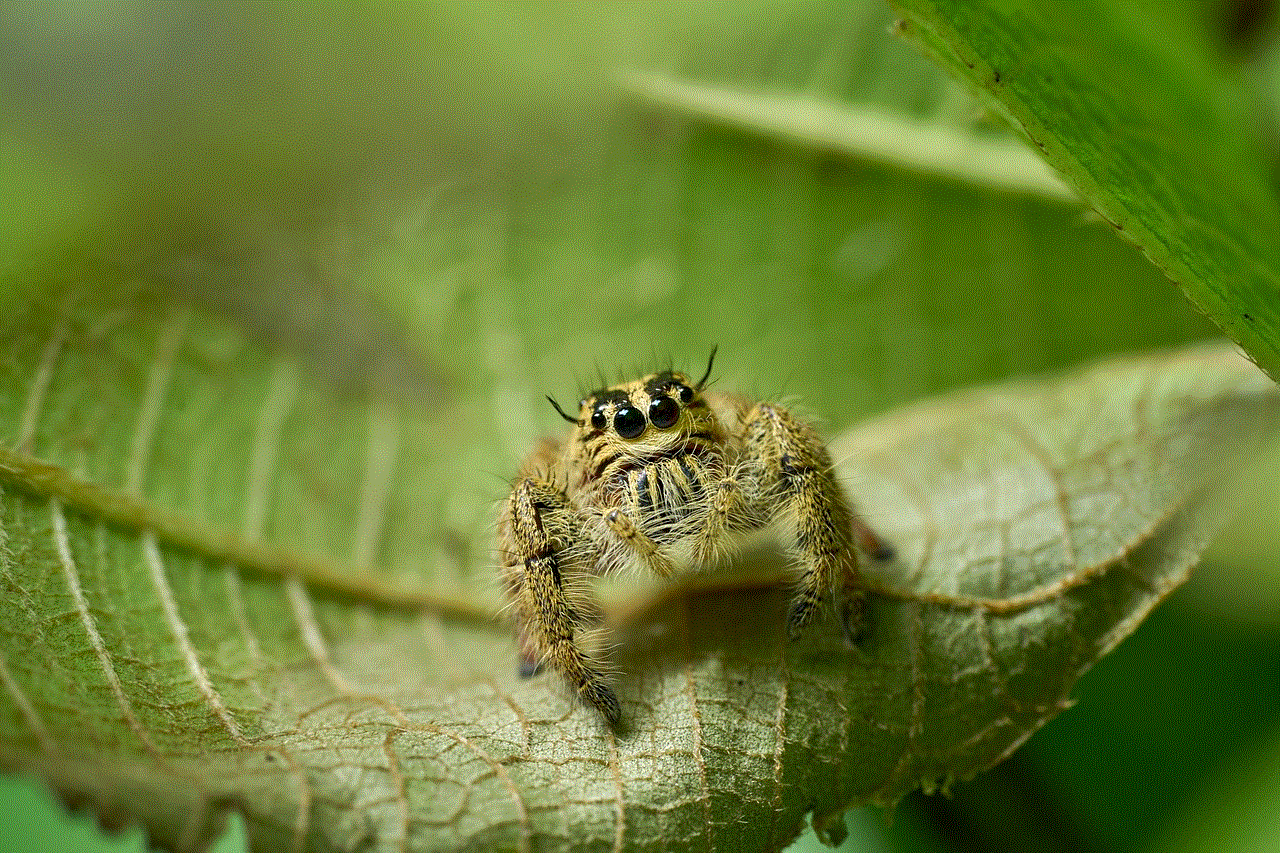
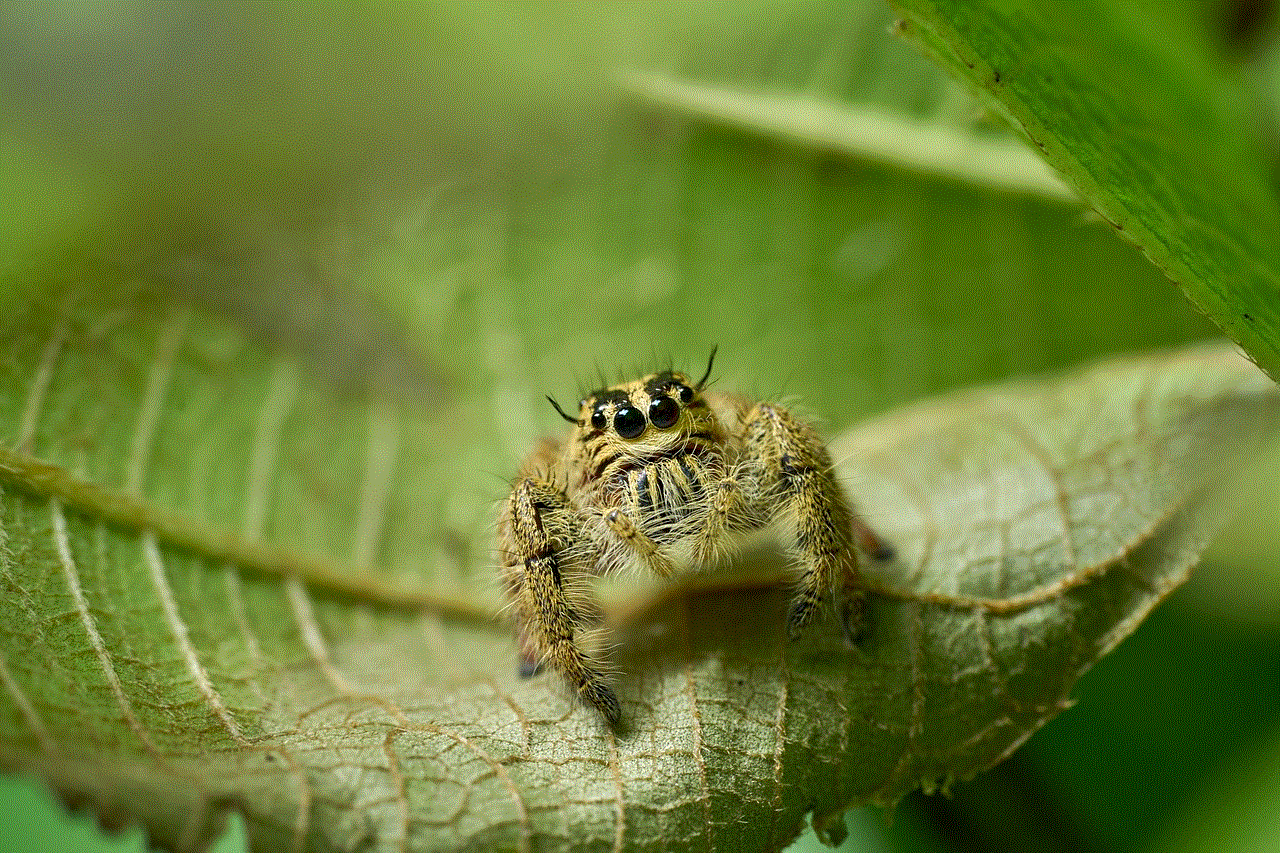
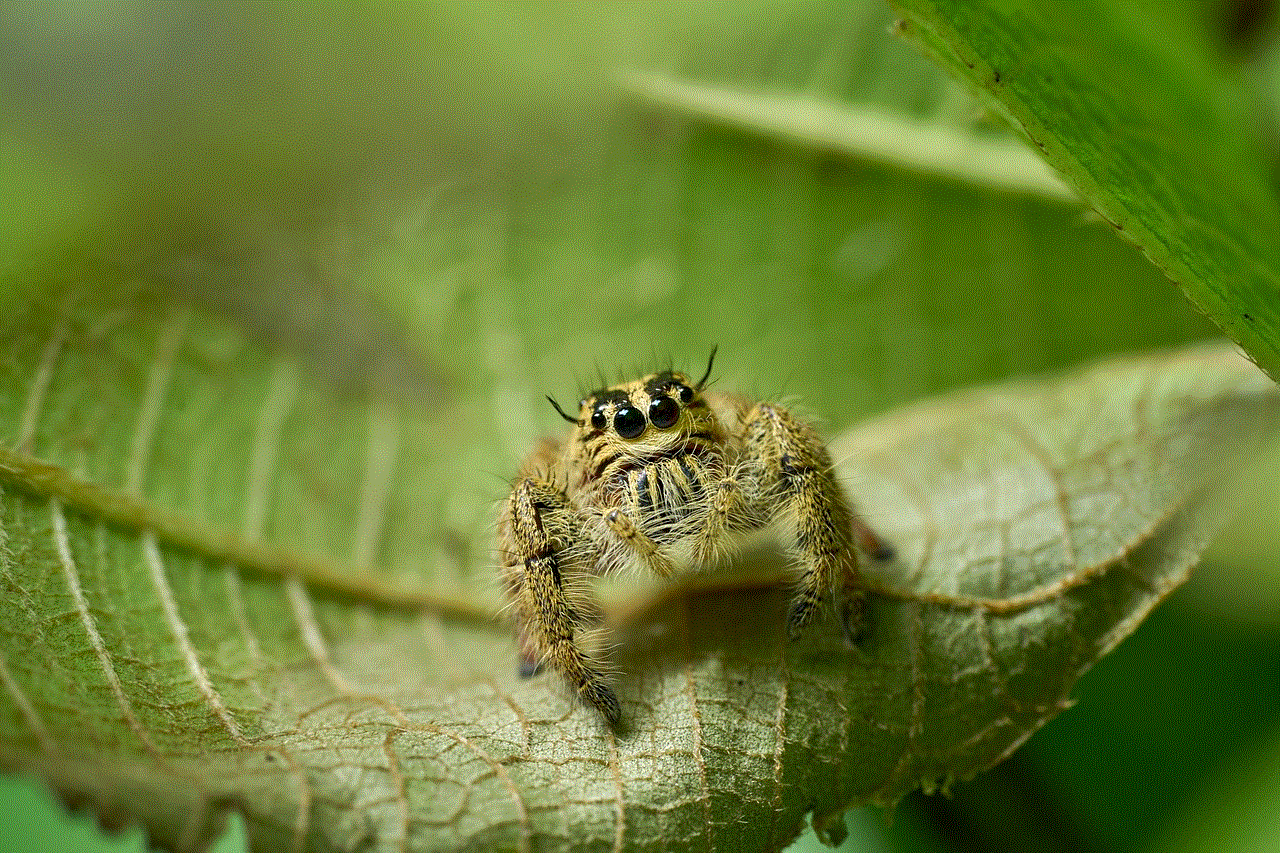
Having your Instagram account hacked can be a frustrating and scary experience. It not only compromises your personal information but also damages your online reputation. Therefore, it’s essential to be vigilant and take necessary precautions to prevent your account from being hacked. If you suspect that your account has been hacked, follow the steps mentioned above to secure your account and prevent further damage. Remember, it’s always better to be safe than sorry when it comes to protecting your social media accounts.