where to find posts you’ve liked on instagram
# Where to Find Posts You’ve Liked on Instagram
Instagram, one of the most popular social media platforms globally, allows users to share photos, videos, and stories with their followers. One of the platform’s features that users often overlook is the ability to revisit posts they’ve liked. This functionality is incredibly valuable as it allows users to keep track of content that resonates with them, whether for inspiration, nostalgia, or simply to revisit a favorite meme. If you’ve ever wondered where to find posts you’ve liked on Instagram , this comprehensive guide will walk you through the steps, the importance of liked posts, and some tips and tricks for efficient navigation.
## Understanding the ‘Like’ Feature
The ‘like’ feature on Instagram is a simple yet powerful tool that allows users to express appreciation for content. When users double-tap a post or click the heart icon, they signal approval. This action not only boosts the visibility of the post but also allows the user to easily find it later. Liking posts is a way for users to curate their own personalized feed of preferred content, making it easier to discover and revisit posts that inspire or amuse them.
## A Brief Overview of Instagram’s Interface
Before diving into the specifics of finding liked posts, it’s essential to understand Instagram’s interface. The app is divided into several sections: the home feed, explore tab, notifications, direct messages, and the user’s profile. Each of these sections serves a unique purpose, and understanding them can enhance the user experience. The home feed displays posts from accounts you follow, the explore tab enables discovery of new content, and your profile is where you manage your posts, followers, and settings. Within this context, finding your liked posts is a straightforward process.
## Steps to Find Posts You’ve Liked on Instagram
Finding posts you’ve liked on Instagram is relatively simple, but the steps may vary slightly depending on whether you’re using the mobile app or the web version. Here’s a step-by-step guide for both platforms:
### Using the Mobile App
1. **Open the Instagram App**: Start by launching the Instagram app on your mobile device.
2. **Go to Your Profile**: Tap on your profile icon located at the bottom right corner of the screen. This will take you to your personal profile page.
3. **Access the Menu**: In the top right corner, you’ll see three horizontal lines (the hamburger menu). Tap on this icon to access additional options.
4. **Select ‘Your Activity’**: From the menu that appears, select ‘Your Activity’. This section provides an overview of your interactions on Instagram.
5. **Tap on ‘Interactions’**: In the ‘Your Activity’ section, look for the ‘Interactions’ option. This is where you’ll find various interactions you’ve had on the platform.
6. **Choose ‘Likes’**: Under ‘Interactions’, tap on ‘Likes’. Here, you will see a chronological list of all the posts you have liked since you started using Instagram.
### Using the Web Version
1. **Open Instagram in Your Browser**: Go to the Instagram website and log in with your credentials.
2. **Navigate to Your Profile**: Click on your profile icon at the top right corner of the page to access your profile.
3. **Click on ‘Settings’**: On your profile page, you may need to click on the gear icon (settings) to access more options.
4. **Select ‘Privacy and Security’**: From the settings menu, select ‘Privacy and Security’.
5. **Scroll to ‘Account Data’**: Look for the ‘Account Data’ section. Here, click on ‘View Account Data’.
6. **Find the ‘Likes’ Section**: Once in the account data area, you should see a section for ‘Likes’. Click on it to view the posts you’ve liked.
## Why You Might Want to Revisit Liked Posts
Understanding where to find your liked posts is one thing, but it’s equally important to appreciate why you might want to revisit them. Here are several reasons:
### Inspiration and Creativity
For many users, Instagram serves as a platform for inspiration. Artists, designers, and creatives often browse through their likes to find inspiration for their projects. A quick revisit to a liked post can spark new ideas and fuel creativity.
### Nostalgia
Social media is a repository of memories. Re-visiting liked posts can evoke nostalgia, reminding users of past moments, trends, or even personal milestones. It can be a delightful way to travel down memory lane.
### Curated Content
Liked posts can serve as a mini-gallery of curated content. Whether you’re into fashion, travel, food, or fitness, your liked posts can represent your interests and passions. This can be particularly useful when planning future projects, trips, or meals.
### Sharing and Engagement
Sometimes, users want to share content they’ve liked with friends or followers. By revisiting these posts, users can easily share them through stories, direct messages, or even repost them on their own profiles.
## Tips for Efficiently Navigating Liked Posts
Now that you know how to find your liked posts on Instagram, here are some tips for navigating this feature more efficiently:
### Organize Your Likes
While Instagram doesn’t currently offer a way to categorize or organize your liked posts, you can create a system. For example, consider liking posts related to specific themes or topics. This will make it easier to recall what you were interested in when you revisit.
### Use the Save Feature
In addition to liking posts, consider using the ‘Save’ feature for posts you want to revisit later. This allows you to categorize saved posts into collections, making it much easier to find specific content.
### Follow Accounts that Inspire You
Regularly following accounts that align with your interests can help keep your feed fresh and engaging. This may reduce the number of posts you like but will ensure that the content you interact with is meaningful.
### Engage with the Content
Engaging with the posts you like by leaving comments or sharing them can create a more interactive experience. This not only connects you with the content creator but also enriches your overall Instagram experience.



### Regularly Clean Up Your Likes
Over time, users accumulate a vast number of liked posts, which can become overwhelming. Consider periodically revisiting your liked posts to remove those that no longer resonate with you. This will make it easier to find posts that genuinely inspire you.
## The Future of Instagram’s Features
As social media platforms evolve, so do their features. Instagram is known for rolling out updates and new functionalities frequently. While the current process for finding liked posts is straightforward, future updates could introduce new ways to organize and revisit this content. Features such as enhanced search capabilities, tagging systems, or even the ability to create themed collections of liked posts could significantly improve this experience.
## Privacy Considerations
As with any social media platform, privacy is a crucial aspect. Instagram allows users to control their privacy settings to some extent. It’s important to remember that your activity, including liked posts, can be visible to others depending on your account settings. If you’re concerned about privacy, consider reviewing your account settings to ensure you’re comfortable with what is shared and with whom.
## Conclusion
Finding posts you’ve liked on Instagram is a simple process that can significantly enhance your user experience. By knowing where to locate these posts, you can revisit content that inspires you, evokes nostalgia, or provides creative motivation. Instagram’s functionality around likes serves as a personal gallery of sorts, allowing users to curate their interests and preferences.
As you navigate your liked posts, remember to engage with the content meaningfully, consider utilizing the save feature for better organization, and keep your likes relevant to your current interests. With the right approach, Instagram can be more than just a social media platform; it can be a source of inspiration, connection, and creativity. As the platform continues to evolve, staying updated on new features and functionalities will enhance your Instagram experience even further.
how to see posts youve liked instagram
# How to See Posts You’ve Liked on Instagram
Instagram has transformed the way we connect, share, and interact in the digital world. With its visually-driven platform, it allows users to express themselves through photos, videos, and stories. One of the features that users frequently utilize is the ability to like posts, which serves as a way to show appreciation for content shared by others. However, over time, users may find it difficult to keep track of all the posts they have liked. Fortunately, Instagram provides a straightforward way to view this information, and in this article, we will explore how to see posts you’ve liked on Instagram, along with tips, tricks, and insights into the feature.
## Understanding the Liking Feature on Instagram
Before diving into the specifics of how to see your liked posts, it is important to understand the purpose of the liking feature. When you like a post on Instagram, you essentially signal to the creator that you appreciate their content. This not only encourages the creator but also adds to the engagement metrics of the post. Likes contribute to the popularity of posts and can influence whether they appear on the Explore page or in users’ feeds.
Likes can be seen as a form of digital currency in the world of social media. They help users curate their experience by allowing them to engage with content they enjoy. However, as users engage with a vast array of posts, it becomes increasingly challenging to keep track of everything they have liked.
## Accessing Your Liked Posts on Instagram
To view the posts you have liked on Instagram, you will need to navigate through a few simple steps. The process is slightly different depending on whether you are using the mobile app or the web version of Instagram. Let’s break down the steps for both platforms.
### Using the Instagram Mobile App
1. **Open the App**: Start by launching the Instagram app on your mobile device. Ensure you are logged in to the account you wish to check.
2. **Go to Your Profile**: Tap on your profile icon located at the bottom right corner of the screen. This will take you to your profile page.
3. **Access Settings**: Tap on the three horizontal lines (hamburger icon) in the top right corner. This will open a menu with several options.
4. **Select Your Activity**: From the menu, tap on “Your Activity.” This section provides an overview of your interactions on the platform.
5. **View Interactions**: Under “Your Activity,” you will find various options. Tap on “Interactions,” and then select “Likes.” Here, you will see a chronological list of all the posts you have liked.
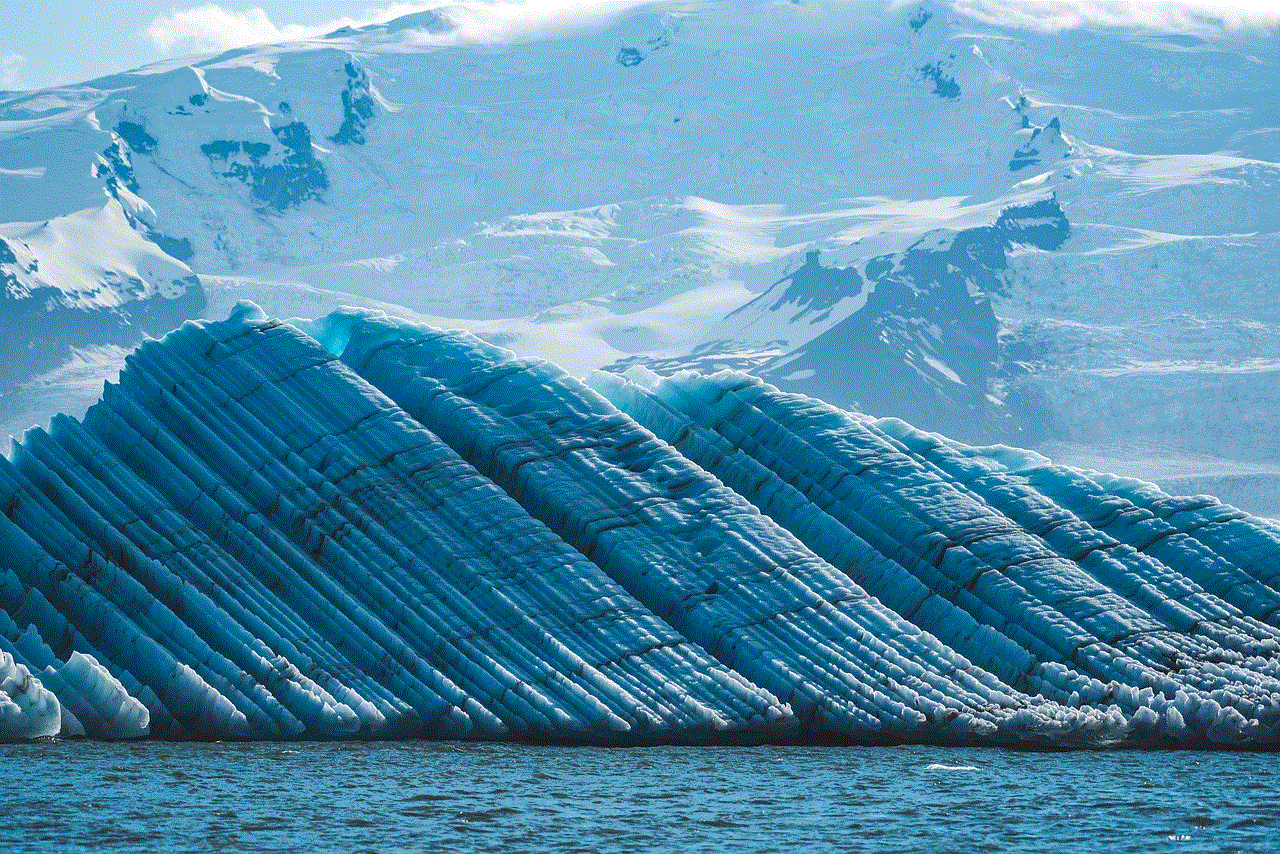
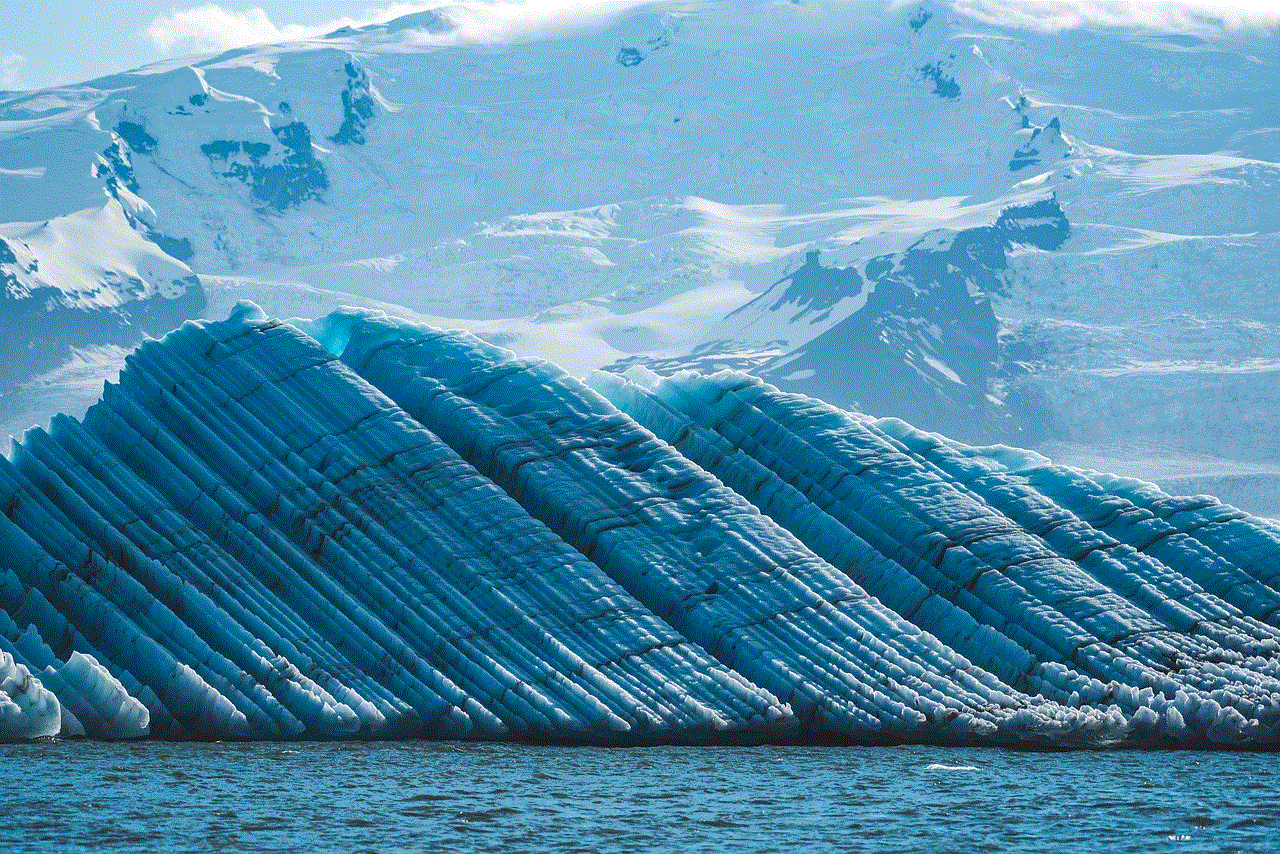
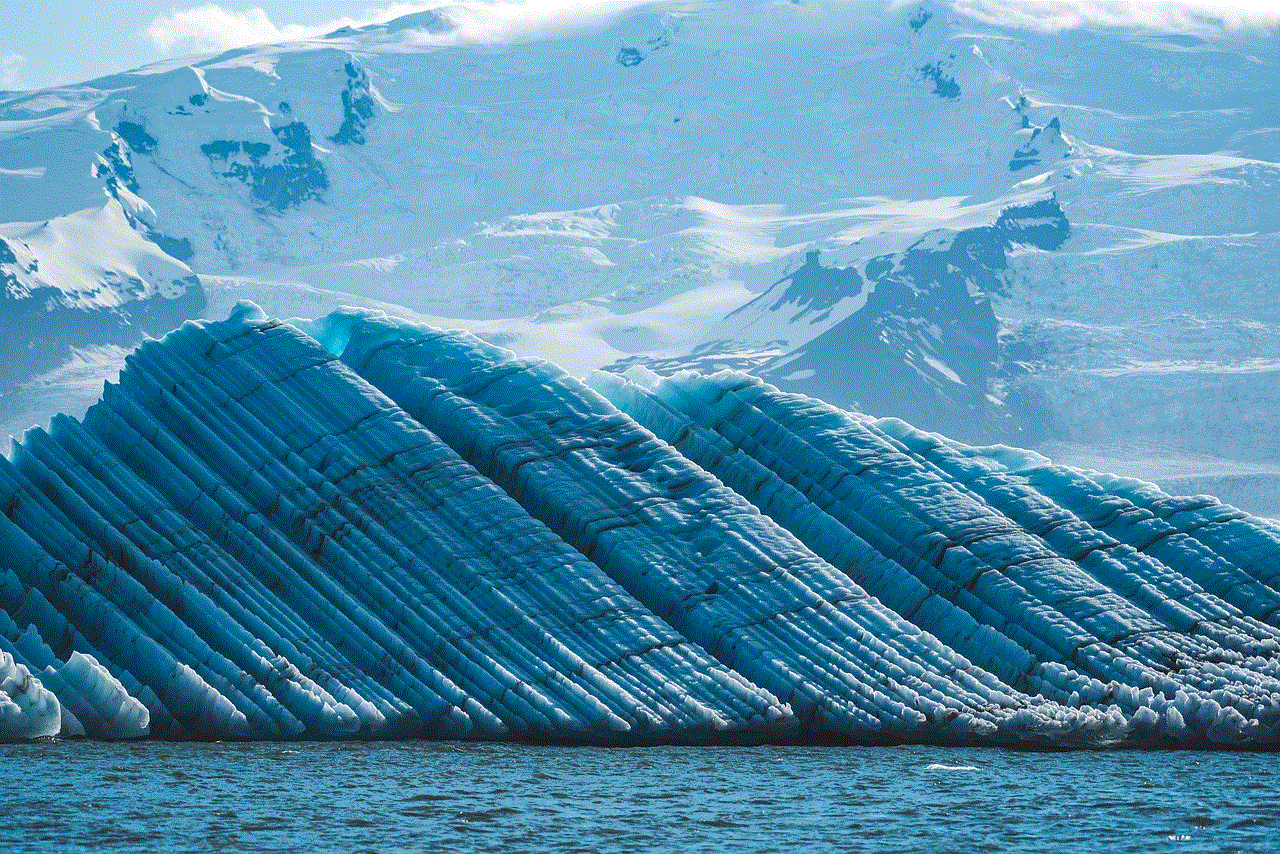
### Using Instagram on the Web
If you prefer to use a computer or laptop, you can also view your liked posts via the web version of Instagram. Here are the steps:
1. **Log In to Your Account**: Visit [Instagram.com](https://www.instagram.com) and log in using your credentials.
2. **Go to Your Profile**: Click on your profile picture in the top right corner to access your profile.
3. **Open Settings**: Click on the gear icon next to “Edit Profile” to open your settings.
4. **Access Privacy and Security**: In the settings menu, click on “Privacy and Security.”
5. **View Your Liked Posts**: Unfortunately, as of my last update, Instagram does not provide a direct way to view liked posts on the web. Users must rely on the mobile app for this feature. However, you can still scroll through your feed to find posts you may have liked if you remember the accounts or hashtags associated with them.
## What to Do If You Can’t Find a Liked Post
Sometimes, users may find it challenging to locate specific posts they have liked, especially if a long time has passed since they engaged with the content. Here are a few tips to help you find those elusive liked posts:
1. **Use the Search Function**: If you remember the username of the account that posted the content, try searching for their profile and scrolling through their posts. You may come across the liked post more easily this way.
2. **Check Your Activity Log**: Regularly reviewing your activity log can help refresh your memory on what you have liked. This can be particularly useful if you engage with a lot of content.
3. **Follow Your Interests**: If there’s a specific type of content you frequently like, consider following hashtags or accounts that align with your interests. This will make it easier to find similar posts in the future.
4. **Save Posts**: For important posts that you want to revisit later, consider using the “Save” feature on Instagram. By clicking on the three dots at the top right of a post, you can select “Save” to add it to your collection. This way, you can easily access it later without having to remember if you liked it.
## The Importance of Likes in the Instagram Ecosystem
Likes play a crucial role in the Instagram ecosystem. They not only serve as a form of validation for content creators but also influence the visibility of posts. When users like a post, the Instagram algorithm takes note, which can result in the post being shown to more users. This creates a cycle of engagement that benefits both creators and users.
For businesses and influencers, understanding the dynamics of likes is essential. Posts that garner more likes are more likely to be featured on the Explore page, leading to increased visibility and potential growth in followers. This is why many brands invest time and effort into creating shareable content that resonates with their target audience.
## Privacy Considerations When Liking Posts
While liking posts can be a fun and engaging way to interact with content, it is essential to consider the privacy implications. When you like a post, it becomes public information—anyone who visits the original post can see that you have liked it. This transparency can be a double-edged sword, especially for users concerned about privacy.
If you want to maintain a low profile on the platform, you might want to think carefully before liking posts, particularly those that may not align with your public persona. Additionally, if you are following accounts that post sensitive or controversial content, be aware that your likes may be visible to others.
## Conclusion: Embracing Your Instagram Journey
In conclusion, Instagram is a powerful platform that allows users to express themselves, connect with others, and engage with content that resonates with them. While the ability to like posts is a fundamental feature of the platform, it can sometimes lead to a cluttered experience where users struggle to remember what they have liked.



By following the steps outlined in this article, you can easily view the posts you’ve liked on Instagram, giving you the opportunity to revisit content that inspired you. It’s also essential to be mindful of the privacy implications of your likes and to curate your engagement thoughtfully.
Ultimately, Instagram is about enjoying the journey—connecting with friends, discovering new interests, and sharing moments that matter. Whether you’re a casual user or a content creator, understanding how to navigate your liked posts can enhance your Instagram experience and help you make the most of this vibrant social platform. So go ahead, explore your activity, and continue to engage with the content that inspires you!