why does my phone say no network connection
# Understanding “No Network Connection” on Your Phone: Causes and Solutions
In a world where connectivity is a fundamental part of our daily lives, encountering the dreaded message, “No Network Connection,” on your smartphone can be frustrating. This issue can arise from a multitude of factors, ranging from simple user errors to more complex hardware malfunctions. In this article, we will explore the various causes of this problem, how to troubleshoot it, potential solutions, and when to seek professional help.
## The Importance of Network Connectivity
Before diving into the causes of network issues, it’s essential to understand why network connectivity is crucial. Our smartphones serve as our portal to the digital world, allowing us to communicate, access information, and perform a myriad of tasks on the go. Whether it’s sending a text, checking emails, or streaming videos, a stable network connection is the backbone of these activities. When this connection fails, it can disrupt both personal and professional life.
## Common Causes of “No Network Connection”
1. **Airplane Mode Activation**: One of the most common reasons for experiencing a “No Network Connection” message is that the device is set to Airplane Mode. This feature disables all wireless communication, including cellular data and Wi-Fi. Users may inadvertently activate this mode, especially when traveling or during a flight.
2. **Network Outages**: Sometimes, the problem lies not with your device but with your service provider. Network outages can occur due to maintenance, technical difficulties, or unexpected incidents like natural disasters. Checking with your provider can clarify if there’s a widespread issue in your area.
3. **Weak Signal Strength**: If you are in an area with poor reception—such as rural locations, inside buildings, or basements—you may experience a “No Network Connection” error. This situation can also arise if you’re too far from a cell tower or if there are obstructions like tall buildings or trees.
4. **SIM Card Issues**: The SIM card is essential for establishing a connection to your network. If it is damaged, improperly inserted, or not recognized by the device, this can cause connectivity problems. A malfunctioning SIM card can prevent your phone from connecting to the network entirely.
5. **Software Glitches**: Like any technology, smartphones are not immune to software glitches. These issues can often be resolved with a simple restart of the device or by performing a software update. However, persistent problems may indicate deeper software issues requiring further investigation.
6. **Incorrect APN Settings**: Access Point Names (APN) are settings that your device uses to connect to the internet. If these settings are incorrect, it may lead to connectivity problems. This is particularly common when switching carriers or using a new SIM card.
7. **Bluetooth and Wi-Fi Interference**: Sometimes, Bluetooth connections or certain Wi-Fi settings can interfere with cellular connections. If you are connected to a Wi-Fi network that is unstable or if Bluetooth is improperly configured, it may lead to connectivity issues.
8. **Hardware Malfunctions**: In some cases, the hardware itself could be the culprit. Issues like damaged antennas, faulty network chips, or problems with the device’s internal components can prevent your phone from connecting to the network.
9. **Data Limit or Plan Issues**: If you are on a limited data plan, exceeding your data limit can lead to throttling or suspension of your network services. Always check with your service provider to ensure your plan is active and not exceeding its limits.
10. **Network Mode Settings**: Smartphones often allow users to select preferred network modes (e.g., 2G, 3G, 4G, or 5G). If your device is set to a mode incompatible with your network, it may struggle to connect.
## Troubleshooting Steps
If you encounter the “No Network Connection” message, here are some basic troubleshooting steps to follow:
### Step 1: Check Airplane Mode
The first thing to check is whether Airplane Mode is enabled. On most devices, you can swipe down from the top of the screen to access quick settings. If Airplane Mode is activated, simply disable it.
### Step 2: Restart Your Device
A simple restart can resolve many temporary software issues. Power off your device completely, wait a few seconds, and then turn it back on. This action can refresh the system and potentially restore your network connection.
### Step 3: Check for Network Outages
Contact your service provider or visit their website to check for any outages in your area. If there’s a known issue, you may need to wait until it’s resolved.
### Step 4: Inspect the SIM Card
Power off your device and remove the SIM card. Check for any visible damage or dirt. Reinsert the SIM card properly and ensure that it clicks into place. Power your device back on and see if the problem persists.
### Step 5: Update APN Settings
If you recently changed carriers or inserted a new SIM card, ensure that your APN settings are correct. You can usually find this in the network settings of your device. Refer to your carrier’s website for the correct APN settings.
### Step 6: Reset Network Settings
If the issue continues, you may want to reset your network settings. This will remove all saved Wi-Fi networks and Bluetooth connections but can resolve persistent connectivity issues. Navigate to your device’s settings, find the “Reset” option, and select “Reset Network Settings.”
### Step 7: Check for Software Updates
Make sure your device’s software is up to date. Manufacturers often release updates to fix bugs and improve performance. Go to the settings and check for any available updates, then download and install them.
### Step 8: Test with Another Device
If possible, test your SIM card in another device to determine whether the issue lies with the SIM card or the original device. If the second device works fine, the problem may be confined to your phone.
### Step 9: Factory Reset as a Last Resort
If none of the above steps resolve the issue, you might consider performing a factory reset. This action will erase all your data, applications, and settings, so ensure you back up everything important before proceeding. Navigate to the settings menu, find the reset option, and choose to factory reset your device.
## When to Seek Professional Help
If you have tried all the troubleshooting steps and still face the “No Network Connection” issue, it may be time to seek professional help. There are several signs that indicate the need for expert assistance:
1. **Persistent Software Glitches**: If your device consistently exhibits erratic behavior beyond connectivity issues, it may indicate a deeper software problem.
2. **Hardware Malfunctions**: Signs of hardware failure, such as physical damage or overheating, suggest that a technician should examine the device.
3. **Unresponsive Device**: If your device is unresponsive or stuck in a boot loop, professional repair services may be necessary.
4. **Warranty or Insurance Claims**: If your device is still under warranty or covered by insurance, reaching out to the manufacturer or your service provider can help you get a replacement or repair.
## Preventative Measures
To avoid future network connectivity issues, consider the following preventative measures:
1. **Regular Software Updates**: Keeping your device updated helps to prevent bugs and software-related issues.
2. **Proper SIM Card Handling**: Always handle your SIM card with care, and ensure it’s inserted correctly.
3. **Monitor Network Settings**: Regularly check your network settings and APN configurations, especially after changing SIM cards or service providers.
4. **Use Quality Cases**: If you frequently drop your phone, using a quality case can protect it from damage that could affect internal components.
5. **Stay Informed**: Keep in touch with your service provider for any known issues or changes in coverage areas.
## Conclusion



Encountering the “No Network Connection” message on your smartphone can be frustrating, but it’s essential to remain calm and methodical in your approach to diagnosing the issue. By understanding the common causes and following the troubleshooting steps outlined in this article, you can often resolve connectivity problems on your own. However, if the issue persists, don’t hesitate to seek professional assistance. In our increasingly connected world, having a reliable network connection is essential, and knowing how to troubleshoot these issues can save you time, money, and frustration.
wallets with trackers
# Wallets with Trackers: The New Frontier in Personal Security
In an era where technology is deeply embedded in our daily lives, the concept of personal security has taken on new dimensions. Traditional wallets, which primarily serve the purpose of carrying cash, cards, and identification, have evolved significantly. Among the most notable advancements are wallets equipped with trackers. These innovative accessories are designed to enhance the security of our belongings and provide peace of mind in a world where loss and theft are constant concerns. This article delves into the myriad aspects of wallets with trackers, exploring their functionality, benefits, and the future of this burgeoning market.
## The Evolution of Wallets
Historically, wallets have been simple leather or fabric pouches used to carry money and identification. The first wallets date back to ancient civilizations, where they were crafted from animal skins or woven materials. As society advanced, wallets evolved to accommodate changes in currency, such as coins and paper money. The introduction of credit and debit cards in the 20th century further transformed wallets, leading to the development of specialized compartments to hold multiple cards securely.
However, the rapid advancement of technology has prompted a significant shift in consumer needs. With the rise of smartphones and other digital devices, people began to seek wallets that could offer more than just storage. The integration of technology into everyday items has led to the creation of smart wallets, which include features such as RFID blocking, built-in power banks, and, most importantly, tracking capabilities.
## Understanding Wallet Trackers
Wallet trackers are small devices embedded within or attached to wallets that utilize Bluetooth or GPS technology to help users locate their belongings. These trackers can be paired with a smartphone app, allowing users to monitor the location of their wallet in real-time. If a wallet is lost, the app can provide the last known location, making it easier for individuals to recover their belongings.
One of the most significant advancements in wallet trackers is the integration of community find features. For instance, some tracking devices can leverage a network of other users to help locate lost items. If another user of the same tracking app comes within proximity of the missing wallet, their device can anonymously report its location back to the original owner. This feature substantially increases the chances of recovering lost wallets and provides an additional layer of security.
## The Benefits of Wallets with Trackers
### Enhanced Security
The primary benefit of wallets with trackers is enhanced security. In an age where identity theft is rampant, having a wallet that can be traced significantly reduces the risk of losing important personal items. Users can easily locate their wallet if it is misplaced, reducing the stress and potential financial burden associated with lost cards and identification.
### Peace of Mind
For many individuals, anxiety surrounding the loss of personal belongings can be debilitating. Wallets with trackers provide peace of mind, allowing users to go about their daily lives without the constant worry of losing their wallets. With the ability to track their belongings in real-time, users can feel more secure and confident in their daily routines.
### Convenience
Wallets with trackers often come with additional features that enhance their overall convenience. Many models include RFID-blocking technology, which prevents unauthorized access to credit card information. Additionally, some wallets are designed with compartments for essential items, such as keys and smartphones, making it easier for users to keep everything organized in one place. This multifaceted approach not only simplifies daily life but also ensures that everything is secure and accounted for.
### Style and Functionality
Modern wallets with trackers are designed to be stylish as well as functional. Consumers no longer have to sacrifice aesthetics for security, as many brands offer sleek designs that cater to various personal styles. From minimalist cardholders to bifold wallets with ample storage, there is a wide range of options available to suit different preferences. This blend of style and functionality has contributed to the growing popularity of wallets with trackers.
### Cost-Effectiveness
While some may view the addition of tracking technology as an unnecessary expense, it can actually be a cost-effective investment in the long run. The potential costs associated with losing a wallet—replacing credit cards, identification, and even cash—can quickly add up. By investing in a wallet with a tracker, users can significantly reduce the likelihood of facing these financial burdens.
## Popular Brands and Models
As the demand for wallets with trackers has surged, numerous brands have emerged, each offering unique features and designs. Some of the most popular brands in this niche include:
1. **Tile**: Known for its Bluetooth tracking devices, Tile has expanded its offerings to include wallets equipped with their tracking technology. The Tile Slim wallet features a built-in tracker that can be monitored through the Tile app.
2. **Ekster**: This brand specializes in smart wallets that combine stylish design with functionality. Ekster wallets often feature a tracker that can be paired with a smartphone app, allowing users to locate their wallets easily.
3. **Vaultskin**: Vaultskin offers a range of leather wallets with tracking capabilities. Their wallets are designed to be both elegant and practical, catering to those who value aesthetics.
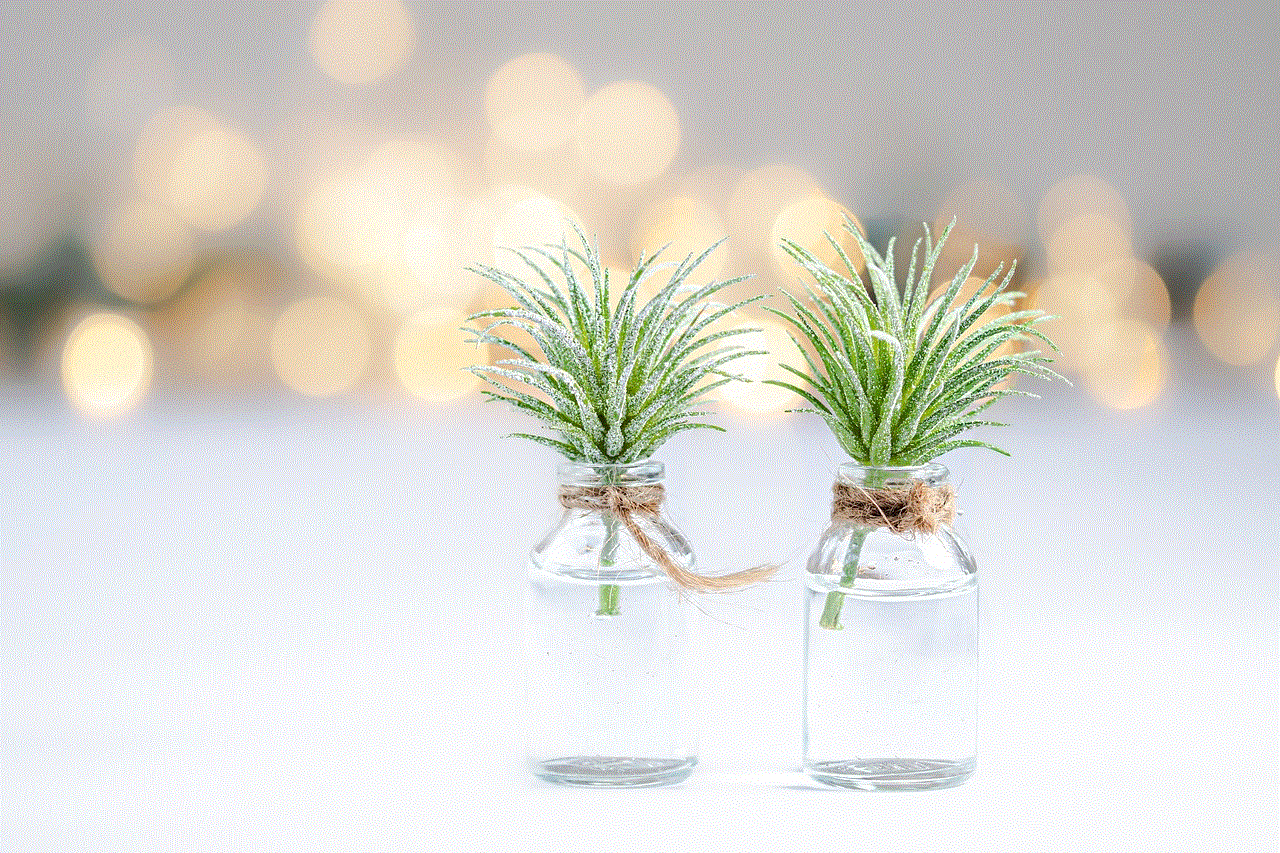
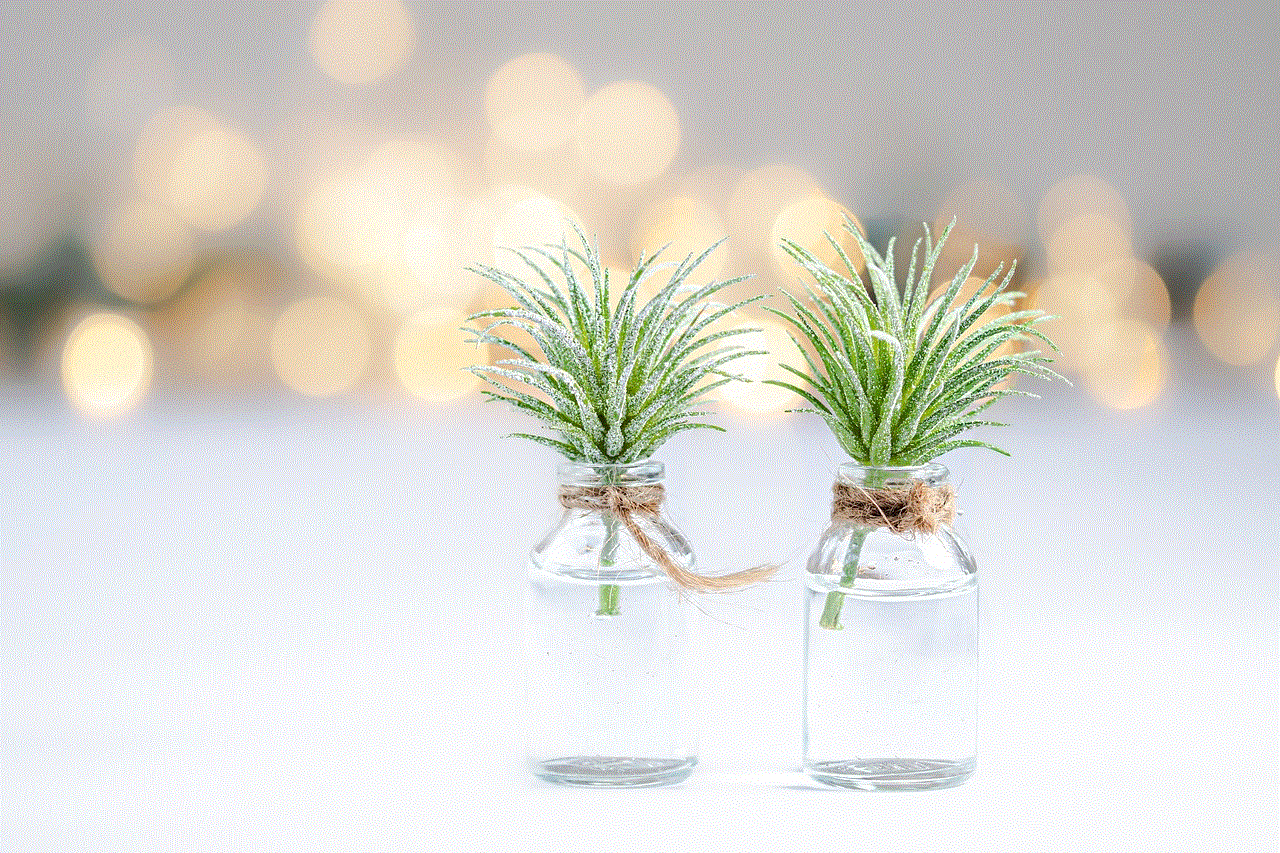
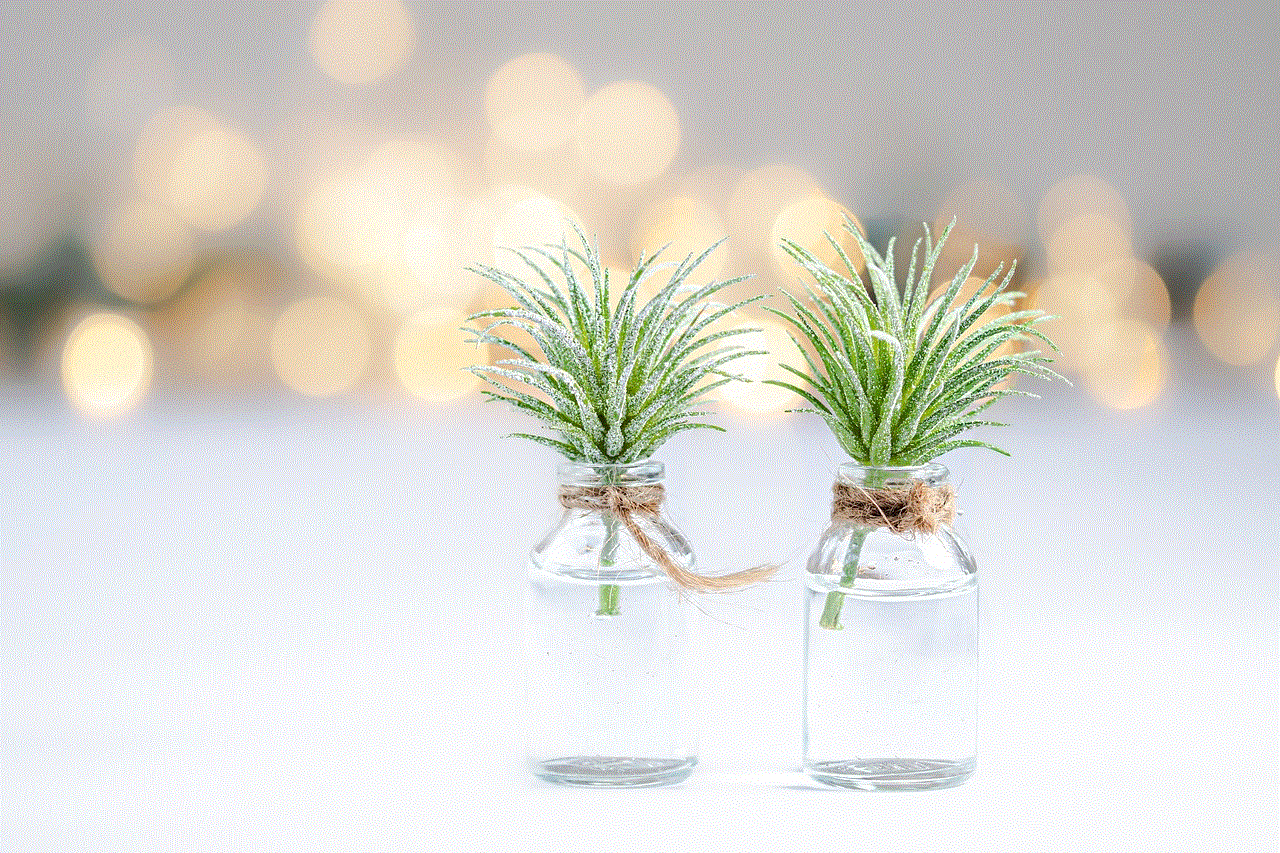
4. **Nedrelow**: This brand focuses on eco-friendly materials and offers wallets with RFID-blocking technology and tracking features. Nedrelow wallets appeal to environmentally conscious consumers without sacrificing style.
5. **Secrid**: Known for their compact and secure designs, Secrid wallets can be paired with tracking devices to enhance their security features. Their innovative design also allows for easy access to cards while keeping them protected.
## How to Choose the Right Wallet with a Tracker
When selecting a wallet with a tracker, there are several factors to consider to ensure that it meets your needs:
### Purpose and Usage
Consider how you intend to use the wallet. Are you looking for a sleek everyday wallet, or do you need something more robust for travel? Understanding your primary purpose will help narrow down your options.
### Design and Aesthetics
Choose a wallet that aligns with your personal style. Wallets come in various materials, colors, and designs, so select one that resonates with your preferences and lifestyle.
### Tracking Technology
Different brands employ various tracking technologies, such as Bluetooth or GPS. Consider which technology suits your needs best. Bluetooth trackers are typically more common and provide proximity alerts, while GPS trackers may offer broader tracking capabilities.
### Battery Life
Wallet trackers rely on battery power, so it’s essential to consider the battery life of the device. Some trackers come with replaceable batteries, while others may require charging. Choose a wallet that aligns with your lifestyle and maintenance preferences.
### Price Point
Wallets with trackers can vary significantly in price. Set a budget and weigh the features against the cost. Remember that investing in a quality wallet with a tracker can save you money in the long run by preventing losses from theft or misplacement.
## The Future of Wallets with Trackers
As technology continues to advance, the future of wallets with trackers is promising. We can expect several trends to shape the industry in the coming years:
### Integration with Smart Technology
The integration of wallets with other smart devices, such as smartphones and smartwatches, will likely become more prevalent. Future wallets may incorporate features that allow for seamless connectivity with other devices, enabling users to control various functions directly from their wallets.
### Enhanced Tracking Features
As tracking technology evolves, we can expect more sophisticated features to be integrated into wallets. This may include improved GPS capabilities, longer battery life, and even the ability to track other items beyond just the wallet itself.
### Sustainability
With growing awareness of environmental issues, many consumers are seeking eco-friendly products. The wallet industry is responding by developing sustainable materials and ethical manufacturing practices. We may see an increase in brands offering wallets with trackers made from recycled or biodegradable materials.
### Customization Options
As personalization becomes a significant trend in consumer products, we may see an increase in customizable wallets with trackers. Options for choosing colors, materials, and features will likely become more prevalent, allowing users to create wallets that reflect their unique personalities.
## Conclusion



Wallets with trackers represent a significant advancement in personal security and convenience. As technology continues to evolve, these wallets are becoming essential accessories for individuals seeking peace of mind in an increasingly uncertain world. With enhanced security features, stylish designs, and the ability to track belongings in real-time, wallets with trackers cater to the modern consumer’s needs.
As we look to the future, the integration of advanced technologies, sustainability, and customization will likely shape the wallets of tomorrow. By embracing these innovations, consumers can ensure their belongings are secure while maintaining a sense of style and individuality. As the market for wallets with trackers continues to grow, it’s clear that these smart accessories are here to stay, redefining the way we think about personal security in our daily lives.