windows defender and norton internet security
Windows Defender and Norton Internet Security are two popular antivirus programs that provide protection against various cyber threats. In this article, we will explore the features, performance, and differences between these two security solutions to help you make an informed decision about which one is best for your needs.
Windows Defender, developed by Microsoft, is a built-in antivirus program that comes pre-installed with Windows operating systems. It offers real-time protection against malware, viruses, ransomware, spyware, and other malicious software. Windows Defender continuously scans your system for threats and automatically updates its virus definitions to ensure up-to-date protection. It also includes features like firewall protection, browser and email protection, and parental controls.
On the other hand, Norton Internet Security is a comprehensive security suite developed by NortonLifeLock. It offers advanced protection against a wide range of threats, including malware, phishing attacks, identity theft, and online scams. Norton Internet Security provides real-time protection, automatic updates, and cloud-based threat intelligence to deliver robust security. It also includes features like network security, password manager, secure VPN, and protection for multiple devices.
One of the key differences between Windows Defender and Norton Internet Security is the level of protection they offer. While Windows Defender provides basic antivirus protection, Norton Internet Security offers more advanced security features to safeguard your online activities. Norton’s extensive threat intelligence network allows it to quickly identify and block new and emerging threats, giving you peace of mind while browsing the internet or downloading files.
Another significant difference between the two programs is their user interface. Windows Defender has a simple and minimalist interface that blends seamlessly with the Windows operating system. It provides essential information about your system’s security status and allows you to perform scans and manage settings easily. On the other hand, Norton Internet Security has a more comprehensive and feature-rich interface, giving you access to various tools and settings to customize your security preferences.
In terms of system impact, Windows Defender has a minimal impact on system performance as it is tightly integrated with the Windows operating system. It runs in the background and is designed to use minimal system resources, ensuring that your computer’s performance is not compromised. Norton Internet Security, although more resource-intensive, has made significant improvements in recent years to minimize its impact on system performance. However, it may still have a slightly higher impact compared to Windows Defender, especially on older or less powerful machines.
When it comes to malware detection and removal, both Windows Defender and Norton Internet Security are highly effective. Windows Defender uses a combination of signature-based and behavior-based detection techniques to identify and eliminate threats. It also includes cloud-based protection, which allows it to leverage the power of the cloud to detect and block new threats in real-time. Norton Internet Security, on the other hand, utilizes advanced machine learning algorithms and behavior-based detection to proactively protect against known and unknown threats.
In terms of additional features, Norton Internet Security offers a wider range of tools compared to Windows Defender. It includes a secure VPN that encrypts your internet connection and protects your privacy while browsing. It also provides a password manager that securely stores your passwords and automatically fills them in for you. Norton’s network security feature monitors your home network for vulnerabilities and helps you secure your Wi-Fi network. These additional features add value to Norton Internet Security and make it a comprehensive security solution.
When it comes to pricing, Windows Defender is free and included with all Windows operating systems. This makes it an attractive option for budget-conscious users who want basic antivirus protection. On the other hand, Norton Internet Security is a premium product and requires a subscription. Norton offers various pricing plans, including options for multiple devices and extended protection, allowing you to choose the plan that best suits your needs and budget.
In conclusion, both Windows Defender and Norton Internet Security provide antivirus protection, but Norton offers a more comprehensive and feature-rich security suite. Norton Internet Security includes advanced features like network security, password manager, and secure VPN, making it a suitable choice for users who want robust protection for their online activities. However, Windows Defender is a solid option for those on a tight budget, as it is free and provides essential antivirus protection. Ultimately, the choice between Windows Defender and Norton Internet Security depends on your specific needs and preferences.
youtube not blocked by school
Title: YouTube : A Valuable Educational Resource Unblocked by Schools
Introduction:
In recent years, YouTube has emerged as a powerful platform for learning and sharing knowledge. However, in many educational institutions, access to YouTube is blocked due to concerns about distractions and inappropriate content. This article aims to explore the reasons why schools should consider unblocking YouTube and embrace its potential as an effective educational tool. By analyzing the benefits of YouTube in enhancing student engagement, fostering creativity, and expanding learning opportunities, this article makes a case for unblocking YouTube in schools.
Paragraph 1: Understanding Why YouTube is Blocked in Schools
The blocking of YouTube in schools is often motivated by concerns about students accessing non-educational content, including gaming videos, music videos, and other forms of entertainment. Additionally, there are concerns about inappropriate or potentially harmful content that can be found on the platform. However, it is essential to recognize that YouTube offers a wealth of educational content that can greatly enhance classroom learning.
Paragraph 2: YouTube as a Source of Educational Videos
YouTube hosts an extensive collection of educational videos, ranging from tutorials, documentaries, lectures, and academic conferences. These videos cover a wide array of subjects, providing students with a diverse range of learning resources. By unblocking YouTube, schools can tap into this vast pool of educational content, supplementing traditional teaching methods and allowing students to explore concepts in a visually engaging manner.
Paragraph 3: Enhancing Student Engagement
One of the main advantages of YouTube is its ability to capture and sustain student interest. Traditional methods of teaching often struggle to engage students fully, leading to disengagement and decreased learning outcomes. By incorporating YouTube into the classroom, educators can leverage its visually stimulating content to capture students’ attention, fostering increased engagement and participation in the learning process.
Paragraph 4: Encouraging Active Learning
YouTube allows for interactive and experiential learning experiences. Students can actively participate in the learning process by engaging with educational content through discussions, comments, and even creating their own videos. Unblocking YouTube enables students to explore subjects in-depth, encouraging critical thinking, problem-solving, and creativity.



Paragraph 5: Enriching Visual Learning
Visual learning plays a crucial role in understanding complex concepts. YouTube offers a vast collection of visually engaging videos that can help students grasp abstract concepts more effectively. Unblocking YouTube allows students to access these resources, aiding comprehension and enhancing knowledge retention.
Paragraph 6: Expanding Learning Opportunities
YouTube provides access to a global community of learners and educators. It enables students to benefit from diverse perspectives and expertise beyond the confines of their classrooms. By unblocking YouTube, schools open doors to limitless learning opportunities, allowing students to connect with experts, collaborate with peers, and gain exposure to different cultures and perspectives.
Paragraph 7: Promoting Digital Literacy
In today’s digital age, it is crucial for students to develop digital literacy skills. By unblocking YouTube, schools provide students with the opportunity to navigate and evaluate online content critically. They learn to identify credible sources, distinguish between fact and opinion, and develop a healthy skepticism towards information found on the internet.
Paragraph 8: YouTube as a Platform for Student Expression
YouTube allows students to express their creativity and share their knowledge with a global audience. By unblocking YouTube, schools empower students to become content creators, encouraging them to develop their communication and presentation skills. Students can create educational videos, share their projects, and engage in discussions, fostering a sense of ownership and pride in their work.
Paragraph 9: Addressing Concerns and Implementing Safeguards
While concerns about inappropriate content on YouTube are valid, schools can implement safeguards to ensure a safe and secure learning environment. By using content filtering software, monitoring student activities, and educating students about responsible internet usage, schools can mitigate the risks associated with unblocking YouTube.
Paragraph 10: Conclusion
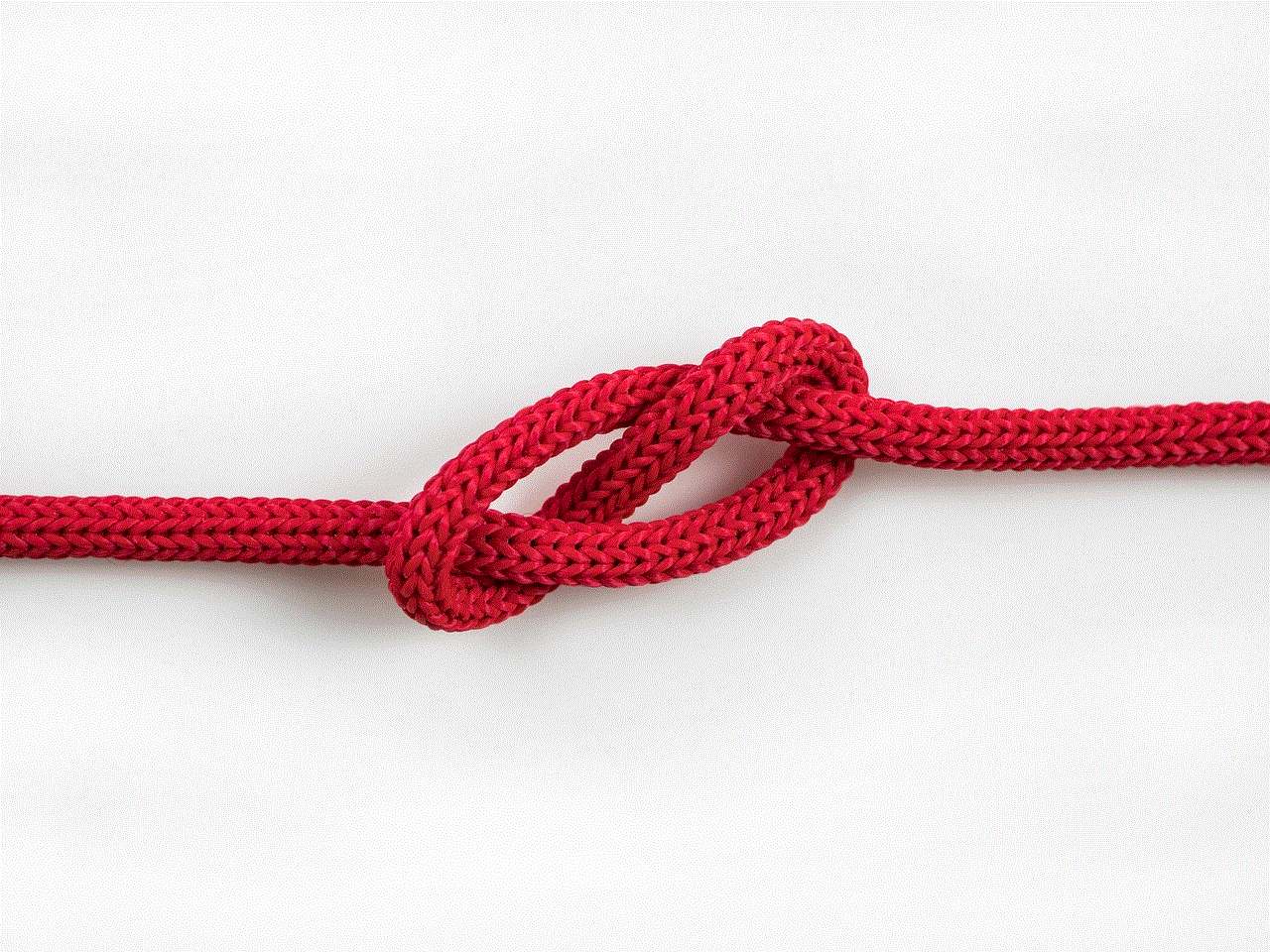
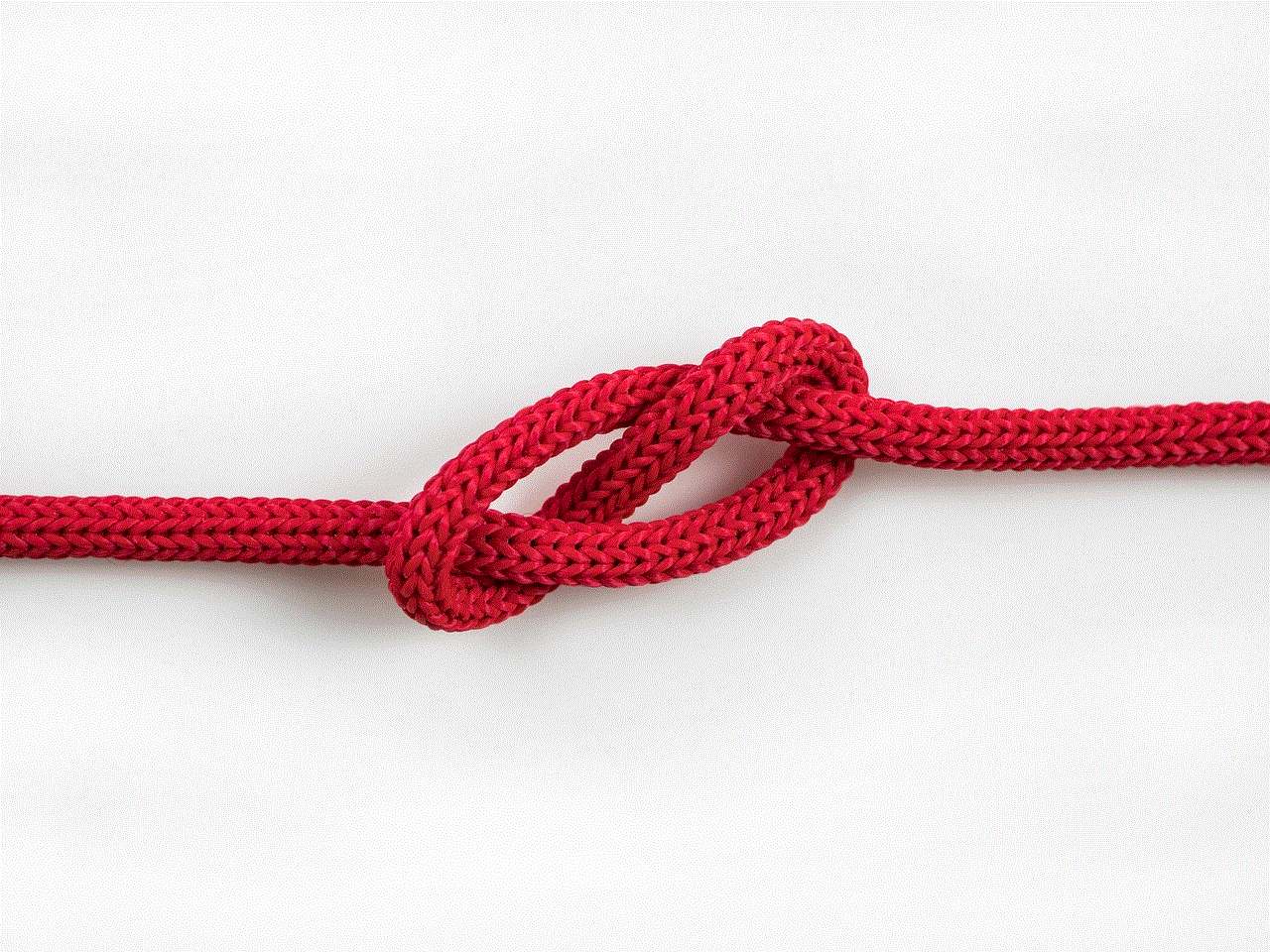
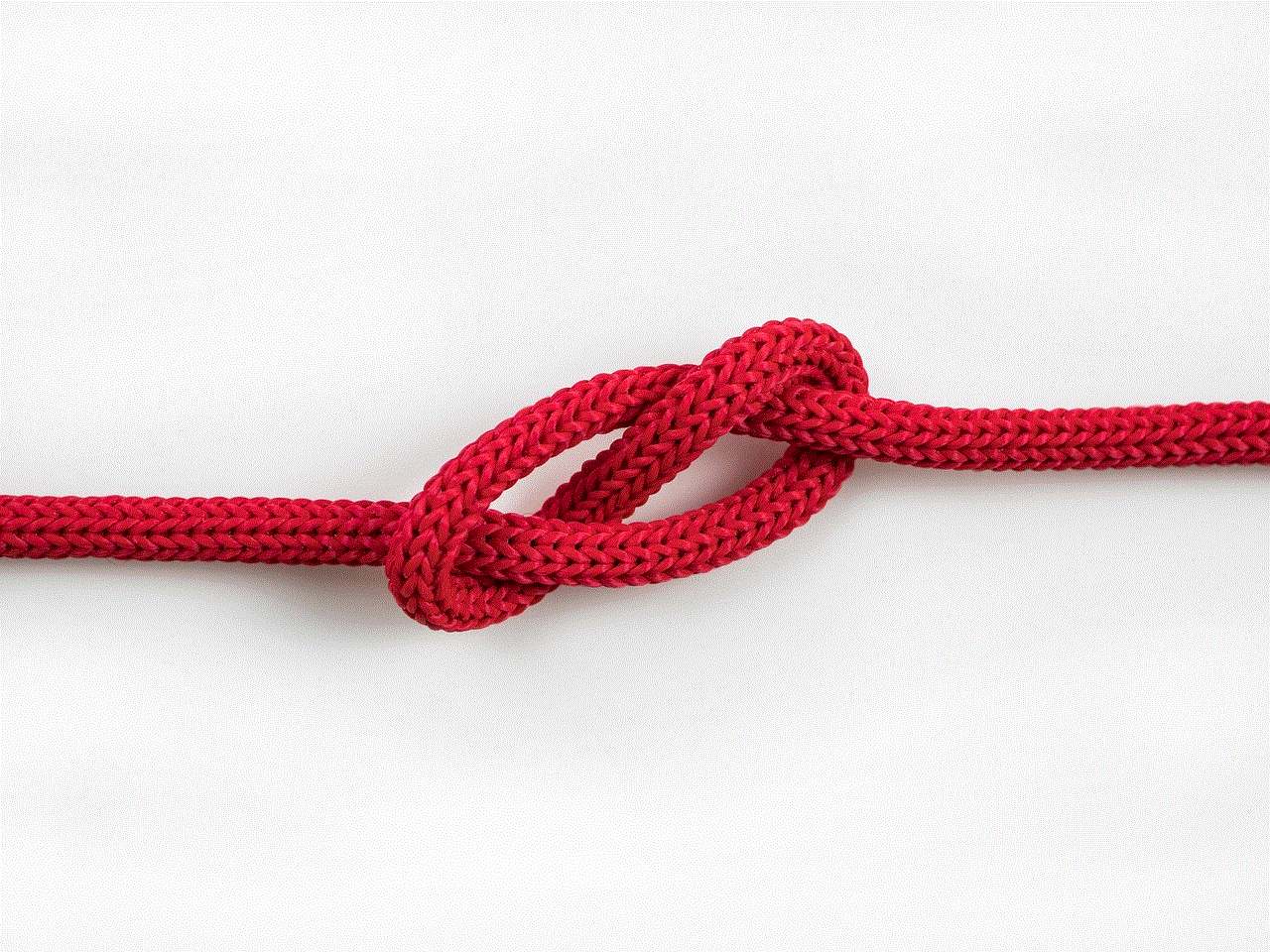
In conclusion, unblocking YouTube in schools can unlock a world of educational opportunities for students. By leveraging YouTube’s vast collection of educational content, schools can enhance student engagement, foster creativity, and expand learning horizons. With proper safeguards and guidance, YouTube can become an invaluable tool for educators, helping to create a dynamic and enriching learning environment. It is time for schools to reconsider their policies and embrace YouTube as a powerful educational resource.
discord recover deleted messages
Discord is a popular communication platform that allows users to connect with others through text, voice, and video chat. It is widely used by gamers, communities, and businesses to communicate and collaborate with each other. One of the most frequently asked questions by Discord users is whether it is possible to recover deleted messages on the platform.
Unfortunately, Discord does not provide a built-in feature to recover deleted messages. Once a message is deleted, it is permanently removed from the platform’s servers and cannot be retrieved. This is done to ensure user privacy and data security. However, there are a few workarounds and techniques that can help users recover deleted messages in certain situations. In this article, we will explore these methods and discuss their effectiveness.
1. Message Cache: Discord stores a limited amount of message history in its cache, which can be accessed if the messages were recently deleted. The cache stores the most recent messages and is usually available for a short period of time. To access the message cache, you can use third-party tools like DiscordCacheViewer or Discord Chat Exporter. These tools can help you recover deleted messages if they are still present in the cache.
2. Server Logs: Discord server owners and administrators have the ability to enable server logging, which logs all server activity, including messages. If server logging is enabled, it can be used to retrieve deleted messages. However, server logging must be enabled before the messages are deleted, as it does not retroactively log deleted messages. To enable server logging, go to the server settings and navigate to the “Audit Log” section.
3. Bot Integration: Discord allows users to integrate bots into their servers, which can be programmed to perform various tasks. Some bots have the ability to log messages and store them in a database. If you have a bot integrated into your server that logs messages, it can be used to recover deleted messages. However, this method also requires the bot to be active and logging messages before they are deleted.
4. Data Recovery Tools: In some cases, it may be possible to recover deleted messages using data recovery tools. These tools scan your device’s storage and attempt to recover deleted files. However, this method is not guaranteed to work and may not be practical for most users. It also requires access to the device where the messages were sent and deleted.
5. Message Backup: Discord allows users to back up their messages using the Export Chat History feature. This feature allows you to export your chat history as a .txt file, which can be saved on your device for future reference. While this does not directly recover deleted messages, it can serve as a backup in case you need to refer to older messages.
6. Contact Discord Support: If none of the above methods work, you can try reaching out to Discord support for assistance. While Discord does not have a specific feature to recover deleted messages, their support team may be able to help you in certain situations. However, it is important to note that they may not be able to recover messages that have been permanently deleted from their servers.
7. Prevention is Key: Instead of relying on recovery methods, it is important to practice good message management habits to avoid accidentally deleting important messages. Discord provides features like pinning messages, which allows you to save important messages for future reference. You can also use the search feature to quickly find specific messages or keywords within a chat.
8. Privacy and Security: It is worth mentioning that while users may wish to recover deleted messages for various reasons, Discord prioritizes user privacy and data security. Permanently deleting messages ensures that user data is not stored indefinitely and is in line with Discord’s privacy policy. Therefore, it is important to respect user privacy and understand the limitations of message recovery on the platform.



In conclusion, while Discord does not provide a direct method to recover deleted messages, there are a few workarounds and techniques that can be used in certain situations. These methods include accessing the message cache, enabling server logging, utilizing bot integration, using data recovery tools, creating message backups, and contacting Discord support. However, it is important to note that these methods may not always be effective or practical for most users. Therefore, it is recommended to practice good message management habits and utilize features like pinning and searching to avoid accidental deletion of important messages.